在IOS开发中,用微软进行语音转文本操作,并将录音文件压缩后返回
项目中遇到了利用微软SDK进行实时录音转文本操作,如果操作失败,那么就利用原始音频文件通过网络请求操作,最终这份文件上传到阿里云保存,考虑到传输速率,对文件压缩成mp3再上传
遇到的难点
- 微软的示例中只能转文本,微软并不保存这份音频文件,需要自己实现从录音到推流,到获取结果
- 项目是uniapp项目,非原生工程项目,录音管理器需要激活后才能使用
- 关于压缩代码,采用Lame库压缩,网上大部分都是通过文件提取压缩再保存,直接录制音频压缩较少,记录下来以便后续使用
流程图
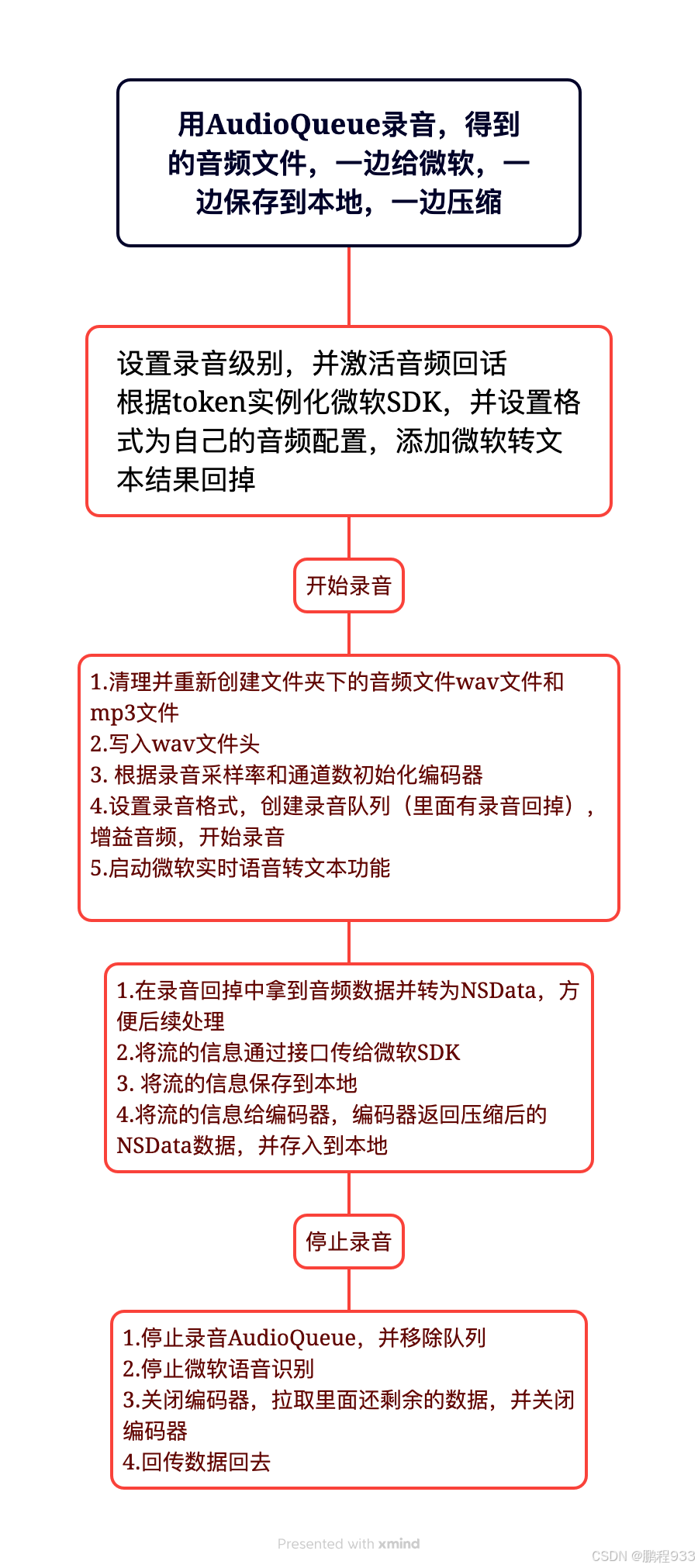
实现步骤
录音的实现
objectivec
// 每个缓冲区的大小
#define kBufferSize 2048
// 缓冲区数量
#define kNumberBuffers 3
// 定义结构体,里面保存录音队列ID,录音格式
typedef struct {
AudioStreamBasicDescription dataFormat;
AudioQueueRef queue;
AudioQueueBufferRef buffers[kNumberBuffers];
UInt32 bufferByteSize;
__unsafe_unretained id selfRef;
} AQRecorderState;
AQRecorderState recorderState = {0};
- (instancetype)init {
self = [super init];
if (self) {
// 设置音频格式
recorderState.dataFormat.mFormatID = kAudioFormatLinearPCM;
recorderState.dataFormat.mSampleRate = 16000.0;
recorderState.dataFormat.mChannelsPerFrame = 1;
recorderState.dataFormat.mBitsPerChannel = 16;
recorderState.dataFormat.mBytesPerPacket = recorderState.dataFormat.mBytesPerFrame = recorderState.dataFormat.mChannelsPerFrame * sizeof(SInt16);
recorderState.dataFormat.mFramesPerPacket = 1;
recorderState.dataFormat.mFormatFlags = kLinearPCMFormatFlagIsSignedInteger | kLinearPCMFormatFlagIsPacked;
}
return self;
}
- (void)configureAudioSession {
AVAudioSession *session = [AVAudioSession sharedInstance];
NSError *error = nil;
// 设置音频会话类别和模式
[session setCategory:AVAudioSessionCategoryPlayAndRecord error:&error];
if (error) {
NSLog(@"Error setting category: %@", error.localizedDescription);
}
// 激活音频会话
[session setActive:YES error:&error];
if (error) {
NSLog(@"Error activating session: %@", error.localizedDescription);
}
}
// 开始录音
- (void)startRecording{
// 激活录音文件
[self configureAudioSession];
// 创建录音队列
AudioQueueNewInput(&recorderState.dataFormat, HandleInputBuffer, &recorderState, NULL, kCFRunLoopCommonModes, 0, &recorderState.queue);
// 设置录音增益
AudioQueueSetParameter(recorderState.queue, kAudioQueueParam_Volume, 1.0);
// 计算缓冲区大小
DeriveBufferSize(recorderState.queue, &recorderState.dataFormat, 0.5, &recorderState.bufferByteSize);
// 分配和分配缓冲区
for (int i = 0; i < kNumberBuffers; i++) {
AudioQueueAllocateBuffer(recorderState.queue, recorderState.bufferByteSize, &recorderState.buffers[i]);
AudioQueueEnqueueBuffer(recorderState.queue, recorderState.buffers[i], 0, NULL);
}
OSStatus status = AudioQueueStart(recorderState.queue, NULL);
if (status != noErr) {
NSLog(@"AudioQueueNewInput failed with error: %d", (int)status);
}
}
// 结束录音
- (void)stopRecording{
// 停止录音
AudioQueueStop(recorderState.queue, true);
AudioQueueDispose(recorderState.queue, true);
};
// 计算缓冲区大小
void DeriveBufferSize(AudioQueueRef audioQueue, AudioStreamBasicDescription *ASBDesc, Float64 seconds, UInt32 *outBufferSize) {
static const int maxBufferSize = 0x50000; // 限制缓冲区的最大值
int maxPacketSize = ASBDesc->mBytesPerPacket;
if (maxPacketSize == 0) {
UInt32 maxVBRPacketSize = sizeof(maxPacketSize);
AudioQueueGetProperty(audioQueue, kAudioQueueProperty_MaximumOutputPacketSize, &maxPacketSize, &maxVBRPacketSize);
}
Float64 numBytesForTime = ASBDesc->mSampleRate * maxPacketSize * seconds;
*outBufferSize = (UInt32)(numBytesForTime < maxBufferSize ? numBytesForTime : maxBufferSize);
}
// 数据处理回调函数 这个里面有个录音回掉的PCM数据
void HandleInputBuffer(void *aqData, AudioQueueRef inAQ, AudioQueueBufferRef inBuffer, const AudioTimeStamp *inStartTime, UInt32 inNumPackets, const AudioStreamPacketDescription *inPacketDesc) {
AQRecorderState *pAqData = (AQRecorderState *)aqData;
// 如果有数据,就处理
if (inNumPackets > 0) {
// 创建NSData对象
NSData *audioData = [NSData dataWithBytes:inBuffer->mAudioData length:inBuffer->mAudioDataByteSize];
// 打印NSData对象内容
NSLog(@"Audio Data: %@", audioData);
// 这儿将进行保存文件
// 编码文件
// 推送数据到微软SDK
}
// 将缓冲区重新加入到队列中
AudioQueueEnqueueBuffer(pAqData->queue, inBuffer, 0, NULL);
}微软SDK初始化和推流
这个大部分和微软示例差不多,需要注意的是获取微软示例时候传入的是自定义的录音设置,并将自定义录音设置保存起来,在录音回掉中将数据推入流中
objectivec
- (void)setUpKey:(NSString *)token service:(NSString *)service lang:(NSString *) lang {
// 这里将通过token和区域初始化配置类,微软还有其他获取配置类的方法,其他方法示例化也可以
SPXSpeechConfiguration *speechConfig = nil;
speechConfig = [[SPXSpeechConfiguration alloc] initWithAuthorizationToken:token region:service];
// 这个是通过token实例化配置类的方式
// speechConfig = [[SPXSpeechConfiguration alloc] initWithSubscription:token region:service];
// 设置语言 en-US格式
[speechConfig setSpeechRecognitionLanguage:lang];
// 设置微软接收到的数据的格式 16000HZ 16位深 单通道
SPXAudioStreamFormat *audioFormat = [[SPXAudioStreamFormat alloc] initUsingPCMWithSampleRate: 16000 bitsPerSample:16 channels:1];
// 获取推流的类,并保存起来,后面就通过它推送数据到SDK
self.audioInputStream = [[SPXPushAudioInputStream alloc] initWithAudioFormat:audioFormat];
// 获取录音配置
SPXAudioConfiguration* audioConfig = [[SPXAudioConfiguration alloc] initWithStreamInput:self.audioInputStream];
// 通过配置类和录音类信息获取微软识别器
self.recognizer = [[SPXSpeechRecognizer alloc] initWithSpeechConfiguration:speechConfig audioConfiguration:audioConfig];
// 定义已识别事件的处理函数
[self.recognizer addRecognizedEventHandler:^(SPXSpeechRecognizer *recognizer, SPXSpeechRecognitionEventArgs *eventArgs) {
NSString *recognizedText = eventArgs.result.text;
NSLog(@"Final recognized text: %@", recognizedText);
// 在这里处理最终识别结果
[self.speechToTextResult appendFormat:recognizedText];
}];
// 定义识别中事件的处理函数
[self.recognizer addRecognizingEventHandler:^(SPXSpeechRecognizer *recognizer, SPXSpeechRecognitionEventArgs *eventArgs) {
NSString *intermediateText = eventArgs.result.text;
NSLog(@"Intermediate recognized text: %@", intermediateText);
// 在这里处理中间识别结果
}];
// 定义取消事件的处理函数
[self.recognizer addCanceledEventHandler:^(SPXSpeechRecognizer *recognizer, SPXSpeechRecognitionCanceledEventArgs *eventArgs) {
NSLog(@"Recognition canceled. Reason: %ld", (long)eventArgs.reason);
if (eventArgs.errorDetails != nil) {
NSLog(@"Error details: %@", eventArgs.errorDetails);
}
}];
}
- (void)startRecording{
[self.recognizer startContinuousRecognition];
}
- (void)stopRecording{
[self.recognizer stopContinuousRecognition];
}
//
// 数据处理回调函数
void HandleInputBuffer(void *aqData, AudioQueueRef inAQ, AudioQueueBufferRef inBuffer, const AudioTimeStamp *inStartTime, UInt32 inNumPackets, const AudioStreamPacketDescription *inPacketDesc) {
// 在回掉函数中,将数据传递给微软,上面的回掉函数中就能拿到数据了
[self.audioInputStream write:audioData];
}保存文件
- 保存文件相对简单,录音开始清除上一次的音频文件,创建新的音频文件
- WAV文件需要添加头文件,才能正常播放
objectivec
#import "SaveAudioFile.h"
#define isValidString(string) (string && [string isEqualToString:@""] == NO)
// WAV 文件头结构
typedef struct {
char riff[4];
UInt32 fileSize;
char wave[4];
char fmt[4];
UInt32 fmtSize;
UInt16 formatTag;
UInt16 channels;
UInt32 samplesPerSec;
UInt32 avgBytesPerSec;
UInt16 blockAlign;
UInt16 bitsPerSample;
char data[4];
UInt32 dataSize;
} WAVHeader;
@implementation SaveAudioFile
/**
* 清理文件
*/
- (void)cleanFile {
if (isValidString(self.mp3Path)) {
NSFileManager *fileManager = [NSFileManager defaultManager];
BOOL isDir = FALSE;
BOOL isDirExist = [fileManager fileExistsAtPath:self.mp3Path isDirectory:&isDir];
if (isDirExist) {
[fileManager removeItemAtPath:self.mp3Path error:nil];
NSLog(@" xxx.mp3 file already delete");
}
}
if (isValidString(self.wavPath)) {
NSFileManager *fileManager = [NSFileManager defaultManager];
BOOL isDir = FALSE;
BOOL isDirExist = [fileManager fileExistsAtPath:self.wavPath isDirectory:&isDir];
if (isDirExist) {
[fileManager removeItemAtPath:self.wavPath error:nil];
NSLog(@" xxx.caf file already delete");
}
}
}
/**
* 取得录音文件保存路径
*
* @return 录音文件路径
*/
-(NSURL *)getSavePath{
// 在Documents目录下创建一个名为FileData的文件夹
NSString *path = [[NSSearchPathForDirectoriesInDomains(NSDocumentDirectory, NSUserDomainMask, YES)lastObject] stringByAppendingPathComponent:@"AudioData"];
NSLog(@"%@",path);
NSFileManager *fileManager = [NSFileManager defaultManager];
BOOL isDir = FALSE;
BOOL isDirExist = [fileManager fileExistsAtPath:path isDirectory:&isDir];
if(!(isDirExist && isDir))
{
BOOL bCreateDir = [fileManager createDirectoryAtPath:path withIntermediateDirectories:YES attributes:nil error:nil];
if(!bCreateDir){
NSLog(@"创建文件夹失败!");
}
NSLog(@"创建文件夹成功,文件路径%@",path);
}
NSString *fileName = @"record";
NSString *wavFileName = [NSString stringWithFormat:@"%@.wav", fileName];
NSString *mp3FileName = [NSString stringWithFormat:@"%@.mp3", fileName];
NSString *wavPath = [path stringByAppendingPathComponent:wavFileName];
NSString *mp3Path = [path stringByAppendingPathComponent:mp3FileName];
self.wavPath = wavPath;
self.mp3Path = mp3Path;
NSLog(@"file path:%@",mp3Path);
NSURL *url=[NSURL fileURLWithPath:mp3Path];
return url;
}
-(void) startWritingHeaders {
[self cleanFile];
[self getSavePath];
// 写入 WAV 头部
WAVHeader header;
memcpy(header.riff, "RIFF", 4);
header.fileSize = 0; // 将在录音结束时填充
memcpy(header.wave, "WAVE", 4);
memcpy(header.fmt, "fmt ", 4);
header.fmtSize = 16;
header.formatTag = 1; // PCM
header.channels = 1;
header.samplesPerSec = 16000;
header.avgBytesPerSec = 16000 * 2;
header.blockAlign = 2;
header.bitsPerSample = 16;
memcpy(header.data, "data", 4);
header.dataSize = 0; // 将在录音结束时填充
// 创建 WAV 文件API
[[NSFileManager defaultManager] createFileAtPath:self.wavPath contents:nil attributes:nil];
self.audioFileHandle = [NSFileHandle fileHandleForWritingAtPath:self.wavPath];
[self.audioFileHandle writeData:[NSData dataWithBytes:&header length:sizeof(header)]];
// 创建 mp3 文件API
[[NSFileManager defaultManager] createFileAtPath:self.mp3Path contents:nil attributes:nil];
self.audioFileHandle2 = [NSFileHandle fileHandleForWritingAtPath:self.mp3Path];
}
- (void) saveAudioFile: (NSData *) data type:(NSString *) type{
if([type isEqualToString:@"wav"]){
// 写入音频数据到 WAV 文件
[self.audioFileHandle writeData:data];
}else{
// 拿到编码过后的数据,保存到本地
[self.audioFileHandle2 writeData:data];
}
}
@end利用Lame库编码PCM数据
- 下载Lame库并导入项目中操作,参考网上文章https://www.cnblogs.com/XYQ-208910/p/7650759.html
- lame库的使用主要分成3部分
- 初始化Lame 并设置比特率,位深,通道数,压缩程度
- 传入原始的音频数据,得到编码过后的mp3音频数据
- 结束时刷新lame中还剩的数据,关闭Lame
objectivec
//
// LameEncoderMp3.m
// SpeechUntil
//
// Created by 肖鹏程 on 2024/7/25.
//
#import "LameEncoderMp3.h"
@implementation LameEncoderMp3
- (void) settingFormat:(int)sampleRate channels:(int)channels{
// 初始化lame编码器 设置格式
self.lame = lame_init();
lame_set_in_samplerate(self.lame, sampleRate);
lame_set_num_channels(self.lame, channels);
lame_set_brate(self.lame, 16); // 比特率128 kbps
lame_set_mode(self.lame, channels == 1 ? MONO : STEREO);
lame_set_quality(self.lame, 7); // 0 = 最高质量(最慢),9 = 最低质量(最快)
lame_init_params(self.lame);
self.channels = channels;
};
- (NSData *)encodePCMToMP3:(NSData *)pcmData{
// PCM数据的指针和长度
const short *pcmBuffer = (const short *)[pcmData bytes];
int pcmLength = (int)[pcmData length] / sizeof(short);
NSLog(@"pcmLength %lu", [pcmData length]);
// 分配MP3缓冲区
int mp3BufferSize = (int)(1.25 * pcmLength) + 7200;
unsigned char *mp3Buffer = (unsigned char *)malloc(mp3BufferSize);
// 确保mp3Buffer分配成功
if (mp3Buffer == NULL) {
NSLog(@"Failed to allocate memory for MP3 buffer");
return nil;
}
// PCM编码为MP3
// 注意这个是单通道的方法,如果是双通道调用这个lame_encode_buffer_interleaved(
// lame,
// recordingData,
// numSamples / 2, // 双声道
// mp3Buffer,
// mp3BufferSize
);
int mp3Length = lame_encode_buffer(self.lame, (short *)pcmBuffer, (short *)pcmBuffer,pcmLength, mp3Buffer, mp3BufferSize);
if (mp3Length < 0) {
NSLog(@"LAME encoding error: %d", mp3Length);
free(mp3Buffer);
return nil;
}
// 创建MP3数据
NSData *mp3Data = [NSData dataWithBytes:mp3Buffer length:mp3Length];
NSLog(@"mp3Length %lu", [mp3Data length]);
// 清理
free(mp3Buffer);
return mp3Data;
}
- (NSData *) closeLame{
// 刷新LAME缓冲区
unsigned char mp3Buffer[7200];
int flushLength = lame_encode_flush(self.lame, mp3Buffer, sizeof(mp3Buffer));
NSData *flushData;
if (flushLength > 0) {
// 将刷新后的数据追加到已有的MP3数据
flushData = [NSData dataWithBytes:mp3Buffer length:flushLength];
} else if (flushLength < 0) {
NSLog(@"LAME flushing error: %d", flushLength);
}
// 关闭
lame_close(self.lame);
return flushData;
}
@end