
T04BF
👋专栏: 算法|JAVA|MySQL|C语言
🫵 今天你敲代码了吗
文章目录
-
- [MyBatis XML配置文件开发](#MyBatis XML配置文件开发)
-
- 配置连接字符串和MyBatis
- 写Mapper层代码
- 操作数据库
-
- INSERT
- [DELETE & UPDATE](#DELETE & UPDATE)
MyBatis XML配置文件开发
实际上,除了使用注解的方式,MyBatis开发还能使用XML的方式,也就是将SQL语句写在XML配置文件里面
配置连接字符串和MyBatis
yaml
# 数据库连接配置
spring:
datasource:
url: jdbc:mysql://127.0.0.1:3306/mybatis_test?characterEncoding=utf8&useSSL=false
username: root
password: '051215'
driver-class-name: com.mysql.cj.jdbc.Driver
# 配置 mybatis xml 的⽂件路径,在 resources/mapper 创建所有表的 xml ⽂件
mybatis:
mapper-locations: classpath:mapper/**Mapper.xml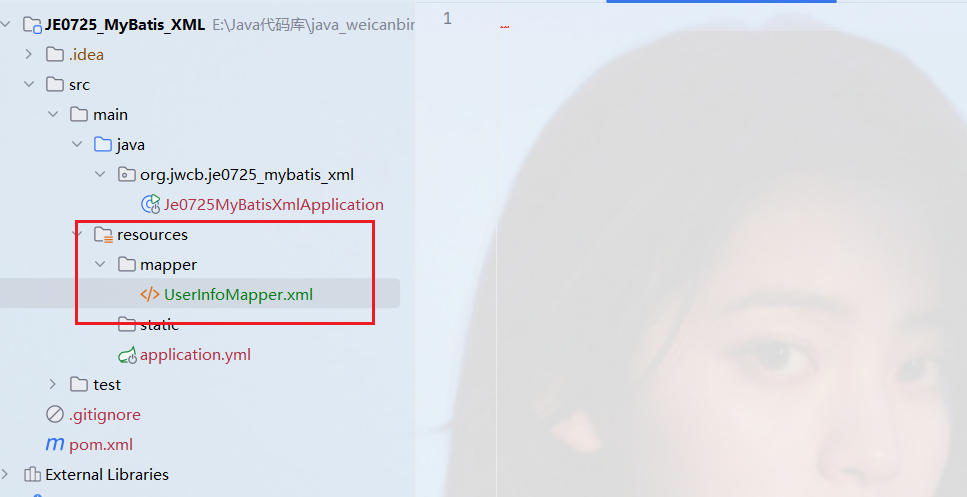
写Mapper层代码
分为两个部分
- 方法定义Interface
- 方法实现:XXX.xml
添加mapper接口
java
package org.jwcb.je0725_mybatis_xml.mapper;
import org.jwcb.je0725_mybatis_xml.entity.UserInfo;
import java.util.List;
public interface UserInfoMapper {
List<UserInfo> queryAllUser();
}添加UserInfoXmLMapper.xml
MyBatis固定xml格式:
xml
<?xml version="1.0" encoding="UTF-8"?>
<!DOCTYPE mapper PUBLIC "-//mybatis.org//DTD Mapper 3.0//EN"
"http://mybatis.org/dtd/mybatis-3-mapper.dtd">
<mapper namespace="org.jwcb.je0725_mybatis_xml.mapper.UserInfoMapper">
</mapper>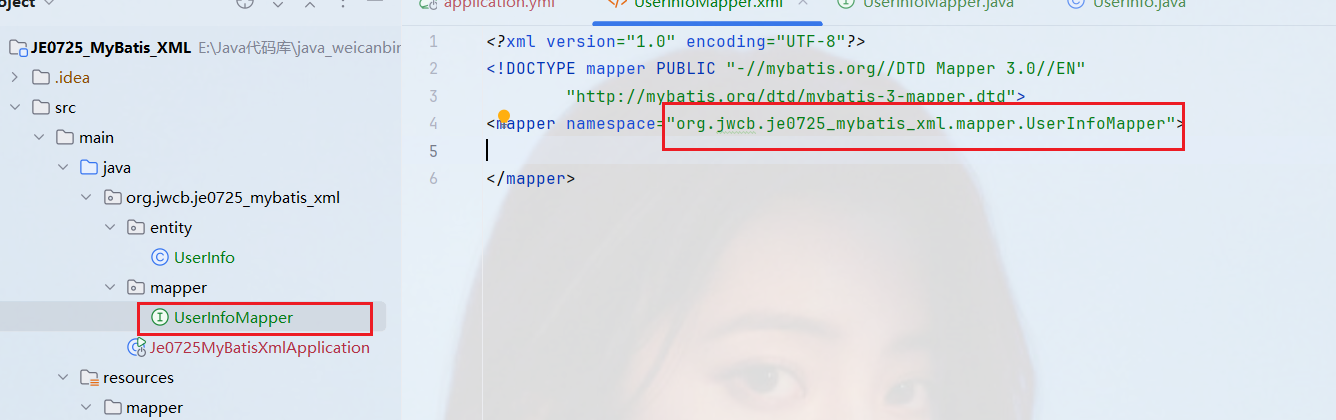
尝试一下执行select操作:
xml
<mapper namespace="org.jwcb.je0725_mybatis_xml.mapper.UserInfoMapper">
<select id="queryAllUser" resultType="org.jwcb.je0725_mybatis_xml.entity.UserInfo">
select * from userinfo
</select>
</mapper>执行结果:
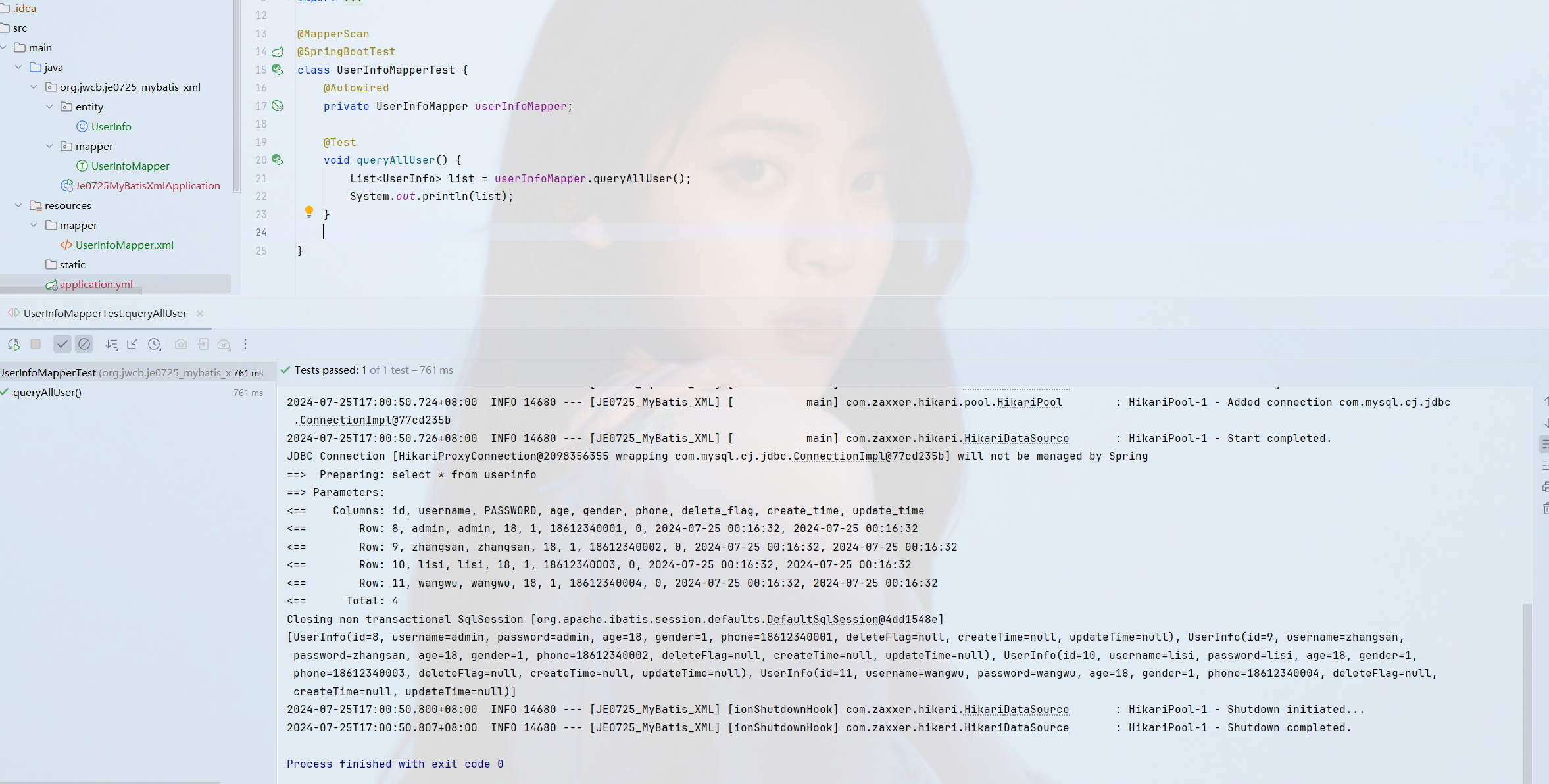
<mapper>标签:需要指定namespace属性,表示命名空间,值为mapper接口的**全限定类名, **包括全包名.类名<select>查询标签:用来执行数据库的查询操作id:是和interface中定义的方法名一致,表示对接口的具体实现方法resultType:是返回的数据类型,也就是UserInfo
我们会发现,出现了返回的一些值为null的情况,这种情况与上一篇文章一致,是由于数据库列名和java实体类属性名不一致导致的
此时我们同样需要对起来
在XML中:
xml
<mapper namespace="org.jwcb.je0725_mybatis_xml.mapper.UserInfoMapper">
<resultMap id="XMLBaseMap" type="org.jwcb.je0725_mybatis_xml.entity.UserInfo">
<result column="delete_flag" property="deleteFlag"></result>
<result column="create_time" property="createTime"></result>
<result column="update_time" property="updateTime"></result>
</resultMap>
<select id="queryAllUser2" resultMap="XMLBaseMap">
select * from userinfo
</select>
</mapper>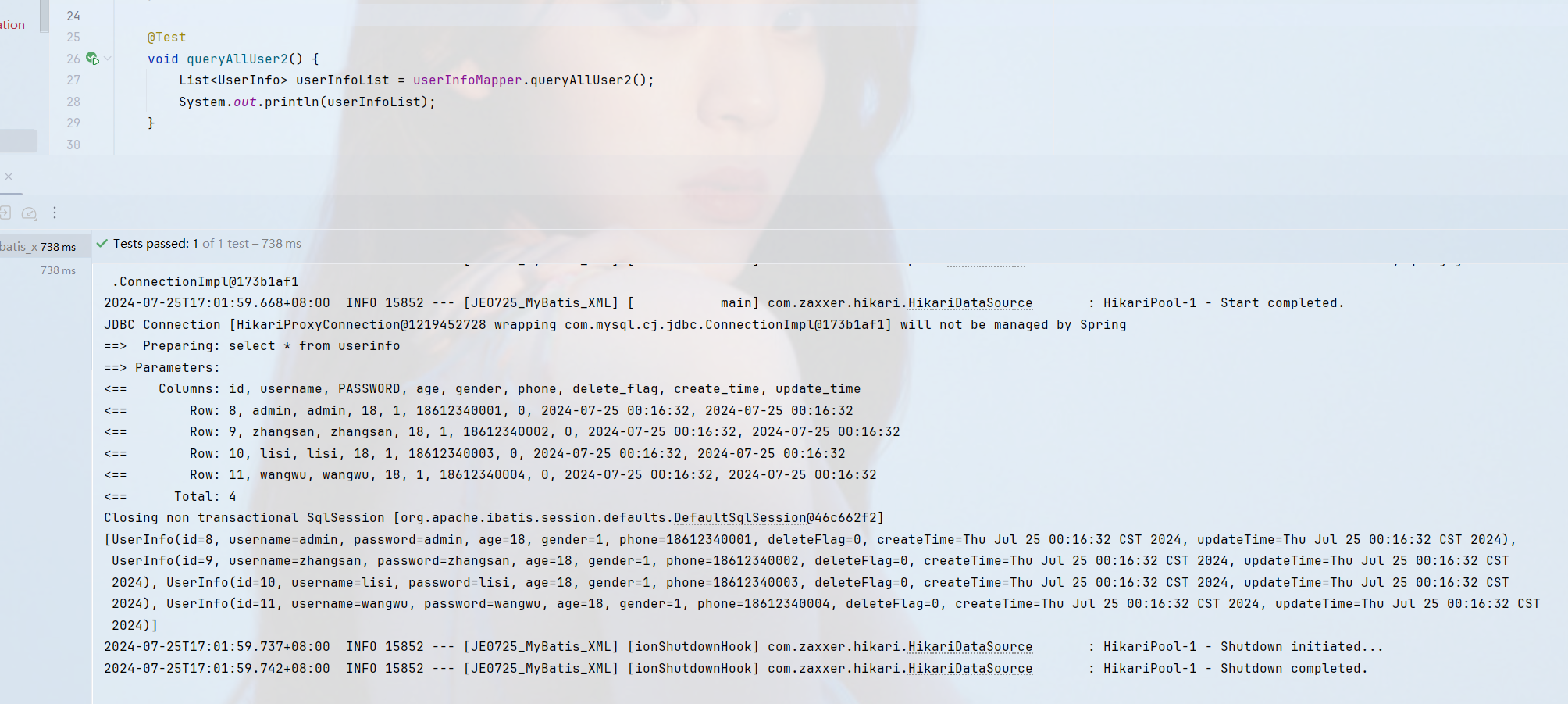
此时的执行结果就是正确的了
建议将其余的,即使命名一致,也都写上对应关系
同时,上一篇文章提到的起别名/开启驼峰命名一样适用
操作数据库
INSERT
xml
<insert id="insertUser">
insert into userinfo (username,`password`,age,gender,phone) values (#{userinfo.username},
#{userinfo.password},#{userinfo.age},#{userinfo.gender},#{userinfo.phone})
</insert>在接口中:
java
@Mapper
public interface UserInfoMapper {
Integer insertUser(@Param("userinfo") UserInfo userInfo);
}测试用例:
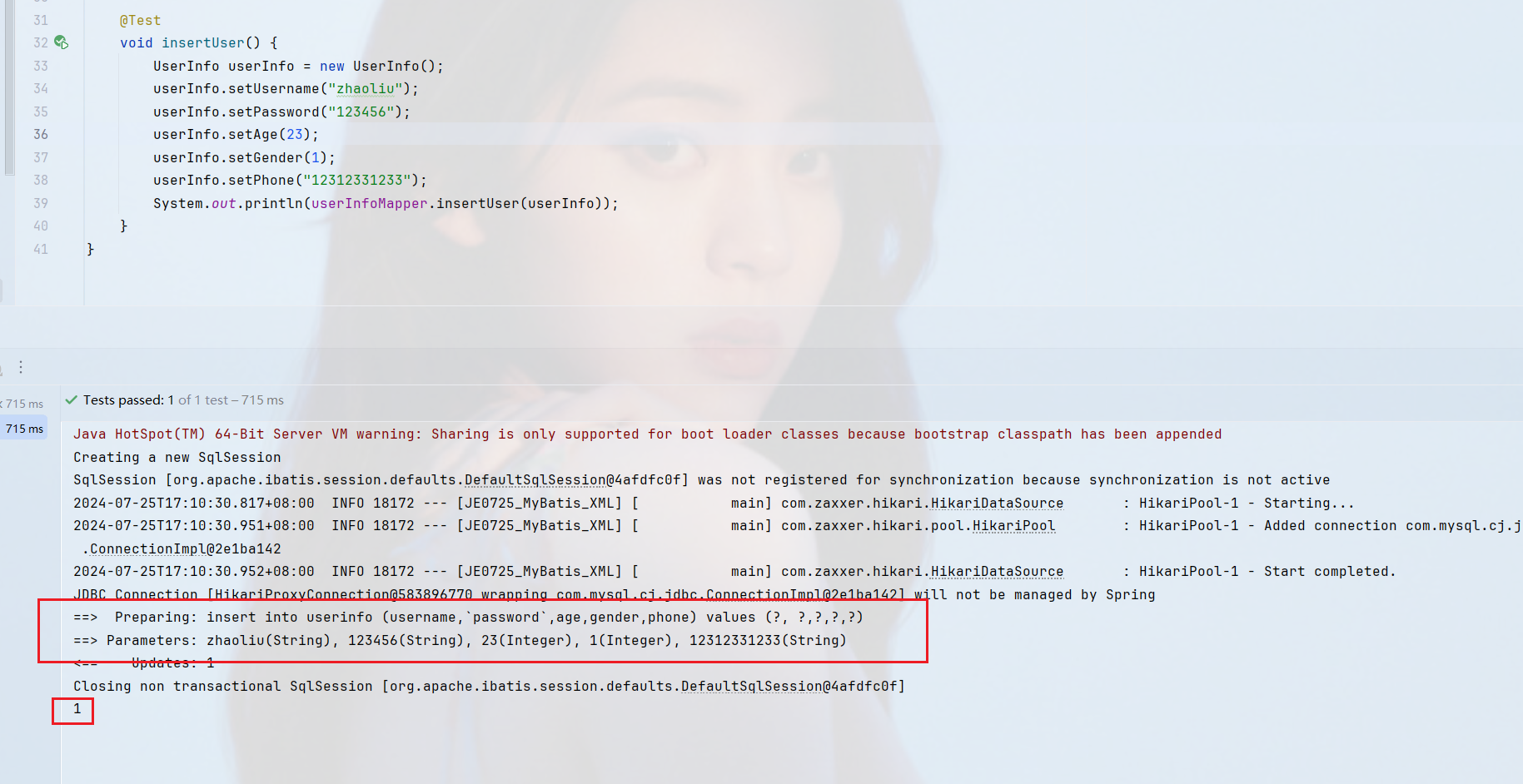
返回自增ID
XML文件设置 useGeneratedKeys 和 keyProperty 属性
xml
<insert id="insertUser" useGeneratedKeys="true" keyProperty="id">
insert into userinfo (username,`password`,age,gender,phone) values (#{userinfo.username},
#{userinfo.password},#{userinfo.age},#{userinfo.gender},#{userinfo.phone})
</insert>此时返回值直接在userinfo.id里面取就行了
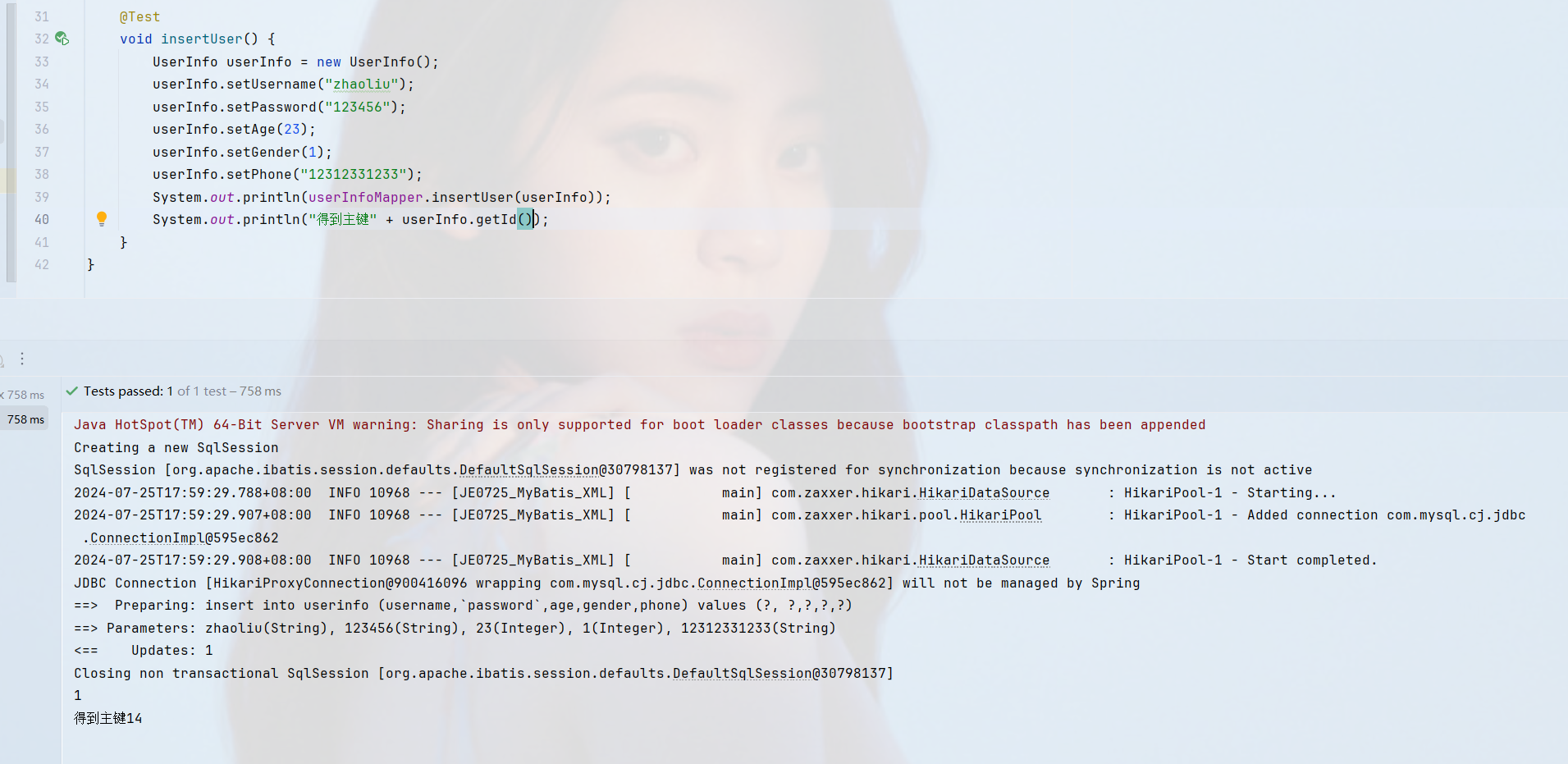
DELETE & UPDATE
xml
<delete id="deleteUser">
delete from userinfo where id = #{id}
</delete>
<update id="updateUser">
update userinfo set phone = #{phone} where id = #{id}
</update>
java
Integer updateUser(UserInfo userInfo);
Integer deleteUser(UserInfo userInfo);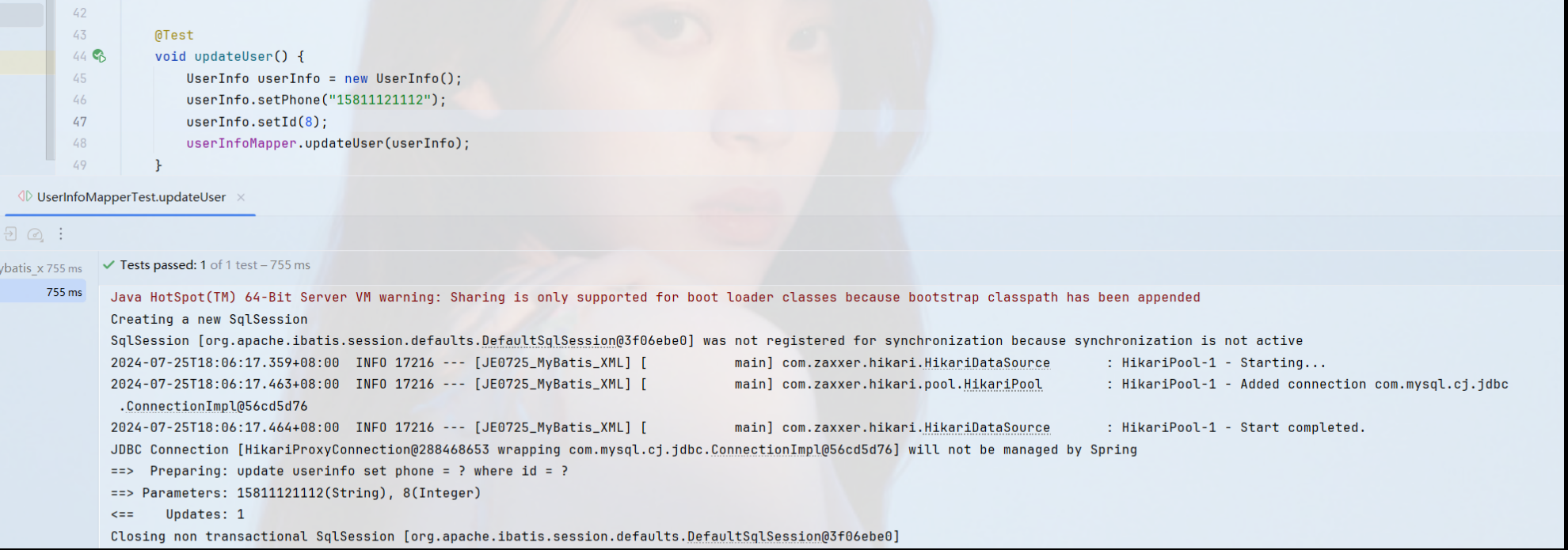
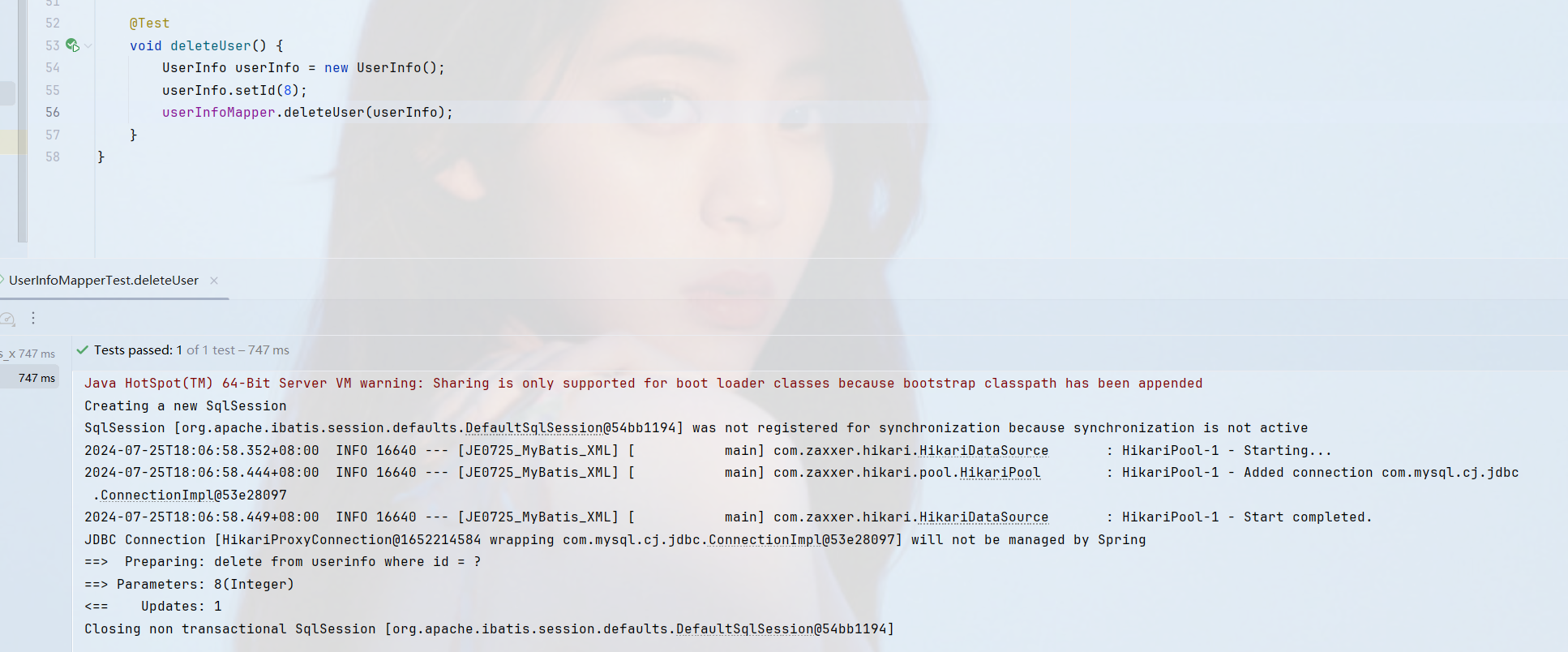
感谢您的访问!!期待您的关注!!!

T04BF
🫵 今天记得敲代码