目录
1.安装
centos安装
安装指令:
yum -y update
yum install lua
启动指令:
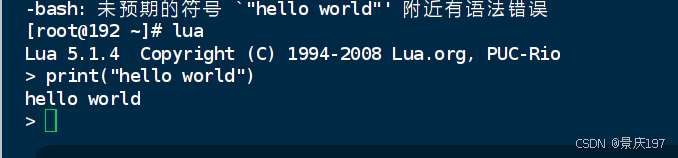
Lua
lua
print("hello world")windos安装
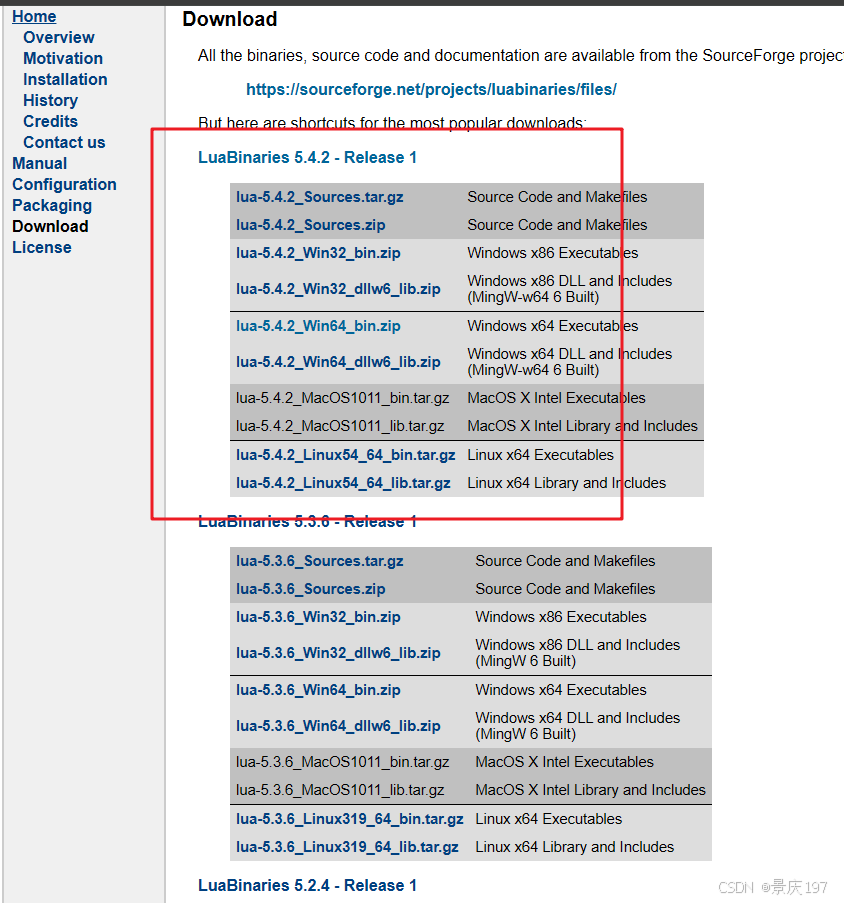
解压后在环境变量配置
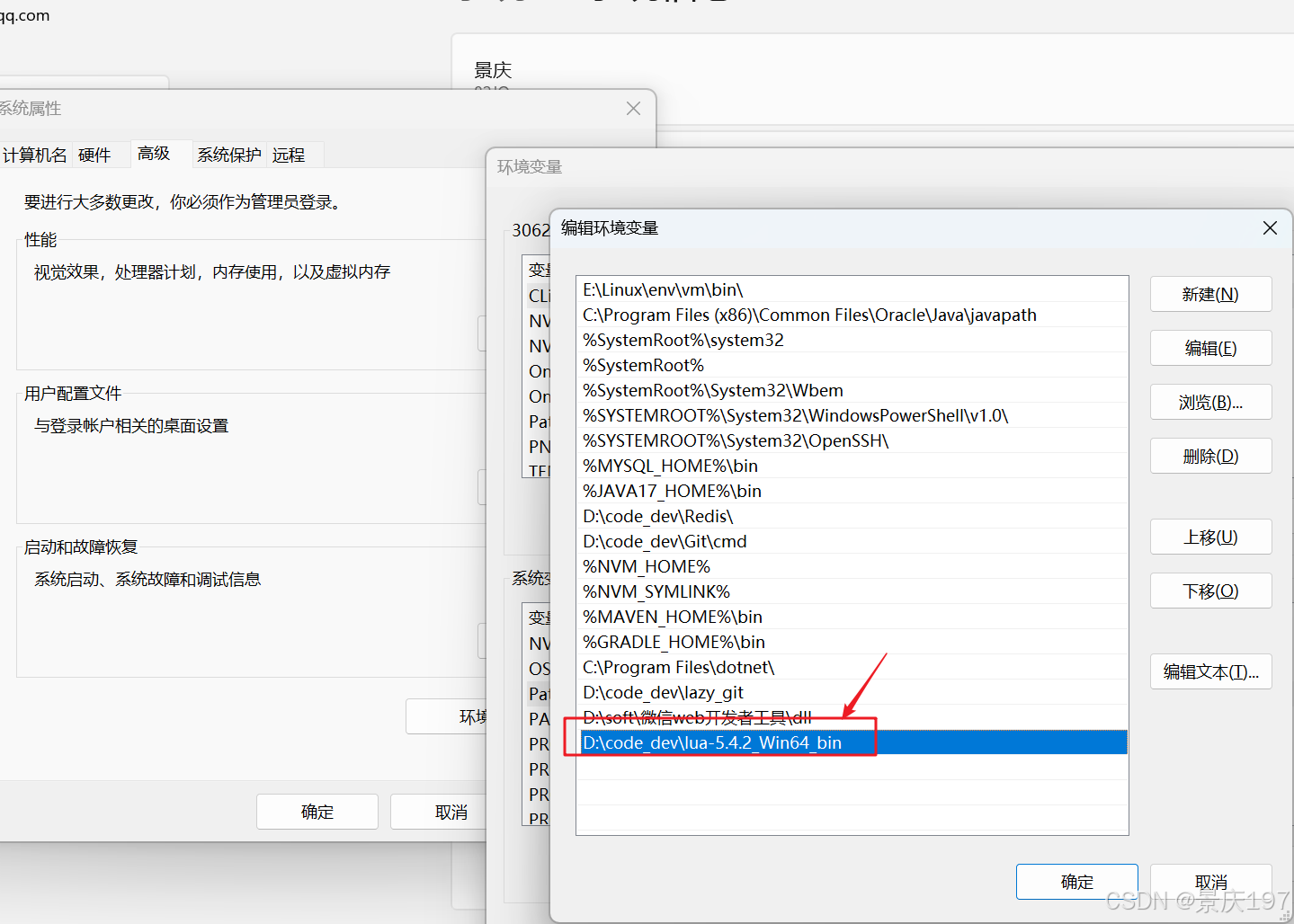
再cmd中尝试,安装成功
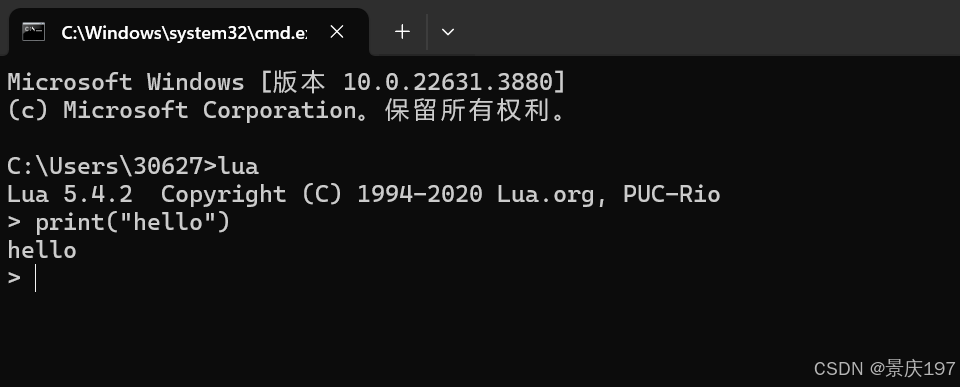
也可以在idea中使用
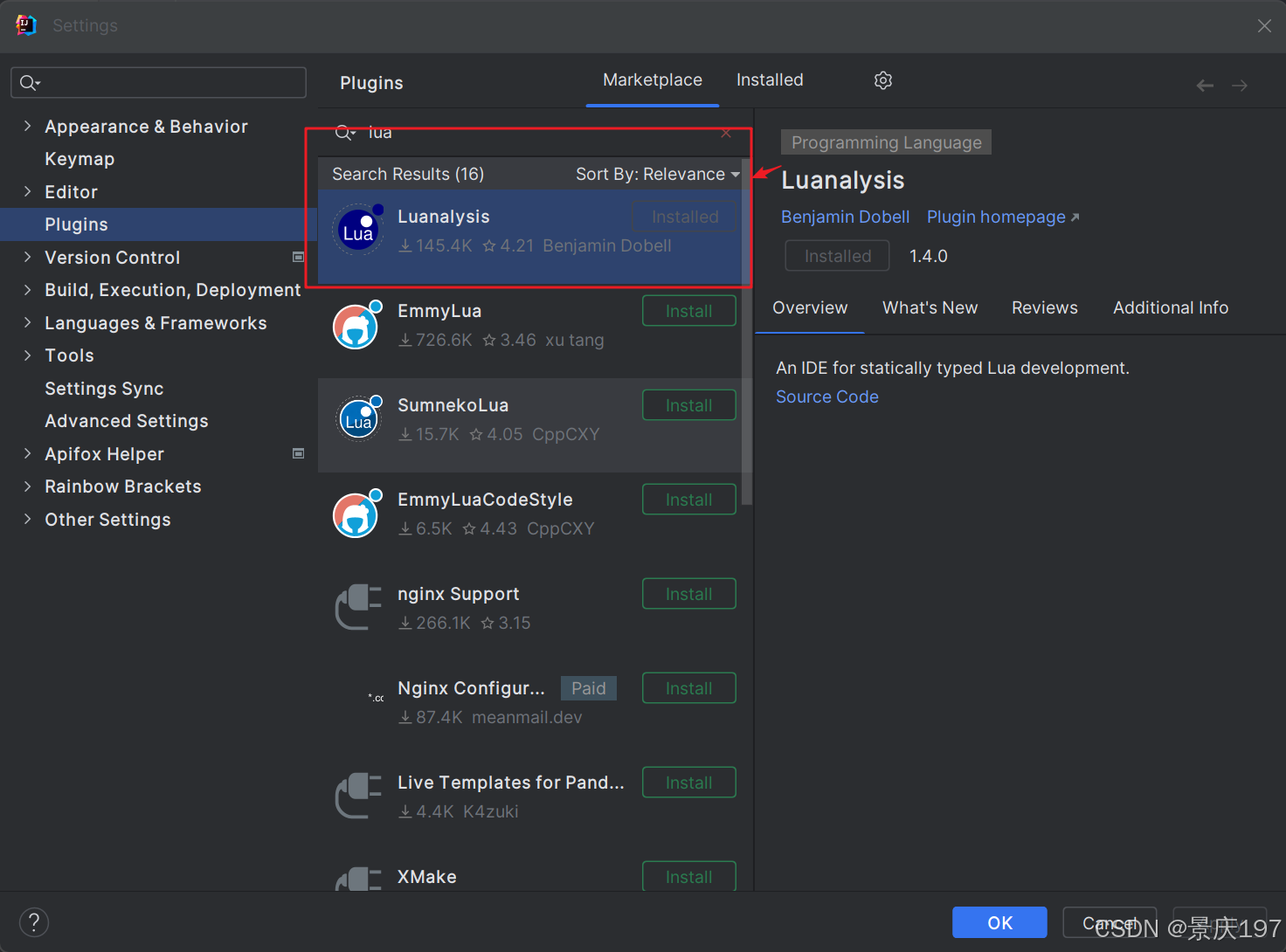
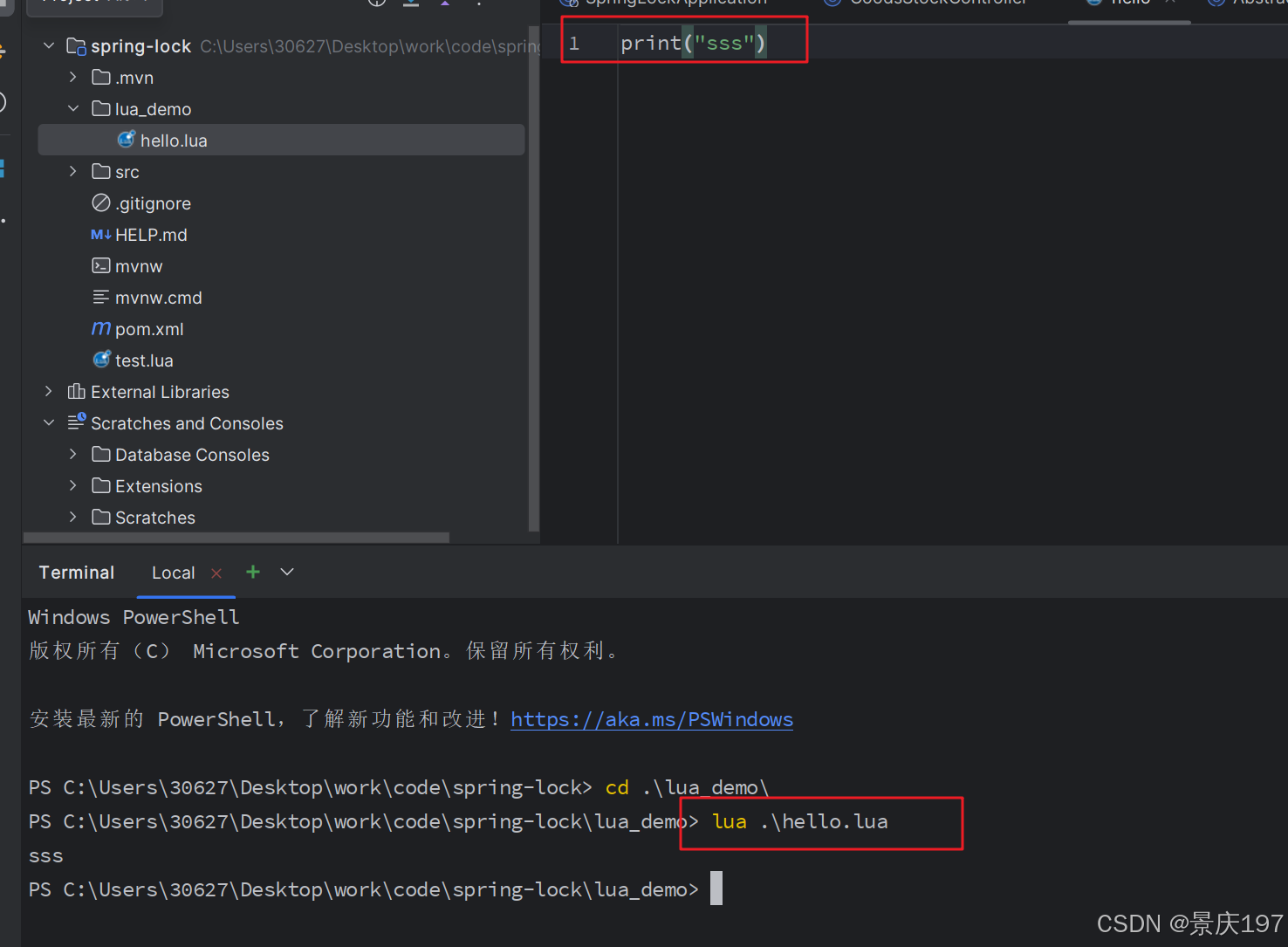
2.语法
2.1Lua数据类型
nil 表示无效值。相当于false
boolean 包含两个值:false,true
number 双精度浮点数
string 字符串由一对双引号或者单引号表示
function 由c或lua编写函数
table lua中的表(taboe) "关联数组"(associative arrays),数组的索引可以是数字、字符串或表类型。在lua里,table的创建是通过"构造表达式完成",最简单构造表达式是{}。
Lua
-- 变量
print(type(nil))
print(type(false))
print(type(1))
print(type(1.1))
print(type(type))
print(type("hello world"))
print(type({1,2}))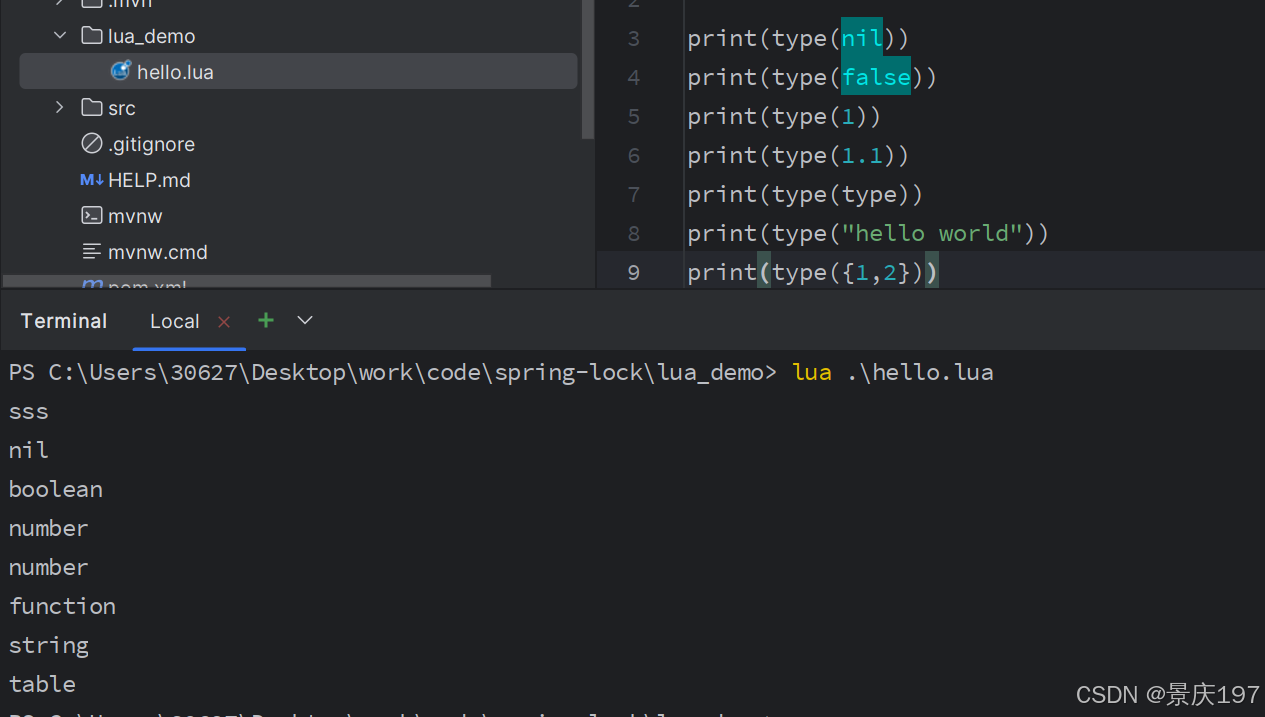
2.2变量
Lua变量有三种类型:全局类型、局部变量、表中的域
- 没有使用local进行修饰的变量都是全局变量,使用local修饰的则为局部变量
- 局部变量的作用域为从声明位置开始到所在语句块结束
- 变量默认值都为nil
Lua
--变量
a = 5 --全局变量
print(a) -- 5
local b = 6 --局部变量
print(b) -- 6
-- 查看变量、全局变量、局部变量
do
local c = 4
print(a) -- 5
print(c) -- 4
end
print(c) -- nil
--对多个变量同时赋值 ..表示为字符串连接
a, b, c= 1,2 -- 没有值的变量,赋值nil
print(a .."-" .. b)
print(c)
a, b = 2,3,4 --多出来的值被省略
print(a .. "-" .. b)
-- table赋值 如果key值一样后面的会覆盖前面的值
tal = {"a", "b", "3"}
print(tal[1] .. tal[2] .. tal[3])
tal = {key = "xxddd", key1 = "yysss"}
print(tal["key"] .. tal["key1"])2.3lua循环
Lua
--while 循环
a = 1
while(a < 5) do
print(a)
a = a + 1
end
--for 循环,从exp1开始循环到exp2, exp3是步⻓
for var=exp1, exp2, xep3 do
end
for i = 1, 5, 1 do
print(i)
end
for i = 5, 1, -1 do
print(i)
end
--打印数组
a = {"one", "two", "three"}
for i, v in ipairs(a) do
print(i, v)
end2.4流程控制
Lua
--流程控制
a = 9
if (a < 10) then
print("⼩于10")
end
a = 11
if (a < 10) then
print("⼩于10")
else
print("⼤于等于10")
end
a = 10
if (a < 10) then
print("⼩于10")
elseif (a == 10) then
print("等于10")
else
print("⼤于10")
end2.5函数
Lua
--函数
function max(a, b)
if (a < b) then
print("a⼩于b")
elseif(a == b) then
print("a等于b")
else
print("a⼤于b")
end
end
print(max(5, 5))
--函数作为参数传递给函数
myFunc = function(param)
print("这是param" .. param)
end
function myFuncB (a, b, func)
result = a + b
func(result)
end
myFuncB(1, 2, myFunc)
--可变参数函数
function aa(...)
local arg={...}
for i, v in pairs(arg) do
print(i .. v)
end
end
aa("a", "b", "c")2.6运算符
正常+ - * / % ^ - 特殊//整除运算符 比如5//2 输出结果为2
算数运算符号
Lua
--算术运算符
print(1 + 2)
print(2 - 1)
print(2 * 1)
print(-10)
print(10 / 6)
print(10 % 6)
print(10 // 6)
print(10 ^ 2)2.7关系运算符
正常 == > < >= <=
特殊:~=(不等于)
关系运算符
and or not
其他运算符号
.. 连接两个字符串
一元运算符,返回字符串或表的长度
#"hello" 返回5
3.lua脚本在redis中的使用
3.1lua脚本再redis简单编写
redis中支持使用EVAL关键字来使用Lua脚本
eval指令中的1 表示key的个数,以下代码实例是表示keys[1] 等于在1的后面的key1,即keys[1]=key1,但是value中是不需要声明的。
Lua
EVAL script numkeys key [key ...] arg [arg ...]
127.0.0.1:6379> eval "return {KEYS[1],ARGV[1],ARGV[2]}" 1 key1 arg1 arg2
1) "key1"
2) "arg1"
3) "arg2"
127.0.0.1:6379>在redis中执行
eval 执行执行
这个keys和argv必须是大写,不然会报错
bash
eval "return redis.call('set',KEYS[1],ARGV[1])" 1 name xiaoming也可以把指令进行缓存
script load ->evalsha 对应id
bash
script load "return redis.call('set',KEYS[1],ARGV[1])"
返回:c686f316aaf1eb01d5a4de1b0b63cd233010e63d
evalsha c686f316aaf1eb01d5a4de1b0b63cd233010e63d 1 name1 zhangsan
evalsha c686f316aaf1eb01d5a4de1b0b63cd233010e63d 1 name2 zhangsan2
--判断指令是否存在
script exists c686f316aaf1eb01d5a4de1b0b63cd233010e63d
--删除指令
script flush c686f316aaf1eb01d5a4de1b0b63cd233010e63d3.2简易锁Lua脚本
加锁
ps:lua脚本中指令要对应单引号
//判断redis中是否存在key
// 如果不存在,那么就使⽤set key value,并且增加过期时间,返回1.
// 如果存在,直接返回0,继续循环获取锁
//正常编写
if (redis.call('exists',lockName) == 0) then
redis.call('set',lockName,uuid);
redis.call('pexpire',lockName,30000)
return 1;
else
return 0;
end;
//替换成脚本
if (redis.call('exists',KEYS[1]) == 0) then
redis.call('set',KEYS[1],ARGV[1]);
redis.call('pexpire',KEYS[1],ARGV[2])
return 1;
else
return 0;
end;在redis中跑一遍
eval "if (redis.call('exists',KEYS[1]) == 0) then redis.call('set',KEYS[1],ARGV[1]); redis.call('pexpire',KEYS[1],ARGV[2]) return 1; else return 0; end" 1 lockName uuid 30000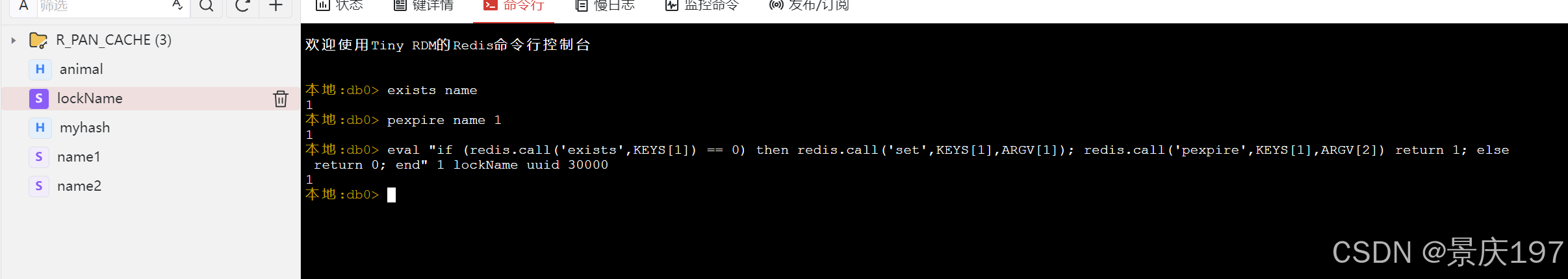
释放锁
//判断锁是否存在,如果不存在,直接返回0
//如果锁存在,判断value是否==当前线程的uuid
// 如果等于,执⾏delete
// 如果不等于,返回0
//正常写
if (redis.call('exists',lockName) == 0) then
return 0;
end;
if (redis.call('get',lockName) == uuid) then
redis.call('del',lockName)
return 1;
else
return 0;
end;
if (redis.call('exists',KEYS[1]) == 0) then
return 0;
end;
if (redis.call('get',KEYS[1]) == ARGV[1]) then
redis.call('del',KEYS[1])
return 1;
else
return 0;
end;reids执行脚本
eval "if (redis.call('exists', KEYS[1]) == 0) then return 0; end; if (redis.call('get', KEYS[1]) == ARGV[1]) then redis.call('del', KEYS[1]); return 1; else return 0; end;" 1 lockName uuid3.3可重入锁lua脚本
可以通过hash的数据结构进行对锁的添加次数,和扣减测试进行设置
加锁
//redis中执⾏可重⼊加锁lua脚本
eval "if(redis.call('exists',KEYS[1]) == 0) then redis.call('hincrby',KEYS
[1],ARGV[1],1); redis.call('pexpire',KEYS[1],ARGV[2]) return 1; end; if(re
dis.call('hexists',KEYS[1],ARGV[1]) == 1) then redis.call('hincrby',KEYS
[1],ARGV[1],1); redis.call('pexpire',KEYS[1],ARGV[2]) return 1; else retur
n 0; end;" 1 lockName uuid 30000
//可重⼊加锁lua脚本
//判断锁是否存在
//如果不存在,就加锁,设置过期时间
//如果存在,判断加锁的线程是不是⾃⼰
//如果是,重⼊次数+1
//如果不是,加锁失败
if(redis.call('exists',KEYS[1]) == 0) then
redis.call('hincrby',KEYS[1],ARGV[1],1);
redis.call('pexpire',KEYS[1],ARGV[2])
return 1;
end;
if(redis.call('hexists',KEYS[1],ARGV[1]) == 1) then
redis.call('hincrby',KEYS[1],ARGV[1],1);
redis.call('pexpire',KEYS[1],ARGV[2])
return 1;
else
return 0;
end; 解锁
//redis中执⾏可重⼊解锁lua脚本
eval "if(redis.call('hexists',KEYS[1],ARGV[1]) == 0) then return 0; end; l
ocal lockCount = redis.call('hincrby',KEYS[1],ARGV[1],-1) if(lockCount>0)t
hen redis.call('pexpire',KEYS[1],ARGV[2]); return 1; else redis.call('de
l',KEYS[1]) return 1; end;" 1 lockName uuid 30000
//可重⼊解锁lua脚本
//判断锁是否存在且存在是否是本线程加的锁。也就是加锁线程是否本身
//如果不是本身,直接就return 0,解锁失败了。
//如果是本身,判断当前重⼊次数是否⼤于1
//如果⼤于1,说明存在线程多次获取⼀把锁,此时只需要减1即可
//如果不⼤于0,说明锁可以被删除了。
if(redis.call('hexists',lockName,uuid) == 0) then
return 0;
end;
local lockCount = redis.call('hincrby',lockName,uuid,-1)
if(lockCount>0) then
redis.call('pexpire',lockName,time);
return 1;
else
redis.call('del',lockName) return 1;
end;续约
//redis执⾏续约lua脚本
eval "if(redis.call('hexists',KEYS[1],ARGV[1])==0) then return 0; else red
is.call('pexpire',KEYS[1],ARGV[2]) return 1; end;" 1 lockName uuid 30000
//lua脚本
//判断锁是否是本线程加锁,是的话,就⼀直延⻓时间
if(redis.call('hexists',KEYS[1],ARGV[1])==0) then
return 0;
else
redis.call('pexpire',KEYS[1],ARGV[2])
return 1;
end;