文章目录
-
- 代码实现
-
- java.util.Random类实现随机取数(推荐)
- java.util.Collections实现(推荐)
- [Java 8 Stream流实现(不推荐)](#Java 8 Stream流实现(不推荐))
- 完整代码参考(含测试数据)
在Java中,要从给定的数据集合中随机选择一个元素,我们很容易想到可以使用 java.util.Random类来生成随机索引,然后根据这个索引从集合中取出对应的元素。有没有其他办法呢?
- 除了使用
java.util.Random,还可以使用java.util.Collections工具类中的shuffle方法结合List的get方法来实现随机选择元素。这种方法会将列表中的元素顺序打乱,然后返回第一个元素,由于shuffle操作是随机的,所以第一个元素实际上就是随机选择的。 - 从Java 8开始,可以利用流(
Streams)和IntStream来生成随机索引,再根据索引来获取元素。这种方式更加现代化且简洁,但性能上可能略逊于直接使用Random或Collections.shuffle,尤其是在大数据量的情况下。
代码实现
java.util.Random类实现随机取数(推荐)
java
/**
* 从给定的字符串列表中随机选择一个元素。
*
* @param list 要从中选择元素的列表
* @return 随机选择的元素
*/
public static String selectRandomStringElement(List<String> list) {
Random random = new Random();
return list.get(random.nextInt(list.size()));
}
/**
* 从给定的列表中随机选择一个元素(通用)
*
* @param list 要从中选择元素的列表
* @return 随机选择的元素
*/
public static T selectRandomElement(List<T> list) {
Random random = new Random();
return list.get(random.nextInt(list.size()));
}在这段代码中,我们首先创建了一个Random对象。然后,我们使用nextInt(int bound)方法生成一个介于0(含)和列表大小(不含)之间的随机整数,这将作为列表的索引用来随机取数
java.util.Collections实现(推荐)
除了使用java.util.Random,还可以使用java.util.Collections工具类中的shuffle方法结合List的get方法来实现随机选择元素。这种方法会将列表中的元素顺序打乱,然后返回第一个元素,由于shuffle操作是随机的,所以第一个元素实际上就是随机选择的。
下面是一个使用Collections.shuffle方法来随机选择元素的例子:
java
/**
* 从给定的列表中随机选择一个元素(Collections实现)
*
* @param <T> 列表元素的类型
* @param list 要从中选择元素的列表
* @return 随机选择的元素
*/
public static <T> T collectionsSelectRandomElement(List<T> list) {
if (list == null || list.isEmpty()) {
throw new IllegalArgumentException("List must not be null or empty.");
}
Collections.shuffle(list);
// 返回第一个元素,由于列表已经被打乱,所以它是随机的
return list.get(0);
}需要注意的是,Collections.shuffle方法会改变原列表的顺序,如果不想修改原始列表,可以在shuffle之前创建一个新列表的副本。例如,可以使用new ArrayList<>(originalList)来创建一个新列表,然后在新列表上调用shuffle方法。
Java 8 Stream流实现(不推荐)
java
/**
* 从给定的列表中随机选择一个元素。(不推荐)
*
* @param <T> 列表元素的类型
* @param list 要从中选择元素的列表
* @return 随机选择的元素,如果列表为空则返回null
*/
public static <T> T streamSelectRandomElement(List<T> list) {
if (list == null || list.isEmpty()) {
return null;
}
// 使用Stream API来获取随机索引的元素
return list.stream()
.skip(new java.util.Random().nextInt(list.size()))
.findFirst()
.orElse(null);
}这个实现看起来优雅展示了如何使用Stream API,但是应该注意,对于简单的随机选择操作,直接使用Random类生成索引并访问列表可能更为直接和高效。使用Stream API在这种场景下可能会引入不必要的复杂性和性能开销,特别是当列表非常大时。
完整代码参考(含测试数据)
java
import java.util.Arrays;
import java.util.Collections;
import java.util.List;
import java.util.Random;
/**
* @author 共饮一杯无
* @date 2024/7/23 16:01
* @description:随机选择器
*/
public class RandomStringSelector {
/**证书编号*/
public static final List<String> certNos = Arrays.asList(
"135792468024680246",
"147258369052854901",
"159357246059357246",
"172839506172839506",
"180451672839506172",
"192837456098765432",
"113579246802468024",
"125829174365079321",
"145368752345678901",
"102394838475873456"
);
// 申请人(账号)
public static final List<String> applicantAccounts = Arrays.asList(
"13800005678", "15900002345", "18600006789", "13700001234", "15000005678",
"18000009012", "13900003456", "15500007890", "18500002345", "13000067803"
);
// 申请人名称
public static final List<String> applicantNames = Arrays.asList(
"张明轩", "王思琪", "李浩宇", "赵欣怡", "刘子涵", "陈雨萱", "郑伟杰", "黄雅芳", "周文博", "吴晓东"
);
// 身份标识
public static final List<String> identityIds = Arrays.asList(
"1101*************1234", "3203*************5678", "5101*************9012", "4403*************3456", "2202*************7890",
"6101*************2345", "3502*************6789", "4501*************0123", "5002*************4567", "1301*************890"
);
// 企业信用代码
public static final List<String> creditCodes = Arrays.asList(
"91330100CU3LN3X72H", "913301008U5MBCEY71", "91330100T6XJLGYT2Q", "91330100T6XJLGYT2Q", "913301007NFBA43X7E",
"91110000RJHN2DGH5T", "911100007HG45QCP5X", "911100009DMGUGE126", "91110000P47RM6EL1W", "91110000H2WK85LRX9"
);
// 申请时间
public static final List<String> applicationDates = Arrays.asList(
"2024-07-22 00:00:00", "2024-07-22 01:15:30", "2024-07-22 02:30:45", "2024-07-22 03:45:12", "2024-07-22 05:00:00",
"2024-07-22 06:15:27", "2024-07-22 07:30:55", "2024-07-22 08:45:08", "2024-07-22 10:00:33", "2024-07-22 11:59:59"
);
// 文件名称
public static final List<String> fileNames = Arrays.asList(
"data_visualization_trends_2024_analysis_report.pdf", "user_interface_prototype_v2.3_design_overview.jpg", "project_milestone_documentation_Q3_2024.docx",
"animation_sequence_demo_character_intro_mp4", "code_refactoring_best_practices_guide_v1.0.pdf", "software_architecture_diagram_application_structure.jpg",
"video_editing_tutorial_beginner_to_advanced_mp4", "database_schema_design_document_v2.2.docx", "UI_UX_case_study_ecommerce_platform_improvements.pdf",
"project_requirements_specification_document_v3.2_detailed_functional_analysis_for_client_approval.pdf"
);
// 文件大小
public static final List<String> fileSizes = Arrays.asList(
"500 MB", "12.5 KB", "2.34 MB", "987 KB", "45.67 MB", "1 MB", "678.9 KB", "1.02 MB", "56 KB"
);
// 区块链唯一标识
public static final List<String> blockchainIdentifiers = Arrays.asList(
"3a98f06f127419f1a4015637521591874e899266613f3e7b7f1249f7762378e4",
"5f4dcc3b5aa765d61d8327deb882cf994f30283082bd8065132e044f04d4991b",
"a0e4403f497677241542d3511d88f397e87c1414d1a02906f392bd1d1453dbec",
"9e872d39e3212777c070f10f4a2379d3ee5e46b0df209c029a7d474e8011465f",
"b7e020b92709981a98542113a2fc6a2a240d8bb3c1c2c63f356244a6b4b4e8ad",
"71c480df93f469decbc3c1d2e4f29f148c7a0f46da0cd3293fddbd27d165667f",
"f05a5b6a56a3e5e4b39f0f85c5c114afe2b371f50c3a37e83457084f277037d8",
"1f66ab40a6750a74e4a807930bc9eef0c3a202422f3a8d7a617e3ab6832470d7",
"d296eefe2f7f6f0a9ba1e3f0bc0c520f7445da4099cac652d4e63e73b3d94b3c",
"248d6a61d20638b8e5c026930c3e600f13c0d85c8f85ac8c00c1808f8efc82a0"
);
/**
* 从给定的字符串列表中随机选择一个元素。
*
* @param list 要从中选择元素的列表
* @return 随机选择的元素
*/
public static String selectRandomStringElement(List<String> list) {
Random random = new Random();
return list.get(random.nextInt(list.size()));
}
/**
* 从给定的列表中随机选择一个元素(通用)
*
* @param list 要从中选择元素的列表
* @return 随机选择的元素
*/
public static <T> T selectRandomElement(List<T> list) {
Random random = new Random();
return list.get(random.nextInt(list.size()));
}
/**
* 从给定的列表中随机选择一个元素(Collections实现)
*
* @param <T> 列表元素的类型
* @param list 要从中选择元素的列表
* @return 随机选择的元素
*/
public static <T> T collectionsSelectRandomElement(List<T> list) {
if (list == null || list.isEmpty()) {
throw new IllegalArgumentException("List must not be null or empty.");
}
Collections.shuffle(list);
// 返回第一个元素,由于列表已经被打乱,所以它是随机的
return list.get(0);
}
/**
* 从给定的列表中随机选择一个元素。(不推荐)
*
* @param <T> 列表元素的类型
* @param list 要从中选择元素的列表
* @return 随机选择的元素,如果列表为空则返回null
*/
public static <T> T streamSelectRandomElement(List<T> list) {
if (list == null || list.isEmpty()) {
return null;
}
// 使用Stream API来获取随机索引的元素
return list.stream()
.skip(new java.util.Random().nextInt(list.size()))
.findFirst()
.orElse(null);
}
public static void main(String[] args) {
System.out.println(selectRandomStringElement(certNos));
System.out.println(selectRandomElement(applicantAccounts));
System.out.println(collectionsSelectRandomElement(applicantNames));
System.out.println(collectionsSelectRandomElement(identityIds));
System.out.println(streamSelectRandomElement(creditCodes));
System.out.println(collectionsSelectRandomElement(applicationDates));
System.out.println(collectionsSelectRandomElement(fileNames));
System.out.println(collectionsSelectRandomElement(fileSizes));
System.out.println(collectionsSelectRandomElement(blockchainIdentifiers));
}
}执行结果:
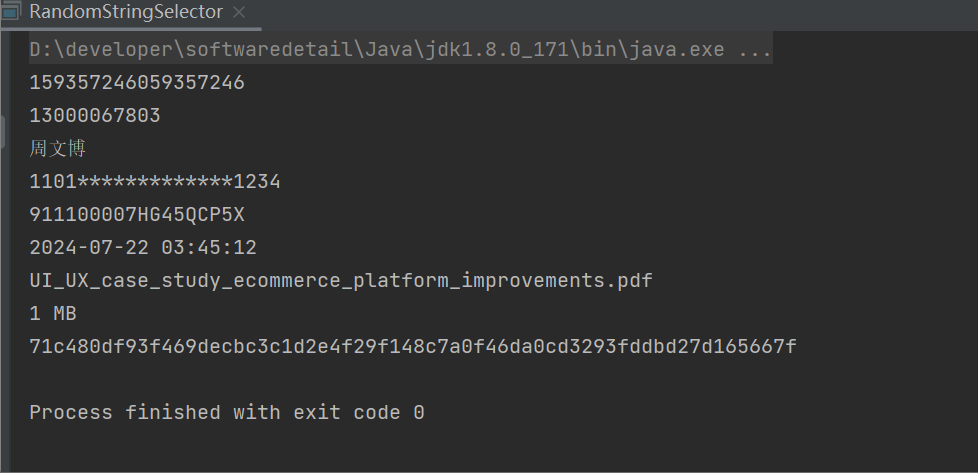
可以看到每执行一次会随机生成不同的数据。
本文内容到此结束了,
如有收获欢迎点赞👍收藏💖关注✔️,您的鼓励是我最大的动力。
如有错误❌疑问💬欢迎各位指出。
主页 :共饮一杯无的博客汇总👨💻保持热爱,奔赴下一场山海。🏃🏃🏃