使用场景
在生产环境中,遇到一个需求,需要在一个深色风格的大屏页面中,嵌入 Google Maps。为了减少违和感,希望地图四边能够淡出过渡。
这里的"淡出过渡",关键是淡出,而非降低透明度。
基于 Google Maps 的深色示例中,附加上述需求,效果如下:

简单的说,就是中间放地图,四周放标题和其它展板内容。
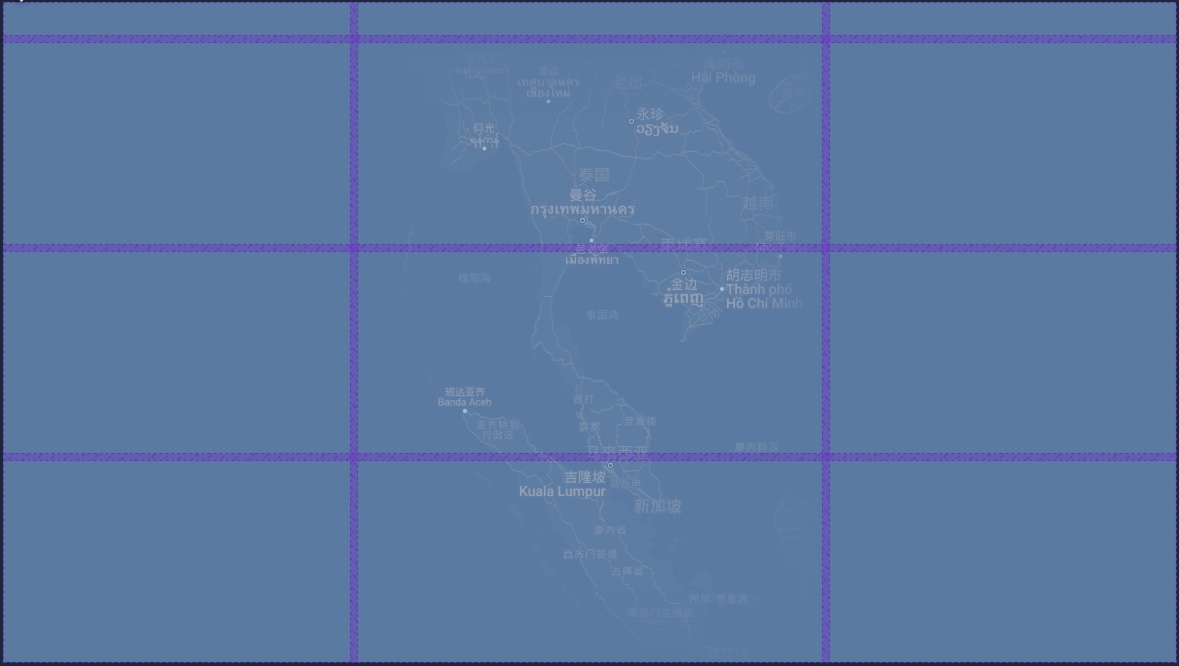
CSS mask-image + SVG
简化一下,把地图换成图片,实现一个示例。
示例中,注释掉"mask"标记的内容,恢复"svg test"标记的内容,可以查看 svg 。
准备工作,定义一个"容器"和"目标"层:
html
<div id="container">
<img id="target" src="https://cdn.pixabay.com/photo/2024/07/28/09/04/mountain-8927018_1280.jpg">
<!-- svg test -->
<!-- <div id="target" style="width:1920px;height:1080px;"></div> -->
</div>基础样式:
css
body {
margin: 0;
background-color: black;
}
#container {
position: absolute;
width: 100%;
height: 100%;
background-repeat: repeat;
display: flex;
align-items: center;
justify-content: center;
}
#target {
max-width: 80%;
max-height: 80%;
/* mask */
-webkit-mask-mode: alpha;
mask-mode: alpha;
mask-repeat: no-repeat;
mask-size: 100% 100%;
/* svg test */
/* background-repeat: no-repeat;
background-size: 100% 100%; */
}给"容器"添加一个波点背景,为了验证淡出过渡区域可以透视背景,这里直接用 svg 实现:
javascript
(function() {
const container = document.querySelector('#container');
const containerBg = `<svg xmlns="http://www.w3.org/2000/svg" width="30" height="30"><circle fill="rgba(255,255,255,0.1)" cx="15" cy="15" r="10" /></svg>`;
container.style.backgroundImage = `url('data:image/svg+xml;utf8,${encodeURIComponent(containerBg)}')`;
// 略
})();接着给"目标"准备一个处理方法,如果目标是一个图片,为了获得图片大小,将在图片的 onload 中执行:
javascript
(function() {
// 略
const target = document.querySelector('#target');
function setTargetBg() {
// 略
}
target.onload = setTargetBg
setTargetBg()
})();为了实现淡出过渡效果,需要准备一个 svg:
分为 4+1 块,上下左右 4 个梯形 path,中间 1 个矩形 rect。
4 个梯形分别设置了 4 个方向的 linearGradient 渐变。
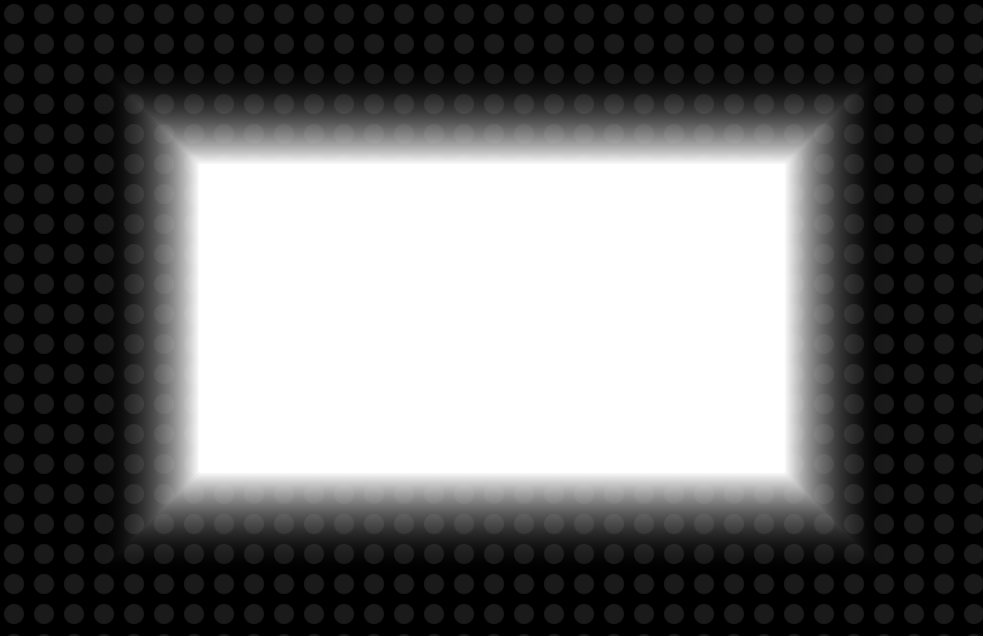
这里用代码绘制上面的 svg:
svg 的宽高是基于"目标"的宽高,淡入过渡区域大小 padding 基于"目标"短边的 20%。
特别地,patch 和 rect 中的加减"1",目的是为了消除 path 之间的缝隙。
javascript
function setTargetBg() {
const svgWidth = target.offsetWidth,
svgHeight = target.offsetHeight,
padding = Math.floor(Math.min(target.offsetWidth, target.offsetHeight) * 0.2),
fill = 'white',
patch = 0.2;
const targetMask = `
<svg xmlns="http://www.w3.org/2000/svg"
xmlns:xlink="http://www.w3.org/1999/xlink" version="1.1"
width="${svgWidth}"
height="${svgHeight}" viewBox="0 0 ${svgWidth} ${svgHeight}">
<defs>
<linearGradient id="mask-bottom-to-top" x1="0" x2="0" y1="0" y2="1">
<stop offset="0%" stop-color="transparent" />
<stop offset="100%" stop-color="${fill}" />
</linearGradient>
<linearGradient id="mask-top-to-bottom" x1="0" x2="0" y1="0" y2="1">
<stop offset="0%" stop-color="${fill}" />
<stop offset="100%" stop-color="transparent" />
</linearGradient>
<linearGradient id="mask-rigth-to-left" x1="0" x2="1" y1="0" y2="0">
<stop offset="0%" stop-color="transparent" />
<stop offset="100%" stop-color="${fill}" />
</linearGradient>
<linearGradient id="mask-left-to-right" x1="0" x2="1" y1="0" y2="0">
<stop offset="0%" stop-color="${fill}" />
<stop offset="100%" stop-color="transparent" />
</linearGradient>
</defs>
<path fill="url(#mask-bottom-to-top)" d="M0,0 L${svgWidth},0 L${svgWidth - padding + patch},${padding + patch} L${padding - patch},${padding + patch} Z"></path>
<path fill="url(#mask-top-to-bottom)" d="M0,${svgHeight} L${padding - patch},${svgHeight - padding - patch} L${svgWidth - padding + patch},${svgHeight - padding - patch} L${svgWidth},${svgHeight} Z"></path>
<path fill="url(#mask-rigth-to-left)" d="M0,0 L${padding + patch},${padding} L${padding + patch},${svgHeight - padding} L0,${svgHeight} Z"></path>
<path fill="url(#mask-left-to-right)" d="M${svgWidth},0 L${svgWidth - padding - patch},${padding} L${svgWidth - padding - patch},${svgHeight - padding} L${svgWidth},${svgHeight} Z"></path>
<rect x="${padding - 1}" y="${padding - 1}" width="${svgWidth - padding * 2 + 1 * 2}" height="${svgHeight - padding * 2 + 1 * 2}" fill="${fill}"></rect>
</svg>
`;
// mask
target.style.maskImage = `url('data:image/svg+xml;utf8,${encodeURIComponent(targetMask.replace(/\n/g, ''))}')`;
// svg test
// target.style.backgroundImage = `url('data:image/svg+xml;utf8,${encodeURIComponent(targetMask.replace(/\n/g, ''))}')`;
}最终效果:
