本篇文章适用于熟练掌握Vue2的小伙伴们,不想重新学习Vue3,那看本篇文章就够啦!希望大家收获多多!!
Vue3是向下兼容的,可以运行Vue2代码
一、页面区别
Vue2定义属性方法
html
<template>
<div >
<div>简单属性</div>
<div>{{ msg }}</div>
<div><button @click="updateMsg">修改简单属性</button></div>
<div>对象属性</div>
<div>{{ ObjMsg.msg }}</div>
<div><button @click="updateObjMsg">修改对象属性</button></div>
</div>
</template>
<script>
export default {
name: "namePage",
data() {
return {
msg: "简单属性",
ObjMsg: {
msg: "对象属性",
},
};
},
methods: {
updateMsg() {
this.msg = "修改简单属性";
},
updateObjMsg() {
this.ObjMsg.msg = "修改对象属性";
},
},
};
</script>
<style lang="scss" scoped></style>Vue3组合式API定义属性方法
不用定义method、data 更方便
html
<template>
<div >
<div>简单属性</div>
<div>{{ msg }}</div>
<div><button @click="updateMsg">修改简单属性</button></div>
<div>对象属性</div>
<div>{{ ObjMsg.msg }}</div>
<div><button @click="updateObjMsg">修改对象属性</button></div>
</div>
</template>
<script setup>
//需要导入ref 和reactive
import { ref, reactive } from 'vue'
//ref定义简单属性
const msg = ref('简单属性')
const updateMsg = () => {
//注意:没有this对象了
msg.value = '修改了简单属性'
}
//reactive定义对象属性
const ObjMsg = reactive({
msg: '对象属性'
})
const updateObjMsg = () => {
ObjMsg.msg = '修改了对象属性'
}
//reactive也可以使用ref(最终都是转为ref的)但是需要使用.value来访问
// const ObjMsg = ref({
// msg: '对象属性'
// })
// const updateObjMsg = () => {
// ObjMsg.value.msg = '修改了对象属性'
// }
</script>
<style scoped>
</style>详解<script setup>
<script setup> 是 Vue 3 中引入的一种新的脚本编写方式,它允许您以更加简洁的方式编写 Vue 组件。<script setup> 提供了一种声明式的方式来定义组件的逻辑,同时它还支持组合 API,使得代码更加简洁和易于理解。
<script setup> 的基本用法:
导入组合 API:
直接在 <script setup> 中导入 Vue 的组合 API,如 ref、reactive 等。
定义响应式状态:
使用 ref 或 reactive 定义响应式状态。
定义方法:
直接定义方法,无需像传统的 Vue 选项 API 那样将方法放在 methods 对象中。
自动暴露:
<script setup> 中定义的所有顶级变量和函数都会自动暴露给模板使用,无需显式地使用 export default。
类型声明:
可以使用 TypeScript 进行类型声明。
结果
上方两种效果相同
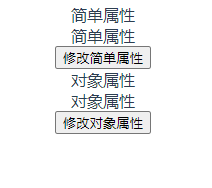
二、router使用的区别
vue2中使用router
定义router
javascript
import Vue from "vue";
import VueRouter from "vue-router";
import newPage from "../views/vuePage.vue";
import indexPage from "../views/indexPage.vue";
Vue.use(VueRouter);
const routes = [
{
path: '/',
name: 'indexPage',
component: indexPage
},
{
path: '/newPage',
name: 'newPage',
component: newPage
},
];
const router = new VueRouter({
mode: 'history',
base: process.env.BASE_URL,
routes
});
export default router;在main.js中引入router
javascript
import Vue from 'vue'
import App from './App.vue'
import router from './router'
Vue.config.productionTip = false
new Vue({
router,//注册路由
render: h => h(App),
}).$mount('#app')在vue中使用router
javascript
//template中
<el-button class="button1" type="danger" @click="goToVue">Vue基础</el-button>
//method中
goToVue() {
// 使用编程式导航跳转到 /newPage 页面
this.$router.push({
path: '/newPage'
})
},Vue3使用router
定义router
javascript
// src/router/index.js
import { createRouter, createWebHistory } from 'vue-router';
// 导入组件
import HelloWorld from '../components/HelloWorld.vue';
// 定义路由
const routes = [
{ path: '/', component: HelloWorld },
];
// 创建路由器实例
const router = createRouter({
history: createWebHistory(),
routes,
});
// 导出路由器
export default router;在main.js中使用
javascript
import { createApp } from 'vue'
import App from './App.vue'
import router from './router'; // 导入路由配置
// createApp(App).mount('#app')
// 引入全局样式
const app = createApp(App);
// 使用路由
app.use(router);
// 挂载根组件
app.mount('#app');在vue中使用router
html
<template>
<button @click="toHellow">跳转</button>
</template>
<script setup>
//需要导入router
import { useRouter ,useRoute} from 'vue-router'
const router = useRouter();
const route = useRoute();
const toHellow = () => {
//注意:没有this对象了
//跳转
console.log('当前页面路由', route.path)
router.push('/HelloWorld')
}
</script>
<style scoped>
</style>三、全局变量方法和变量
vue2中定义全局变量
main.js中定义
定义Utils的isEmpty方法并Vue.prototype.Utils = Utils;
javascript
import Vue from 'vue'
import App from './App.vue'
import router from './router'
import ElementUI from 'element-ui'
import 'element-ui/lib/theme-chalk/index.css'
Vue.use(ElementUI)
// Vue.config.productionTip = false
//定义全局变量isEmpty
const Utils = {
isEmpty:(value) =>{
if(value === null || value === undefined || value === ''){
return true;
}else{
return false;
}
}
}
Vue.prototype.Utils = Utils;
new Vue({
router,//注册路由
render: h => h(App),
}).$mount('#app')页面使用
javascript
created() {
let a="new"
console.log("调用全局变量判断是否为空",this.Utils.isEmpty(a))
},Vue3中定义全局变量(方法)
main.js中定义
javascript
import { createApp } from 'vue'
import App from './App.vue'
import router from './router'; // 导入路由配置
// createApp(App).mount('#app')
//定义全局变量isEmpty
const Utils = {
isEmpty:(value) =>{
if(value === null || value === undefined || value === ''){
return true;
}else{
return false;
}
}
}
// 引入全局样式
const app = createApp(App);
app.config.globalProperties.$utils = Utils;
// 使用路由
app.use(router);
// 挂载根组件
app.mount('#app');页面使用
通过代理
javascript
import { useRouter, useRoute } from 'vue-router'
import { getCurrentInstance } from 'vue';
const { proxy } = getCurrentInstance();
const init = () => {
let a="aaaaa"
console.log('当前页面实例', proxy.Utils.isEmpty(a))
}
init()四、watch监听属性
vue2的watch监听属性
html
<template>
<div>
<div>需要监听的值:{{msg}}</div>
<button @click="updateMsg">修改</button>
</div>
</template>
<script>
export default {
name: "pPage",
data() {
return {
msg: "123456"
}
},
methods: {
updateMsg() {
this.msg = new Date().getTime();
}
},
watch: {
//简单形式
// msg(newValue, oldValue) {
// console.log("newValue", newValue);
// console.log("oldValue", oldValue);
// }
//对象形式
msg: {
deep: true,
immediate: true,//初始化是否执行
handler(newValue, oldValue) {
console.log("newValue", newValue);
console.log("oldValue", oldValue);
},
}
}
}
</script>
<style scoped>
</style>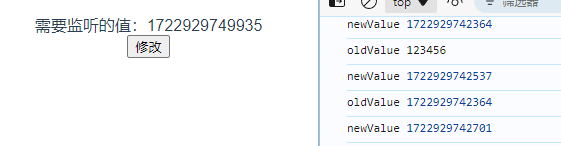
Vue3的watch监听属性
html
<template>
<div>需要监听的值:{{ msg }}</div>
<button @click="toChange">改变</button>
</template>
<script setup>
import { ref,watch } from 'vue';
const msg = ref('1111')
const toChange = () => {
msg.value = new Date().getTime();
}
//简单的没有其他设置的监听
// watch(msg, (newVal, oldVal) => {
// console.log('监听msg变化', newVal, oldVal)
// })
//对象形式
watch(msg, (newVal, oldVal) => {
console.log('监听msg变化', newVal, oldVal)
}, {
immediate: true,
deep: true
})
</script>
<style scoped></style>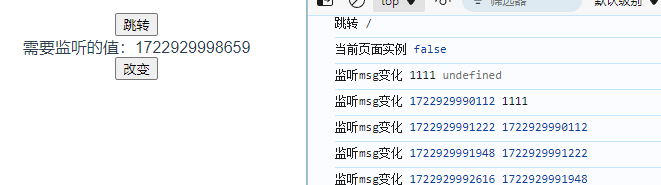
区别总结
语法差异:
Vue 2 中,watch 是定义在组件的选项对象中的。
Vue 3 中,使用 Composition API 的 watch 函数。
配置选项:
Vue 2 中,你可以直接在 watch 的对象形式中指定 deep 和 immediate 选项。
Vue 3 中,这些选项同样可以通过第三个参数传递给 watch 函数。
回调函数:
Vue 2 中,简单的回调函数可以直接定义在 watch 对象中。
Vue 3 中,回调函数作为 watch 函数的第一个参数。
监听的对象:
Vue 2 中,watch 直接监听数据属性。
Vue 3 中,通常监听通过 Composition API 创建的响应式引用。
五、生命周期
vue2中的生命周期
javascript
export default {
data() {
return {
message: 'Hello Vue!'
};
},
created() {
console.log('Component created.');
},
mounted() {
console.log('Component mounted.');
},
beforeDestroy() {
console.log('Component will be destroyed.');
},
destroyed() {
console.log('Component destroyed.');
},
methods: {
updateMsg() {
this.msg = new Date().getTime();
}
},
};vue3中的生命周期
javascript
import { onMounted, onBeforeUnmount, ref } from 'vue';
export default {
setup() {
const message = ref('Hello Vue!');
onMounted(() => {
console.log('Component mounted.');
});
onBeforeUnmount(() => {
console.log('Component will be unmounted.');
});
return {
message
};
}
};主要区别
1、Composition API 的引入:
Vue 3 引入了 Composition API,其中 setup 函数取代了 beforeCreate 和 created 钩子的功能。
setup 函数在组件初始化时调用,可以接收 props 参数,并返回模板中使用的数据、计算属性、方法等。
2、生命周期钩子的名称变更:
beforeDestroy 更名为 beforeUnmount。
destroyed 更名为 unmounted。
3、生命周期钩子的移除:
Vue 3 移除了 beforeCreate 和 created 钩子,因为它们的功能被 setup 所替代。
4、生命周期钩子的新增:
Vue 3 并没有新增生命周期钩子,但通过 Composition API 提供了更多的灵活性。
Vue 2 的生命周期钩子如下所示:
创建阶段 beforeCreate created beforeMount mounted
更新阶段 beforeUpdate updated
销毁阶段 beforeDestroy destroyed
错误处理 errorCaptured
异步组件 activated deactivated
服务端渲染 serverPrefetch
Vue 3 的生命周期钩子如下所示:
创建阶段 setup (Composition API)
beforeCreate 和 created 被 setup 替代
挂载阶段 beforeMount mounted
更新阶段 beforeUpdate updated
销毁阶段 beforeUnmount unmounted
错误处理 errorCaptured
异步组件 activated deactivated
服务端渲染 serverPrefetch
六、父子组件的调用
Vue2父子组件间的调用
1、父组件给子组件传值使用props
父组件:
html
<div>
<SonPage msg="通过props传递值---父=>子" ></SonPage>
<h1>父组件</h1>
</div>子组件
html
<div :style="{border: '1px solid red'}">
<h1>子组件</h1>
<div>我是父组件传入的参数:{{ msg }}</div>
</div>
<script>
export default {
props: {
msg: {
type: String,
}
},
name: "SonPage",
}
</script>2、父组件调用子组件方法
父组件
使用 this.$refs.sonRef.子组件方法名。父组件在使用子组件时要加ref,上下一致
html
<template>
<div>
<SonPage ref="sonRef" ></SonPage>
<h1>父组件</h1>
<button @click="opSon">我要调用子组件</button>
</div>
</template>
<script>
import SonPage from "@/views/SonPage";
export default {
name: "pPage",
components: {SonPage},
methods: {
opSon() {
this.$refs.sonRef.ParentOpSon("我是父组件调用子组件方法传入的参数");
},
},
}
</script>子组件
html
<template>
<div :style="{border: '1px solid red'}">
<h1>子组件</h1>
<div>这里是父组件调用子组件方法传入的参数:{{ msg2 }}</div>
</div>
</template>
<script>
export default {
name: "SonPage",
data() {
return {
msg2: ""
}
},
methods: {
ParentOpSon(parentMsg) {
this.msg2 = parentMsg;
},
},
}
</script>
<style scoped>
</style>结果:
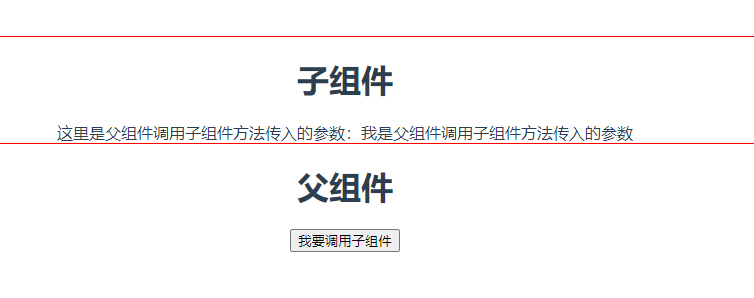
3、子组件调用父组件方法
父组件
使用子组件标签上加@【子组件的this.$emit中第一个参数名】。方法使用 e就是子组件的参数
html
<template>
<div>
<SonPage @opParent="parentMethod"></SonPage>
<h1>父组件</h1>
<div>我是子组件调用父组件方法传入的参数{{ sonMsg }}</div>
</div>
</template>
<script>
import SonPage from "@/views/SonPage";
export default {
name: "pPage",
components: {SonPage},
data() {
return {
sonMsg: ""
}
},
methods: {
parentMethod(e) {
console.log(e);
this.sonMsg = e;
}
},
}
</script>
<style scoped>
</style>子组件
子组件中使用this.$emit("父组件标签上的@的名"," 调用父组件方法的参数")
html
<template>
<div :style="{border: '1px solid red'}">
<h1>子组件</h1>
<button @click="opParent">我要调用父组件的方法</button>
</div>
</template>
<script>
export default {
name: "SonPage",
data() {
return {
msg2: ""
}
},
methods: {
opParent() {
this.$emit("opParent", "我是子组件调用父组件方法传入的参数")
}
},
}
</script>
<style scoped>
</style>结果:
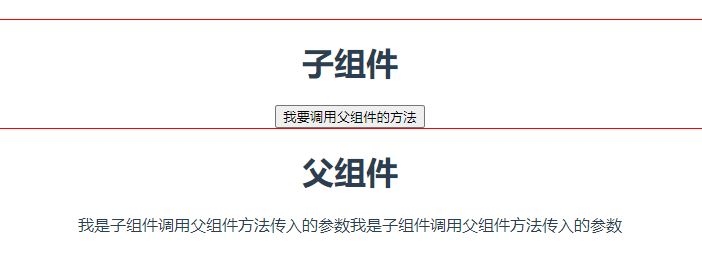
Vue3父子组件间的调用
1、父组件给子组件传值使用
父组件
注意::msg
html
<template>
<button @click="toHellow">跳转</button>
<div>
<SonPage :msg="myMsg"></SonPage>
<h1>父组件</h1>
</div>
</template>
<script setup>
import SonPage from './sonPage.vue'
const myMsg = '我是父组件传入的参数'
</script>
<style scoped></style>子组件
注意使用 <script setup>和defineProps
html
<template>
<div :style="{border: '1px solid red'}">
<h1>子组件</h1>
<div>这里是父组件传入的参数:{{ msg }}</div>
</div>
</template>
<script setup>
import { defineProps } from 'vue';
defineProps({
msg: {
type: String,
default: ''
}
})
</script>
<style scoped>
</style>
2、父组件调用子组件方法
父组件
父组件中的子组件标签需要添加ref并定义, ref.vue.子组件名字(参数) 即可调用成功
html
<template>
<div>
<SonPage ref="sonRef"></SonPage>
<button @click="opSon">我要调用子组件</button>
</div>
<h1>父组件</h1>
</template>
<script setup>
import SonPage from './sonPage.vue'
import { ref } from 'vue'
const sonRef = ref();
const opSon = () => {
sonRef.value.ParentOPSon('我是父组件调用子组件方法传入的参数')
}
</script>
<style scoped></style>子组件
定义一个方法,并且使用defineExpose导出
html
<template>
<div :style="{border: '1px solid red'}">
<h1>子组件</h1>
<div>这是父组件调用子组件方法传入的参数:{{msg2}}</div>
</div>
</template>
<script setup>
import { ref , defineExpose} from 'vue';
const msg2 = ref('');
const ParentOPSon= (parentMsg)=>{
msg2.value=parentMsg
}
//导出给父组件调用
defineExpose({
ParentOPSon
})
</script>
<style scoped></style>
结果
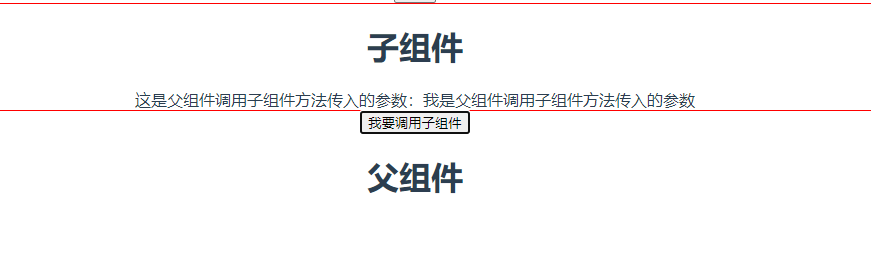
3、子组件调用父组件方法
父组件
通过 <SonPage @opParent="onOpParent" /> 注册了对 opParent 事件的监听,并定义了一个 parentMethod 方法来处理这个事件。
html
<template>
<div>
<SonPage @opParent="parentMethod"></SonPage>
</div>
<div>我是子组件调用父组件方法传入的参数:{{ sonMsg }}</div>
<h1>父组件</h1>
</template>
<script setup>
import SonPage from './sonPage.vue'
import { ref } from 'vue'
const sonMsg = ref();
//子组件调用父组件方法
const parentMethod = (e) => {
console.log('子组件调用父组件方法传入的参数', e)
sonMsg.value = e
}
</script>
<style scoped></style>子组件
注意在 defineEmits 中明确地声明您想要触发的所有自定义事件。
使用emit('opParent', '子组件调用父组件的方法');调用父组件方法,第一个参数需要与父组件中@名字一样
html
<template>
<div :style="{border: '1px solid red'}">
<h1>子组件</h1>
<button @click="opParentFF">我要调用父组件的方法</button>
</div>
</template>
<script setup>
import { defineEmits } from 'vue';
//声明自定义事件
const emit = defineEmits(['opParent']);
const opParentFF = () => {
console.log('子组件调用父组件的方法');
// 调用父组件的方法
emit('opParent', '子组件调用父组件的方法');
};
</script>
<style scoped></style>
结果
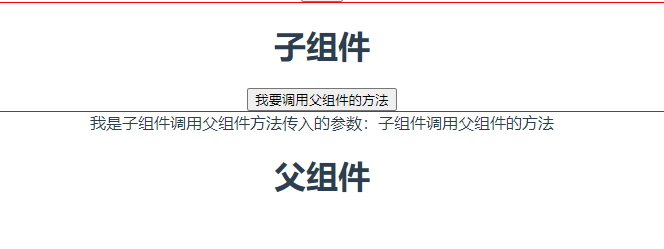
看到这里就基本结束喽,如有变化后期会及时更新的~
本人小白一个
可能存在部分问题
欢迎大家批评指正哦~