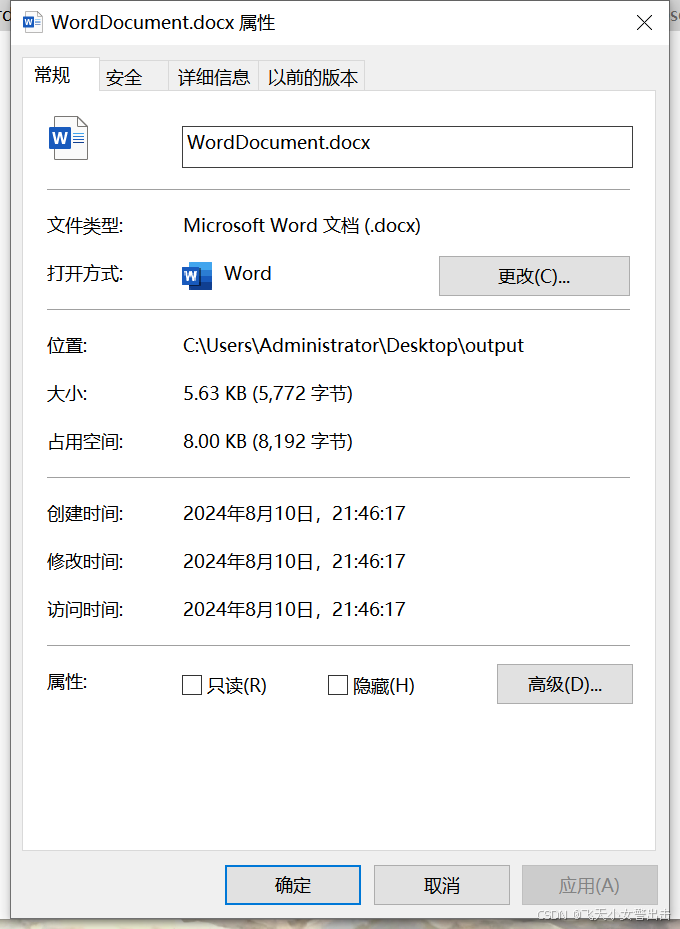Python处理word文件,一般都是推荐的Python-docx,但是只写出一个,一句话的文件,也没有什么样式,就是36K。
再打开word在另存一下,就可以到7-8k,我想一定是python-docx的问题,但一直没有找到优化方案
这是python-docx生成的文件
from docx import Document
# 创建一个新的Word文档
document = Document()
# 添加一个段落
document.add_paragraph('Hello, World!')
# 保存文档
document.save('hello_world.docx')
最后找到了另外一个模块Spire.Doc,极致丝滑,生成的文件只有7-8k,
模块应该很低调,没见太多人推荐
bash
pip install Spire.Doc这是Spire.Doc生成的文件,官方的例子写入文件的大概操作都比较全了,而且文字数量,明显是字符多于上面的,但大小7-8k,一整个压缩下来了。
这是文档地址:Python: Create, Read, or Update a Word Document
bash
from spire.doc import *
from spire.doc.common import *
# Create a Document object
doc = Document()
# Add a section
section = doc.AddSection()
# Set the page margins
section.PageSetup.Margins.All = 40
# Add a title
titleParagraph = section.AddParagraph()
titleParagraph.AppendText("Introduction of Spire.Doc for Python")
# Add two paragraphs
bodyParagraph_1 = section.AddParagraph()
bodyParagraph_1.AppendText("Spire.Doc for Python is a professional Python library designed for developers to " +
"create, read, write, convert, compare and print Word documents in any Python application " +
"with fast and high-quality performance.")
bodyParagraph_2 = section.AddParagraph()
bodyParagraph_2.AppendText("As an independent Word Python API, Spire.Doc for Python doesn't need Microsoft Word to " +
"be installed on neither the development nor target systems. However, it can incorporate Microsoft Word " +
"document creation capabilities into any developers' Python applications.")
# Apply heading1 to the title
titleParagraph.ApplyStyle(BuiltinStyle.Heading1)
# Create a style for the paragraphs
style2 = ParagraphStyle(doc)
style2.Name = "paraStyle"
style2.CharacterFormat.FontName = "Arial"
style2.CharacterFormat.FontSize = 13
doc.Styles.Add(style2)
bodyParagraph_1.ApplyStyle("paraStyle")
bodyParagraph_2.ApplyStyle("paraStyle")
# Set the horizontal alignment of the paragraphs
titleParagraph.Format.HorizontalAlignment = HorizontalAlignment.Center
bodyParagraph_1.Format.HorizontalAlignment = HorizontalAlignment.Left
bodyParagraph_2.Format.HorizontalAlignment = HorizontalAlignment.Left
# Set the after spacing
titleParagraph.Format.AfterSpacing = 10
bodyParagraph_1.Format.AfterSpacing = 10
# Save to file
doc.SaveToFile("output/WordDocument.docx", FileFormat.Docx2019)