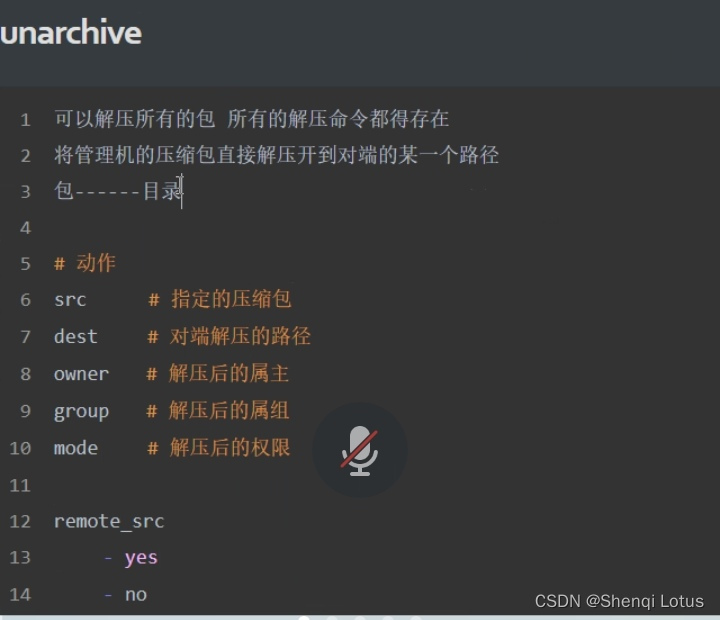文章目录
一、ad-hoc介绍

二、ad-hoc的使用
1、语法
???
2、ad-hoc常用模块

1)shell模块
bash
ansible web_group -m shell -a 'df -h'
bash
ansible web_group -m shell -a 'ps -ef | grep nginx'2)command模块
不能全部识别shell中的特殊符号,如:command无法使用管道符"|"
验证:
bash
ansible web_group -m command -a 'ps -ef | grep nginx'3)script模块
管理机脚本推送到其他机器中
bash
ansible web_group -m script -a '/root/test_script_module.sh'4)file模块
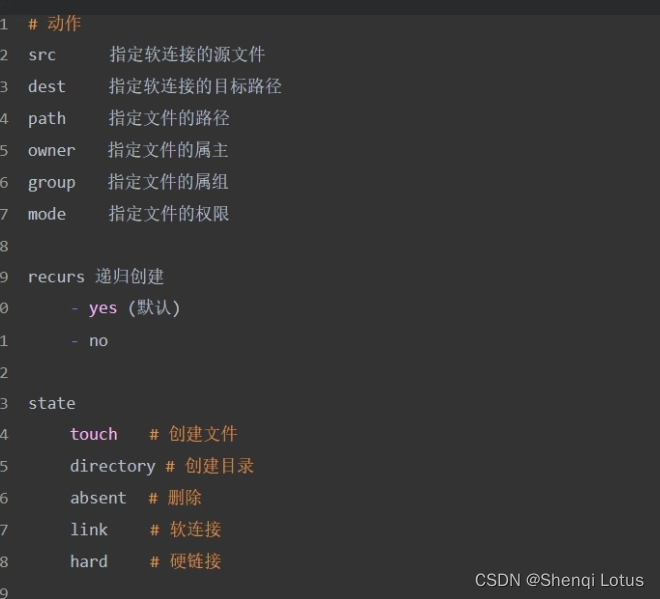
有什么用:
动作:
状态:
5)copy模块
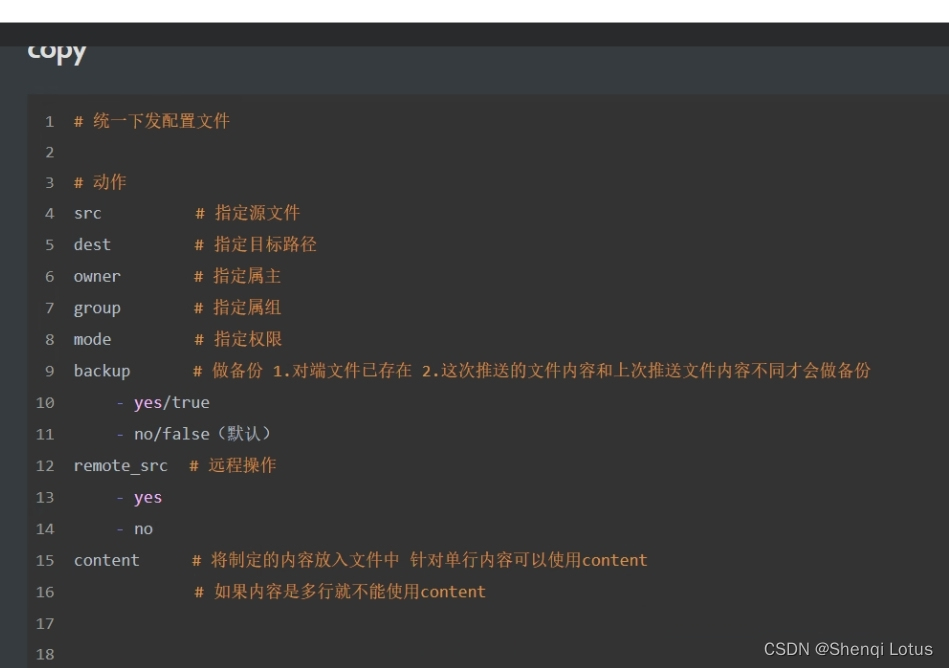
6)yum模块
有什么用:
动作:
- 1
- 2
- 3
状态:
- 1
- 2
bash
ansible db01 -m yum -a "name=mariadb-server state=present"7)yum-repository模块
有什么用:
动作:
根据仓库文件的内容的选项:
-
name
表示仓库的名字
-
description
对仓库的描述信息
-
baseurl
-
file
-
owner
-
group
-
gpgcheck
- =yes
- =no
-
enabled
- =yes
- =no
状态:
-
state=present
创建
-
state=absent
删除

bash
#删除仓库:
ansible web01 -m yum_repository -a 'name=nginx-stable-repos state=absent'8)service模块
有什么用:
动作:
- name
服务名
状态:
- started
- stopped
- restarted
- reloaded
9)systemd模块
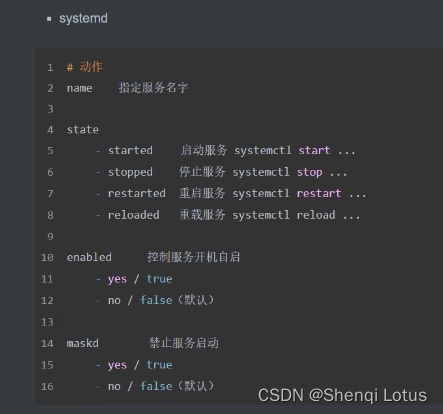
10)user模块
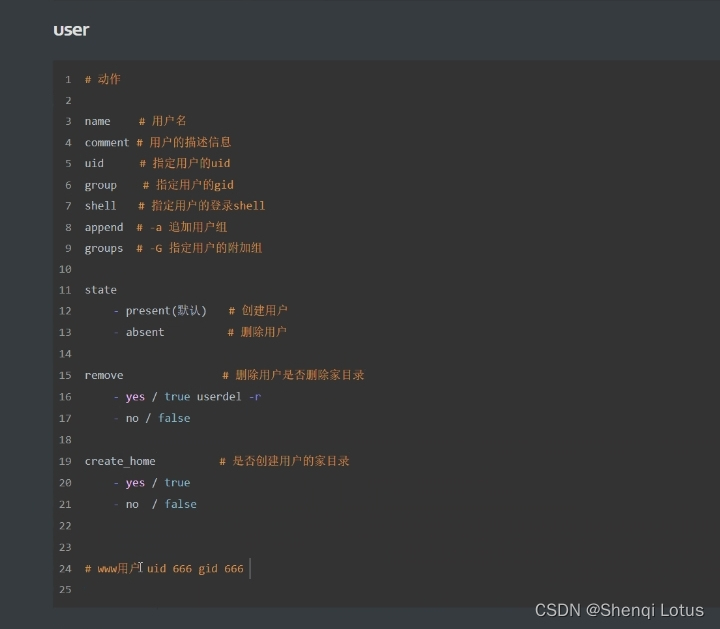
11)group模块
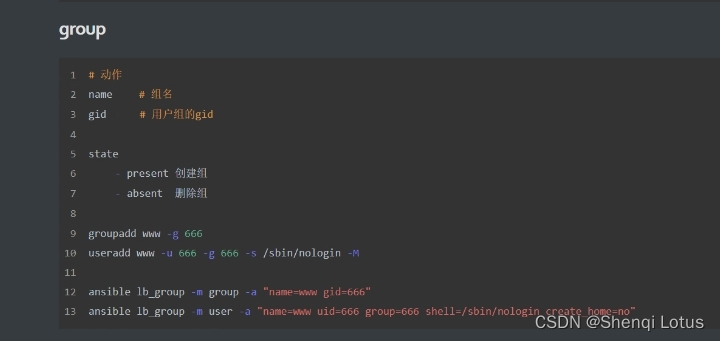
12)mount模块
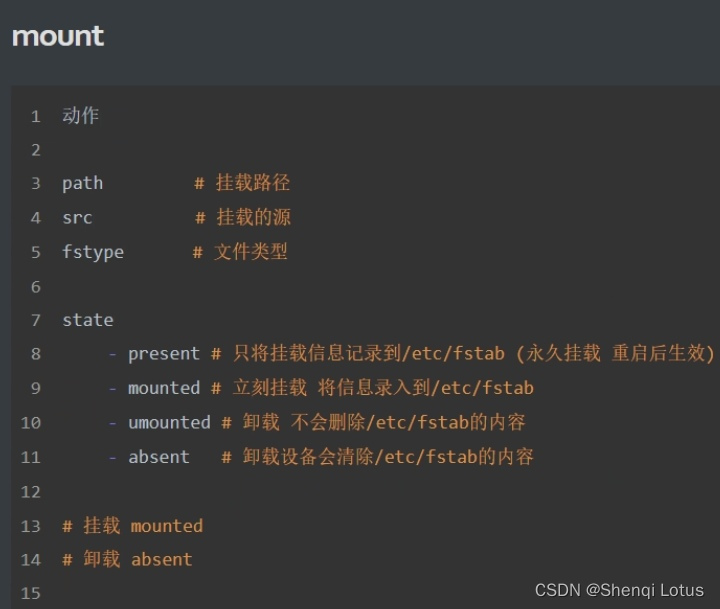
13)unarchive模块