#!/bin/bash
# Cross-compile environment for Android on ARM64 and x86
#
# Contents licensed under the terms of the OpenSSL license
# http://www.openssl.org/source/license.html
#
# See http://wiki.openssl.org/index.php/FIPS_Library_and_Android
# and http://wiki.openssl.org/index.php/Android
#####################################################################
# Set ANDROID_NDK_ROOT to your NDK location. For example,
# /opt/android-ndk-r8e or /opt/android-ndk-r9. This can be done in a
# login script. If ANDROID_NDK_ROOT is not specified, the script will
# try to pick it up with the value of _ANDROID_NDK_ROOT below. If
# ANDROID_NDK_ROOT is set, then the value is ignored.
_ANDROID_NDK="android-ndk-r14b"
# _ANDROID_NDK="android-ndk-r10"
# Set _ANDROID_EABI to the EABI you want to use. You can find the
# list in $ANDROID_NDK_ROOT/toolchains. This value is always used.
_ANDROID_EABI="aarch64-linux-android-4.9"
# Set _ANDROID_ARCH to the architecture you are building for.
_ANDROID_ARCH=arch-arm64
# Set _ANDROID_API to the API you want to use. You should set it
# to one of: android-14, android-9, android-8, android-14, android-5
# android-4, or android-3. You can't set it to the latest (for
# example, API-17) because the NDK does not supply the platform.
_ANDROID_API="android-24"
#####################################################################
# If the user did not specify the NDK location, try and pick it up.
if [ -z "$ANDROID_NDK_ROOT" ]; then
_ANDROID_NDK_ROOT=""
if [ -d "/usr/local/$_ANDROID_NDK" ]; then
_ANDROID_NDK_ROOT="/usr/local/$_ANDROID_NDK"
fi
if [ -d "/opt/$_ANDROID_NDK" ]; then
_ANDROID_NDK_ROOT="/opt/$_ANDROID_NDK"
fi
if [ -d "$HOME/$_ANDROID_NDK" ]; then
_ANDROID_NDK_ROOT="$HOME/$_ANDROID_NDK"
fi
if [ -d "$PWD/$_ANDROID_NDK" ]; then
_ANDROID_NDK_ROOT="$PWD/$_ANDROID_NDK"
fi
# If a path was set, then export it
if [ ! -z "$_ANDROID_NDK_ROOT" ] && [ -d "$_ANDROID_NDK_ROOT" ]; then
export ANDROID_NDK_ROOT="$_ANDROID_NDK_ROOT"
fi
fi
# Error checking
if [ -z "$ANDROID_NDK_ROOT" ] || [ ! -d "$ANDROID_NDK_ROOT" ]; then
echo "Error: ANDROID_NDK_ROOT is not a valid path. Please edit this script."
exit 1
fi
if [ ! -d "$ANDROID_NDK_ROOT/toolchains" ]; then
echo "Error: ANDROID_NDK_ROOT/toolchains is not a valid path. Please edit this script."
exit 1
fi
if [ ! -d "$ANDROID_NDK_ROOT/toolchains/$_ANDROID_EABI" ]; then
echo "Error: ANDROID_EABI is not a valid path. Please edit this script."
exit 1
fi
#####################################################################
# Based on ANDROID_NDK_ROOT, try and pick up the required toolchain.
ANDROID_TOOLCHAIN=""
for host in "linux-x86_64" "linux-x86" "darwin-x86_64" "darwin-x86"
do
if [ -d "$ANDROID_NDK_ROOT/toolchains/$_ANDROID_EABI/prebuilt/$host/bin" ]; then
ANDROID_TOOLCHAIN="$ANDROID_NDK_ROOT/toolchains/$_ANDROID_EABI/prebuilt/$host/bin"
break
fi
done
# Error checking
if [ -z "$ANDROID_TOOLCHAIN" ] || [ ! -d "$ANDROID_TOOLCHAIN" ]; then
echo "Error: ANDROID_TOOLCHAIN is not valid. Please edit this script."
exit 1
fi
case $_ANDROID_ARCH in
arch-arm)
ANDROID_TOOLS="arm-linux-androideabi-gcc arm-linux-androideabi-ranlib arm-linux-androideabi-ld"
CROSS_COMPILE="arm-linux-androideabi-"
;;
arch-arm64)
ANDROID_TOOLS="aarch64-linux-android-gcc aarch64-linux-android-ranlib aarch64-linux-android-ld"
CROSS_COMPILE="aarch64-linux-android-"
;;
arch-x86)
ANDROID_TOOLS="i686-linux-android-gcc i686-linux-android-ranlib i686-linux-android-ld"
CROSS_COMPILE="i686-linux-android-"
;;
*)
echo "ERROR ERROR ERROR: Unknown architecture $_ANDROID_ARCH"
exit 1
;;
esac
for tool in $ANDROID_TOOLS
do
# Error checking
if [ ! -e "$ANDROID_TOOLCHAIN/$tool" ]; then
echo "Error: Failed to find $tool. Please edit this script."
exit 1
fi
done
# Only modify/export PATH if ANDROID_TOOLCHAIN is good
if [ ! -z "$ANDROID_TOOLCHAIN" ]; then
export ANDROID_TOOLCHAIN="$ANDROID_TOOLCHAIN"
export PATH="$ANDROID_TOOLCHAIN":"$PATH"
fi
#####################################################################
# For the Android SYSROOT. Can be used on the command line with --sysroot
export ANDROID_SYSROOT="$ANDROID_NDK_ROOT/platforms/$_ANDROID_API/$_ANDROID_ARCH"
export CROSS_SYSROOT="$ANDROID_SYSROOT"
export NDK_SYSROOT="$ANDROID_SYSROOT"
# Error checking
if [ -z "$ANDROID_SYSROOT" ] || [ ! -d "$ANDROID_SYSROOT" ]; then
echo "Error: ANDROID_SYSROOT is not valid. Please edit this script."
exit 1
fi
#####################################################################
# Set other environment variables for the build
export MACHINE=aarch64
export RELEASE=2.6.37
export SYSTEM=android
export ARCH=arm64
export CROSS_COMPILE="aarch64-linux-android-"
export ANDROID_DEV="$ANDROID_NDK_ROOT/platforms/$_ANDROID_API/$_ANDROID_ARCH/usr"
export HOSTCC=gcc
VERBOSE=1
if [ ! -z "$VERBOSE" ] && [ "$VERBOSE" != "0" ]; then
echo "ANDROID_NDK_ROOT: $ANDROID_NDK_ROOT"
echo "ANDROID_ARCH: $_ANDROID_ARCH"
echo "ANDROID_EABI: $_ANDROID_EABI"
echo "ANDROID_API: $ANDROID_API"
echo "ANDROID_SYSROOT: $ANDROID_SYSROOT"
echo "ANDROID_TOOLCHAIN: $ANDROID_TOOLCHAIN"
echo "CROSS_COMPILE: $CROSS_COMPILE"
echo "ANDROID_DEV: $ANDROID_DEV"
fi上面的代码是 配置的OpenSSL 编译选项(shell 脚本)。复制代码后另存为Setenv-android.sh。
Openssl 源码库下载链接:
1、开始编译
终端设置ndk 路径: export ANDROID_NDK_ROOT=/home/lipan/androidsdk/android-ndk-r14b
2、执行shell 脚本:source 命令
将Setenv-android.sh 移动到 openssl 源代码文件夹终,然后在此处启动终端,输入:source ./Setenv-android.sh****
3、创建输出静态库的文件夹 (桌面路径)
mkdir /home/lipan/Desktop/output/
4、清理make clean
5、`配置openssl`./Configure android-arm64 \
no-shared \
no-ssl2 \
no-ssl3 \
no-comp \
no-hw \
no-engine \
--openssldir=/home/lipan/Desktop/output/$ANDROID_API \
--prefix=/home/lipan/Desktop/output/$ANDROID_API6、`编译(下面这2句代码都是对的)`
shell
make depend
make all -j$(nproc)
make all -j$(nproc) 命令用于在编译软件时启用并行化,以利用系统中的多个 CPU 核心
-j$(nproc):-j 标志用于指定同时运行的作业(或进程)数量。$(nproc) 是一个 shell 命令,它返回可用的处理单元数量(即 CPU 核心数量)
当你运行 make all -j$(nproc) 时,它会告知 make 使用与 CPU 核心数量相等的并行作业,这样可以显著加快构建过程。7、最后一步:生成静态库
shell
make install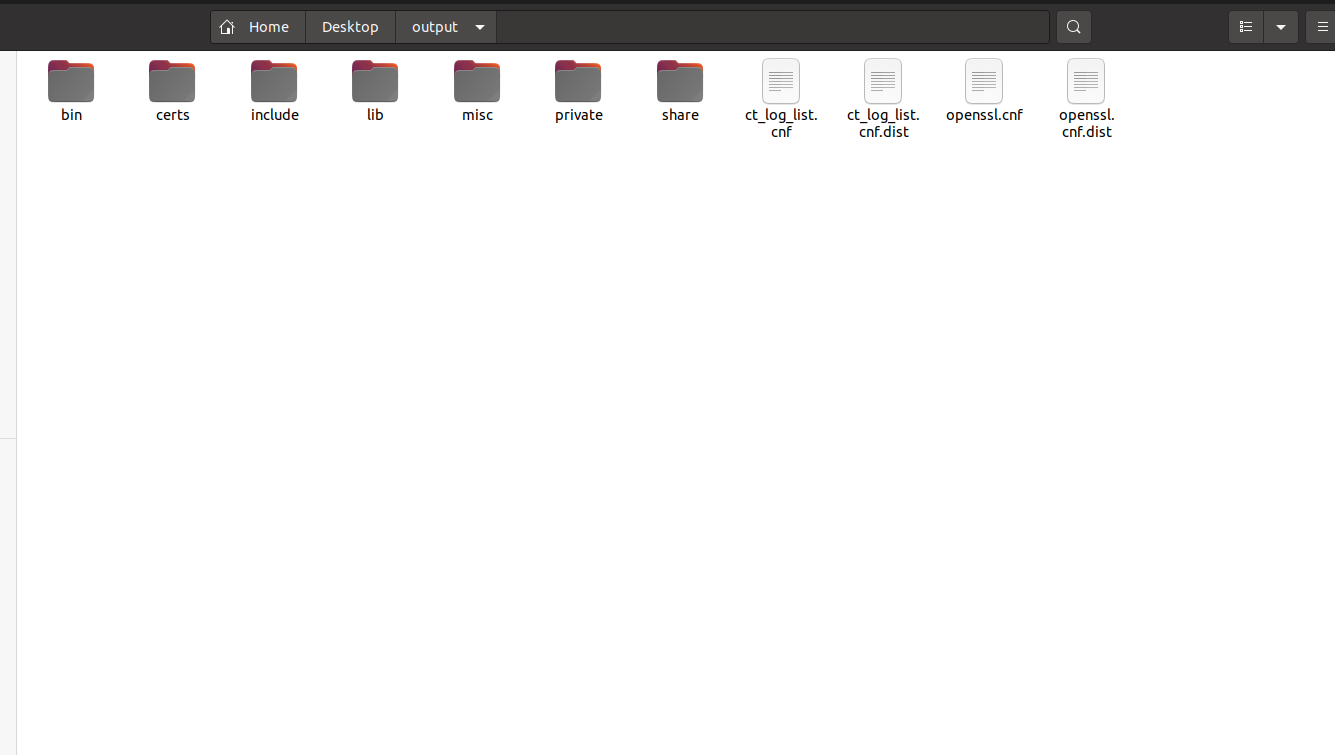` `