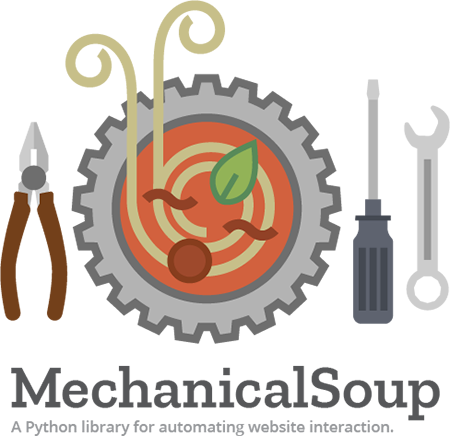
文章目录
一、关于 MechanicalSoup
- github : https://github.com/MechanicalSoup/MechanicalSoup
- 官网:https://mechanicalsoup.readthedocs.io/
- 官方文档:https://mechanicalsoup.readthedocs.io/en/stable/
- API 文档:https://mechanicalsoup.readthedocs.io/en/stable/mechanicalsoup.html
- 示例:https://github.com/MechanicalSoup/MechanicalSoup/blob/main/examples
概览
一个Python的库,用于自动与网站交互。MechanicalSoup自动存储和发送cookie,遵循重定向,并可以遵循链接和提交表单。它不使用JavaScript。
MechanicalSoup是由 M Hickford 创建的,他是 Mechanize 库深度用户。 不幸的是 Mechanize 是不兼容的Python3直到2019年及其发展 停滞不前好几年了。MechanicalSoup提供了一个类似的API,建立在Python 巨人请求(对于 HTTP会话)和 BeautifulSoup(用于文档 导航)。自2017年以来,它是一个由小型公司积极维护的项目 团队包括@hemberger和@moy。
二、安装
从PyPI下载并安装最新的正式版本:
shell
pip install MechanicalSoup从GitHub下载并安装开发版本:
shell
pip install git+https://github.com/MechanicalSoup/MechanicalSoup从源代码安装(在当前工作目录中安装版本):
python
python setup.py install(在所有情况下,将--user添加到install命令中 安装在当前用户的主目录中。)
三、示例
从示例/expl_qwant.py中获取结果的代码 Qwan搜索:
python
"""Example usage of MechanicalSoup to get the results from the Qwant
search engine.
"""
import re
import mechanicalsoup
import html
import urllib.parse
# Connect to Qwant
browser = mechanicalsoup.StatefulBrowser(user_agent='MechanicalSoup')
browser.open("https://lite.qwant.com/")
# Fill-in the search form
browser.select_form('#search-form')
browser["q"] = "MechanicalSoup"
browser.submit_selected()
# Display the results
for link in browser.page.select('.result a'):
# Qwant shows redirection links, not the actual URL, so extract
# the actual URL from the redirect link:
href = link.attrs['href']
m = re.match(r"^/redirect/[^/]*/(.*)$", href)
if m:
href = urllib.parse.unquote(m.group(1))
print(link.text, '->', href)更多示例可在示例/中找到。
对于具有更复杂表单的示例(复选框、单选按钮和 文本区域),读取测试/test_browser.py 和测试/test_form.py。
2024-09-24(二)