前端
ry的前端文件上传单独写了一个FileUpload.Vue文件。在main.js中进行了全局的注册,可以在页面中直接使用文件上传的组件。全局导入
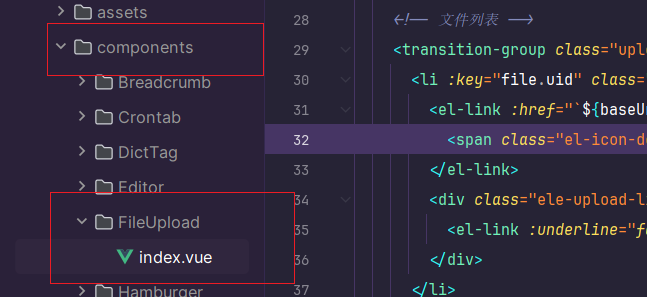
在main.js中
vue
import 组件名称 from '@/components/FileUpLoad'
app.compoent(组件名称) //全局挂载组件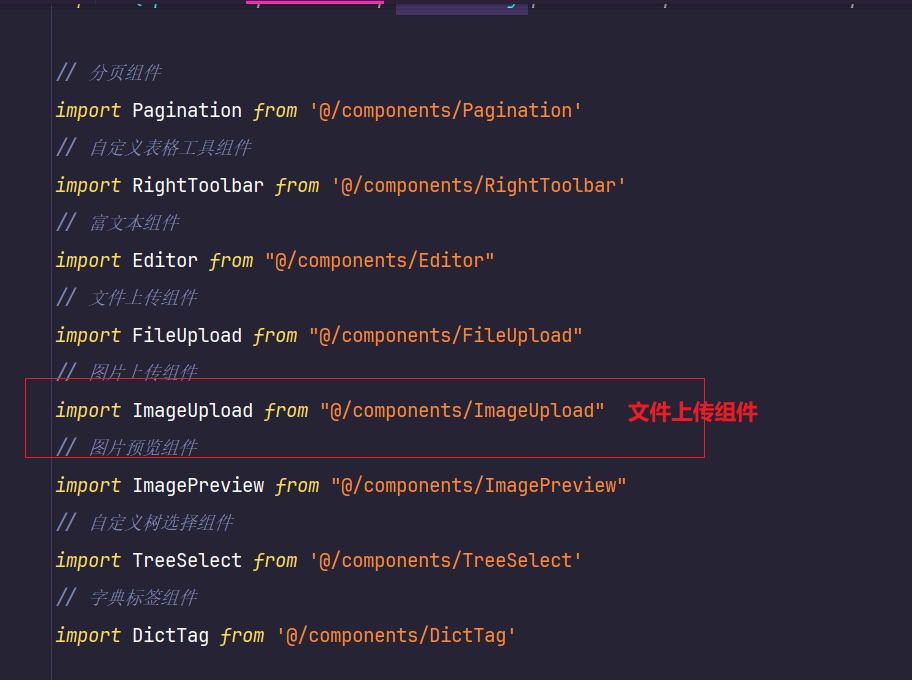
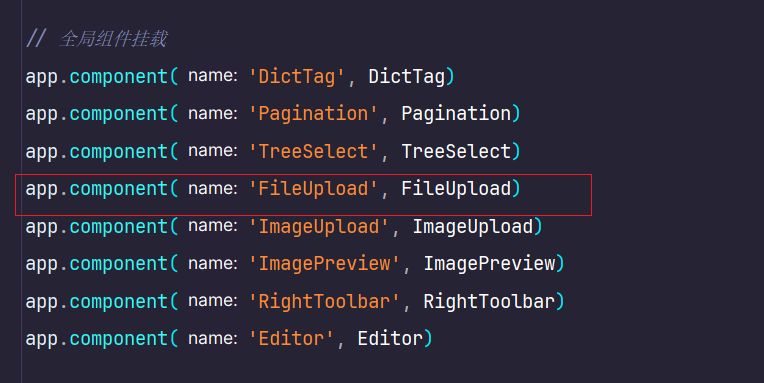
在项目中使用
plain
组件命令 中间有一个-。因为这是两个大写的单词拼接在一起的
<el-form-item label="选择文件" prop="file">
<file-upload v-model="fileData"/>
</el-form-item>对于上传FileUpload组件。
使用element-plus的el-upload组件
vue
<el-upload
multiple 允许多个文件上传
:action="uploadFileUrl" 上传的地址
:before-upload="handleBeforeUpload" 在山川之间检查
:file-list="fileList"
:limit="limit"
:on-error="handleUploadError"
:on-exceed="handleExceed"
:on-success="handleUploadSuccess"
:show-file-list="false"
:headers="headers" //请求头
class="upload-file-uploader"
ref="fileUpload" //拿到这个fileupload
>
//展示上传的文件列表
<transition-group class="upload-file-list el-upload-list el-upload-list--text" name="el-fade-in-linear" tag="ul">
<li :key="file.uid" class="el-upload-list__item ele-upload-list__item-content" v-for="(file, index) in fileList">
<el-link :href="`${baseUrl}${file.url}`" :underline="false" target="_blank">
<span class="el-icon-document"> {{file.fileName}}</span>
</el-link>
<div class="ele-upload-list__item-content-action">
<el-link :underline="false" @click="handleDelete(index)" type="danger">删除</el-link>
</div>
</li>
</transition-group>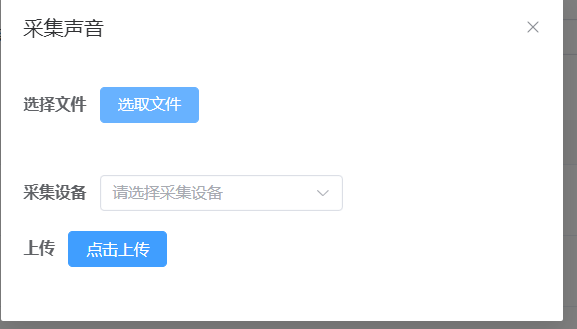
上传文件需要携带token。所以需要导入
vue
import { getToken } from "@/utils/auth";
//请求头是键值对的形式
const headers = ref({ Authorization: "Bearer " + getToken() });
//上传组件绑定
:headers="headers"基本的方法包括 上传之前需要校验文件格式和大小、文件数量、成功回调函数、失败回调函数、删除文件、上传结束。
defineProps 是 Vue 3 中的一个组合式 API,用于在组件中定义接收的 props。它允许你声明组件的属性及其类型和默认值,使得组件能够接收父组件传递的数据。具体功能如下:
定义父组件传过来的内容
plain
const props = defineProps({
modelValue: [String, Object, Array],
// 数量限制
limit: {
type: Number,
default: 10,
},
// 大小限制(MB)
fileSize: {
type: Number,
default: 100,
},
// 文件类型, 例如['png', 'jpg', 'jpeg']
fileType: {
type: Array,
default: () => ["doc", "xls", "ppt", "txt", "pdf",'mp3'],
},
// 是否显示提示
isShowTip: {
type: Boolean,
default: true
}
});文件数据
vue
//上传的数据
const uploadList = ref([]); //这个是每一次点击上传后的内容
const fileList = ref([]); //所有的文件列表上传成功回调函数
plain
function handleUploadSuccess(res, file) {
if (res.code ==200) {
//将后端返回的数据赋值给uploadlist数组
uploadList.value.push({ fileName: res.data.fileName, url: res.data.url });
uploadedSuccessfully();
} else {
number.value--;
proxy.$modal.closeLoading();
proxy.$modal.msgError(res.msg);
proxy.$refs.fileUpload.handleRemove(file);
uploadedSuccessfully();
}
}
function uploadedSuccessfully() {
if (number.value > 0 && uploadList.value.length === number.value) {
//fileList 加上uploadlist
fileList.value = fileList.value.concat(uploadList.value);
//将filelist床穿给父组件
emit("update:modelValue", fileList.value);
proxy.$modal.closeLoading();
uploadList.value = [];
number.value = 0;
}
}v-model的语法糖使用。
plain
emit 向父组件传递消息
在 Vue 3 中,`v-model` 语法糖用于实现双向数据绑定,默认情况下,它实际上是通过发出 `update:modelValue` 事件与父组件进行通信的。
### 工作原理
1. **v-model 绑定**:
- 当你在父组件中使用 `v-model="fileData"` 时,Vue 会自动将其转换为 `:modelValue="fileData"` 和 `@update:modelValue="value => fileData = value"` 的组合。
2. **子组件的 emit**:
- 在子组件中,调用 `emit("update:modelValue", fileList.value);` 会发出 `update:modelValue` 事件,并将当前的 `fileList.value` 作为新值传递。
3. **父组件接收更新**:
- 父组件通过 `@update:modelValue` 监听这个事件,接收到的值会自动更新到 `fileData` 中,实现双向绑定。
### 总结
因此,使用 `v-model` 使得父组件能够方便地接收子组件通过 `emit("update:modelValue", ...)` 发送的数据更新,从而实现了更简洁的状态管理和组件通信。
plain
watch(() => props.modelValue, val => {
if (Array.isArray(val) && val.length) {
fileList.value = val.map(item => {
return {
fileName: item.fileName || item,
url: item.url || item,
// uid: item.uid || new Date().getTime()
uid: item.uid || new Date().getTime()
};
});
} else {
fileList.value = [];
}
}, { deep: true, immediate: true });
这段代码使用 Vue 3 的 `watch` API 来监视 `props.modelValue` 的变化,并根据这个变化更新 `fileList`。具体来说,它的功能如下:
### 代码分析
1. **监视 `props.modelValue`**:
```javascript
watch(() => props.modelValue, val => { ... }, { deep: true, immediate: true });() => props.modelValue:这是一个计算属性,用于获取modelValue的值。val:当modelValue发生变化时,这个回调函数将被调用,val是新的值。
-
判断类型和内容:
javascriptif (Array.isArray(val) && val.length) { ... } else { fileList.value = []; }- 检查
val是否是一个数组且非空。如果是,执行下一步;否则,将fileList.value设置为空数组。
- 检查
-
映射
fileList:javascriptfileList.value = val.map(item => { ... });- 使用
map方法遍历val数组,将每个元素转换为一个对象,包含fileName、url和uid。如果item没有提供fileName或url,则使用item本身。
- 使用
-
选项:
{ deep: true }:如果modelValue是一个嵌套对象,深度监视将确保任何内部属性的变化也会触发回调。{ immediate: true }:在组件初始挂载时立即调用回调,以便在初始渲染时更新fileList。
总结
这段代码的主要作用是确保当 modelValue 更新时,fileList 也会随之更新,从而保持两个数据状态的一致性。如果 modelValue 是一个有效的数组,fileList 将根据其内容进行填充;如果不是,fileList 将被清空。这种方式适用于处理上传文件列表或类似的场景。