目录
- 1.URLProtocol类
- 2.协议匹配的核心接口
-
- URLContext类
-
- 综合调用流程图
- 5.rtsp拉流协议匹配流程图及对象图
-
- 5.1 rtsp拉流协议调用流程图
- 5.2 rtsp拉流协议对象图
- 6.本地文件调用流程图及对象图
-
- 6.1 本地文件调用流程图
- 6.2 本地文件对象图
- 7.内存数据调用流程图及对象图
-
- 7.1 内存数据调用流程图
- 7.2 内存数据对象图
- 8 filename取值规则
- 9.小结
如果让你写个拉流程序,输入拉流地址,可以是本地文件路径,可以是内存数据,可以网络流媒体传输协议比如http或者rtsp等,那么不同拉流地址 ,调用底层的读写函数不一样,如何统一操作呢?探索下ffmpeg是怎么统一这种问题的。
ffmpeg抽象出了url协议类------URLProtocol类------来统一这种操作。
(雷神有画出使用时的各个协议雷神相关博客,但是没有看到其匹配机制,且只有函数调用图,没有对象图。我这个探索,可以算是补充)
1.URLProtocol类
c
typedef struct URLProtocol {
const char *name;
int (*url_open)( URLContext *h, const char *url, int flags);
/**
* This callback is to be used by protocols which open further nested
* protocols. options are then to be passed to ffurl_open_whitelist()
* or ffurl_connect() for those nested protocols.
*/
int (*url_open2)(URLContext *h, const char *url, int flags, AVDictionary **options);
int (*url_accept)(URLContext *s, URLContext **c);
int (*url_handshake)(URLContext *c);
/**
* Read data from the protocol.
* If data is immediately available (even less than size), EOF is
* reached or an error occurs (including EINTR), return immediately.
* Otherwise:
* In non-blocking mode, return AVERROR(EAGAIN) immediately.
* In blocking mode, wait for data/EOF/error with a short timeout (0.1s),
* and return AVERROR(EAGAIN) on timeout.
* Checking interrupt_callback, looping on EINTR and EAGAIN and until
* enough data has been read is left to the calling function; see
* retry_transfer_wrapper in avio.c.
*/
int (*url_read)( URLContext *h, unsigned char *buf, int size);
int (*url_write)(URLContext *h, const unsigned char *buf, int size);
int64_t (*url_seek)( URLContext *h, int64_t pos, int whence);
int (*url_close)(URLContext *h);
int (*url_read_pause)(URLContext *h, int pause);
int64_t (*url_read_seek)(URLContext *h, int stream_index,
int64_t timestamp, int flags);
int (*url_get_file_handle)(URLContext *h);
int (*url_get_multi_file_handle)(URLContext *h, int **handles,
int *numhandles);
int (*url_get_short_seek)(URLContext *h);
int (*url_shutdown)(URLContext *h, int flags);
const AVClass *priv_data_class;
int priv_data_size;
int flags;
int (*url_check)(URLContext *h, int mask);
int (*url_open_dir)(URLContext *h);
int (*url_read_dir)(URLContext *h, AVIODirEntry **next);
int (*url_close_dir)(URLContext *h);
int (*url_delete)(URLContext *h);
int (*url_move)(URLContext *h_src, URLContext *h_dst);
const char *default_whitelist;
} URLProtocol;这其实就是高级语言(如c++等)的接口类------需要各个子类实现的接口。
可以看到,这类,抽象出来的共性的接口------读写文件等。如果是本地文件,那就调用fopen等系统调用,如果是内存数据则调用用户自定义的读取函数,如果是网络流媒体协议,则是调用socket网络编程接口------这样实现了多态。
因此,ffmpeg实例化了很多它支持的URLProtocol类对象,放到了全局表格url_protocols中,比如
c
//在libavformat/protocol_list.c
static const URLProtocol *url_protocols[] = {
&ff_file_protocol,
&ff_hls_protocol,
&ff_http_protocol,
&ff_httpproxy_protocol,
&ff_rtmp_protocol,
&ff_rtmpt_protocol,
&ff_rtp_protocol,
&ff_srtp_protocol,
&ff_tcp_protocol,
&ff_udp_protocol,
&ff_unix_protocol,
NULL };注意:protocol_list.c是configure生成的,也就是说下载的ffmpeg源码中是不存在的,这个是ffmpeg可裁剪的一个举措。------可以配置configure来选择支持哪些协议,和linux的menuconfig类似(不得不觉得互相学习)。
和这篇《ffmpeg面向对象-rtsp拉流相关对象》探索过的ffmpeg统一输入格式的方式一样。这个可以说是ffmpeg的特点的,一个开源项目有其遵循的法则,指定的规则,通一知百。
2.协议匹配的核心接口
ffmpeg实现协议匹配的核心接口是url_find_protocol。
c
#define URL_SCHEME_CHARS \
"abcdefghijklmnopqrstuvwxyz" \
"ABCDEFGHIJKLMNOPQRSTUVWXYZ" \
"0123456789+-."
static const struct URLProtocol *url_find_protocol(const char *filename)
{
const URLProtocol **protocols;
char proto_str[128], proto_nested[128], *ptr;
size_t proto_len = strspn(filename, URL_SCHEME_CHARS);
int i;
if (filename[proto_len] != ':' &&
(strncmp(filename, "subfile,", 8) || !strchr(filename + proto_len + 1, ':')) ||
is_dos_path(filename))
strcpy(proto_str, "file");
else
av_strlcpy(proto_str, filename,
FFMIN(proto_len + 1, sizeof(proto_str)));
av_strlcpy(proto_nested, proto_str, sizeof(proto_nested));
if ((ptr = strchr(proto_nested, '+')))
*ptr = '\0';
protocols = ffurl_get_protocols(NULL, NULL);
if (!protocols)
return NULL;
for (i = 0; protocols[i]; i++)
{
const URLProtocol *up = protocols[i];
if (!strcmp(proto_str, up->name))
{
av_freep(&protocols);
return up;
}
if (up->flags & URL_PROTOCOL_FLAG_NESTED_SCHEME &&
!strcmp(proto_nested, up->name))
{
av_freep(&protocols);
return up;
}
}
av_freep(&protocols);
if (av_strstart(filename, "https:", NULL) || av_strstart(filename, "tls:", NULL))
av_log(NULL, AV_LOG_WARNING, "https protocol not found, recompile FFmpeg with "
"openssl, gnutls or securetransport enabled.\n");
return NULL;
}可以看到,它先判断传入的filename是文件路径还是流传输url,前者把proto_str设为"file",后者取url的传输协议头比如"tcp"设给proto_str。
ffurl_get_protocols主要是获取url_protocols表格里的各个协议类对象地址(内部做了次拷贝,反正不用管)。
再for遍历比较proto_str和各个协议类对象的name是否相同,这样就从url_protocols协议表格中匹配到对应协议类对象了。
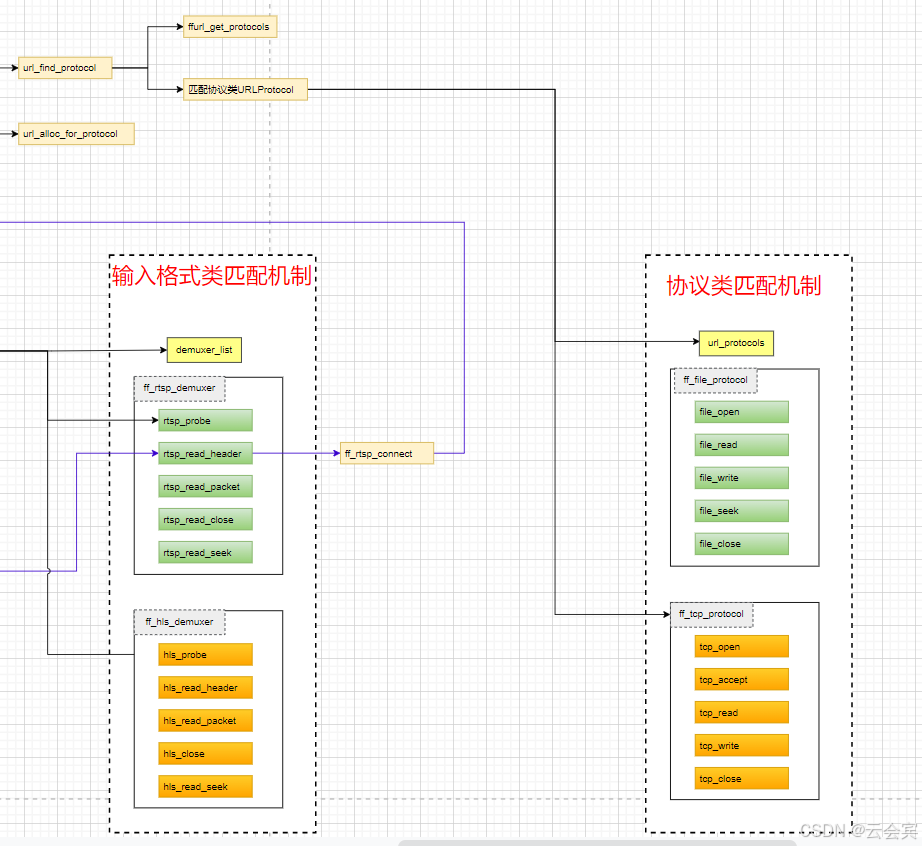
其实到这里,匹配机制完毕,接下来就是追踪调用源头。
这个匹配函数最后返回对应协议类对象的地址------这个地址给谁了呢?这得看谁调它了,调它的有两处,一个是ffurl_alloc(),一个是avio_find_protocol_name。前者取匹配到的协议对象地址,后者是取协议对象的名字,显而易见,前者是比较重要的。
c
int ffurl_alloc(URLContext **puc, const char *filename, int flags,
const AVIOInterruptCB *int_cb)
{
const URLProtocol *p = NULL;
p = url_find_protocol(filename);
if (p)
return url_alloc_for_protocol(puc, p, filename, flags, int_cb);
*puc = NULL;
return AVERROR_PROTOCOL_NOT_FOUND;
}可以看到,协议类对象地址作为形参传给url_alloc_for_protocol函数了,看其最终到哪里了?
c
static int url_alloc_for_protocol(URLContext **puc, const URLProtocol *up,
const char *filename, int flags,
const AVIOInterruptCB *int_cb)
{
URLContext *uc;
int err;
......
uc = av_mallocz(sizeof(URLContext) + strlen(filename) + 1);
if (!uc) {
err = AVERROR(ENOMEM);
goto fail;
}
uc->av_class = &ffurl_context_class;
uc->filename = (char *)&uc[1];
strcpy(uc->filename, filename);
uc->prot = up;
uc->flags = flags;
uc->is_streamed = 0; /* default = not streamed */
uc->max_packet_size = 0; /* default: stream file */
......
}剔除无关代码后,可以看到最终是放到URLContext类对象的prot成员中------看来URLContext类是URLProtocol 类的管理者。
3. URLContext类
此时对象图如下:
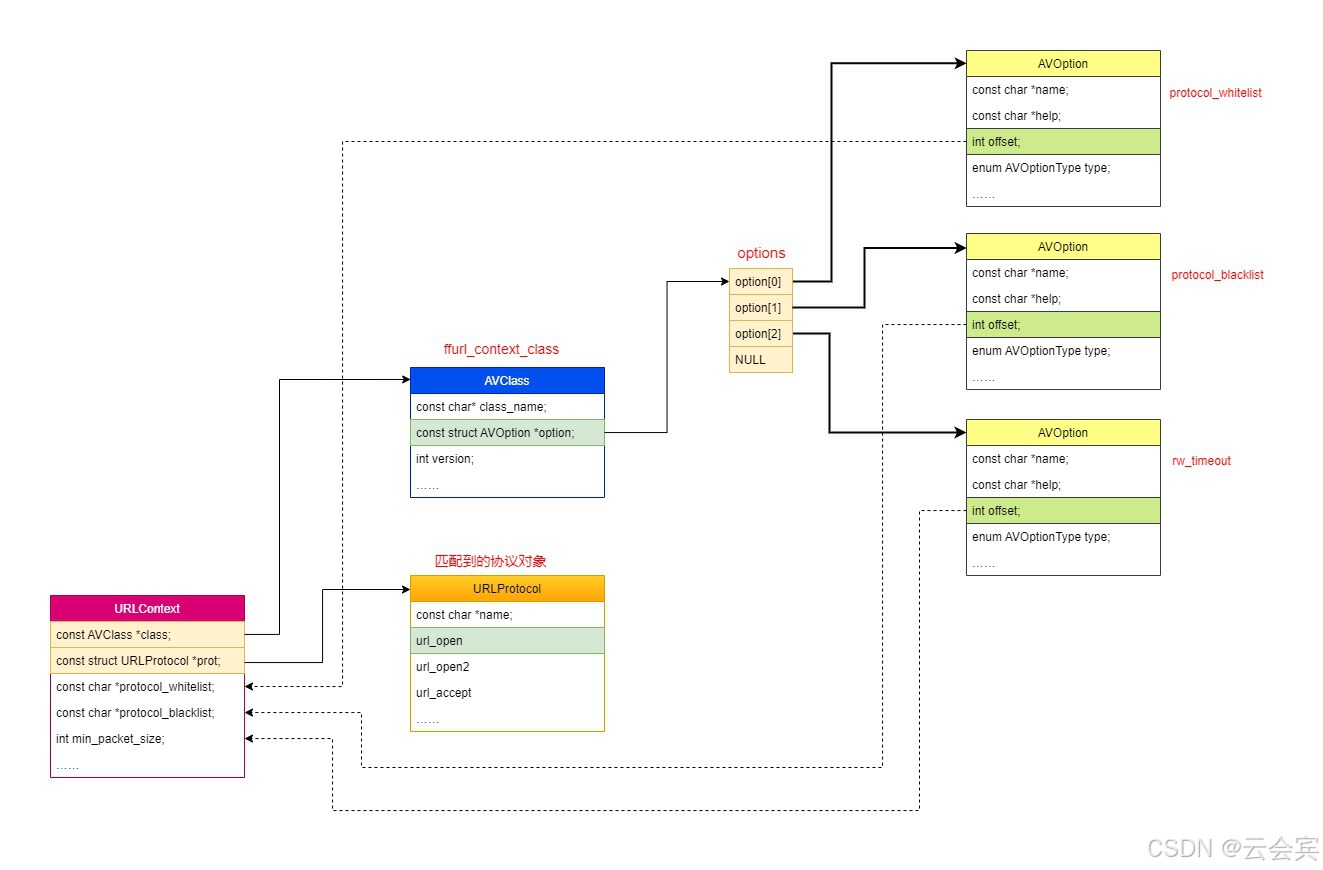
URLContext协议上下文类来管理匹配到的协议类。其URLContext类定义如下
c
typedef struct URLContext {
const AVClass *av_class; /**< information for av_log(). Set by url_open(). */
const struct URLProtocol *prot;
void *priv_data;
char *filename; /**< specified URL */
int flags;
int max_packet_size; /**< if non zero, the stream is packetized with this max packet size */
int is_streamed; /**< true if streamed (no seek possible), default = false */
int is_connected;
AVIOInterruptCB interrupt_callback;
int64_t rw_timeout; /**< maximum time to wait for (network) read/write operation completion, in mcs */
const char *protocol_whitelist;
const char *protocol_blacklist;
int min_packet_size; /**< if non zero, the stream is packetized with this min packet size */
} URLContext;可以发现,它第一个成员是AVClass 的指针成员,此时(url_alloc_for_protocol函数处理后),指向了ffurl_context_class,《ffmpeg面向对象------参数配置机制及其设计模式探索》探索过,凡是戴上这个帽子的,它就成为了可配参数业务类,不再赘述。可见它的可配的参数就3个,如下

白名单,黑名单,读写超时时间。最终是设置到这个协议管理类里了。
4. 综合调用流程图
那么又是谁调用ffurl_alloc的呢?
看到被调用的地方有很多,但是 ffurl_open_whitelist 是个关键调用------它是内存数据、本地文件或者流媒体协议最终都会调用的。
具体如何调用的,见如下综合调用流程。
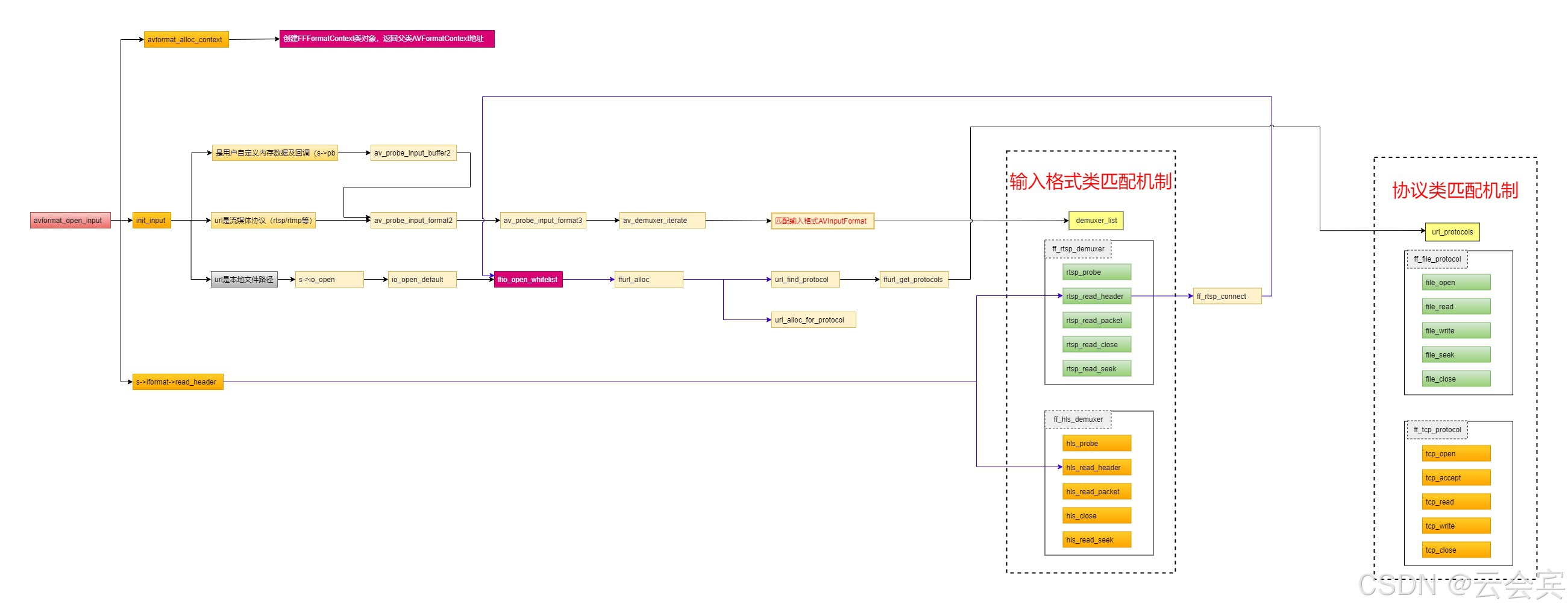
到此,协议匹配探索到源头,算是结束。
但是这个综合图把所有情况都考虑到了,但是这样很不好,很不清晰,鼻子眉毛一把抓,非常不清晰,不易于理解。应该分解下,根据业务功能单独画。
对于庞大代码,业务功能融合多的代码,要用业务线索来看------从单一的业务功能点为聚焦点,这样别的业务代码不会迷了眼,就像《ffmpeg面向对象------参数配置机制及其设计模式探索》一样,只聚焦于参数流向,无关代码,让开。
因此,按业务功能点可以拆分成网络流媒体协议匹配、本地文件路径匹配和内存数据匹配等3大块。网络流媒体协议常用的rtsp等是个代表。
5.rtsp拉流协议匹配流程图及对象图
5.1 rtsp拉流协议调用流程图
rtsp协议下,它匹配到的协议调用流程如下:
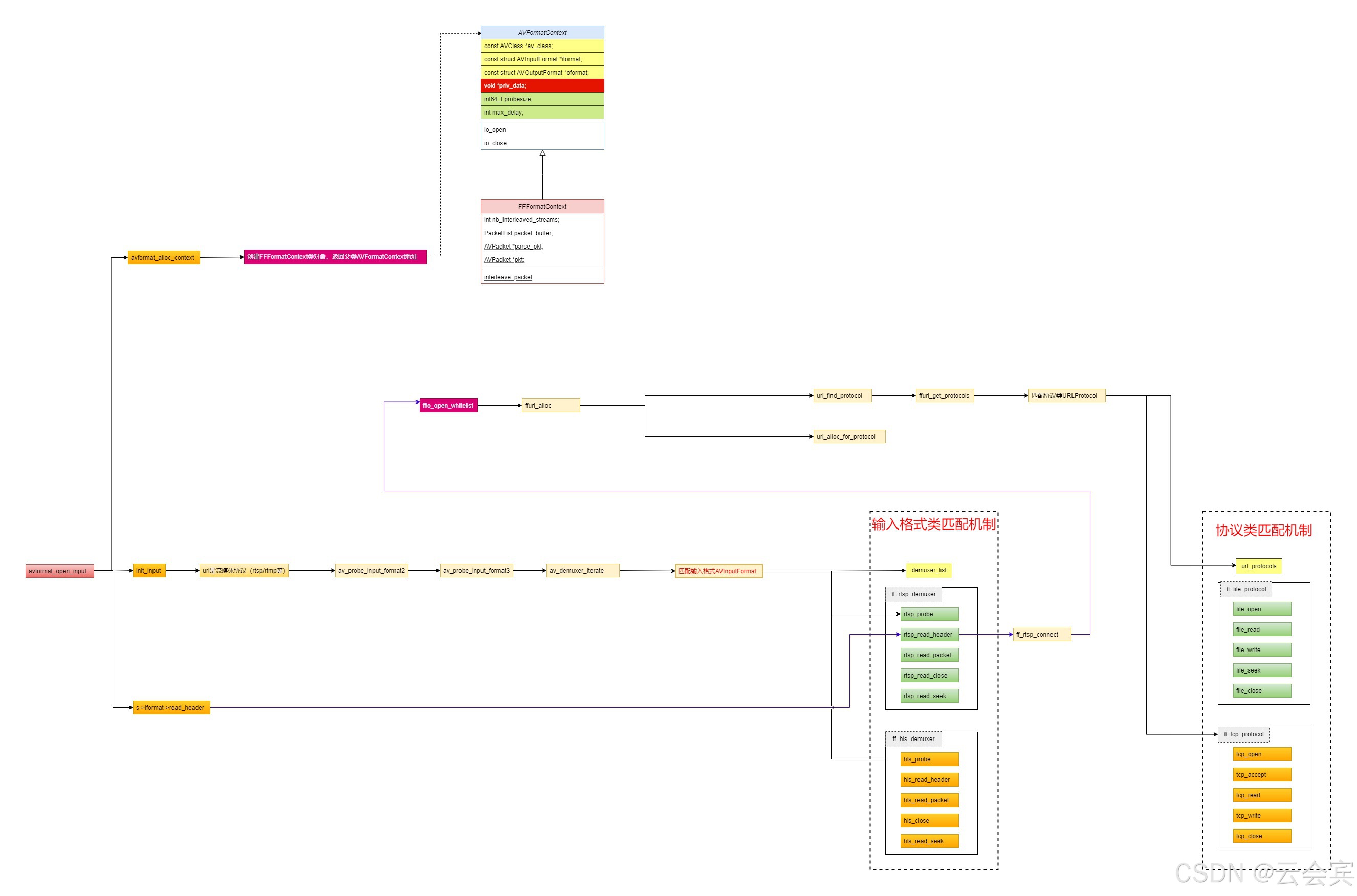
剔除了其他业务流程,瞬间干净清爽许多。
可以看到rtsp的协议匹配触发在输入格式的方法里。
5.2 rtsp拉流协议对象图
其对象图如下:

图上最下面的就是这个协议管理类URLContext 了(对象图上已标注出其匹配到的全局变量了)。
在rtsp拉流协议下,URLContext作为的输入格式AVInputFormat中私有数据的成员,比如rtsp的私有数据RTSPState。
c
typedef struct RTSPState {
const AVClass *class; /**< Class for private options. */
URLContext *rtsp_hd; /* RTSP TCP connection handle */
/** number of items in the 'rtsp_streams' variable */
int nb_rtsp_streams;
struct RTSPStream **rtsp_streams; /**< streams in this session */
/** indicator of whether we are currently receiving data from the
* server. Basically this isn't more than a simple cache of the
* last PLAY/PAUSE command sent to the server, to make sure we don't
* send 2x the same unexpectedly or commands in the wrong state. */
enum RTSPClientState state;
......
}6.本地文件调用流程图及对象图
6.1 本地文件调用流程图
待探索。
6.2 本地文件对象图
待探索。
7.内存数据调用流程图及对象图
7.1 内存数据调用流程图
待探索。
7.2 内存数据对象图
待探索。
8 filename取值规则
ffmpeg封装的基础接口是url_find_protocol的形参filename取值范围,前面没说,为了过流程,就忽略了。
拿url_protocols表格中ffmpeg支持的几个url协议上,探索下这个filename的取值范围是啥。
c
const URLProtocol ff_file_protocol = {
.name = "file",
.url_open = file_open,
.url_read = file_read,
.url_write = file_write,
.url_seek = file_seek,
.url_close = file_close,
.url_get_file_handle = file_get_handle,
.url_check = file_check,
.url_delete = file_delete,
.url_move = file_move,
.priv_data_size = sizeof(FileContext),
.priv_data_class = &file_class,
.url_open_dir = file_open_dir,
.url_read_dir = file_read_dir,
.url_close_dir = file_close_dir,
.default_whitelist = "file,crypto,data"
};
c
const URLProtocol ff_hls_protocol = {
.name = "hls",
.url_open = hls_open,
.url_read = hls_read,
.url_close = hls_close,
.flags = URL_PROTOCOL_FLAG_NESTED_SCHEME,
.priv_data_size = sizeof(HLSContext),
};
c
const URLProtocol ff_tcp_protocol = {
.name = "tcp",
.url_open = tcp_open,
.url_accept = tcp_accept,
.url_read = tcp_read,
.url_write = tcp_write,
.url_close = tcp_close,
.url_get_file_handle = tcp_get_file_handle,
.url_get_short_seek = tcp_get_window_size,
.url_shutdown = tcp_shutdown,
.priv_data_size = sizeof(TCPContext),
.flags = URL_PROTOCOL_FLAG_NETWORK,
.priv_data_class = &tcp_class,
};
c
const URLProtocol ff_udp_protocol = {
.name = "udp",
.url_open = udp_open,
.url_read = udp_read,
.url_write = udp_write,
.url_close = udp_close,
.url_get_file_handle = udp_get_file_handle,
.priv_data_size = sizeof(UDPContext),
.priv_data_class = &udp_class,
.flags = URL_PROTOCOL_FLAG_NETWORK,
};从这些支持的协议类型看,filename的取值范围其实就是在这些协议类对象里,那么代码里怎么知道是哪个呢?不同协议类型的name是不一样的,比如上面的有"udp"、"tcp"、"file"等等,就是filename传递进来的时候肯定是有处理过的,那么在哪里处理比价合理呢?在各个业务功能模块里比较合理。比如rtsp拉流协议的输入格式AVInputFormat(网上称之解复用器,其实我觉得叫复合数据分离器 比较贴切,demux我一直翻译成分离器 比较容易理解,一分多,mux融合数据,多合一)里rtsp_read_header这个回调里调用的ff_rtsp_connect中,进行了处理:

可以看到,会把rtsp拉流url比如"rtsp://ip:port/xxx"给改成"tcp://ip:port/xxx",这样在url_find_protocol中就能截取到"tcp"从而rtsp的拉流协议会匹配到ff_tcp_protocol。
其他类似,肯定有处理的地方。
9.小结
和ffmpeg的输入格式统一到一个类和一个表格一样,这个拉流协议匹配也是统一到一个类和一个表格,且都是configure可裁剪的。及其相似,同类规则,我相信其他模块也是类似。
其实应该倒看,章节倒看会比较不错,比如5-4-3-2-1或者6-4-3-2-1或者7-4-3-2-1。