前言
最近朋友推荐了一个计分的小程序,但是这个小程序不仅打开有广告,各个页面都植入了广告,用起来十分不适。
于是我就心里暗自下定决心,一定要撸一个没有广告的小程序。一周后,这个小程序发布了。
欢迎大家参观和使用我的小程序!小程序名称:MahjongScorer
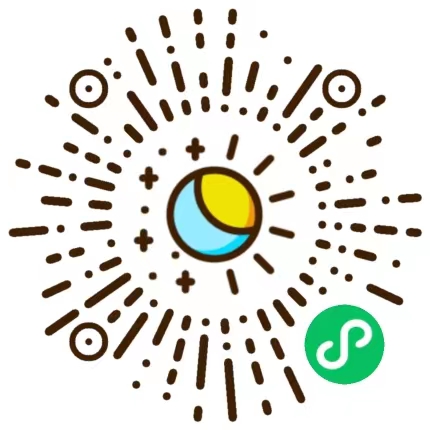
思路
1.注册,获取头像和昵称。已注册的用户直接自动登录。
2.创建房间,扫一扫加入房间或者转发微信好友、群聊,通过点击加入。
3.添加台板以记录每局抽出来的台费(无需台费可忽略)。
4.每一局对局结束后,记录每个人的输赢情况。
5.散场后,将本次游戏所有记录保存至个人历史记录中,解散房间。
6.评价,随机弹出评价页面对此次体验进行评价。
7.特色功能:为方便第 2 步的记录,增加长按语音识别。
准备工作
前端
工具:HBuilderX、微信开发者工具
框架:uni-app(Vue3)、pinia
由于页面简单,所以没有使用 UI 框架。
附 uni-app 基本项目结构:
┌─uniCloud 云空间目录,阿里云为 uniCloud-aliyun,腾讯云为 uniCloud-tcb(详见 uniCloud)
│─components 符合 vue 组件规范的 uni-app 组件目录
│ └─comp-a.vue 可复用的 a 组件
├─hybrid App 端存放本地 html 文件的目录
├─platforms 存放各平台专用页面的目录
├─pages 业务页面文件存放的目录
│ ├─index
│ │ └─index.vue index 页面
│ └─list
│ └─list.vue list 页面
├─static 存放应用引用的本地静态资源(如图片、视频等)的目录,注意:静态资源只能存放于此
├─uni_modules 存放 uni_modules 规范的插件。
├─wxcomponents 存放小程序组件的目录
├─main.js Vue 初始化入口文件
├─App.vue 应用配置,用来配置 App 全局样式以及监听 应用生命周期
├─manifest.json 配置应用名称、appid、logo、版本等打包信息
└─pages.json 配置页面路由、导航条、选项卡等页面类信息1.新建项目
在 HBuilderX 新建项目。
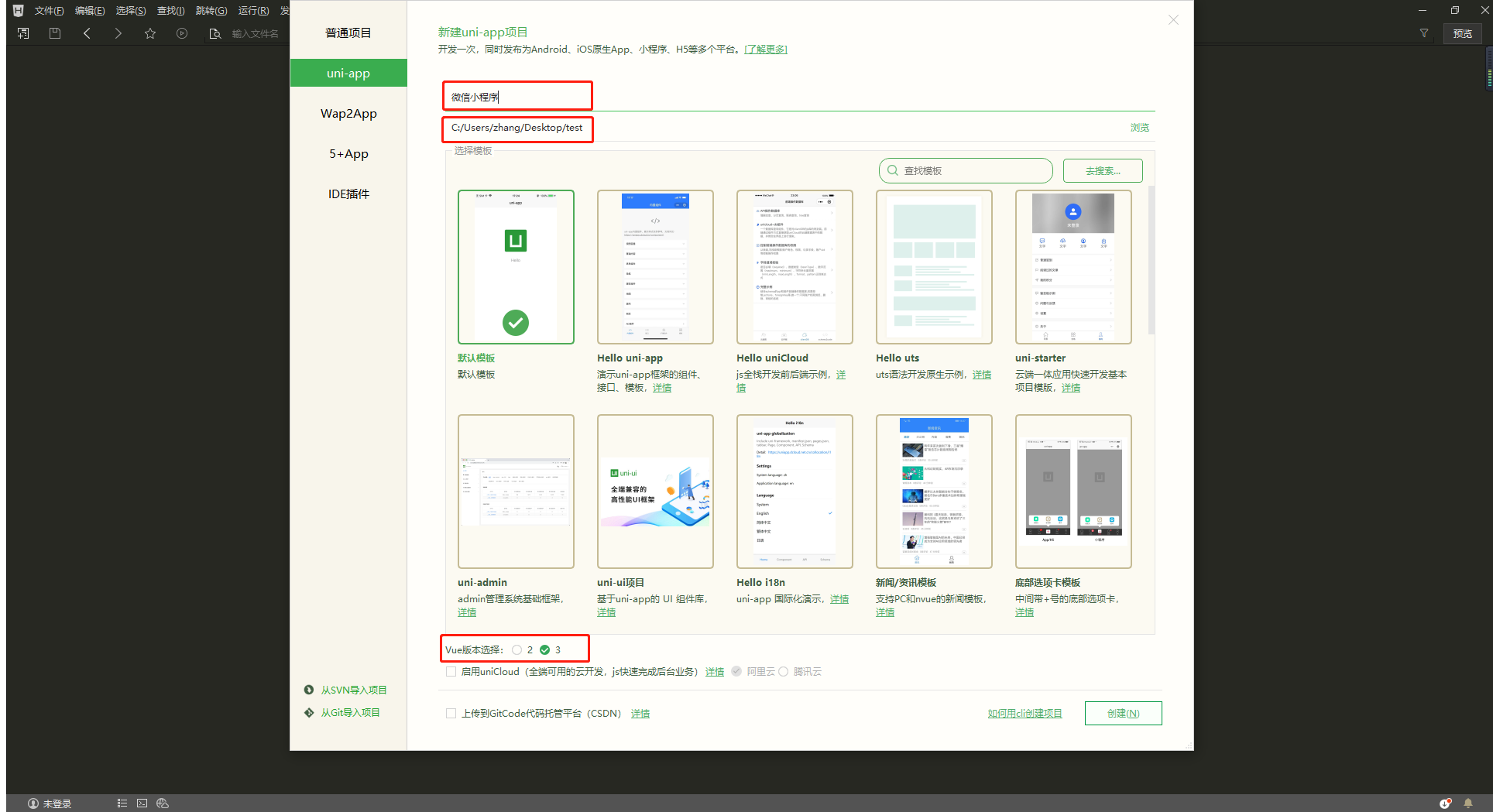
2.配置开发工具路径
在 HBuilderX 配置微信开发者工具的安装路径:工具-设置-运行配置-小程序运行配置-微信开发者工具路径。
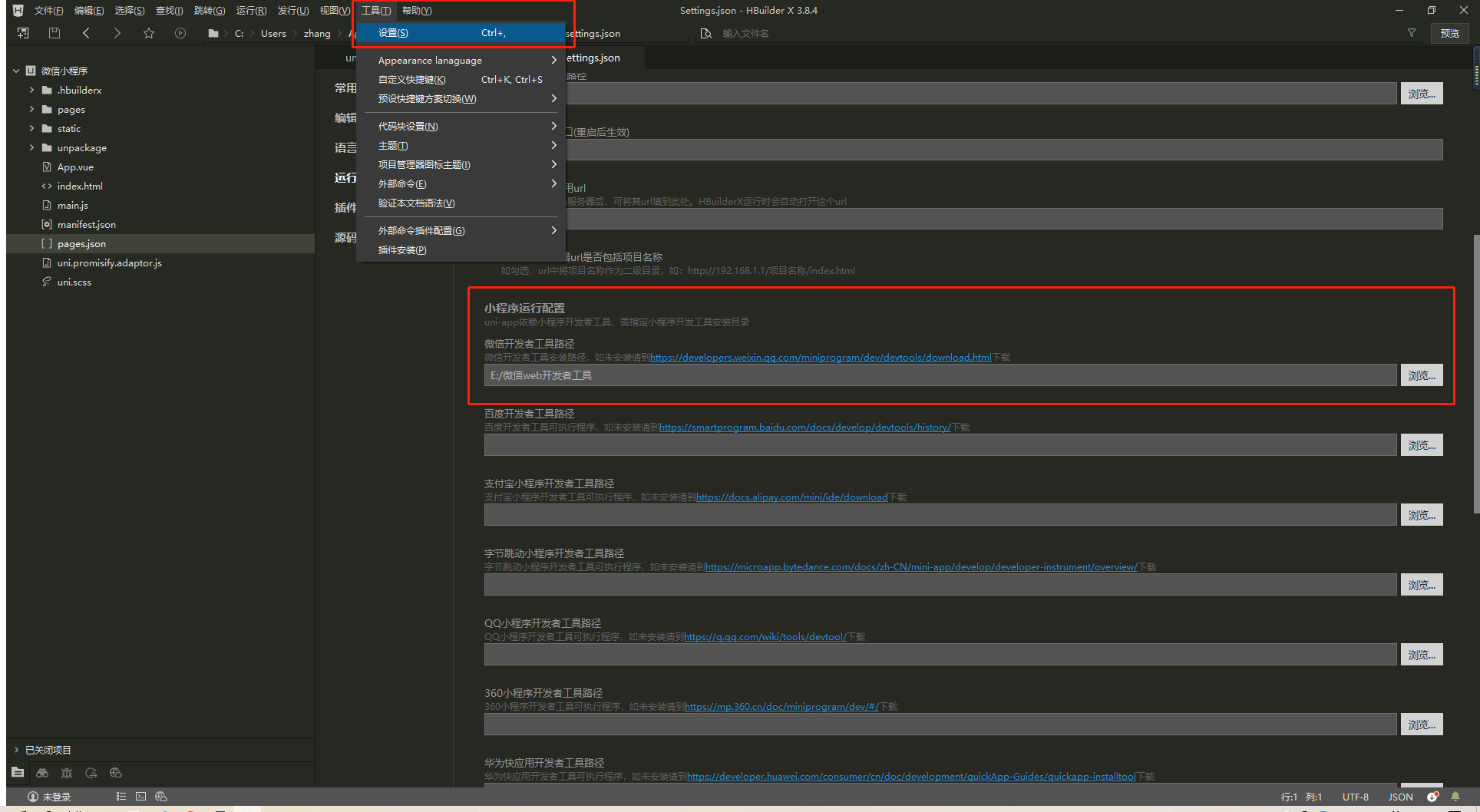
3.开启端口
在微信开发者工具,开启端口:设置-安全设置-服务端口。
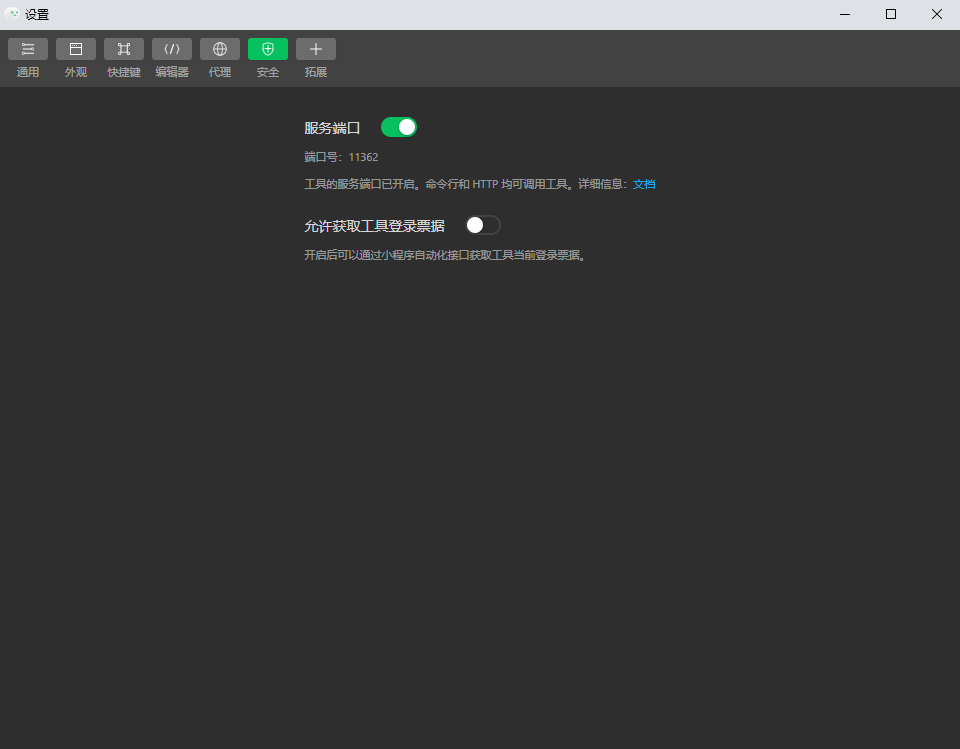
4.运行项目
在 HBuilderX 运行项目:运行-运行到小程序模拟器-微信开发者工具。
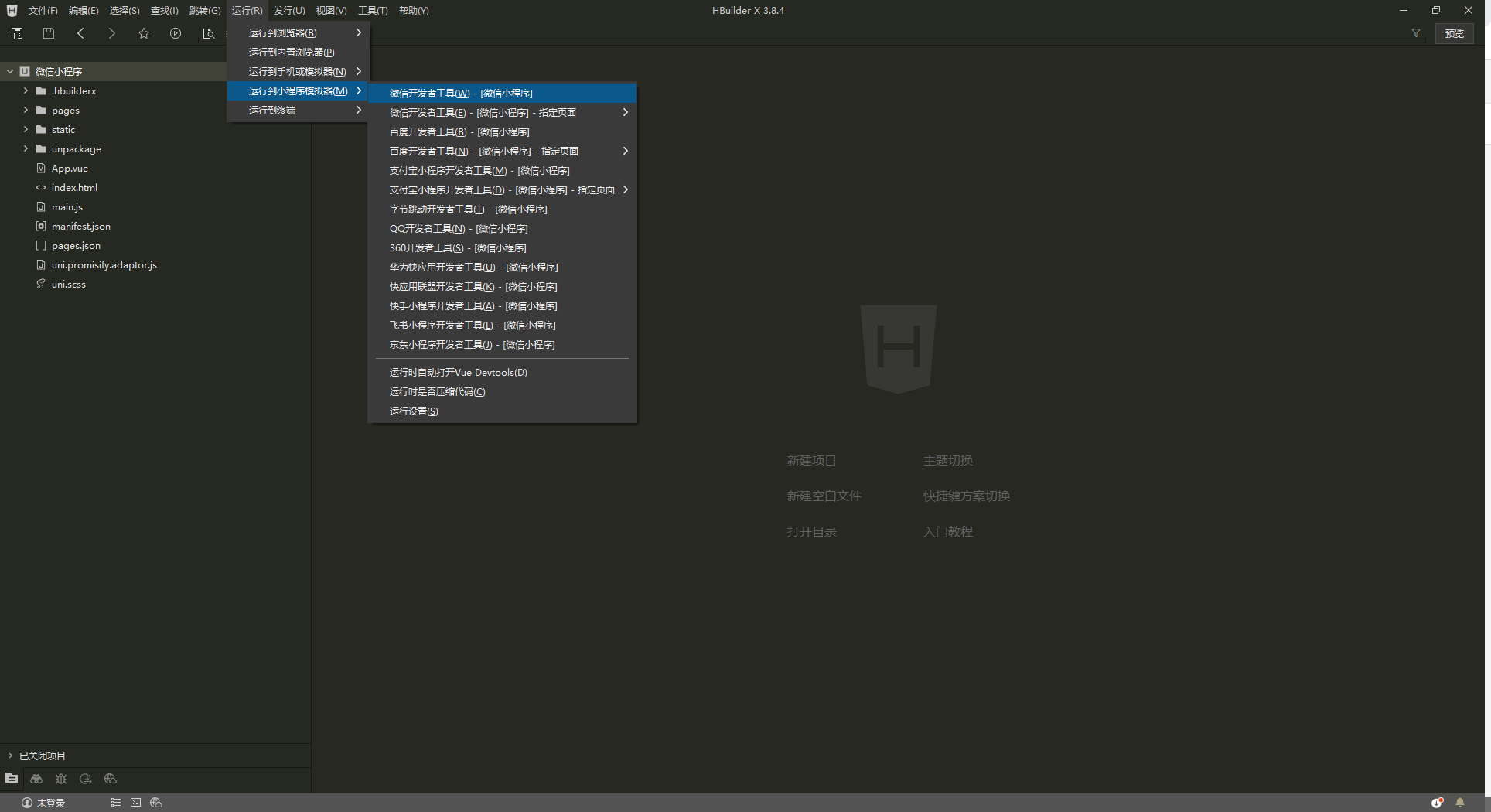
这时会根据第 2 步配置的路径自动打开微信开发者工具。
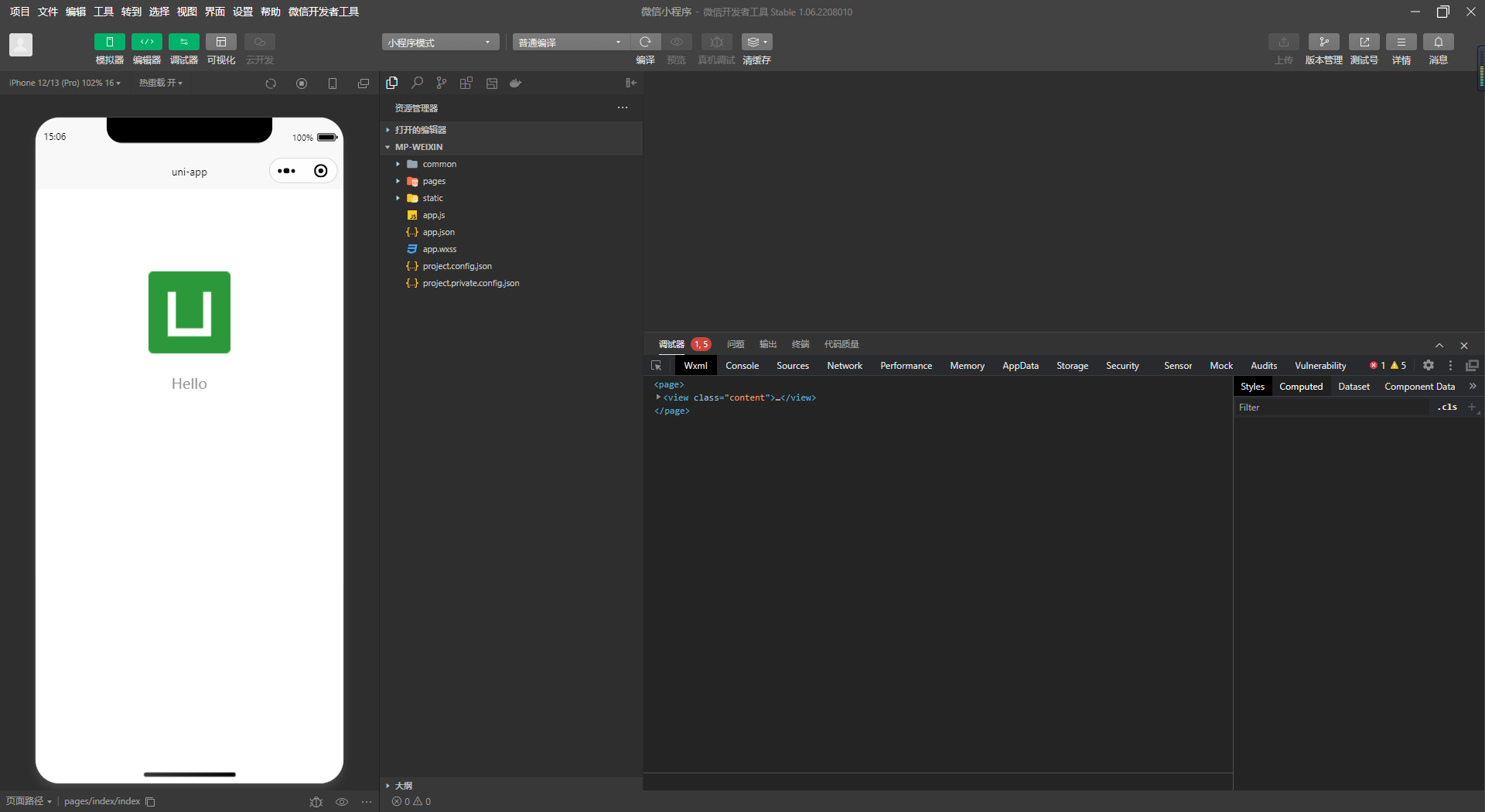
至此,前端基础工作准备完成。如果您想写的小程序只有前端静态页面而无需后端服务,那么可以不用继续往下看了,只需要:
- 编写静态页面的代码
- 在微信开发者工具左上角点击登录,点击右上角详情-基本信息-AppId,点击修改为您注册的小程序 ID,点击上传。
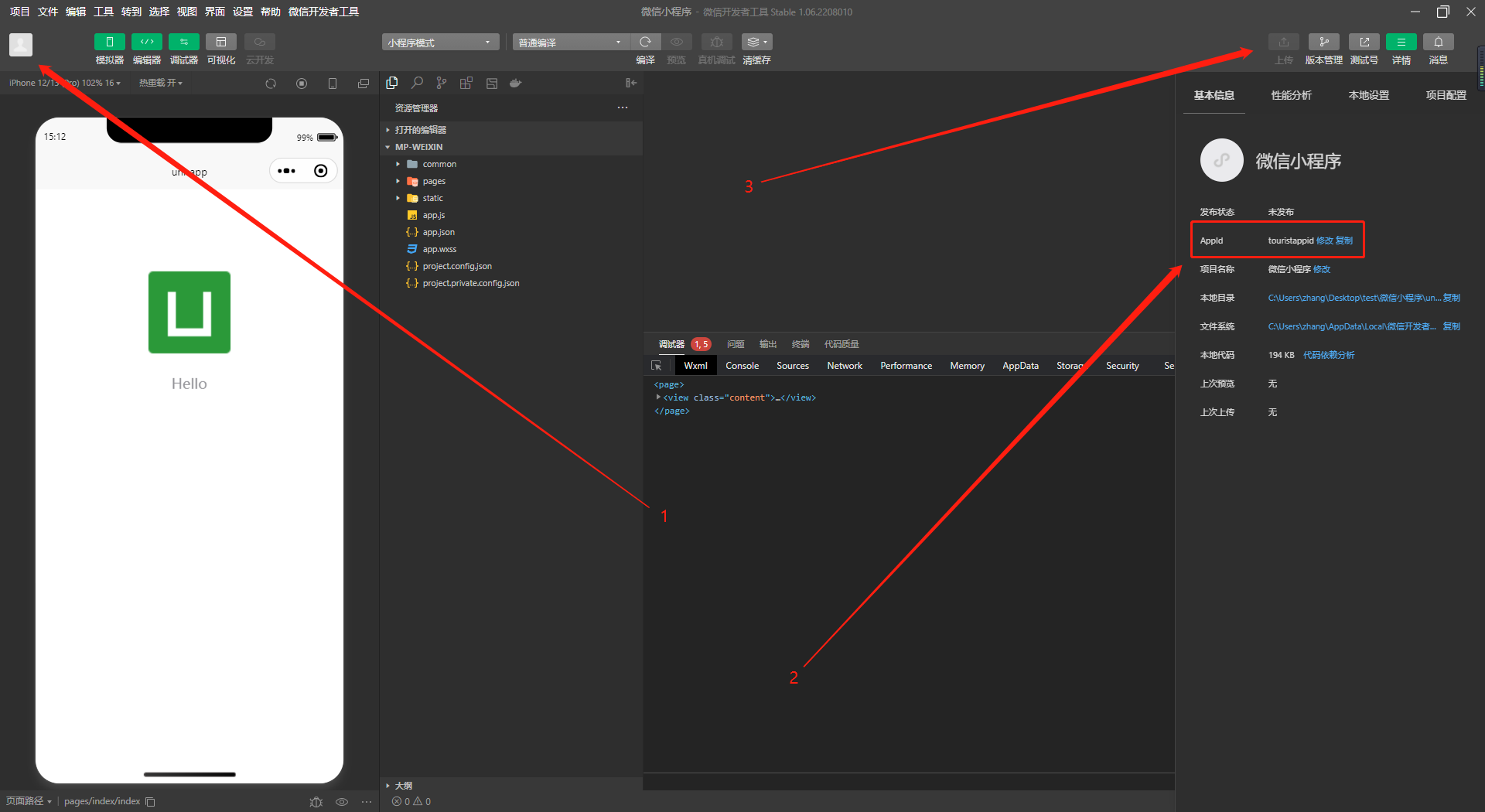
- 其中 AppID 获取方式为:进入微信小程序官网,找到开发-开发管理-开发设置,在"开发者 ID"下即可获取 AppID(小程序 ID)
- 找到管理-版本管理-开发版本,点击提交审核,待审核通过后将审核版本发布,即可完成小程序开发和发布。
后端
工具:IDEA
框架:SpringBoot
数据库:MySQL
1.基础工作
参考之前的博客:如何搭建自己的网站和如何搭建自己的网站(二)进行服务器的搭建和 jar 包的部署。
2.配置服务器域名
进入微信小程序官网,找到开发-开发管理-开发设置,在"开发者 ID"下获取 AppID(小程序 ID)、AppSecret(小程序密钥)并保存下来,后续接口需要使用。继续下滑至"服务器域名",在 request 合法域名、uploadFile 合法域名、downloadFile 合法域名中填写服务器域名,即第 1 步基础工作中部署的服务器域名。
编写代码
前端
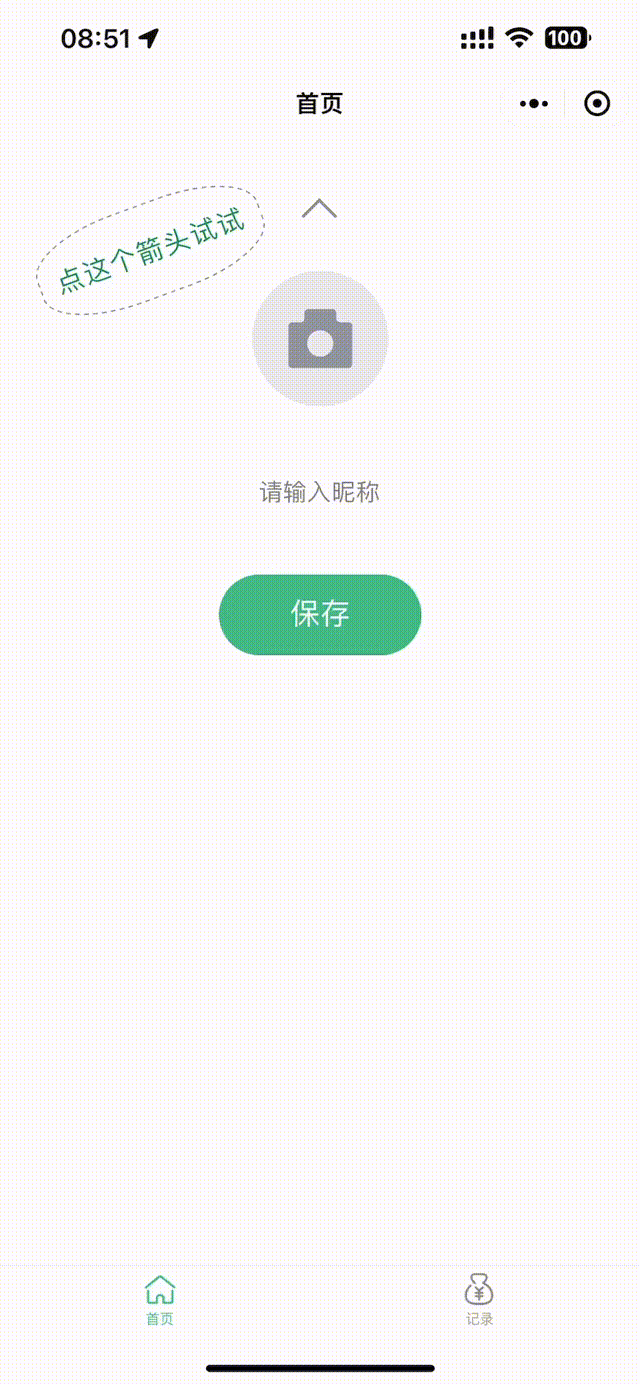
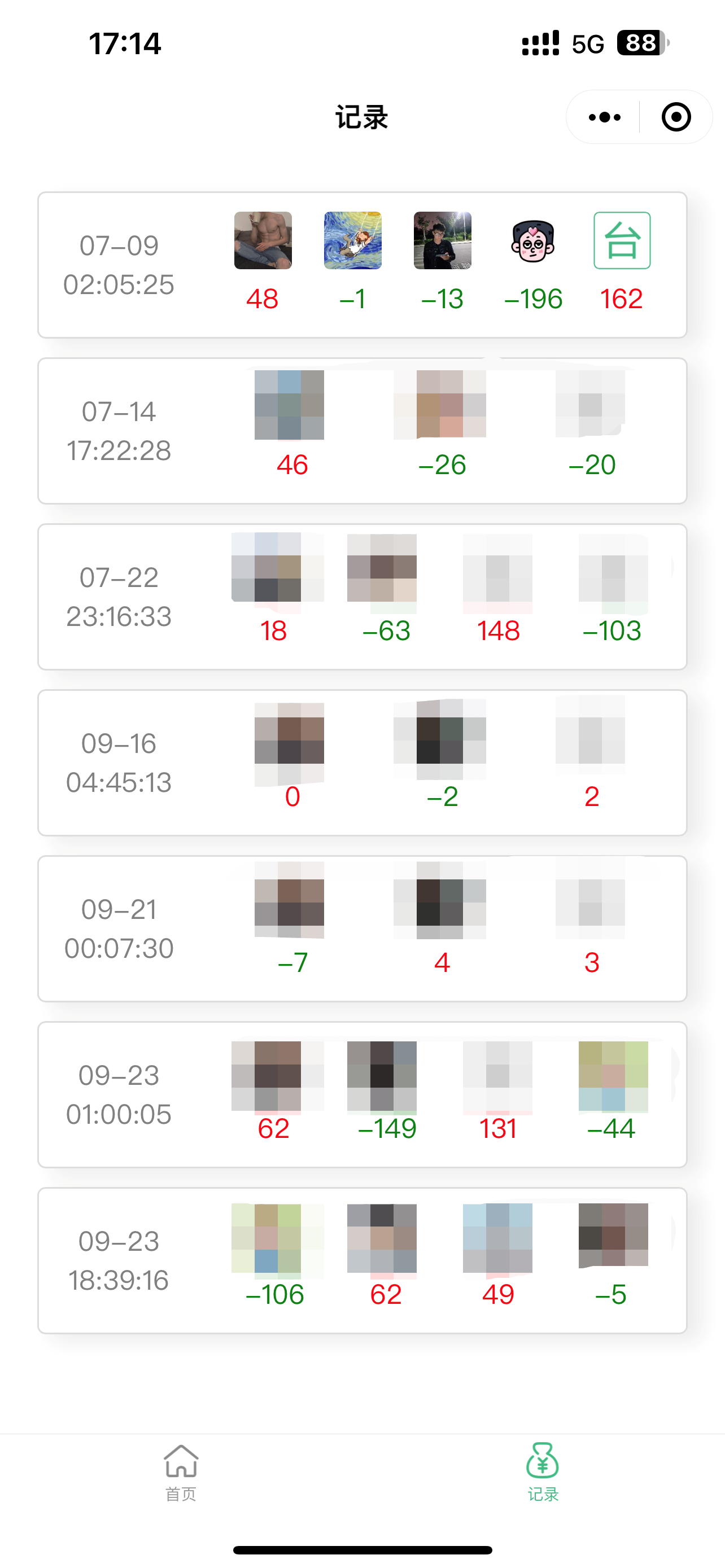
下面粘贴部分关键代码。
1.pinia 状态管理库
由于有很多公用的全局的属性和方法,所以将该部分内容都放在 pinia 的全局状态管理库里。
js
import { defineStore } from "pinia";
const useUserStore = defineStore("useUserStore", {
state: () => {
return {
info: {
// 用户信息
openid: "",
avatar: "",
nickname: "",
roomid: "",
},
isLogin: null, // 是否登录,用于判断是否显示登录页
shareid: "", // 通过二维码或点击分享进入的房间id
members: [], // 房间的成员
records: [], // 本次游戏所有对局
circle: 1, // 第几局
sumArr: [], // 本次游戏目前总分
timer: null, // 定时器,在生成房间后 2 秒触发一次监听房间成员的变更
scene: null, // 场景:区分是否是通过朋友圈进入,朋友圈进入时无法获取openid会导致报错
qrCode: "", // 房间二维码
baseURL: "https://xxxxx.xxx/mahjong/", // 后端接口前缀,省去每次调用接口写一大堆前缀
};
},
actions: {
async updateInfo(data, mode) {}, // 添加用户、修改头像/昵称
async getOpenid() {}, // 获取用户的openid
async autoLogin(roomid) {}, // 如果缓存中有用户openid,则直接登录,否则获取用户openid,并存到缓存。
async getRecords() {}, // 获取本次游戏所有对局
async getMembers() {}, // 获取房间的成员
getSum() {}, // 获取本次游戏目前总分
async updateRoomid(roomid) {}, // 更新当前用户的房间id
async gameOver() {}, // 结束游戏并解散房间
setTimer() {}, // 设置定时器获取成员信息变更
});2.注册
注册时,可以点击头像选择头像,不选就是默认头点击昵称输入昵称,昵称不可为空,且最多八个字。
html
<view class="container">
<view class="avatarUrl">
<button
type="balanced"
open-type="chooseAvatar"
@chooseavatar="onChooseavatar"
>
<image
:src="avatarUrl"
class="refreshIcon"
v-if="avatarUrl !== defaultAvatar"
></image>
<image v-else src="/static/upload-avatar.svg" class="upload"></image>
</button>
</view>
<view class="nickname">
<input
maxlength="8"
type="nickname"
:value="nickName"
@blur="bindblur"
placeholder="点击输入昵称"
@input="bindinput"
/>
</view>
<view class="operation">
<button class="confirm" @click="onSubmit">保存</button>
<button v-if="userStore.info.nickname" class="cancel" @click="cancel">
取消
</button>
</view>
</view>3.首页
进入首页,点击自己头像可以修改头像、昵称,点击加号可以将房间分享联系人或群聊,其他用户可以通过点击分享加入房间。
长按加号可以生成台板,用于记录台费,点击台板可以删除台板。
点击扫码加入,可以生成当前房间小程序码,其他用户可通过扫描该小程序码加入房间。
点击开始,跳转到计分面板。点击结束,将会结束对局并解散当前房间,同时对局的得分情况也将保存至"记录"菜单。
js
async generateCode() { // 生成当前房间小程序码
this.qrLoading = true
uni.showLoading()
let roomid = ''
if (userStore.info.roomid) {
roomid = userStore.roomid
} else {
roomid = md5(userStore.info.openid + new Date().getTime())
userStore.updateRoomid(roomid)
}
let res = await uni.request({
url: userStore.baseURL + `get-code?roomid=${userStore.info.roomid}`,
method: 'post',
responseType: 'arraybuffer',
})
userStore.qrCode = 'data:image/PNG;BASE64,' + uni.arrayBufferToBase64(res.data)
uni.hideLoading()
this.qrLoading = false
}4.计分
在胜负栏选择胜负,在得分栏输入每个成员的得分。也可以不选择胜负,直接在得分栏输入正/负数。 最后一个成员的得分无需填写,将会根据所有成员得分之和为 0 的规则自动计算。
长按确定按钮可以进行语音识别,将识别出的结果自动填写在得分栏中。语音模板为: 昵称/第 n 个+输/赢/加/减/正/胜/负+多少。
js
startRecording() {
if (this.isRecording) return;
this.isRecording = true;
this.recorderManager.start({
duration: 60000, // 录音时长,单位为毫秒
format: "mp3", // 录音格式
});
this.recognitionResult = "正在讲话...";
},
stopRecording() {
if (!this.isRecording) return;
this.isRecording = false;
this.recorderManager.stop();
},
async handleRecordingStop(res) {
let base64code = uni
.getFileSystemManager()
.readFileSync(res.tempFilePath, "base64");
uni.showLoading();
let rst = await uni.request({
url: userStore.baseURL + "/translate/voice",
method: "post",
data: {
data: base64code,
customizationId: "xxxxxxxxxxxxxxxxxxxxx",
},
header: {
"content-type": "application/x-www-form-urlencoded",
},
});
uni.hideLoading();
if (rst.data.Result) {
this.recognitionResult = rst.data.Result;
this.processingData();
} else {
this.recognitionResult = "";
uni.showToast({
title: "好像什么也没有听到~",
icon: "none",
});
}
},
words2Number(words) { // 将句子转换成数字
const one2ten = [
"一",
"二",
"三",
"四",
"五",
"六",
"七",
"八",
"九",
"十",
"两",
];
const wordArr = words.split("");
let number = null;
for (let i = 1; i < 12; i++) {
if (wordArr.includes(one2ten[i - 1])) {
number = i < 11 ? i : 2;
break;
}
}
return number;
},
processingData() {
// 定义表示赢和输的意思的词及其对应的正负号
const winKeywords = ["赢", "加", "正", "胜"];
const loseKeywords = ["输", "减", "负"];
const indexs = ["第一个", "第二个", "第三个", "第四个", "第五个"];
// 初始化结果对象
const result = {};
// 按照逗号分割文本
const phrases = this.recognitionResult.split(",");
// 遍历每个短语
phrases.forEach((phrase) => {
let nickname = "";
let score = 0;
// 判断短语中是否包含赢和输的意思的词
const winKeyword = winKeywords.find((keyword) =>
phrase.includes(keyword)
);
if (winKeyword) {
// 提取昵称和得分
const data = phrase.split(winKeyword);
if (data.length === 2) {
nickname = data[0];
indexs.forEach((x, i) => {
if (nickname.includes(x))
nickname = userStore.members[i].nickname;
});
const matchScore = data[1].match(/\d+/g);
if (matchScore?.length) {
score = 1 * matchScore[0];
} else {
score = this.words2Number(data[1]);
}
}
} else {
const loseKeyword = loseKeywords.find((keyword) =>
phrase.includes(keyword)
);
if (loseKeyword) {
// 提取昵称和得分
const data = phrase.split(loseKeyword);
if (data.length === 2) {
nickname = data[0];
indexs.forEach((x, i) => {
if (nickname.includes(x))
nickname = userStore.members[i].nickname;
});
const matchScore = data[1].match(/\d+/g);
if (matchScore?.length) {
score = -1 * matchScore[0];
} else {
score = -1 * this.words2Number(data[1]);
}
}
}
}
// 添加到结果对象中
if (nickname && score) result[nickname] = score;
});
if (Object.keys(result).length === 0) {
uni.showToast({
title: "没听清~",
icon: "none",
});
} else {
for (let key in result) {
userStore.members.forEach((x, i) => {
if (key.includes(x.nickname) || x.nickname.includes(key)) {
this.scores[i] = Math.abs(result[key]);
this.outcomes[i] = result[key] >= 0 ? "+" : "-";
}
});
}
this.autoWriteLast(); // 自动填写最后一个成员的得分
}
}5.记录
点击"记录"菜单,可以查看自己所有历史对局,
点击对局可以查看该对局详情。
6.详情
点击头像可以显示昵称。
js
async showUser(record, index) {
let nickname = ''
let openid = record.openids.split(',')[index]
let findUser = this.viewd.find((x) => x.openid === openid)
if (findUser) {
nickname = findUser.nickname
} else {
let res = await uni.request({
url: userStore.baseURL + `search-info`,
method: 'get',
data: { openid },
})
nickname = res.data[0].nickname
this.viewd.push({ openid, nickname }) // 已经点过的不再调用接口
console.log(this.viewd)
}
uni.showToast({
title: nickname,
icon: 'none',
})
}7.评价
首先在 pages.json 里面引入「评价发布组件」。
json
"plugins": {
"wxacommentplugin": {
"version": "latest",
"provider": "wx82e6ae1175f264fa"
}
}如果还未添加插件,则在开发者工具 Console 里点击「添加插件」。
然后就可以在页面的 js 文件里面调用组件接口。
js
var plugin = requirePlugin("wxacommentplugin");
plugin.openComment({
success: (res) => {
console.log("plugin.openComment success", res);
},
fail: (res) => {
console.log("plugin.openComment fail", res);
},
});可在微信小程序官网的功能-体验评价中查看评价。
后端
1.建表
使用了两张表,一张用户表 mahjong,一张对局表 room。
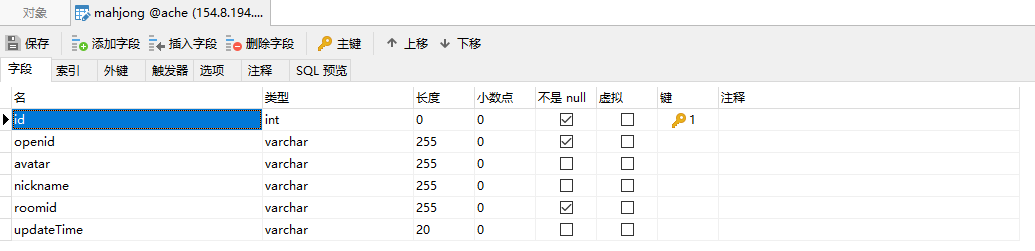
id:用户id
openid:用户的 openid
avatar:用户的头像
nickname:用户的昵称
roomid:用户当前所在房间
updateTime: 用户加入房间时间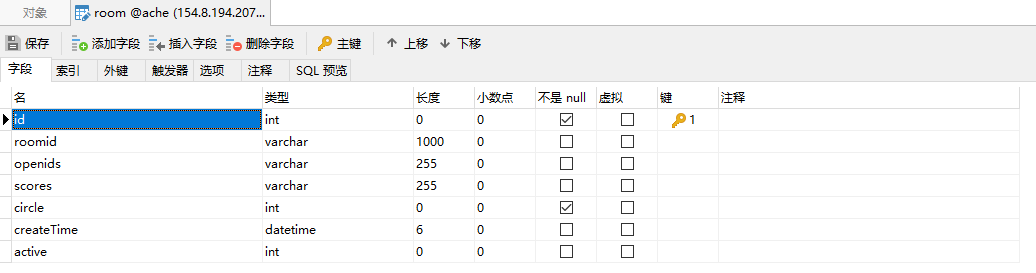
id:对局id
roomid:房间id
openids:该局对局的所有成员的openid
scores:该局对局的得分情况
circle:局数
createTime:该局对局结束时间
active:游戏是否结束2.注册
① 前端通过 uni.login 这个请求获取 code,通过该 code(js_code) 结合小程序的 appid、secret 以及 grant_type=authorization_code,调用微信官方接口"https://api.weixin.qq.com/sns/jscode2session",返回用户的openid。
java
public JSONObject getOpenid(String code) throws Exception {
String appid = "xxx";
String secret = "xxx";
System.out.println("code=" + code);
HttpClient httpClient = HttpClients.createDefault();
URI url = new URIBuilder("https://api.weixin.qq.com/sns/jscode2session")
.setParameter("appid", appid)
.setParameter("secret", secret)
.setParameter("js_code", code)
.setParameter("grant_type", "authorization_code")
.build();
HttpGet httpGet = new HttpGet(url);
JSONObject json = new JSONObject();
try {
HttpResponse res = httpClient.execute(httpGet);
if (res.getStatusLine().getStatusCode() == HttpStatus.SC_OK) {
String result = EntityUtils.toString(res.getEntity());// 返回json格式:
json = json.parseObject(result);
} else {
throw new Exception("获取openid失败!");
}
} catch (Exception e) {
throw new Exception("获取openid异常!");
}
return json;
}② 在用户填完头像和昵称后,前端发送请求,后端将接收的头像存储至 minio 中并返回头像路径,然后结合 openid、昵称、房间 id 等信息存储到 mahjong 表中。
3.生成当前房间小程序码
先通过 appid、secre、grant_type=client_credential 调用微信官方接口获取 token,然后使用此 token 结合前端传递的当前房间 id,生成当前房间小程序码。
java
public byte[] getCode(String roomid) throws Exception {
String appid = "xxx";
String secret = "xxx";
HttpClient httpClient = HttpClients.createDefault();
URI tokenURI = new URIBuilder("https://api.weixin.qq.com/cgi-bin/token")
.setParameter("appid", appid)
.setParameter("secret", secret)
.setParameter("grant_type", "client_credential")
.build();
HttpGet httpGet = new HttpGet(tokenURI);
JSONObject json = new JSONObject();
try {
HttpResponse res = httpClient.execute(httpGet);
if (res.getStatusLine().getStatusCode() == HttpStatus.SC_OK) {
json = json.parseObject(EntityUtils.toString(res.getEntity()));
URI codeURI = new URIBuilder("https://api.weixin.qq.com/wxa/getwxacode")
.setParameter("access_token", json.getString("access_token"))
.build();
HttpPost httpPost = new HttpPost(codeURI);
String body = "{\"path\": \"pages/home/index?roomid=" + roomid + "\"}";
httpPost.setEntity(new StringEntity(body));
try {
HttpResponse rst = httpClient.execute(httpPost);
if (rst.getStatusLine().getStatusCode() == HttpStatus.SC_OK) {
return EntityUtils.toByteArray(rst.getEntity());
} else {
throw new Exception("获取小程序码失败!");
}
} catch (Exception e) {
throw new Exception("获取小程序码异常!");
}
} else {
throw new Exception("获取token失败!");
}
} catch (Exception e) {
throw new Exception("获取token异常!");
}
}4.语音识别
使用的是腾讯云的一句话识别,每个月免费 5000 次。前端将录音临时文件转换成 base64 编码传递至后端,结合使用场景 EngSerViceType、语音数据来源 SourceType(0:语音 URL;1:语音数据)、语音 Url、音频格式 VoiceFormat 以及时间戳、热词、自学习模型。
java
public JSONObject voiceTrans(@RequestParam(required = false) String engSerViceType, @RequestParam(required = false) Long sourceType,
@RequestParam(required = false) String url, @RequestParam(required = false) String voiceFormat,
@RequestParam(required = false) String data, @RequestParam(required = false) String customizationId ) {
if (engSerViceType == null) engSerViceType = "16k_zh";
if (sourceType == null) {
if (url == null) sourceType = 1L;
else sourceType = 0L;
}
if (voiceFormat == null) voiceFormat = "mp3";
JSONObject json = new JSONObject();
String result = VoiceUtils.voiceTrans(engSerViceType, sourceType, url, voiceFormat, data, customizationId);
json = json.parseObject(result);
return json;
}
public static String voiceTrans(String EngSerViceType, Long SourceType, String Url, String VoiceFormat, String Data, String CustomizationId ) {
try {
// 密钥可前往官网控制台 https://console.cloud.tencent.com/cam/capi 进行获取
Credential cred = new Credential("xxx", "xxx");
// 实例化一个http选项,可选的,没有特殊需求可以跳过
HttpProfile httpProfile = new HttpProfile();
httpProfile.setEndpoint("asr.ap-beijing.tencentcloudapi.com");
// 实例化一个client选项,可选的,没有特殊需求可以跳过
ClientProfile clientProfile = new ClientProfile();
clientProfile.setHttpProfile(httpProfile);
// 实例化要请求产品的client对象,clientProfile是可选的
AsrClient client = new AsrClient(cred, "", clientProfile);
// 实例化一个请求对象,每个接口都会对应一个request对象
SentenceRecognitionRequest req = new SentenceRecognitionRequest();
req.setEngSerViceType(EngSerViceType);
req.setSourceType(SourceType);
req.setUrl(Url);
req.setVoiceFormat(VoiceFormat);
req.setData(Data);
req.setWordInfo(1L);
req.setReinforceHotword(1L);
req.setCustomizationId(CustomizationId);
// 返回的resp是一个SentenceRecognitionResponse的实例,与请求对象对应
SentenceRecognitionResponse resp = client.SentenceRecognition(req);
// 输出json格式的字符串回包
return SentenceRecognitionResponse.toJsonString(resp);
} catch (TencentCloudSDKException e) {
return e.toString();
}
}5.添加记录
当一局结束后,将房间 id,所有成员 openid,分数,局数存储至 room 表,并将 active 设置为 1。
先查询 mahjong 表中是否存在此房间 id,如果不存在,说明对局结束,房间已经解散。然后查询 room 表是否存在此房间 id 且 active 等于 1 的对局:① 如果不存在且 circle 等于 1,再判断该房间成员数量和提交的成员数量,如果前者大于后者,说明有新成员加入,此次提交不生效。② 如果不存在且 circle 不等于 1,说明已经不是第一局,房间已经锁定,其他人无法加入,所以不需要判断,提交有效。③ 如果存在且该房间最后一条对局记录的局数小于提交的局数,提交有效。④ 如果存在且该房间最后一条对局记录的局数大于或等于提交的局数,说明已经有人在你提交前提交过了,提交无效。
java
public String addRecord(Room record) {
String openids = record.getOpenids();
Integer circle = record.getCircle();
List<Room> records = mahjongMapper.searchRecords(openids);
List<Mahjong> mahjong = mahjongMapper.searchInfo("", record.getRoomid());
if (mahjong.isEmpty()) {
return "对局已结束";
} else {
if (records.isEmpty()) {
if (circle == 1) {
if (mahjong.size() > record.getOpenids().split(",").length) {
return "有新成员加入";
}
}
mahjongMapper.addRecord(record);
return "true";
} else {
if (records.get(records.size() - 1).getCircle() < circle) {
mahjongMapper.addRecord(record);
return "true";
} else {
return "其他成员已提交";
}
}
}
}6.结束游戏
前端将此次游戏所有成员 openid、所有对局的 id、总分、以及房间 id 传递给后端,后端所做的工作依次为:
① 通过 mahjongMapper.gameOver(openids),遍历 openids,将 mahjong 表中 openid 与之相等的用户房间 id 清空。
② 通过 mahjongMapper.setActive(ids),遍历所有对局 id,将 room 表中 id 与之相等的对局的 active 设置为 0。
③ 通过 mahjongMapper.addRecord(record),将总分作为一条对局记录添加至 room 表中,其中 circle 等于-1,active 等于 0。
java
public void gameOver(String[] openids, String[] ids, String scores, String roomid) {
mahjongMapper.gameOver(openids);
mahjongMapper.setActive(ids);
SimpleDateFormat simpleDateFormat = new SimpleDateFormat("yyyy-MM-dd HH:mm:ss");
simpleDateFormat.setTimeZone(TimeZone.getTimeZone("Asia/Shanghai"));
String createTime = simpleDateFormat.format(new Date());
Room record = new Room(null, String.join(",", ids), String.join(",", openids), scores, -1, createTime, 0);
mahjongMapper.addRecord(record);
}7.查询历史记录
这个接口逻辑写的有点草率,后续可以优化。
先通过个人 openid 查询 room 表与之相关且 circle 等于-1 的历史记录,
然后查询 mahjong 表中所有用户信息,遍历历史记录,遍历用户信息,
将历史记录的 openid 等于用户信息的 openid 的用户头像提取出来,与历史记录一并返回。
java
public List searchHistory(String openid) {
List<Room> records = mahjongMapper.searchHistory(openid);
List<Mahjong> mahjongs = mahjongMapper.searchAllInfo();
for (Room record : records) {
String[] openids = record.getOpenids().split(",");
String avatars = "";
String avatar = "";
for (String id : openids) {
avatar = "";
for (Mahjong mahjong: mahjongs)
{
if(mahjong.getOpenid().equals(id)){
avatar = mahjong.getAvatar();
break;
}
}
avatars += avatar + ',';
}
record.setAvatars(avatars.substring(0, avatars.length() - 1));
}
return records;
}最后
感兴趣的朋友可以私聊我获取详细代码。