stomp协议很简单,但是搜遍网络竟没找到一款合适的客户端工具。大多数提供的都是客户端库的使用。可能是太简单了吧!可是即便这样,假如有一可视化的工具,将方便的对stomp协议进行抓包调试。网上类似MQTT的客户端工具有很多,但是stomp协议调试工具很少,这里使用Python和websocket实现stomp协议的调试工具,分享给有需要的小伙伴。
STOMP 协议简介
STOMP(Simple Text Oriented Messaging Protocol)是一种简单的文本消息传递协议,设计用于与消息中间件进行交互。它允许客户端通过多种编程语言与消息代理(如ActiveMQ, RabbitMQ等)进行通信。STOMP 协议的特点包括:
简单:协议设计简洁,易于实现。
跨平台:支持多种编程语言和操作系统。
灵活:支持多种消息模式,如发布/订阅、请求/响应等。
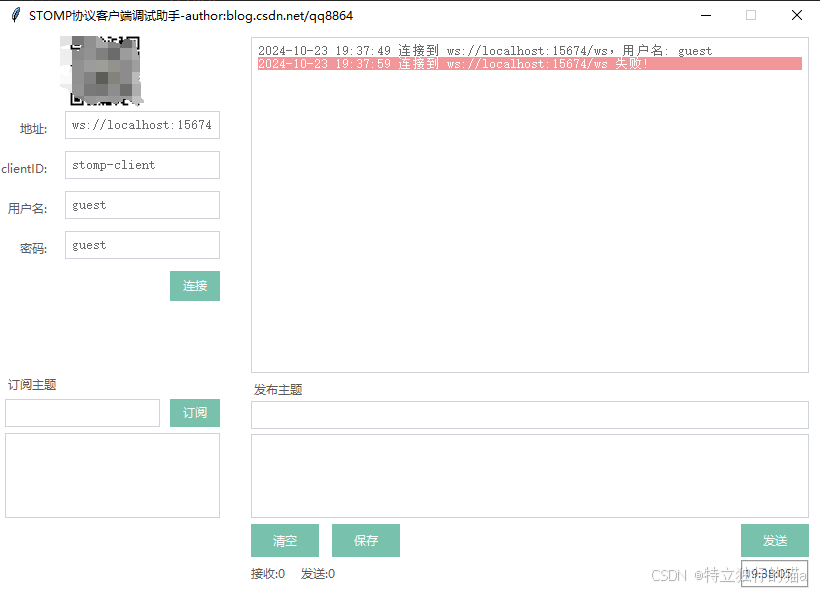
工具下载地址 :https://download.csdn.net/download/qq8864/89916303
直接使用WebSocket(或SockJS)就很类似于使用TCP套接字来编写Web应用。因为没有高层级的线路协议,因此就需要我们定义应用之间所发送消息的语义,还需要确保连接的两端都能遵循这些语义。
就像HTTP在TCP套接字之上添加了请求-响应模型层一样,STOMP在WebSocket之上提供了一个基于帧的线路格式(frame-based wire format)层,用来定义消息的语义。
与HTTP请求和响应类似,STOMP帧由命令、一个或多个头信息以及负载所组成。例如,如下就是发送数据的一个STOMP帧:
bash
>>> SEND
transaction:tx-0
destination:/app/marco
content-length:20
{"message":"Marco!"}它是一个基于帧的协议,它的帧结构模仿了 HTTP。一个帧由命令、一组可选header和一个可选body组成。STOMP 是基于文本的,但也允许传输二进制消息。STOMP 的默认编码是 UTF-8,但它支持为消息主体指定备用编码。
STOMP 报文格式
STOMP 报文由命令、头信息和消息体组成,格式如下:
bash
COMMAND
header1:value1
header2:value2
message-body
NULLCOMMAND:表示操作类型,如 CONNECT, SEND, SUBSCRIBE 等。
header1:value1:头信息,用于传递额外的信息。
message-body:消息体,可选部分。
NULL:报文结束标志,用 \x00 表示。
基于 WebSocket 实现 STOMP
WebSocket 是一种在单个 TCP 连接上进行全双工通信的协议。通过 WebSocket,可以实现实时的数据交换。结合 STOMP 协议,可以构建高效的实时消息系统。
核心类设计
Stomp 类
Stomp 类负责管理与 STOMP 服务器的连接、订阅和发送消息等操作。
python
class Stomp:
def __init__(self, host, sockjs=False, wss=True):
self.url = "ws://" + host if not wss else "wss://" + host
self.dispatcher = Dispatcher(self)
self.callback_registry = {}
self.on_error = None
self.on_connect = None
self.on_message = None
self.on_close = None
def connect(self, username=None, passcode=None):
self.connected = False
self.dispatcher.connect(username, passcode)
start_time = time.time()
timeout = 10
while not self.connected:
if time.time() - start_time > timeout:
print("Connection timed out")
return False
time.sleep(0.5)
if self.on_connect:
self.on_connect(self.connected)
return self.connected
def disconnect(self):
self.dispatcher.ws.close()
self.connected = False
if self.on_close:
self.on_close()
def subscribe(self, destination, id=None, ack='auto', callback=None):
if callback:
self.callback_registry[destination] = callback
self.dispatcher.subscribe(destination, id, ack)
def send(self, destination, message):
self.dispatcher.send(destination, message)Dispatcher 类
Dispatcher 类负责处理 WebSocket 的连接、消息收发和帧的解析。
python
class Dispatcher:
def __init__(self, stomp):
self.stomp = stomp
self.ws = websocket.WebSocketApp(self.stomp.url)
self.ws.on_open = self._on_open
self.ws.on_message = self._on_message
self.ws.on_error = self._on_error
self.ws.on_close = self._on_close
self.ws.on_ping = self._on_ping
Thread(target=self.ws.run_forever, kwargs={'ping_interval': 10, 'ping_timeout': 8}).start()
self.opened = False
while not self.opened:
time.sleep(0.5)
def _on_message(self, ws, message):
print("<<< " + message)
command, headers, body = self._parse_message(message)
if command == "CONNECTED":
self.stomp.connected = True
if command == "MESSAGE" and headers['destination'] in self.stomp.callback_registry:
self.stomp.callback_registry[headers['destination']](body)
if command != '' and self.stomp.on_message:
self.stomp.on_message(command, headers, body)
def _on_error(self, ws, error):
print(error)
if self.stomp.on_error:
self.stomp.on_error(error)
def _on_close(self, ws, code, reason):
print("### closed ###")
if self.stomp.on_close:
self.stomp.on_close(code, reason)
def _on_open(self, ws):
self.opened = True
def _on_ping(self, ws, message):
print("### ping ###")
def _transmit(self, command, headers, msg=None):
lines = [command + BYTE['LF']]
for key in headers:
lines.append(key + ":" + headers[key] + BYTE['LF'])
lines.append(BYTE['LF'])
if msg:
lines.append(msg)
lines.append(BYTE['NULL'])
frame = ''.join(lines)
print(">>>" + frame)
self.ws.send(frame)
def _parse_message(self, frame):
lines = frame.split(BYTE['LF'])
command = lines[0].strip()
headers = {}
i = 1
while lines[i] != '':
key, value = lines[i].split(':')
headers[key] = value
i += 1
body = None if i >= len(lines) - 1 else ''.join(lines[i+1:len(lines)-1]).replace('\x00', '')
return command, headers, body
def connect(self, username=None, passcode=None):
headers = {HDR_HOST: '/', HDR_ACCEPT_VERSION: VERSIONS, HDR_HEARTBEAT: '10000,10000'}
if username:
headers[HDR_LOGIN] = username
if passcode:
headers[HDR_PASSCODE] = passcode
self._transmit(CMD_CONNECT, headers)
def subscribe(self, destination, id, ack):
headers = {HDR_ID: id or str(uuid.uuid4()), CMD_ACK: ack, HDR_DESTINATION: destination}
self._transmit(CMD_SUBSCRIBE, headers)
def send(self, destination, message):
headers = {HDR_DESTINATION: destination, HDR_CONTENT_LENGTH: str(len(message))}
self._transmit(CMD_SEND, headers, msg=message)
def ack(self, message_id, subscription):
headers = {'id': message_id, 'subscription': subscription}
self._transmit(CMD_ACK, headers)界面工具实现
tkinter是python自带的标准gui库,对于我们自己日常做一些小程序出来给自己使用是非常不错的。因为tkinter相比较其它强大的gui库(PyQT,WxPython等等)而言要简单、方便、学起来也容易得很多,所以用来造个小工具非常nice,但它做出来的界面不是很好看。
ttkbootstrap 介绍
ttkbootstrap 是一个基于 tkinter 和 ttk 的Python库,它提供了一套现代化的主题和样式,可以用于创建漂亮的图形用户界面(GUI)应用程序。它是基于 Bootstrap 框架的设计风格,为 tkinter 应用程序提供了一致的外观和用户体验。
需要先安装依赖包:
bash
pip install ttkbootstrap
pip install -i https://pypi.doubanio.com/simple websocket-client
python
# -*- coding: utf-8 -*-
# @Time : 2023/09/17 12:49
# @Author : yangyongzhen
# @Email : 534117529@qq.com
# @File : stompclienttool.py
# @Project : study
import time
import os
from tkinter.ttk import *
from tkinter import *
from datetime import datetime
from tkinter import messagebox
from ttkbootstrap import Style
#import stomp
import json
#import websocket
from PIL import Image, ImageTk
import stomp_ws
global gui # 全局型式保存GUI句柄
tx_cnt = 0 # 发送条数统计
rx_cnt = 0 # 接收条数统计
class GUI:
def __init__(self):
self.root = Tk()
self.root.title('STOMP调试助手-author:blog.csdn.net/qq8864') # 窗口名称
self.root.geometry("820x560+500+150") # 尺寸位置
self.root.resizable(False, False)
self.interface()
Style(theme='pulse')
self.isConnect = False
self.client = None
def interface(self):
""""界面编写位置"""
# 操作区域
self.fr1 = Frame(self.root)
self.fr1.place(x=0, y=0, width=220, height=600) # 区域1位置尺寸
img_path = os.path.join(os.path.dirname(__file__), 'me.png')
img = Image.open(img_path) # 替换为你的图片路径
img = img.resize((80, 80))
self._img = ImageTk.PhotoImage(img)
self.about = Label(self.fr1)
self.about.image = self._img
self.about.configure(image=self._img)
self.about.place(x=65, y=0, width=80, height=80)
pos = 80
self.lb_server = Label(self.fr1, text='地址:', anchor="e", fg='red')
self.lb_server.place(x=0, y=pos, width=50, height=35)
self.txt_server = Text(self.fr1)
self.txt_server.place(x=65, y=pos, width=155, height=28)
self.txt_server.insert("1.0", "ws://localhost:15674/ws") # WebSocket 地址
self.lb_port = Label(self.fr1, text='clientID:', anchor="e", fg='red')
self.lb_port.place(x=0, y=pos + 40, width=50, height=35)
self.txt_id = Text(self.fr1)
self.txt_id.place(x=65, y=pos + 40, width=155, height=28)
self.txt_id.insert("1.0", "stomp-client")
self.lb_user = Label(self.fr1, text='用户名:', anchor="e", fg='red')
self.lb_user.place(x=0, y=pos + 80, width=50, height=35)
self.txt_name = Text(self.fr1)
self.txt_name.place(x=65, y=pos + 80, width=155, height=28)
self.txt_name.insert("1.0", "guest")
self.lb_pwd = Label(self.fr1, text='密码:', anchor="e", fg='red')
self.lb_pwd.place(x=0, y=pos + 120, width=50, height=35)
self.txt_pwd = Text(self.fr1)
self.txt_pwd.place(x=65, y=pos + 120, width=155, height=28)
self.txt_pwd.insert("1.0", "guest")
self.var_bt1 = StringVar()
self.var_bt1.set("连接")
self.btn1 = Button(self.fr1, textvariable=self.var_bt1, command=self.btn_connect)
self.btn1.place(x=170, y=pos + 160, width=50, height=30)
self.lb_s = Label(self.fr1, text='订阅主题', bg="yellow", anchor='w')
self.lb_s.place(x=5, y=340, width=90, height=28)
self.txt_sub = Text(self.fr1)
self.txt_sub.place(x=5, y=368, width=155, height=28)
self.btn5 = Button(self.fr1, text='订阅', command=self.btn_sub)
self.btn5.place(x=170, y=368, width=50, height=28)
self.subitem = Listbox(self.fr1)
self.subitem.place(x=5, y=402, width=215, height=85)
self.subitem.bind("<Button-3>", self.on_right_click)
# 文本区域
self.fr2 = Frame(self.root)
self.fr2.place(x=220, y=0, width=620, height=560)
self.txt_rx = Text(self.fr2)
self.txt_rx.place(relheight=0.6, relwidth=0.9, relx=0.05, rely=0.01)
self.scrollbar = Scrollbar(self.txt_rx)
self.scrollbar.pack(side=RIGHT, fill=Y)
self.txt_rx.config(yscrollcommand=self.scrollbar.set)
self.scrollbar.config(command=self.txt_rx.yview)
self.txt_rx.bind("<Configure>", self.check_scrollbar)
self.lb_t = Label(self.fr2, text='发布主题', bg="yellow", anchor='w')
self.lb_t.place(relheight=0.04, relwidth=0.2, relx=0.05, rely=0.62)
self.txt_topic = Text(self.fr2)
self.txt_topic.place(relheight=0.05, relwidth=0.9, relx=0.05, rely=0.66)
self.txt_tx = Text(self.fr2)
self.txt_tx.place(relheight=0.15, relwidth=0.9, relx=0.05, rely=0.72)
self.btn3 = Button(self.fr2, text='清空',command = self.txt_clr) #绑定清空方法
self.btn4 = Button(self.fr2, text='保存',command=self.savefiles) #绑定保存方法
self.btn3.place(relheight=0.06,relwidth=0.11,relx=0.05,rely=0.88)
self.btn4.place(relheight=0.06,relwidth=0.11,relx=0.18,rely=0.88)
self.btn6 = Button(self.fr2, text='发送', command=self.btn_send)
self.btn6.place(relheight=0.06, relwidth=0.11, relx=0.84, rely=0.88)
self.lb3 = Label(self.fr2, text='接收:0 发送:0', bg="yellow", anchor='w')
self.lb3.place(relheight=0.05, relwidth=0.3, relx=0.045, rely=0.945)
def check_scrollbar(self, *args):
if self.txt_rx.yview() == (0.0, 1.0):
self.scrollbar.pack_forget()
else:
self.scrollbar.place(RIGHT, fill=Y)
def on_right_click(self, w):
idx = self.subitem.curselection()
if idx == ():
return
selected_item = self.subitem.get(idx)
ret = messagebox.askyesno('取消订阅', "取消订阅:\n" + selected_item)
if ret:
self.subitem.delete(idx)
self.client.unsubscribe(selected_item)
self.appendTxt("取消订阅:" + selected_item)
def gettim(self):#获取时间 未用
timestr = time.strftime("%H:%M:%S") # 获取当前的时间并转化为字符串
self.lb4.configure(text=timestr) # 重新设置标签文本
# tim_str = str(datetime.datetime.now()) + '\n'
# self.lb4['text'] = tim_str
#self.lb3['text'] = '接收:'+str(rx_cnt),'发送:'+str(tx_cnt)
self.txt_rx.after(1000, self.gettim) # 每隔1s调用函数 gettime 自身获取时间 GUI自带的定时函数
def txt_clr(self):#清空显示
self.txt_rx.delete(0.0, 'end') # 清空文本框
self.txt_tx.delete(0.0, 'end') # 清空文本框
def tx_rx_cnt(self,rx=0,tx=0): #发送接收统计
global tx_cnt
global rx_cnt
rx_cnt += rx
tx_cnt += tx
self.lb3['text'] = '接收:'+str(rx_cnt),'发送:'+str(tx_cnt)
def savefiles(self): #保存日志TXT文本
try:
with open('log.txt','a') as file: #a方式打开 文本追加模式
file.write(self.txt_rx.get(0.0,'end'))
messagebox.showinfo('提示', '保存成功')
except:
messagebox.showinfo('错误', '保存日志文件失败!')
def log_callback(self,client, userdata, level, buf):
print(buf)
def is_valid_json(self,json_str):
"""
判断字符串是否是有效的 JSON
Args:
json_str (str): 需要判断的字符串
Returns:
bool: 如果字符串是有效的 JSON,则返回 True,否则返回 False
"""
if json_str is None:
return False
try:
json.loads(json_str)
return True
except ValueError:
return False
def appendTxt(self, msg, flag=None):
current_t = datetime.now()
current_ = current_t.strftime("%Y-%m-%d %H:%M:%S ")
self.txt_rx.insert(END, current_)
self.txt_rx.insert(END, msg)
self.txt_rx.insert(END, "\n")
self.txt_rx.see(END)
self.txt_rx.update_idletasks()
def connect(self, ws_url, user, password):
# 将 ws_url 分解成 (host, port) 形式的元组
if ws_url.startswith("ws://"):
ws_url = ws_url[5:]
elif ws_url.startswith("wss://"):
ws_url = ws_url[6:]
else:
raise ValueError("Invalid WebSocket URL")
self.client =stomp_ws.Stomp(ws_url, sockjs=False, wss=False)
self.client.on_connect = self.on_connect
self.client.on_message = self.on_message
self.client.on_error = self.on_error
self.client.on_close = self.on_close
self.isConnect = self.client.connect(user,password)
return self.isConnect
def on_connect(self, rc):
if rc == True:
print("Connected to Stomp Broker ok!\n")
self.appendTxt("Connected to Stomp Broker ok!\n")
self.var_bt1.set("断开")
self.isConnect = True
else:
print("Failed to connect, return code %d\n", rc)
self.appendTxt(f"Failed to connect\n")
self.isConnect = False
def on_message(self, cmd,header, body):
self.tx_rx_cnt(1,0)
print("Received message: \n" + str(header))
header = json.loads(str(header).replace("'", '"'))
header = json.dumps(header, indent=4, sort_keys=True, separators=(',', ': '), ensure_ascii=False)
if(self.is_valid_json(body)):
body = json.loads(str(body).replace("'", '"'))
body = json.dumps(body, indent=4, sort_keys=True, separators=(',', ': '), ensure_ascii=False)
self.appendTxt(f"Received message:\n[Cmd]:{cmd}\n[Header]:\n{header}\n[Body]:\n{body}\n","RECV")
def on_error(self, error):
self.appendTxt(f"发生错误: {error}")
def on_close(self,code,reason):
self.isConnect = False
self.var_bt1.set("连接")
self.subitem.delete(0, END)
self.appendTxt("WebSocket连接已关闭,code="+ str(code) +',reason='+reason)
def btn_connect(self): # 连接
if self.var_bt1.get() == '连接':
server = self.txt_server.get("1.0", END).strip()
user = self.txt_name.get("1.0", END).strip()
psd = self.txt_pwd.get("1.0", END).strip()
ws_url = server # WebSocket 地址
print(f"连接到 {ws_url},用户名: {user}")
self.appendTxt(f"连接到 {ws_url},用户名: {user}")
if self.connect(ws_url, user, psd):
self.var_bt1.set("断开")
else:
self.client.disconnect()
self.var_bt1.set("连接")
self.isConnect = False
self.appendTxt("断开连接!")
def btn_sub(self): # 订阅
if self.isConnect:
sub = self.txt_sub.get("1.0", END).strip()
self.client.subscribe(destination=sub, ack='auto')
self.appendTxt(f"已订阅主题: {sub}")
self.subitem.insert(END, sub)
else:
messagebox.showinfo('提示', '服务器未连接!')
def btn_send(self): # 发布
if self.isConnect:
pub_topic = self.txt_topic.get("1.0", END).strip()
payload = self.txt_tx.get("1.0", END).strip()
self.client.send(destination=pub_topic,message=payload)
self.appendTxt(f"发布到 {pub_topic}: {payload}")
self.tx_rx_cnt(0,1)
else:
messagebox.showinfo('提示', '请连接服务器!')
if __name__ == '__main__':
print('Start...')
gui = GUI()
gui.root.mainloop()
print('End...')完整代码
python
#!/usr/bin/env python
# -*- coding: utf-8 -*-
# author: jenny
# datetime: 2021/5/6 15:53
# File :stomp_ws.py
import websocket
import time
from threading import Thread
import uuid
from constants import *
BYTE = {
'LF': '\x0A',
'NULL': '\x00'
}
VERSIONS = '1.0,1.1'
class Stomp:
def __init__(self, host, sockjs=False, wss=True):
"""
Initialize STOMP communication. This is the high level API that is exposed to clients.
Args:
host: Hostname
sockjs: True if the STOMP server is sockjs
wss: True if communication is over SSL
"""
# websocket.enableTrace(True)
ws_host = host if sockjs is False else host + "/websocket"
protocol = "ws://" if wss is False else "wss://"
self.url = protocol + ws_host
print("websocket url:"+self.url)
self.dispatcher = Dispatcher(self)
# maintain callback registry for subscriptions -> topic (str) vs callback (func)
self.callback_registry = {}
self.on_error = None
self.on_connect = None
self.on_message = None
self.on_close = None
def connect(self,username=None,passcode=None):
"""
Connect to the remote STOMP server
"""
# set flag to false
self.connected = False
# attempt to connect
self.dispatcher.connect(username,passcode)
# wait until connected
start_time = time.time()
timeout = 10 # 10 seconds
while self.connected is False:
if time.time() - start_time > timeout:
print("Connection timed out")
return False
time.sleep(.50)
if self.on_connect is not None:
self.on_connect(self.connected)
return self.connected
def disconnect(self):
"""
Disconnect from the remote STOMP server
"""
self.dispatcher.ws.close()
self.connected = False
if self.on_close is not None:
self.on_close()
def subscribe(self, destination,id=None,ack='auto',callback=None):
"""
Subscribe to a destination and supply a callback that should be executed when a message is received on that destination
"""
# create entry in registry against destination
if callback is not None:
self.callback_registry[destination] = callback
# transmit subscribe frame
self.dispatcher.subscribe(destination,id,ack)
def send(self, destination, message):
"""
Send a message to a destination
"""
self.dispatcher.send(destination, message)
class Dispatcher:
def __init__(self, stomp):
"""
The Dispatcher handles all network I/O and frame marshalling/unmarshalling
"""
self.stomp = stomp
#websocket.enableTrace(True) # 开启调试信息
self.ws = websocket.WebSocketApp(self.stomp.url)
self.ws.ping_interval = 30
self.ws.ping_timeout = 10
# register websocket callbacks
self.ws.on_open = self._on_open
self.ws.on_message = self._on_message
self.ws.on_error = self._on_error
self.ws.on_close = self._on_close
self.ws.on_ping = self._on_ping
# run event loop on separate thread
Thread(target=self.ws.run_forever,kwargs={'ping_interval': 10, 'ping_timeout': 8}).start()
self.opened = False
# wait until connected
while self.opened is False:
time.sleep(.50)
def _on_message(self, ws, message):
"""
Executed when messages is received on WS
"""
print("<<< " + message)
if len(message) > 0:
command, headers, body = self._parse_message(message)
# if connected, let Stomp know
if command == "CONNECTED":
self.stomp.connected = True
# if message received, call appropriate callback
if command == "MESSAGE":
# 检查字典中是否存在该主题的回调函数
if headers['destination'] in self.stomp.callback_registry:
self.stomp.callback_registry[headers['destination']](body)
# if message is acked, let Stomp know
if command == CMD_ACK:
print("ACK: " + headers['id'])
if command != '':
if self.stomp.on_message is not None:
self.stomp.on_message(command, headers, body)
def _on_error(self, ws, error):
"""
Executed when WS connection errors out
"""
print(error)
if self.stomp.on_error is not None:
self.stomp.on_error(error)
def _on_close(self,ws,code,reason):
"""
Executed when WS connection is closed
"""
print("### closed ###")
if self.stomp.on_close is not None:
self.stomp.on_close(code,reason)
def _on_open(self, ws):
"""
Executed when WS connection is opened
"""
self.opened = True
def _on_ping(self,ws,message):
print("### ping ###")
def _transmit(self, command, headers, msg=None):
"""
Marshalls and transmits the frame
"""
# Contruct the frame
lines = []
lines.append(command + BYTE['LF'])
# add headers
for key in headers:
lines.append(key + ":" + headers[key] + BYTE['LF'])
lines.append(BYTE['LF'])
# add message, if any
if msg is not None:
lines.append(msg)
# terminate with null octet
lines.append(BYTE['NULL'])
frame = ''.join(lines)
# transmit over ws
print(">>>" + frame)
self.ws.send(frame)
def _parse_message(self, frame):
"""
Returns:
command
headers
body
Args:
frame: raw frame string
"""
lines = frame.split(BYTE['LF'])
command = lines[0].strip()
headers = {}
# get all headers
i = 1
while lines[i] != '':
# get key, value from raw header
(key, value) = lines[i].split(':')
headers[key] = value
i += 1
# set body to None if there is no body
if i < len(lines) - 1:
body = None if lines[i+1] == BYTE['NULL'] else ''.join(lines[i+1:len(lines)-1])
if body is not None:
body = body.replace('\x00', '')
else:
body = None
return command, headers, body
def connect(self,username=None,passcode=None):
"""
Transmit a CONNECT frame
"""
headers = {}
headers[HDR_HOST] = '/'
headers[HDR_ACCEPT_VERSION] = VERSIONS
headers[HDR_HEARTBEAT] = '10000,10000'
if username is not None:
headers[HDR_LOGIN] = username
if passcode is not None:
headers[HDR_PASSCODE] = passcode
self._transmit(CMD_CONNECT, headers)
def subscribe(self,destination,id,ack):
"""
Transmit a SUBSCRIBE frame
"""
headers = {}
# TODO id should be auto generated
if id is None:
id = str(uuid.uuid4())
headers[HDR_ID] = id
headers[CMD_ACK] = ack
headers[HDR_DESTINATION] = destination
self._transmit(CMD_SUBSCRIBE, headers)
def send(self, destination, message):
"""
Transmit a SEND frame
"""
headers = {}
headers[HDR_DESTINATION] = destination
headers[HDR_CONTENT_LENGTH] = str(len(message))
self._transmit(CMD_SEND, headers, msg=message)
def ack(self, message_id, subscription):
"""
Transmit an ACK frame
ACK 命令用于确认消息已成功处理
当客户端接收到消息时,消息的头部会包含 message-id 字段。客户端需要从这个字段中提取 message_id
在订阅消息时,客户端会指定一个 id,这个 id 就是 subscription
"""
headers = {}
headers['id'] = message_id
headers['subscription'] = subscription
self._transmit(CMD_ACK, headers)
def do_thing_a(msg):
print("MESSAGE: " + msg)
def main(url,*sub_topic, **send_topic):
stomp = Stomp(url, sockjs=False, wss=True)
stomp.connect()
stomp.subscribe(sub_topic, do_thing_a)
time.sleep(2)
stomp.send(send_topic, '{"name":"akshaye"}')
if __name__ == "__main__":
main()测试使用
前提条件:装有RabbitMQ并配置开启支持stomp协议支持,提供Broker服务。
以RabbitMQ为例子:关于RabbitMQ的安装,参见:RabbitMQ最新版本4.0.2在Windows下的安装及使用-CSDN博客
工具下载地址:https://download.csdn.net/download/qq8864/89916303
其他资源
https://github.com/jasonrbriggs/stomp.py
https://github.com/rabbitmq/rabbitmq-server
https://www.rabbitmq.com/docs/install-windows#installer