QT的MaintenanceTool 工具对已安装的 Qt 进行卸载、修复等其他操作时提示At least one valid and enabled repository required for this action to succeed


解决方式:在设置中添加一个临时的仓库


bash
https://mirrors.tuna.tsinghua.edu.cn/qt/online/qtsdkrepository/windows_x86/root/qt/把上面的网址粘贴到 Repository 一栏,记得不要粘贴到 Username 或 Password 处,最后单击 OK


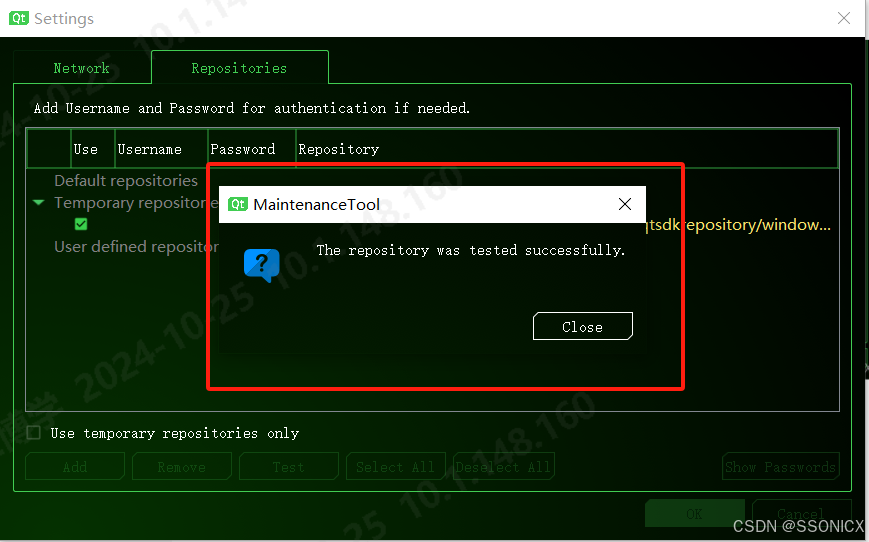
对于仓库地址的获取:
- 进入:https://download.qt.io/static/mirrorlist/ ,可以到有 China 站点,随意挑选一个,单击 HTTP
- 依次单击 online / qtsdkrepository / windows_x86 / root / qt,那么当前界面的网址就是上面需要粘贴的