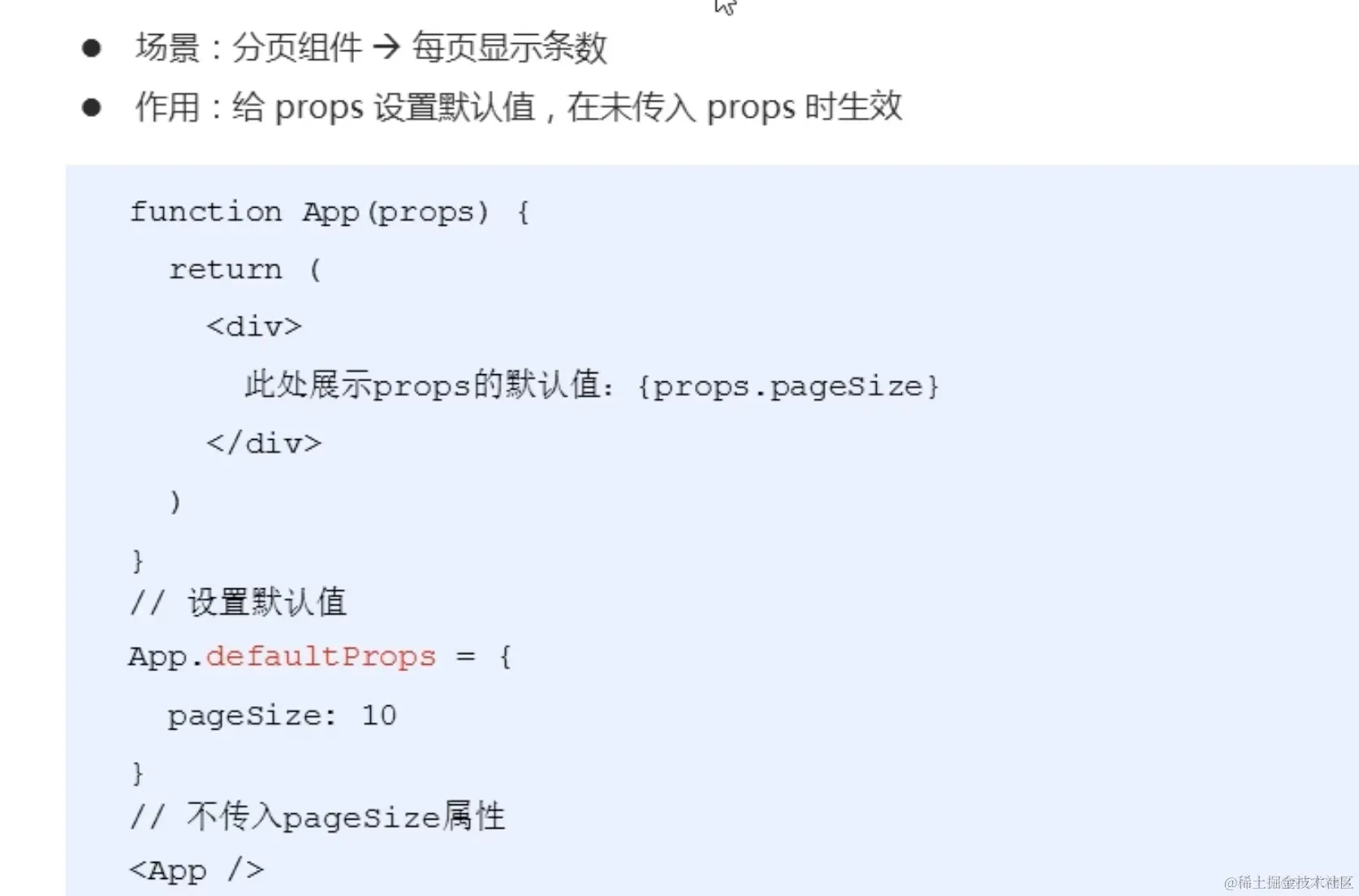❤ React 组件通讯
组件通讯将教我们的内容:
- 能够使用道具接收数据W
- 能够实现父子组件之间的通讯
- 能够实现兄弟组件之间的通讯
- 能够给组件添加道具校验
- 能够说出生命周期常用的钩子函数
- 能够知道高阶组件的作用
1、 组件通讯介绍
组件是独立且封闭的单元,默认情况下,只能使用组件自己的数据。
在组件化过程中,我们将一个完整的功能拆分成多个组件,以更好的完成整个应用的功能。而在这个过程中,多个组件之间不可避免的要共享某些数据为了实现这些功能,就需要打破组件的独立封闭性,让其与外界沟通。这个过程就是组件通讯。
换个意思说就是,大家之间总是需要沟通的呗
2、 组件的props
组件是封闭的,要接收外部数据应该通过 props 来实现props的作用:接收传递给组件的数据传递数据:给组件标签添加属性 接收数据:函数组件通过参数props接收数据,类组件通过this.props接收数据
类组件和函数式组件传递参数进行通讯如下图所示:(推荐函数式组件)

函数组件props
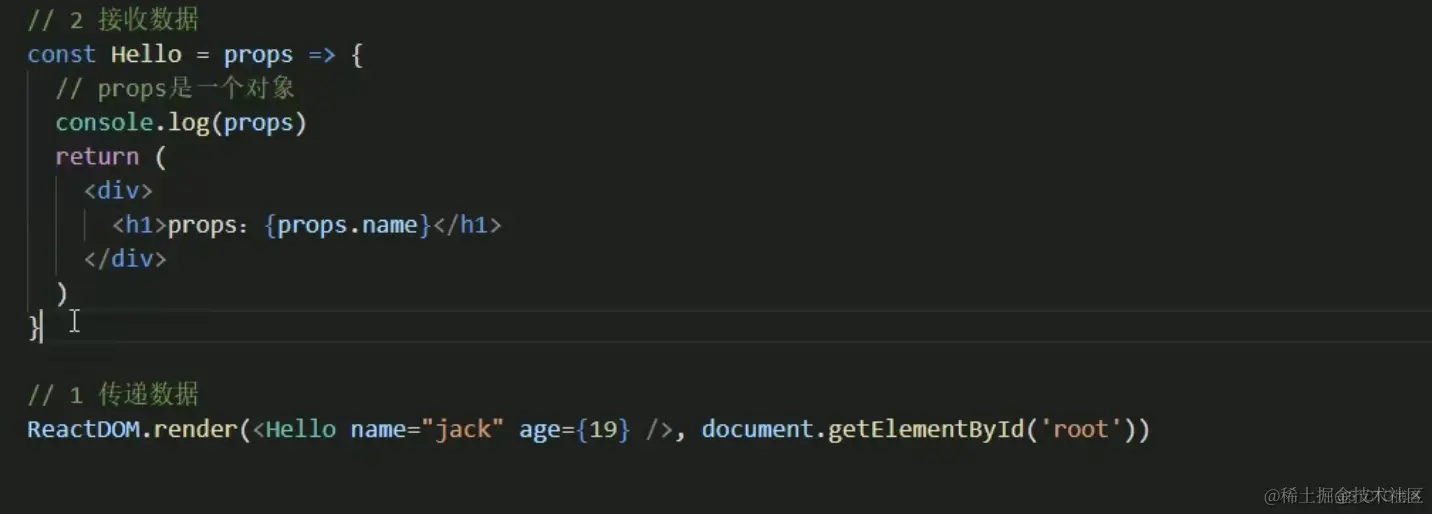
类组件this.props
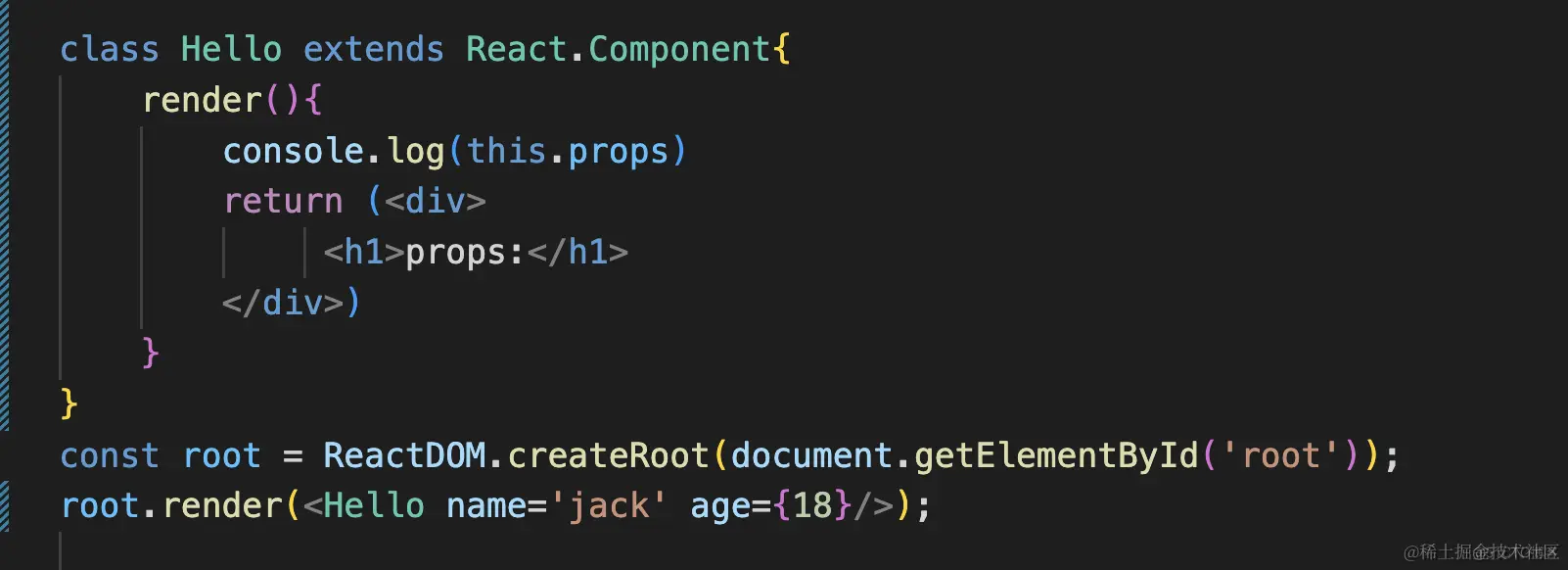
组件props三个特点:
① 可以给组件传递任意类型的数据 ② props是只读的对象,只能读取属性的值,无法修改对象 ③ 注意:使用类组件时,如果写了构造函数,应该将props传递给super(),否则,无法在构造函数中获取props

3、 组件通讯的三种方式
父子、子父、兄弟组件
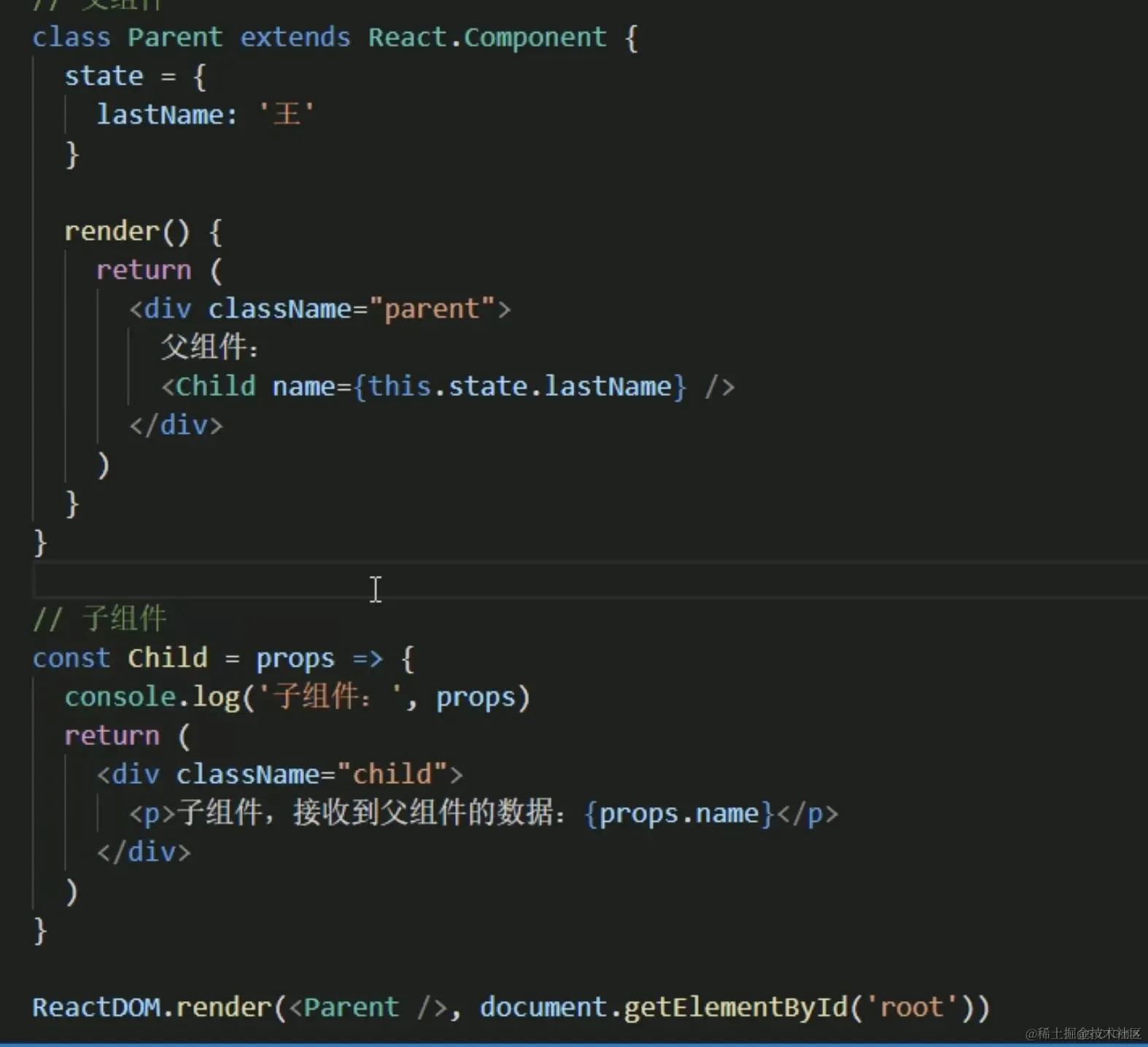
(1)传递方式1

(2)传递方式2
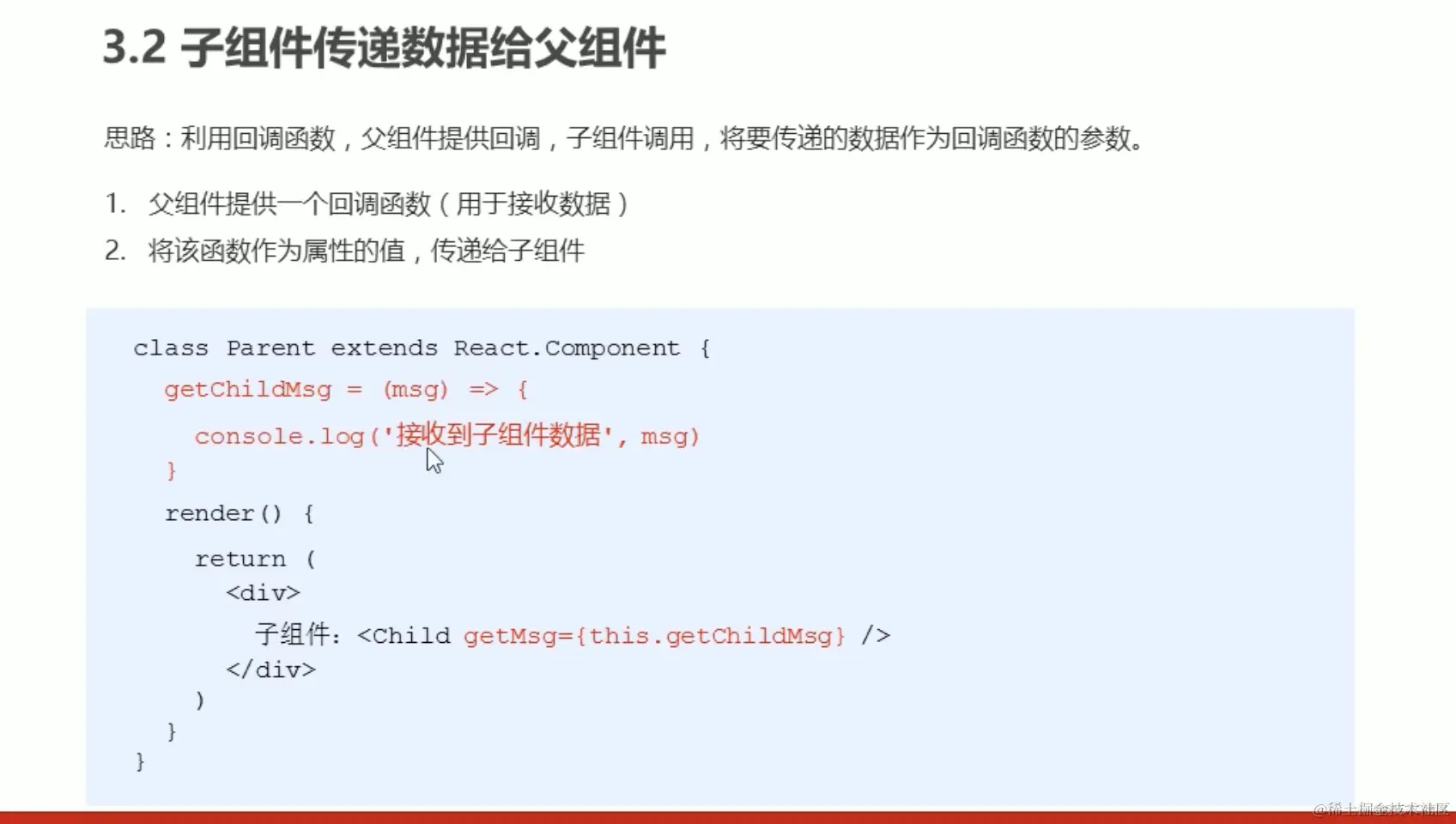

案例
javascript
代码解读
复制代码import React from 'react';
import ReactDOM from 'react-dom/client'; //React 18
import './index.css'
class Parent extends React.Component{
state={
lastName:'父亲',
}
getChildMsg=(msg)=>{
console.log('接收到子组件数据',msg);
this.setState({
lastName:msg
})
}
render(){
return (
<div className='parent'>
父组件:
{this.state.lastName}
<Child getMsg={this.getChildMsg}></Child>
</div>)
}
}
class Child extends React.Component{
state={
msg:'行为'
}
handleClick=()=>{
this.props.getMsg(this.state.msg);
}
render(){
return (
<div className='child'>
子组件:<button onClick={this.handleClick}> 传递数据给付组件</button>
</div>)
}
}
const root = ReactDOM.createRoot(document.getElementById('root'));
root.render(<Parent name='jack' age={18} colors={['red','green','blue']}
fn={()=>{console.log('这是一个组件传递函数')}} tag={<p>设置一个p标签</p>}/>);(3)兄弟组件通讯
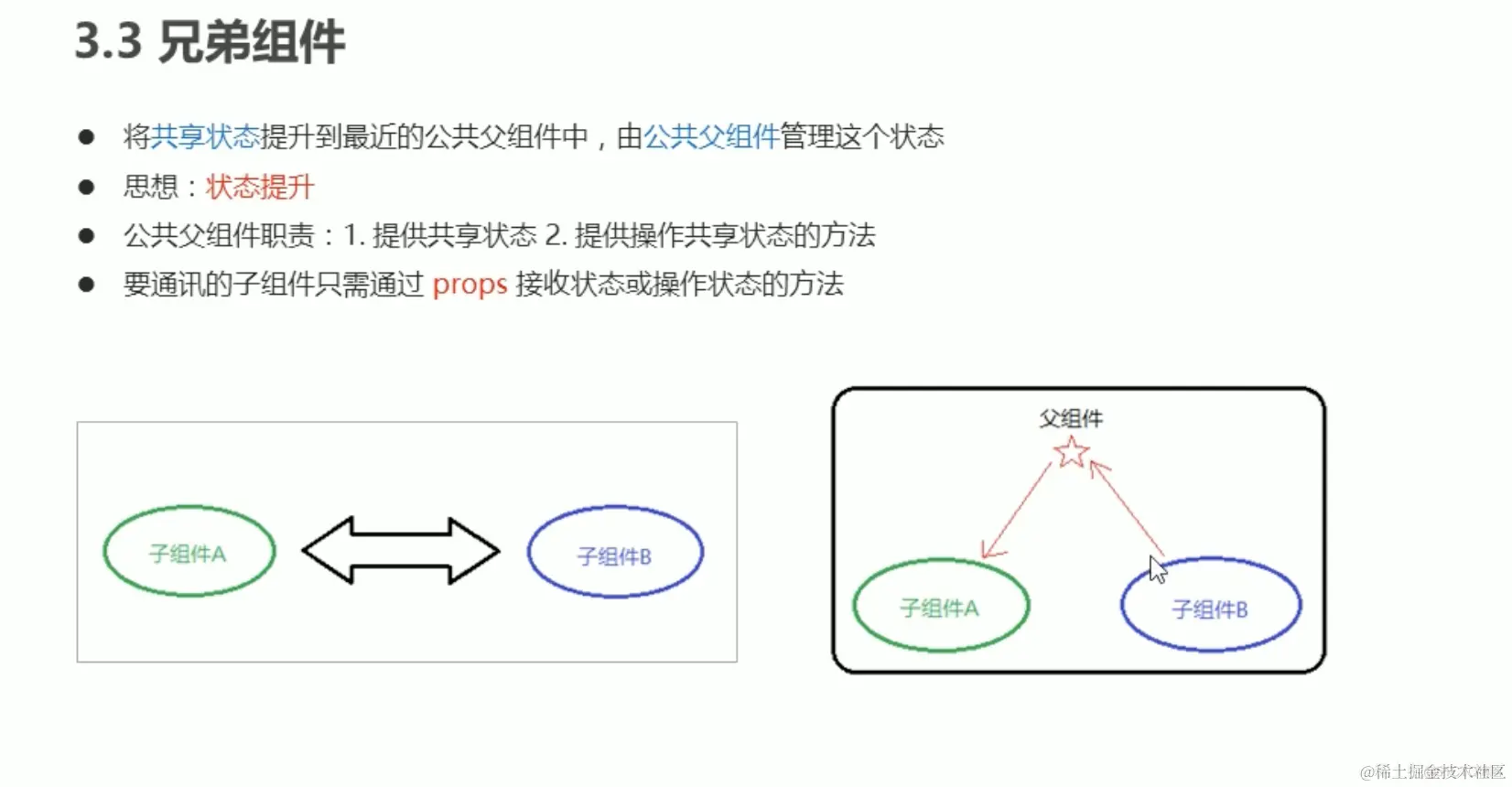
(4)context
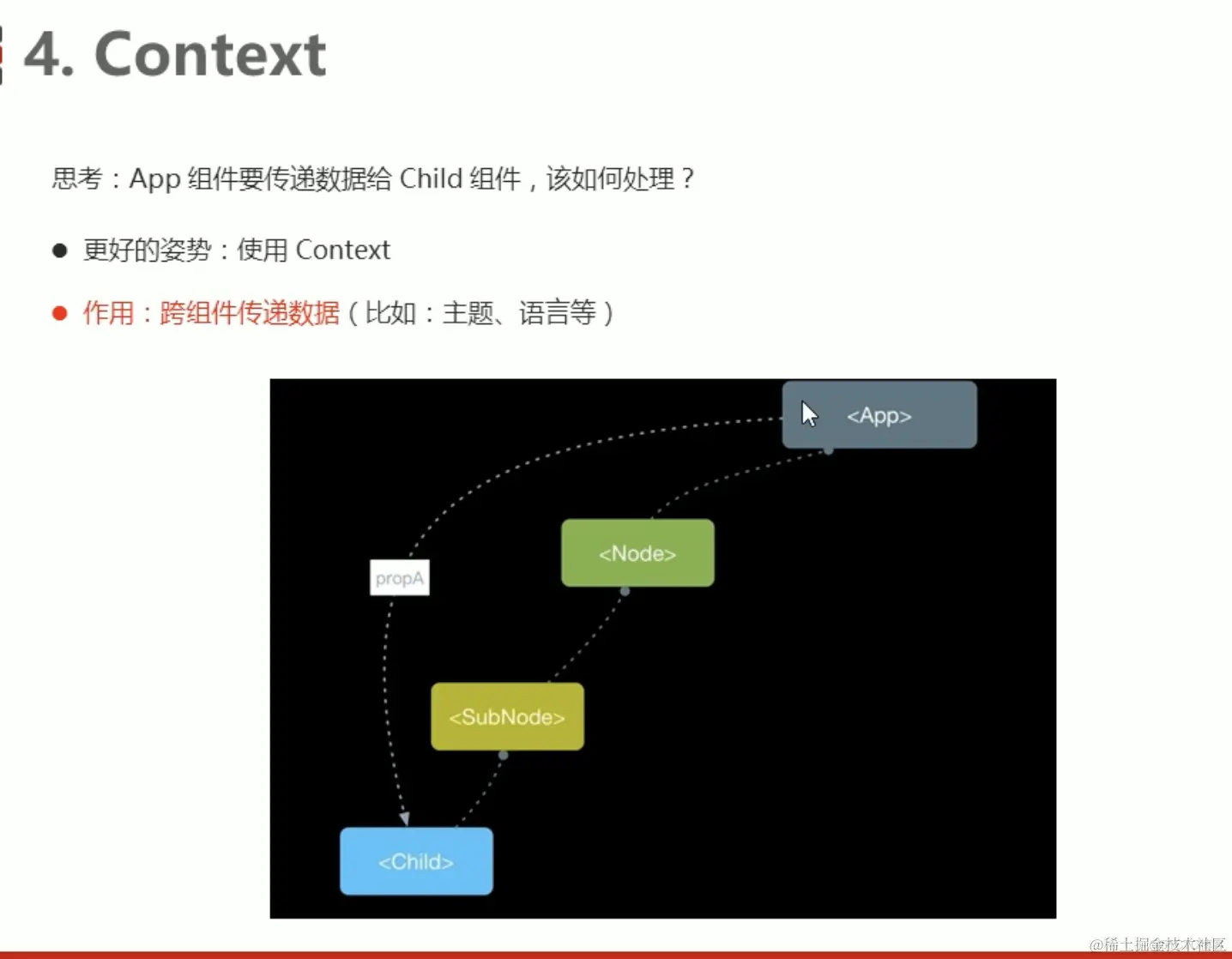

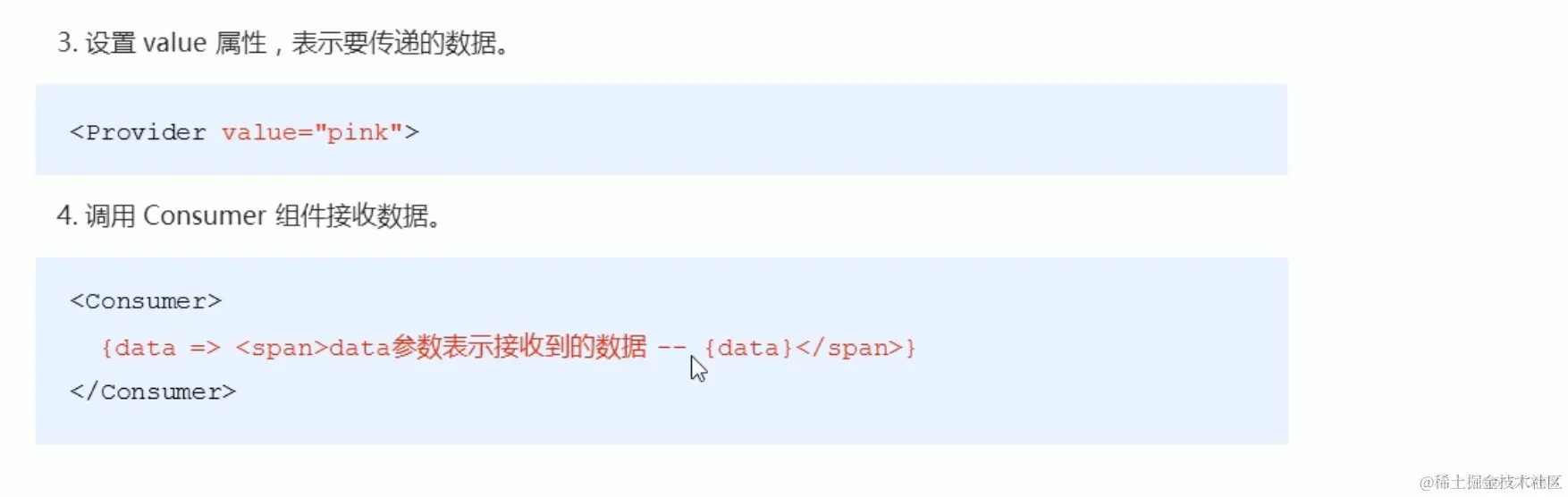
过程:
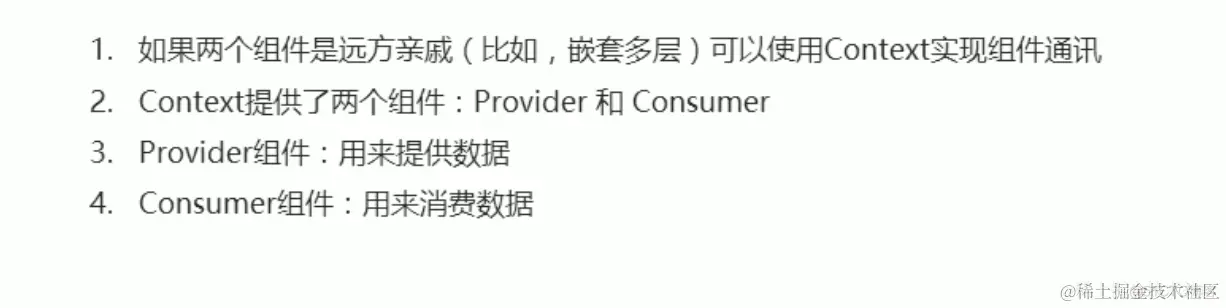
案例:
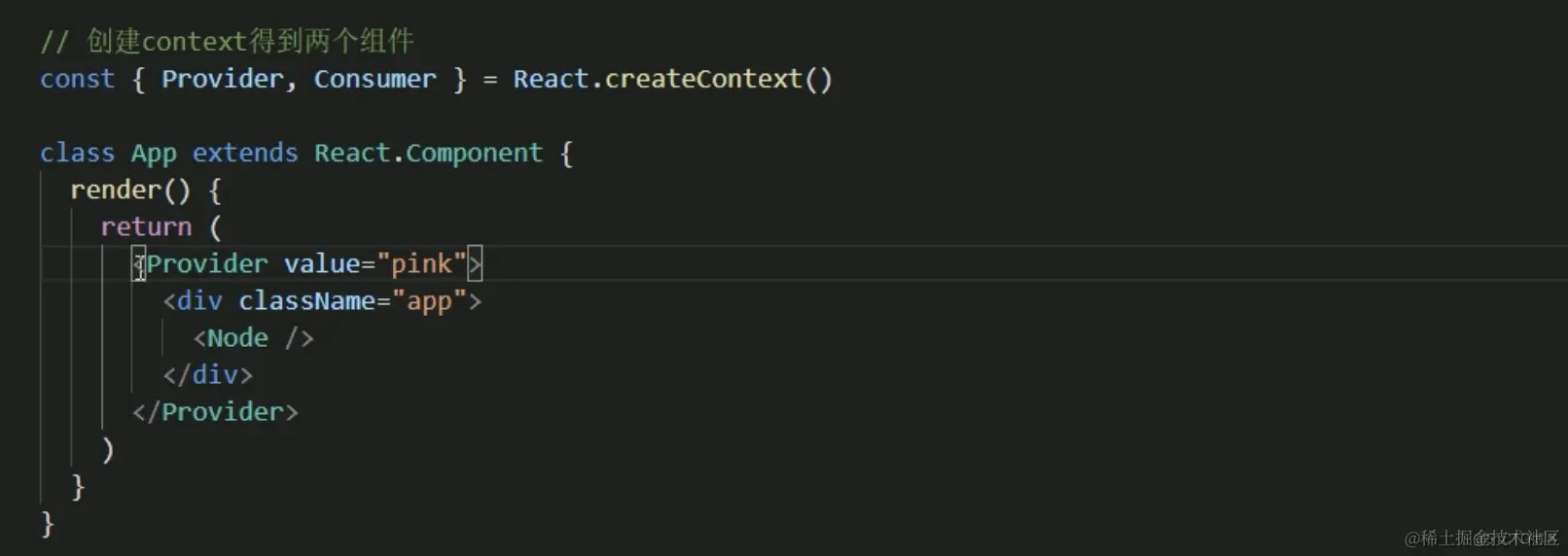
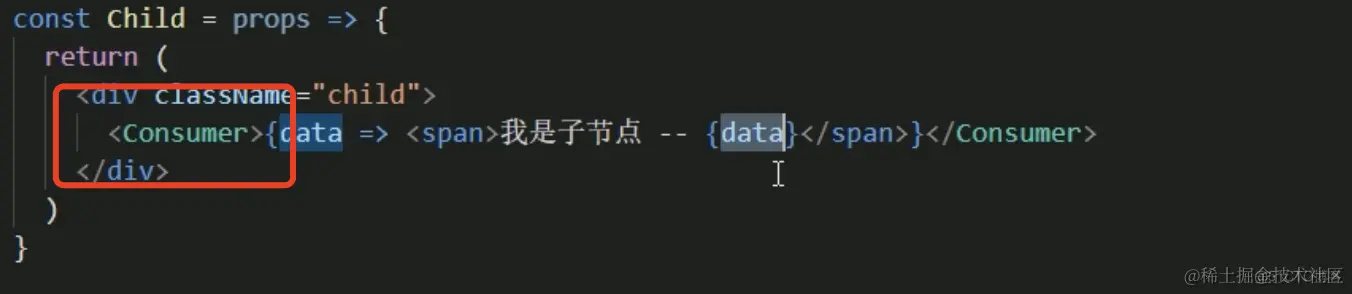
4、 props深入
(1)children 属性
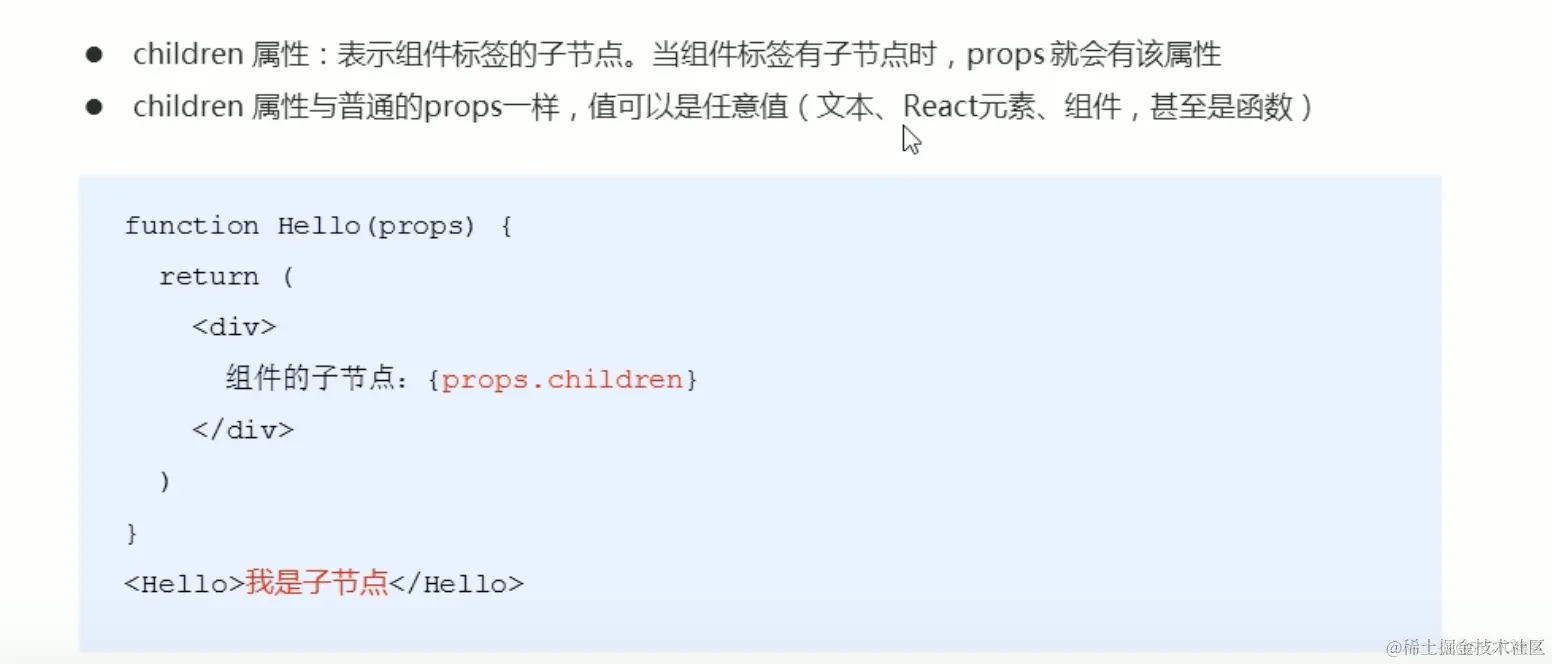
(2)props校验
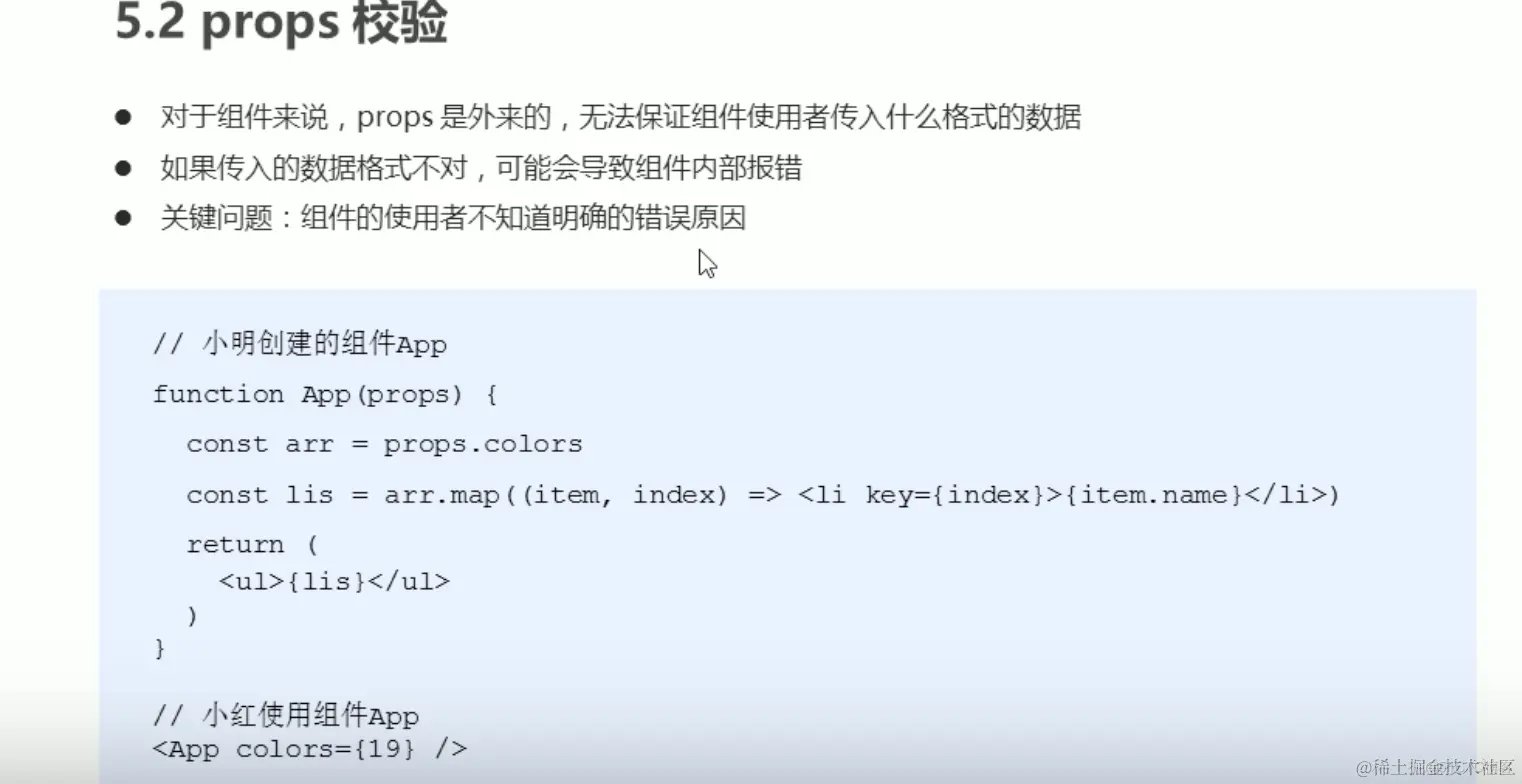
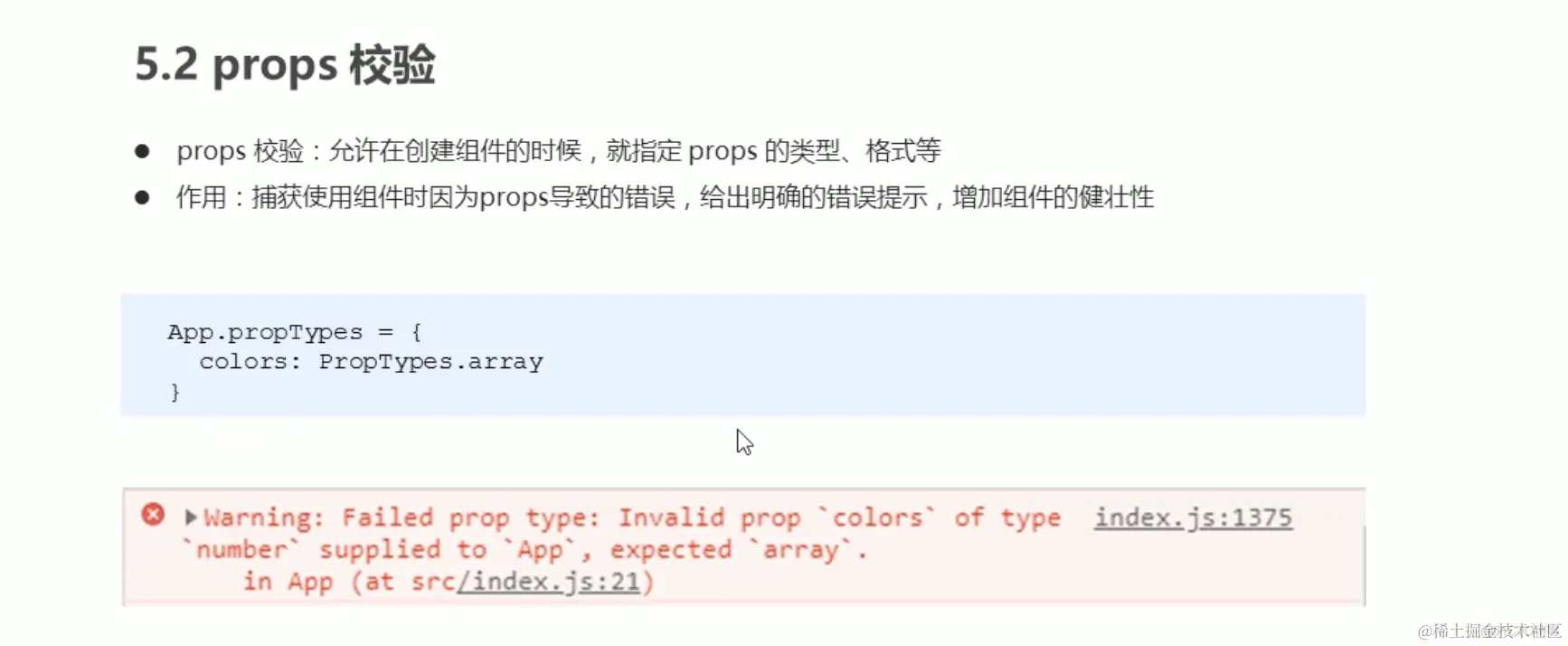
1安装使用
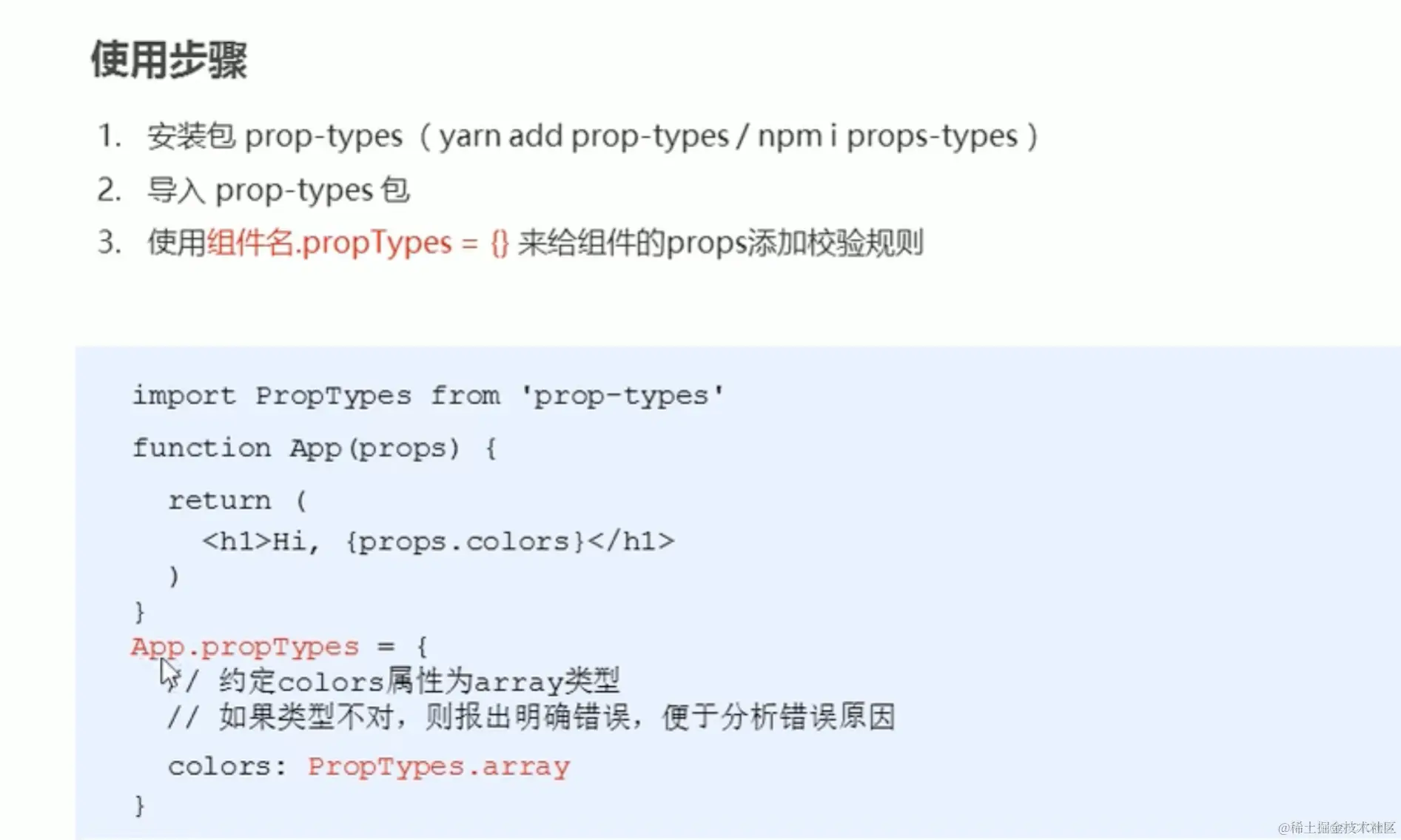
2常见约束规则

3所有约束规则
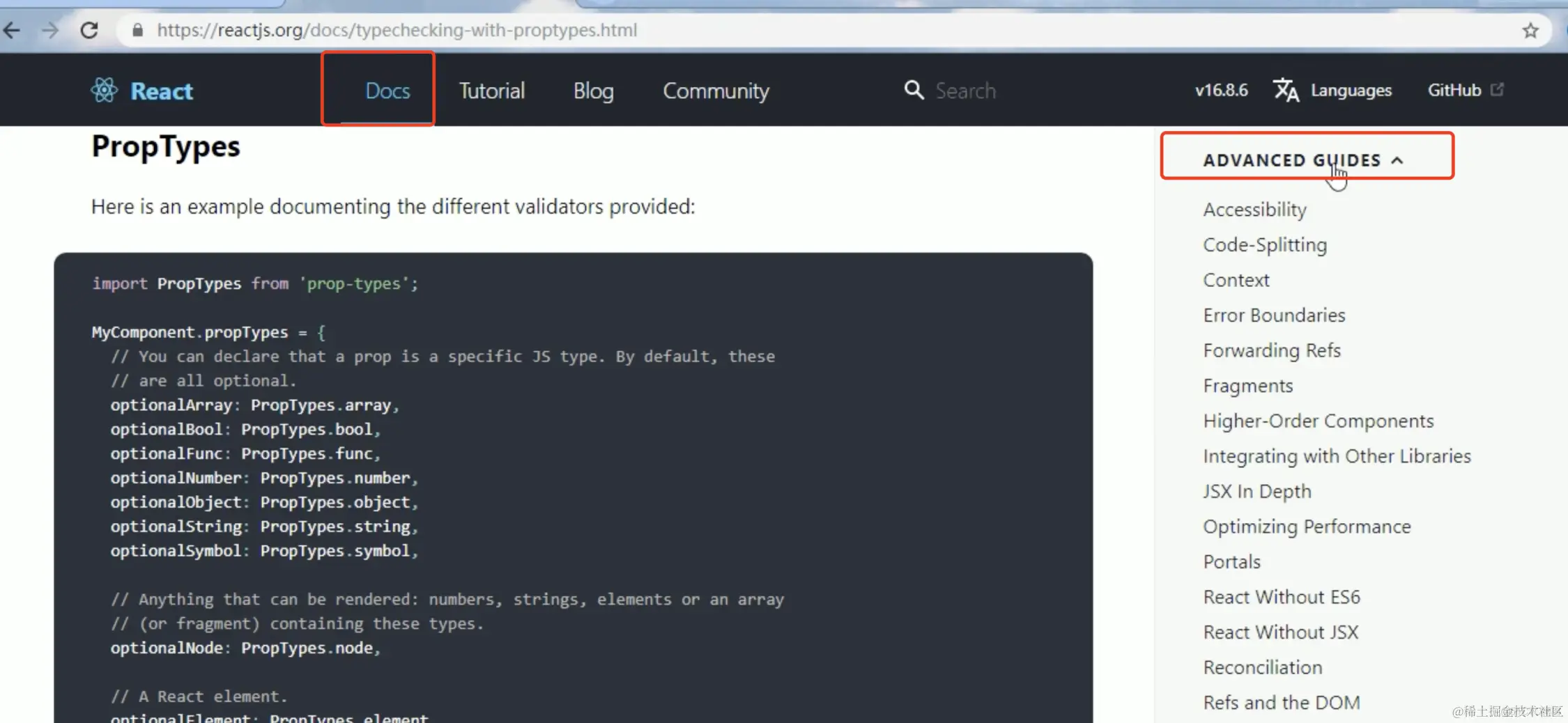
4使用案例
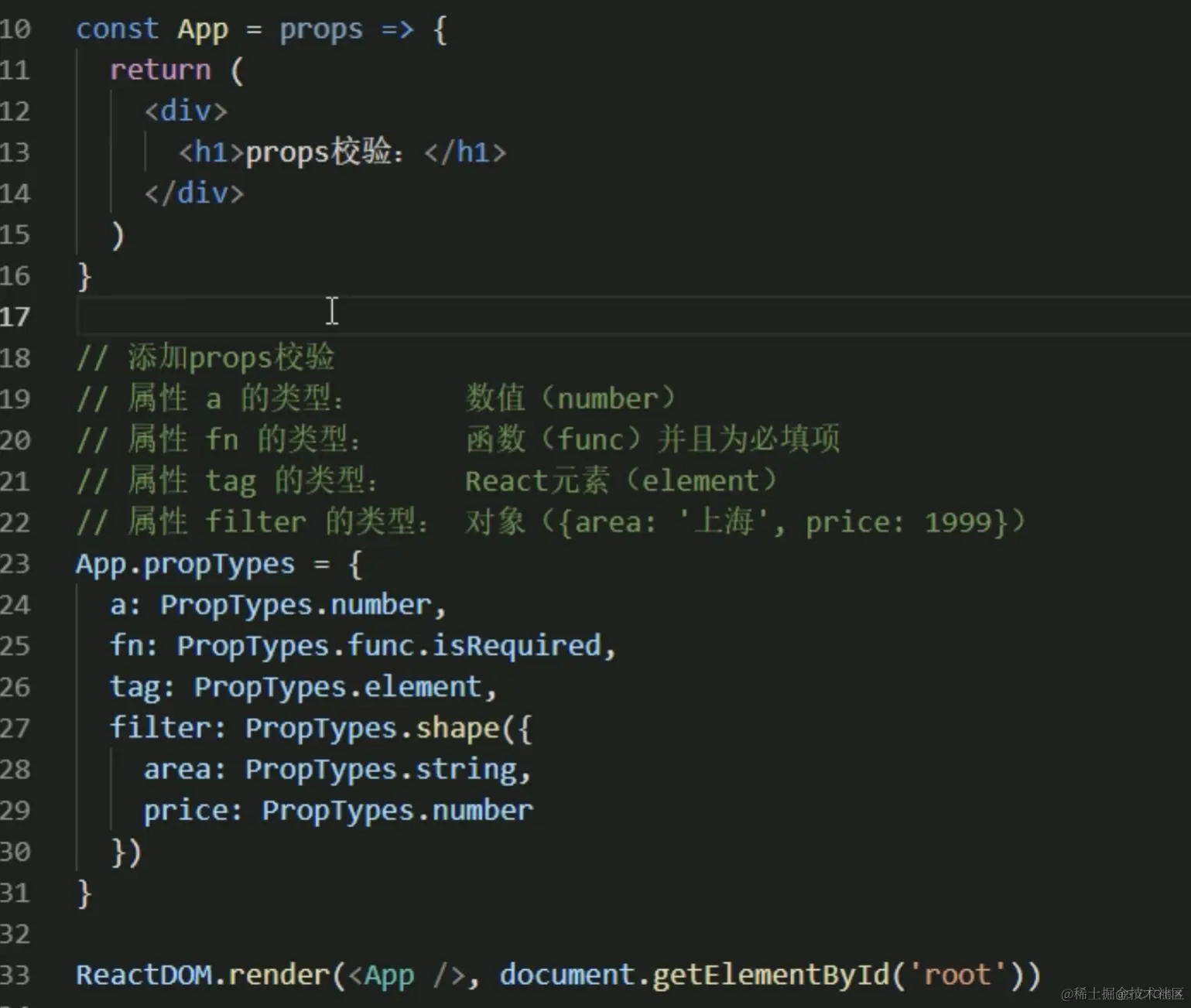
5props默认值