安装
bash
pip install pyqt5 -i https://pypi.tuna.tsinghua.edu.cn/simple
pip install pyqt5-tools -i https://pypi.tuna.tsinghua.edu.cn/simple配置
QtDesigner
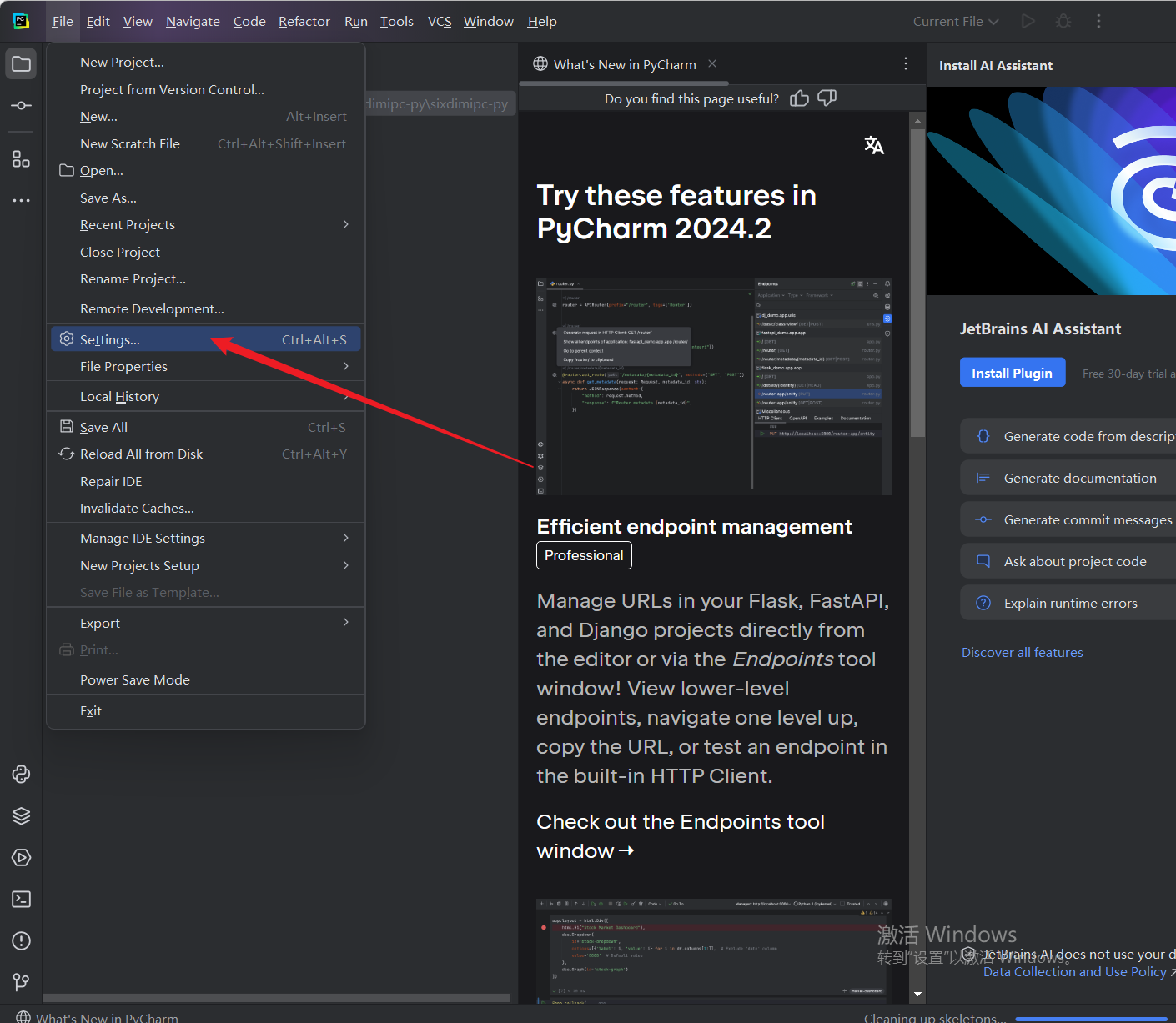
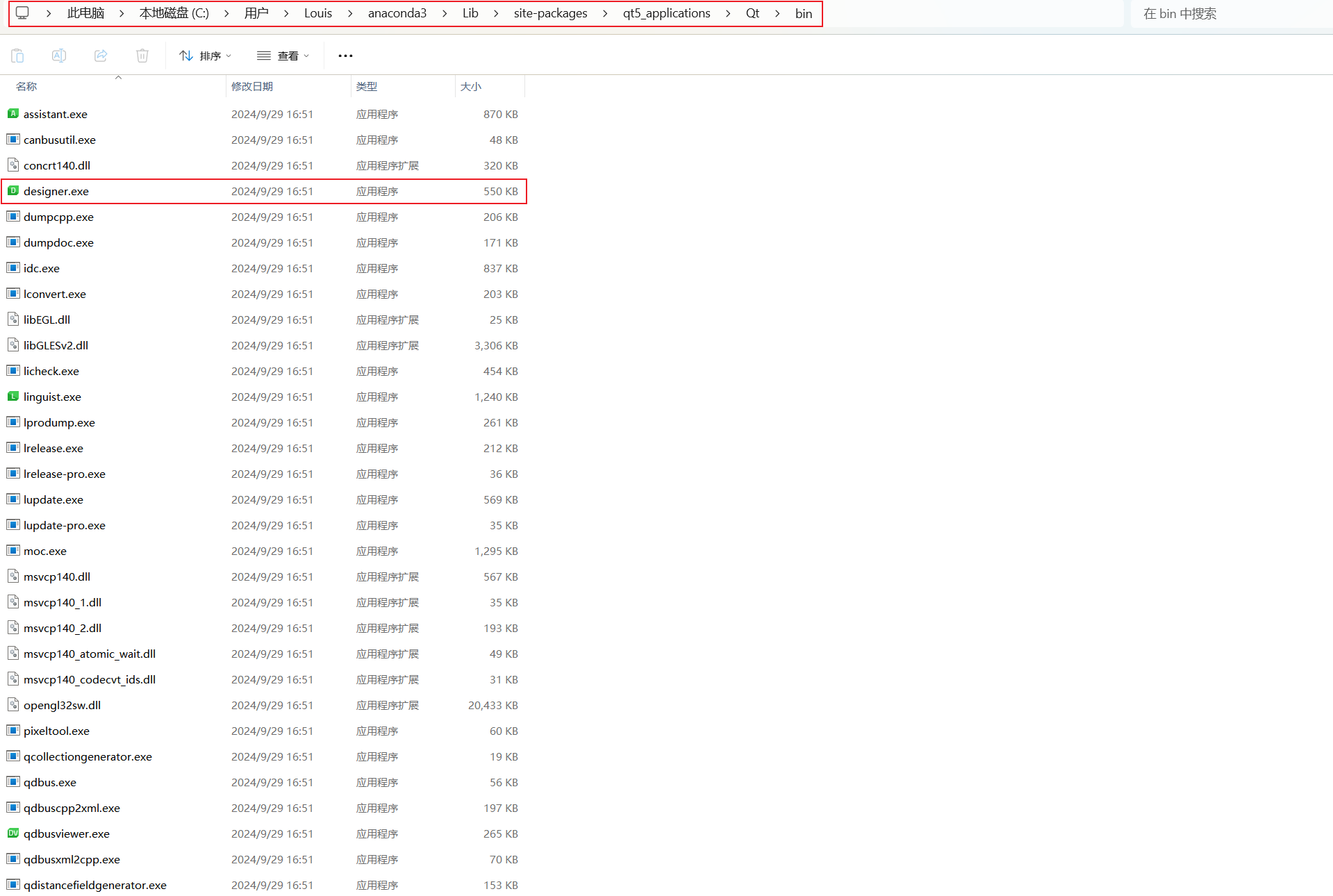
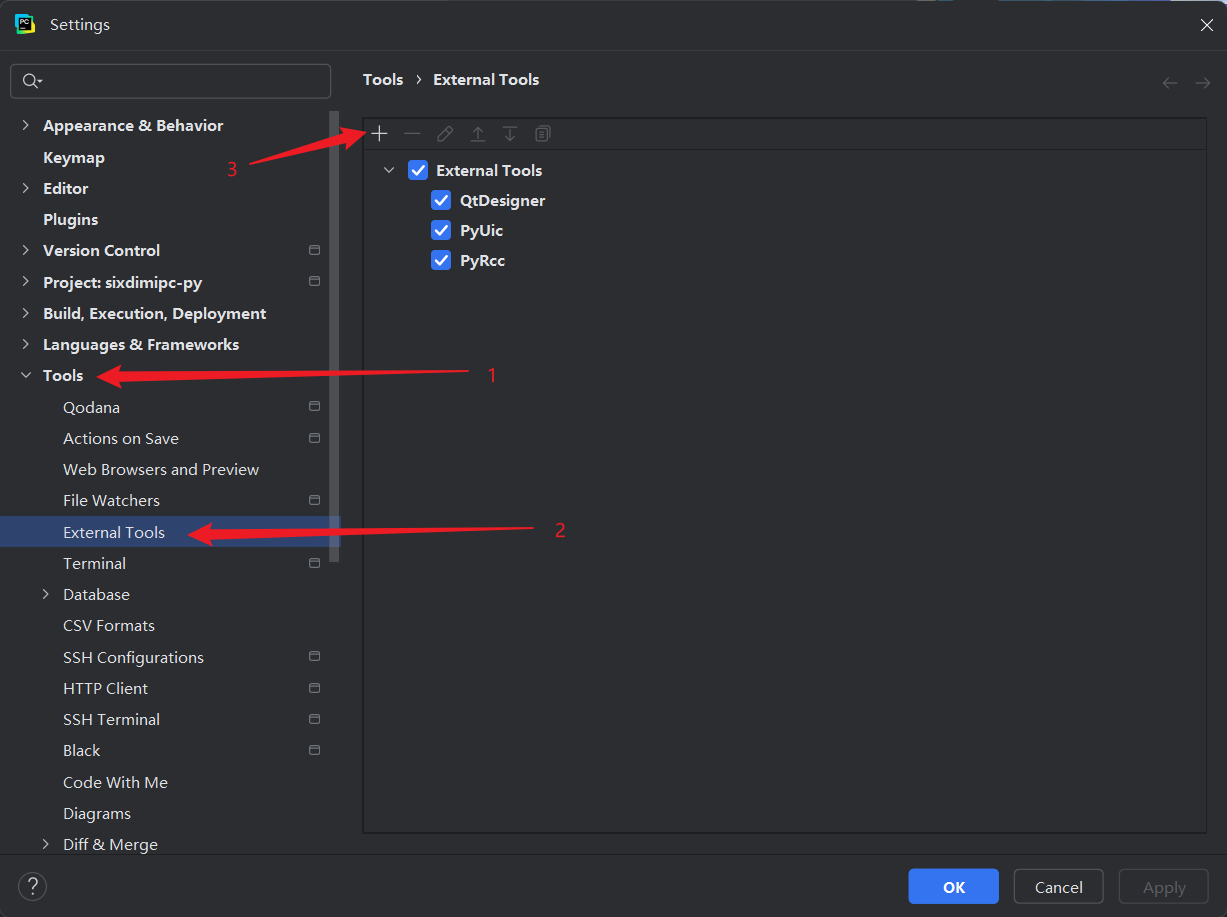
Name:自己取
Program:上面的路径
Working directory:$FileDir$PyUic
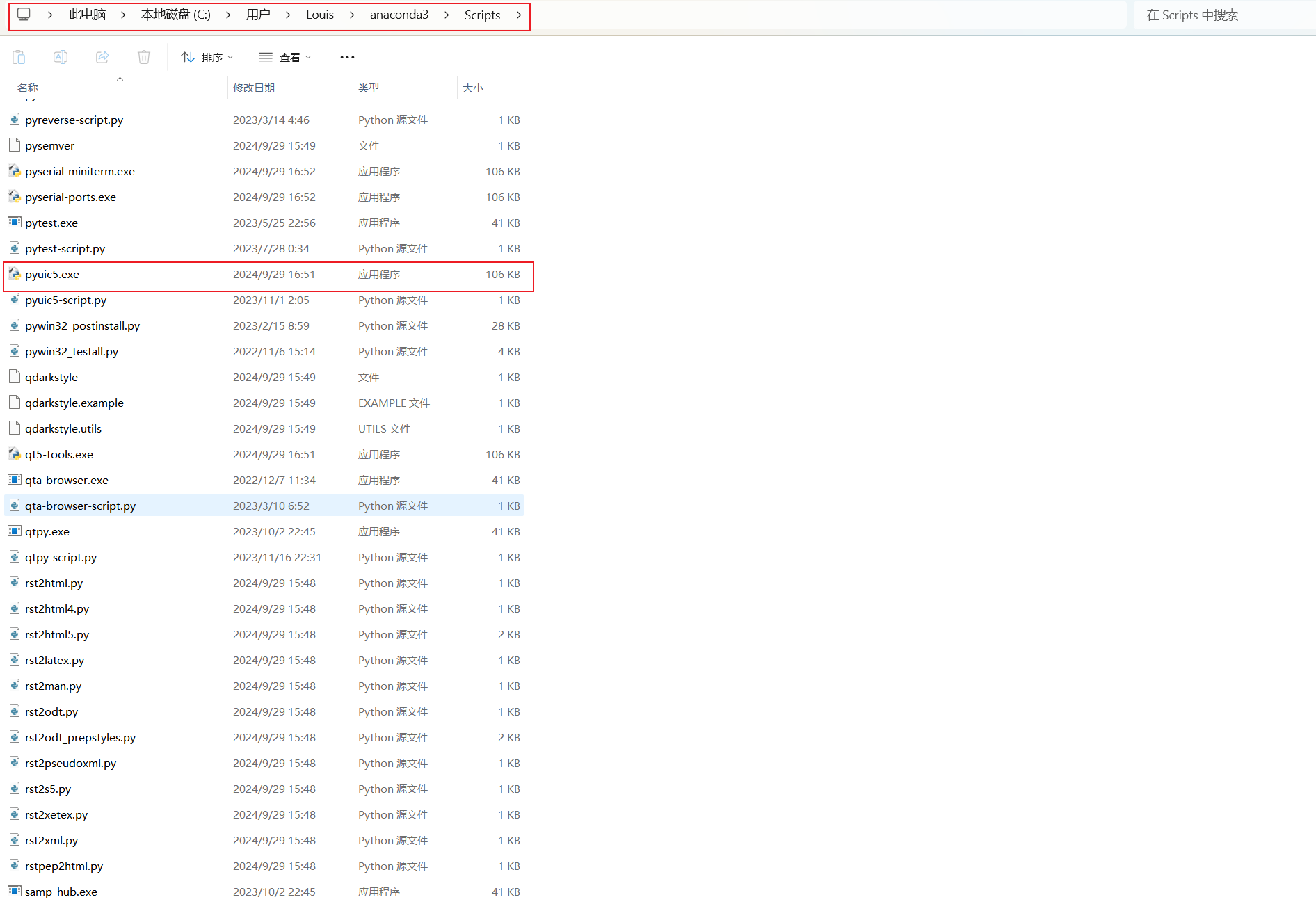
Name:自己取
Program:上面的路径
Arguments:$FileName$ -o $FileNameWithoutExtension$.py
Working directory:$FileDir$PyRcc
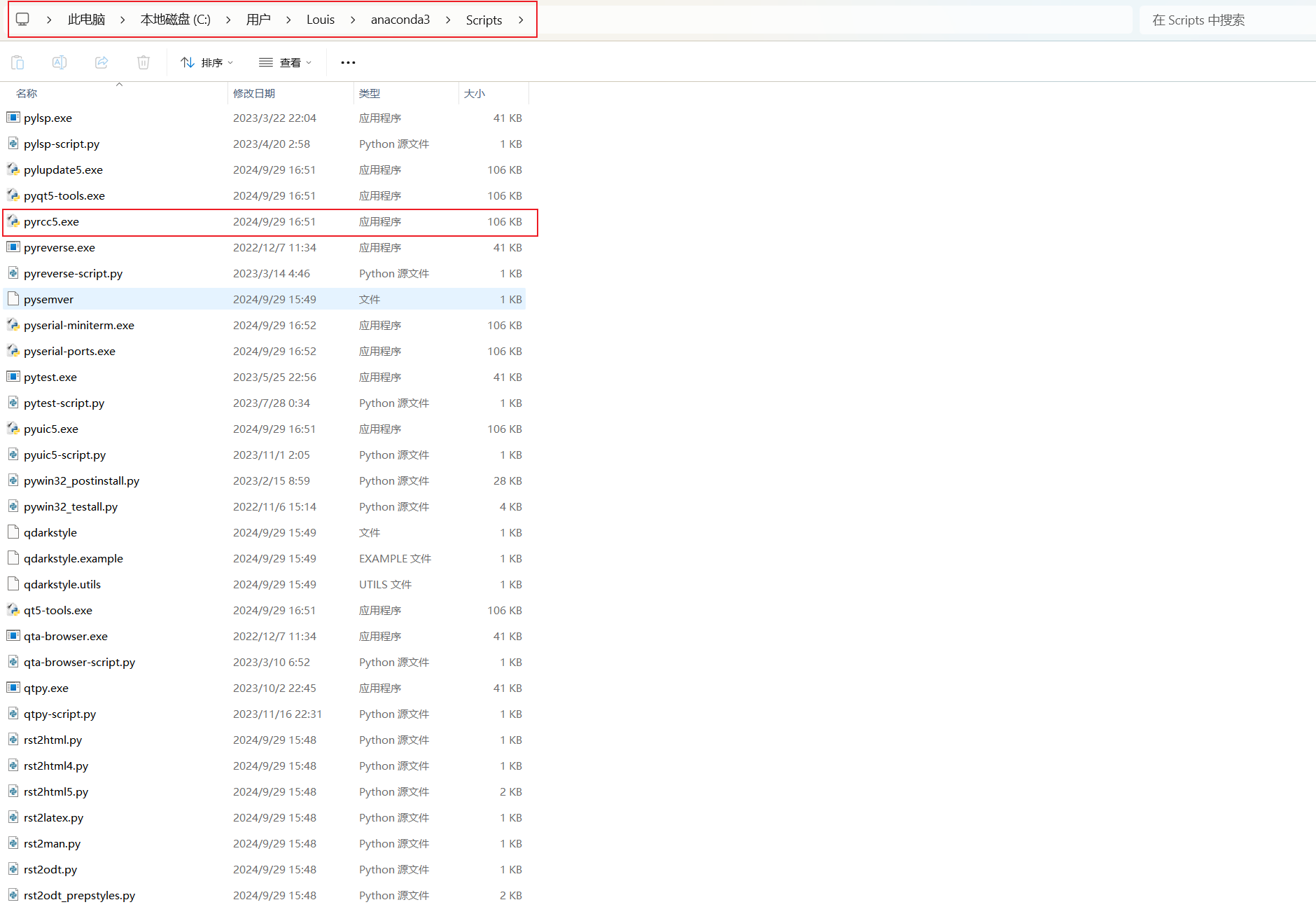
Name:自己取
Program:上面的路径
Arguments:$FileName$ -o $FileNameWithoutExtension$.py
Working directory:$FileDir$