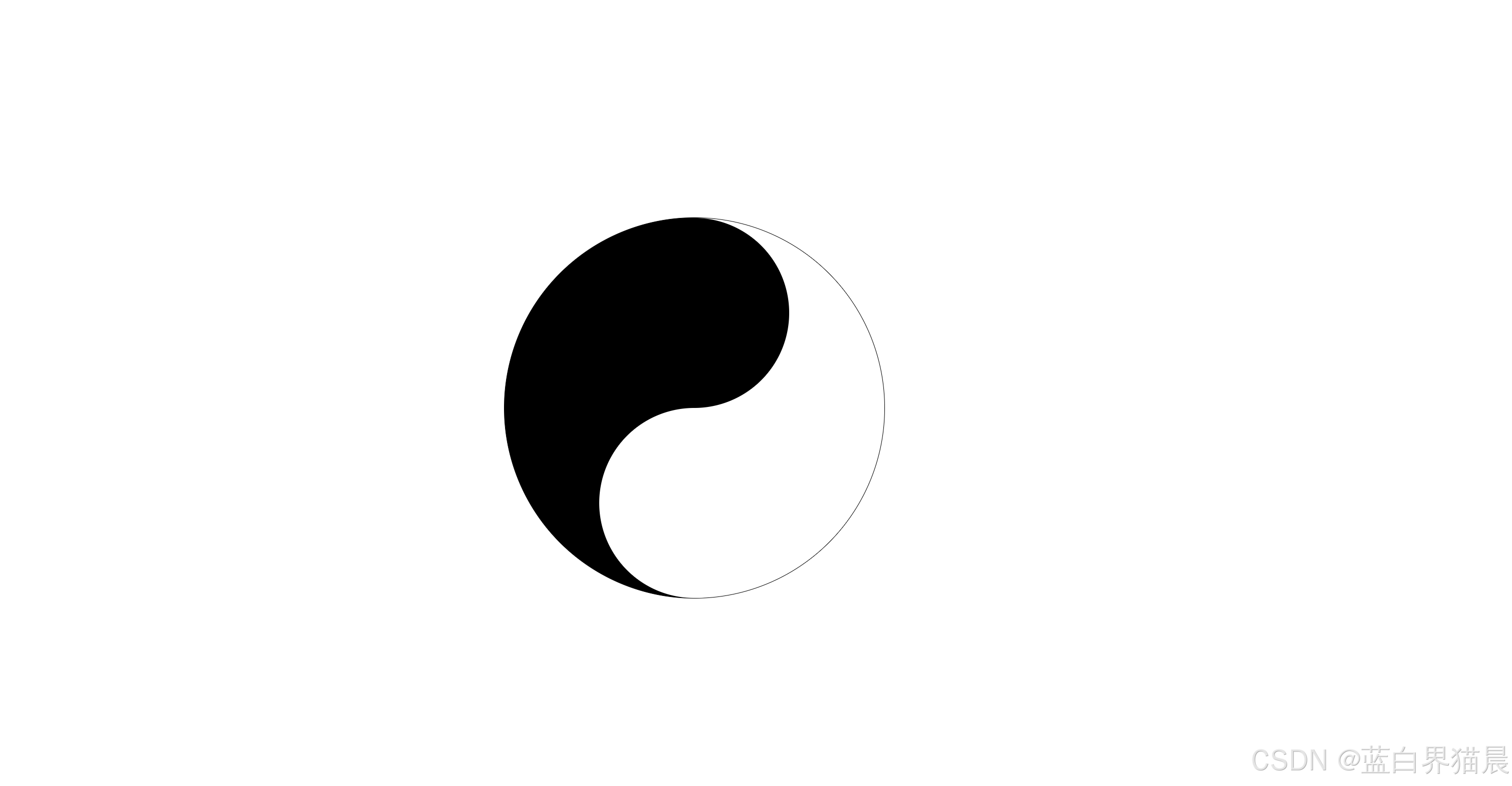开篇
今天的小作品是突然脑子灵光一闪写出来的,代码不多,就不过多赘述了。
代码实现
html
<template>
<div class="clock-container">
<!-- 八卦图 -->
<!-- <div class="bagua">
<div
v-for="(trigram, index) in trigrams"
:key="index"
class="trigram"
:style="{ transform: `rotate(${index * 45}deg)` }"
:data-name="trigram.name"
>
<div class="trigram-lines">
<div
v-for="(line, lineIndex) in trigram.lines"
:key="lineIndex"
:class="['line', line ? 'yang' : 'yin']"
></div>
</div>
</div>
</div> -->
<!-- 太极图 -->
<div class="taiji">
<div class="taiji-inner">
<div class="yang">
<div class="dot"></div>
</div>
<div class="yin">
<div class="dot"></div>
</div>
</div>
</div>
<!-- 时钟 -->
<div class="clock">
<div class="hand hour" :style="hourRotation"></div>
<div class="hand minute" :style="minuteRotation"></div>
<div class="hand second" :style="secondRotation"></div>
<div
v-for="n in 12"
:key="n"
class="number"
:style="{ transform: `rotate(${n * 30}deg)` }"
>
<span :style="{ transform: `rotate(-${n * 30}deg)` }">{{ n }}</span>
</div>
</div>
</div>
</template>
<script setup>
import { ref, computed, onMounted, onUnmounted } from 'vue';
const time = ref(new Date());
let timer;
const updateTime = () => {
time.value = new Date();
};
onMounted(() => {
timer = setInterval(updateTime, 1000);
});
onUnmounted(() => {
clearInterval(timer);
});
const hourRotation = computed(() => ({
transform: `rotate(${(time.value.getHours() % 12 + time.value.getMinutes() / 60) * 30}deg)`,
}));
const minuteRotation = computed(() => ({
transform: `rotate(${time.value.getMinutes() * 6}deg)`,
}));
const secondRotation = computed(() => ({
transform: `rotate(${time.value.getSeconds() * 6}deg)`,
}));
// 八卦数据:每个卦象由三条爻组成,true表示阳爻,false表示阴爻
// const trigrams = [
// { name: '乾', lines: [true, true, true] }, // ☰
// { name: '兑', lines: [true, true, false] }, // ☱
// { name: '离', lines: [true, false, true] }, // ☲
// { name: '震', lines: [false, false, true] }, // ☳
// { name: '巽', lines: [true, false, false] }, // ☴
// { name: '坎', lines: [false, true, false] }, // ☵
// { name: '艮', lines: [false, true, true] }, // ☶
// { name: '坤', lines: [false, false, false] } // ☷
// ];
</script>
<style scoped>
.clock-container {
position: relative;
width: 600px;
height: 600px;
}
.bagua {
position: absolute;
width: 100%;
height: 100%;
animation: rotate 60s linear infinite;
pointer-events: none;
}
.trigram {
position: absolute;
width: 80px;
height: 160px;
top: 0;
left: 50%;
transform-origin: 50% 300px;
margin-left: -40px;
display: flex;
justify-content: center;
align-items: flex-start;
}
.trigram-lines {
display: flex;
flex-direction: column;
align-items: center;
gap: 12px;
padding: 10px;
background: rgba(255, 255, 255, 0.8);
border-radius: 8px;
box-shadow: 0 2px 10px rgba(0, 0, 0, 0.1);
}
.line {
width: 60px;
height: 8px;
background: #000;
border-radius: 4px;
}
.line.yang {
background: #000;
border-radius: 2px;
}
.line.yin {
background: transparent;
display: flex;
justify-content: space-between;
}
.line.yin::before,
.line.yin::after {
content: '';
width: 25px;
height: 8px;
background: #000;
border-radius: 4px;
}
.line.yin::before {
left: 0;
}
.line.yin::after {
right: 0;
}
.trigram::after {
content: attr(data-name);
position: absolute;
top: -30px;
left: 50%;
transform: translateX(-50%);
font-size: 16px;
font-weight: bold;
color: #000;
background: rgba(255, 255, 255, 0.9);
padding: 4px 10px;
border-radius: 4px;
white-space: nowrap;
}
.taiji {
position: absolute;
width: 500px;
height: 500px;
top: 50px;
left: 50px;
border-radius: 50%;
background: linear-gradient(90deg, #000 50%, #fff 50%);
animation: rotate 30s linear infinite;
}
.taiji-inner {
position: relative;
width: 100%;
height: 100%;
}
.yang,
.yin {
position: absolute;
width: 50%;
height: 50%;
border-radius: 50%;
}
.yang {
background: #000;
top: 0;
left: 25%;
}
.yin {
background: #fff;
bottom: 0;
left: 25%;
}
.dot {
position: absolute;
width: 50%;
height: 50%;
border-radius: 50%;
top: 25%;
left: 25%;
}
.yang .dot {
background: #fff;
}
.yin .dot {
background: #000;
}
.clock {
position: absolute;
width: 300px;
height: 300px;
top: 150px;
left: 150px;
border-radius: 50%;
background: rgba(255, 255, 255, 0.9);
box-shadow: 0 0 20px rgba(0, 0, 0, 0.1);
}
.hand {
position: absolute;
bottom: 50%;
left: 50%;
transform-origin: bottom;
background: #333;
}
.hour {
width: 4px;
height: 60px;
margin-left: -2px;
}
.minute {
width: 3px;
height: 80px;
margin-left: -1.5px;
background: #666;
}
.second {
width: 2px;
height: 90px;
margin-left: -1px;
background: #f00;
}
.number {
position: absolute;
width: 100%;
height: 100%;
text-align: center;
transform-origin: center;
}
.number span {
display: inline-block;
font-size: 20px;
font-weight: bold;
color: #333;
}
@keyframes rotate {
from {
transform: rotate(0deg);
}
to {
transform: rotate(360deg);
}
}
</style>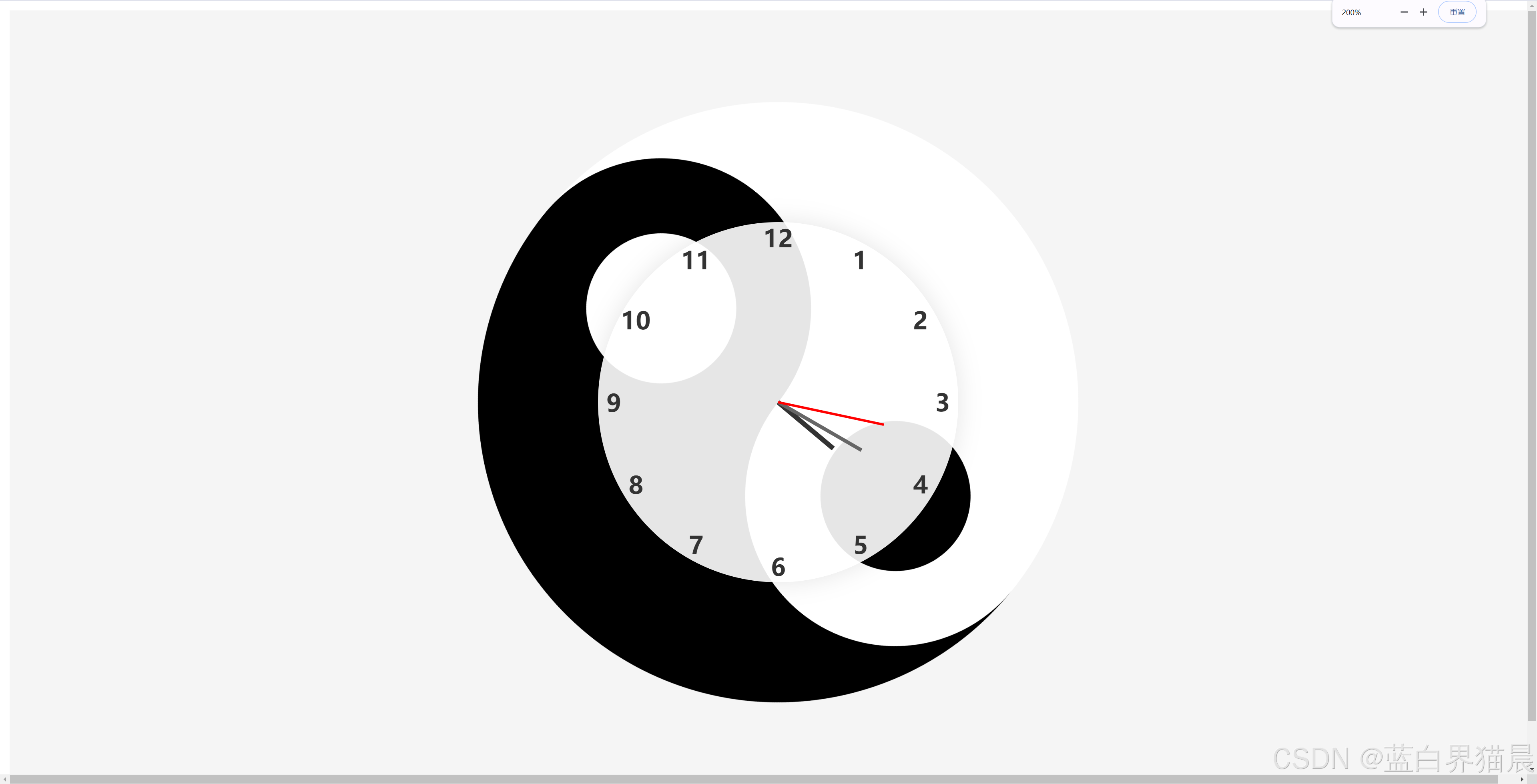
注
这里看起来代码量比较大,是因为我在尝试在阴阳图外面加一个八卦图,但是失败了,这里只能等待后续有时间了再完善了。其实单纯阴阳图的代码量还是很少的,我在下面把阴阳图的实现样式代码抽离出来。
阴阳图代码
xml
<!DOCTYPE html>
<html lang="en">
<head>
<meta charset="UTF-8" />
<meta name="viewport" content="width=device-width, initial-scale=1.0" />
<title>Document</title>
<style>
body {
height: 100vh;
width: 100vw;
}
.taiji {
width: 500px;
height: 500px;
position: absolute;
top: 50%;
left: 50%;
transform: translate(-50%, -50%);
border-radius: 50%;
background: linear-gradient(90deg, #000 50%, #fff 50%);
animation: rotate 10s linear infinite;
border: 1px solid #000;
}
.taiji-inner {
position: relative;
width: 100%;
height: 100%;
}
.yang,
.yin {
position: absolute;
width: 50%;
height: 50%;
border-radius: 50%;
}
.yang {
background: #000;
top: 0;
left: 25%;
}
.yin {
background: #fff;
bottom: 0;
left: 25%;
}
</style>
</head>
<body>
<div class="taiji">
<div class="taiji-inner">
<div class="yang">
<div class="dot"></div>
</div>
<div class="yin">
<div class="dot"></div>
</div>
</div>
</div>
</body>
</html>