目录
-
- 1、auto-gptq是什么?
- 2、auto-gptq安装
- 3、auto-gptq不正确安装可能会出现的问题
-
- [(1)爆出:`CUDA extension not installed.`](#(1)爆出:
CUDA extension not installed.) - (2)没有报错但是推理速度超级慢
- [(1)爆出:`CUDA extension not installed.`](#(1)爆出:
1、auto-gptq是什么?
Auto-GPTQ 是一种专注于 量化深度学习模型 的工具库。它的主要目标是通过量化技术(Quantization)将大型语言模型(LLM)等深度学习模型的大小和计算复杂度显著减少,从而提高推理效率,同时尽可能保持模型的性能。
2、auto-gptq安装
在Linux和Windows上,AutoGPTQ可以通过预先构建的轮子为特定的PyTorch版本安装:
| AutoGPTQ version | CUDA/ROCm version | Installation | Built against PyTorch |
|---|---|---|---|
| latest (0.7.1) | CUDA 11.8 | pip install auto-gptq --extra-index-url https://huggingface.github.io/autogptq-index/whl/cu118/ |
2.2.1+cu118 |
| latest (0.7.1) | CUDA 12.1 | pip install auto-gptq |
2.2.1+cu121 |
| latest (0.7.1) | ROCm 5.7 | pip install auto-gptq --extra-index-url https://huggingface.github.io/autogptq-index/whl/rocm571/ |
2.2.1+rocm5.7 |
| 0.7.0 | CUDA 11.8 | pip install auto-gptq --extra-index-url https://huggingface.github.io/autogptq-index/whl/cu118/ |
2.2.0+cu118 |
| 0.7.0 | CUDA 12.1 | pip install auto-gptq |
2.2.0+cu121 |
| 0.7.0 | ROCm 5.7 | pip install auto-gptq --extra-index-url https://huggingface.github.io/autogptq-index/whl/rocm571/ |
2.2.0+rocm5.7 |
| 0.6.0 | CUDA 11.8 | pip install auto-gptq==0.6.0 --extra-index-url https://huggingface.github.io/autogptq-index/whl/cu118/ |
2.1.1+cu118 |
| 0.6.0 | CUDA 12.1 | pip install auto-gptq==0.6.0 |
2.1.1+cu121 |
| 0.6.0 | ROCm 5.6 | pip install auto-gptq==0.6.0 --extra-index-url https://huggingface.github.io/autogptq-index/whl/rocm561/ |
2.1.1+rocm5.6 |
| 0.5.1 | CUDA 11.8 | pip install auto-gptq==0.5.1 --extra-index-url https://huggingface.github.io/autogptq-index/whl/cu118/ |
2.1.0+cu118 |
| 0.5.1 | CUDA 12.1 | pip install auto-gptq==0.5.1 |
2.1.0+cu121 |
| 0.5.1 | ROCm 5.6 | pip install auto-gptq==0.5.1 --extra-index-url https://huggingface.github.io/autogptq-index/whl/rocm561/ |
2.1.0+rocm5.6 |
AutoGPTQ is not available on macOS.
注意:安装的auto-gptq版本必须与CUDA和pytorch版本都适配,安装完之后推理速度很慢可能是需要从源码安装
3、auto-gptq不正确安装可能会出现的问题
(1)爆出:CUDA extension not installed.
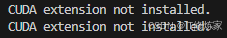
这个问题我一直以为是CUDA和pytorch没配置好,或者不适配硬件,甚至以为是没有安装cudnn的原因,但最后发现原来是安装的auto-gptq不适配当下环境。
注意按照上面的方法安装auto-gptq仍然可能报错或者不适配,此时应该从源码安装,可以参考教程AutoGPTQ/README_zh.md at main · AutoGPTQ/AutoGPTQ,或者解决 GPTQ 模型导入后推理生成 Tokens 速度很慢的问题(从源码重新安装 Auto-GPTQ)_auto gptq 源码构建非cuda版本-CSDN博客
(以下摘自官方文档 )
克隆源码:
git clone https://github.com/PanQiWei/AutoGPTQ.git && cd AutoGPTQ然后,从项目目录安装:
pip install .正如在快速安装一节,你可以使用
BUILD_CUDA_EXT=0来取消构建 cuda 拓展。如果你想要使用 triton 加速且其能够被你的操作系统所支持,请使用
.[triton]。对应 AMD GPUs,为了从源码安装以支持 RoCm,请设置
ROCM_VERSION环境变量。同时通过设置
PYTORCH_ROCM_ARCH可提升编译速度,例如:对于 MI200 系列设备,该变量可设为
gfx90a。例子:
ROCM_VERSION=5.6 pip install .对于 RoCm 系统,在从源码安装时额外需要提前安装以下包:
rocsparse-dev,hipsparse-dev,
rocthrust-dev,rocblas-devandhipblas-dev。
(2)没有报错但是推理速度超级慢
此时查看auto-gptq版本,如果版本后没有带cu1xx,则可能是需要从源码安装