前言:
最近在做公司项目中,有这么一件事情,很是头疼,就是同一套代码,不同项目,要改相同bug,改好多遍,改的都想吐,于是就想做一个组件库,这样更新一下就全都可以了,当然也是第一次主导组件库的搭建,有哪些不对的,还请各位大佬指出来哈。
准备:
1、node(18+)
2、Verdaccio :是一个Node.js创建的轻量的私有npm proxy registry,可以直接在你本地起一个私有库
npm i verdaccio -g
启动:verdaccio就会出现下面的页面 
可以直接创建一个用户:
npm adduser --registry http://localhost:4873/会让你输入用户名和密码,这个要记好哈,后面上传的时候要用到
开始
看到网上大佬们用的是Monorepo方式,那咱们也用这种方式(虽然不太懂为啥要这样,总之随主流指定出错少,哈哈)
-
创建文件夹:
mkdir?Monorepo? # 初始化文件 pnpm init -
在此目录下面创建.npmrc
# 和npm一样,将别的包的依赖都放在node_modules下,不加的话会放在.pnpm下 shamefully-hoist = true -
新建pnpm-workspace.yaml文件
packages:
将所有的项目都放到这里
- 'packages/*'
示例
- 'examples'
4.创建文件目录 packages、examples
packages -- 将所有组件放到这里
examples -- 测试组件
packages文件目录,里面的所有文件夹都要进行初始化 pnpm init
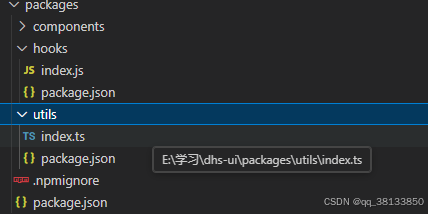
5、进入到components里面,一定要安装相应的依赖呀
?npm i vue typescript sass element-plus?decimal.js?@element-plus/icons-vue ?-D -w-D 就不用介绍了
-w 是安装在根目录下
6、配置tsconfig.json文件
{
"compilerOptions": {
"allowJs": true, //允许编译器编译JS,JSX文件
"target": "ES2015", //指定ECMAScript目标版本
"useDefineForClassFields": true,
"module": "ESNext", //设置程序的模块系统
"moduleResolution": "Node", //模块解析策略。默认使用node的模块解析策略
"strict": true, //启用所有严格类型检查选项
"jsx": "preserve", //preserve模式,在preserve模式下生成代码中会保留JSX以供后续的转换操作使用
"sourceMap": true, //生成目标文件的sourceMap文件
"resolveJsonModule": true, //允许导入扩展名为".json"的模块
"esModuleInterop": false, //允许module.exports=xxx 导出,由import from 导入.因为很多老的js库使用了commonjs的导出方式,并且没有导出default属性
"lib": [ //TS需要引用的库
"ESNext",
"DOM"
],
"forceConsistentCasingInFileNames": true, //禁止对同一个文件的不一致的引用
"allowSyntheticDefaultImports": true, //允许从没有设置默认导出的模块中默认导入
"skipLibCheck": true, //忽略所有的声明文件( *.d.ts)的类型检查
"baseUrl": "./", // 解析非相对模块的基地址,默认是当前目录
"paths": { //模块名到基于 baseUrl的路径映射的列表
"/@/*": [
"src/*"
],
},
"types": [ //要包含的类型声明文件名列表
"vite/client",
"element-plus/global",
]
},
"include": [ //包含的文件
"src/**/*.ts",
"src/**/*.d.ts",
"src/**/*.tsx",
"src/**/*.js",
"src/**/*.jsx",
"src/**/*.vue",
]
}7、初始化 examples 文件夹
1、初始化
pnpm init
2、安装 vite 和 @vitejs/plugin-vue
pnpm vite @vitejs/plugin-vue -D -w
3.新建vite.config.ts 并配置
import { defineConfig } from 'vite'
import vue from '@vitejs/plugin-vue'
export default defineConfig({
plugins:[vue()]
})
4、新建index.html
<!DOCTYPE html>
<html lang="en">
<head>
<meta charset="UTF-8" />
<meta http-equiv="X-UA-Compatible" content="IE=edge" />
<meta name="viewport" content="width=device-width, initial-scale=1.0" />
<title>Document</title>
</head>
<body>
<div id="app"></div>
<script src="main.ts" type="module"></script>
</body>
</html>
注意: vite 是基于 esmodule 的 所以 type="module"
@vitejs/plugin-vue 会默认加载 examples 下的 index.html
5、新建app.vue
<template>
<div>
app
</div>
</template>
<script setup lang="ts">
</script>
<style scoped>
</style>
6、新建main.ts
import {createApp} from 'vue'
import App from './app.vue'
const app = createApp(App)
app.mount('#app')
7、因为直接引入.vue 文件 TS 会找不到对应的类型声明;所以需要新建 typings(命名没有明确规定,TS 会自动寻找.d.ts 文件)文件夹来专门放这些声明文件。
declare module '*.vue' {
import type { DefineComponent } from "vue";
const component:DefineComponent<{},{},any>
}
8、在package.json 文件中配置 scripts 脚本
"scripts": {
"dev": "vite"
},
9.pnpm run dev 启动项目8、初始化packages/components 文件夹
components 文件夹
1.目录结构
-- components
-- src
-- index.ts
-- input-number
-- inputNumber.vue
-- index.ts
-- index.ts
-- package.json
2.inputNumber.vue 如下代码
3.input-number/index.ts
import InputNumber from './inputNumber.vue'
InputNumber.install = (app) => {
app.component(InputNumber.name, InputNumber)
}
export default InputNumber
4.components/index.ts
import InputNumber from "./src/input-number/inputNumber.vue";
// 将所有的组件都放到这里进行导出
const components = [
InputNumber
]
// 定义install方法
const install = (app) => {
// 之策所有组件
components.forEach(item => {
app.component(item.name, item)
})
}
const DHSUI = {
install
}
// 支持按需引入
export {
InputNumber
}
// 导出install方法
export default DHSUI以input框为例:
src/input-number/inputNumber.vue
<template>
<el-input v-model="inputValue" class="customInput" v-bind="$attrs" :maxlength="props.maxlength" @input="handleInput">
<template #suffix>
<span class="iconBtn add" @click="add">
<el-icon><ArrowUp /></el-icon>
</span>
<span class="iconBtn decrease" @click="decrease">
<el-icon><ArrowDown /></el-icon>
</span>
</template>
<template v-if="props.isAppend" #append>{{ props.appendText }}</template>
</el-input>
</template>
<script lang="ts">
export default {
name: 'InputNumber'
}
</script>
<script setup lang="ts">
import { ElInput, ElIcon } from 'element-plus'
import 'element-plus/dist/index.css'
import {ArrowUp, ArrowDown } from '@element-plus/icons-vue'
import { Decimal } from "decimal.js";
import { onlyNumOnePoint, canBeMinus } from "@dhs-ui/utils";
import { ref, watch } from 'vue';
// 根据最长字符,生成最大值
const generateMaxString = (maxLength: any) => {
const maxValue = "9".repeat(maxLength as unknown as number);
return maxValue;
};
interface Props {
modelValue: string;
isAppend?: boolean;
appendText?: string;
min?: number;
max?: number;
step?: number;
maxlength?: number | string;
precision?: number;
}
const props = withDefaults(defineProps<Props>(), {
modelValue: "",
precision: 4,
isAppend: false
});
const emits = defineEmits(["input", "update:modelValue"]);
const inputValue = ref(props.modelValue);
const add = () => {
const step = props.step || 1;
let val = inputValue.value;
if (!val) {
val = "0";
}
let decimalVal = new Decimal(val);
if (maxNum() && new Decimal(maxNum()) <= decimalVal) {
inputValue.value = decimalVal.toFixed();
} else {
inputValue.value = decimalVal.plus(step).toFixed();
}
};
const decrease = () => {
const step = props.step || 1;
let val = inputValue.value;
if (!val && parseFloat(val) !== 0) val = "0";
if (props.min || props.min === 0) {
if (parseFloat(val) <= props.min) {
val = props.min.toFixed();
inputValue.value = val;
return;
}
}
let decimalVal = new Decimal(val);
inputValue.value = decimalVal.sub(step).toFixed();
};
// number 小数点位数
const vilidateNumberInput = (value: any, number: number) => {
let result: any;
if (props.min || props.min === 0) {
result = onlyNumOnePoint(value, number, !!number);
} else {
result = canBeMinus(value, number);
}
return result;
};
const maxNum = () => {
if (props.max) {
return props.max.toFixed();
} else {
return props.maxlength ? generateMaxString(props.maxlength) : null;
}
};
watch(
() => props.modelValue,
( newValue: any) => {
inputValue.value = newValue;
},
{ deep: true }
);
watch(inputValue, (nv: any) => {
emits("update:modelValue", nv);
});
const handleInput = (val: any) => {
inputValue.value = vilidateNumberInput(val, props.precision);
emits("input", val);
};
</script>
<style scoped lang="scss">
.customInput {
.iconBtn {
position: absolute;
right: 1px;
display: block;
width: 32px;
background-color: #f5f7fa;
border-left: 1px solid var(--default-border-color);
height: 15px;
line-height: 15px;
cursor: pointer;
}
.add {
top: 1px;
border-radius: 0 4px 0 0;
}
.decrease {
border-top: 1px solid var(--default-border-color);
bottom: 1px;
border-radius: 0 0 4px 0;
}
&.is-disabled {
.add,
.decrease {
pointer-events: none;
}
}
}
</style>9、在examples/app.vue测试组件
<template>
<div>
<InputNumber :modelValue="inputValue" />
</div>
</template>
<script setup lang="ts">
import { ref } from 'vue';
import {InputNumber} from '../packages/components/src/input-number/inputNumber.vue';
const inputValue = ref(0)
</script>
<style scoped>
</style>出现了你所要的组件就说明可以进行打包了。
10、在components文件夹中打包组件
components 文件夹 新建vite.config.ts
这里我们选择打包cjs(CommonJS)和esm(ESModule)两种形式,cjs模式主要用于服务端引用(ssr),而esm就是我们现在经常使用的方式,它本身自带treeShaking而不需要额外配置按需引入(前提是你将模块分别导出),非常好用~
为了也能在ts项目中使用,还需要自动生成类型声明文件
pnpm add vite-plugin-dts@1.4.1 -D -w
import { defineConfig } from "vite";
import vue from "@vitejs/plugin-vue";
import dts from "vite-plugin-dts";
export default defineConfig({
build: {
//打包文件目录
outDir: "es",
//压缩
//minify: false,
rollupOptions: {
//忽略打包的文件
external: ["vue", "element-plus"],
input: ["index.ts"],
output: [
{
//打包格式
format: "es",
//打包后文件名
entryFileNames: "[name].mjs",
//让打包目录和我们目录对应
preserveModules: false,
exports: "named",
//配置打包根目录
dir: "../DHS-UI/es",
},
{
//打包格式
format: "cjs",
//打包后文件名
entryFileNames: "[name].js",
//让打包目录和我们目录对应
preserveModules: false,
exports: "named",
//配置打包根目录
dir: "../DHS-UI/lib",
},
],
},
lib: {
entry: "./index.ts",
},
},
plugins: [
vue(),
dts({
entryRoot: "./src",
outputDir: ["../DHS-UI/es/src", "../DHS-UI/lib/src"],
//指定使用的tsconfig.json为我们整个项目根目录下,如果不配置,你也可以在components下新建tsconfig.json
tsConfigFilePath: "../../tsconfig.json",
}),
],
});配置同目录下的package.json文件
"scripts": {
"build": "vite build"
},11、运行 build 进行打包,会在目录中生成打包好的包
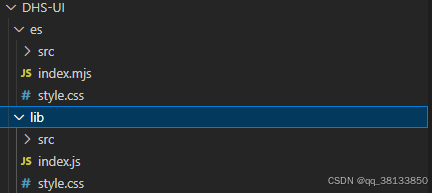
11、打包好的文件,进行初始化
pnpm init修改package.json 文件
{
"name": "dhs-uii",
"version": "1.0.2",
"description": "",
"main": "lib/index.js",
"module": "es/index.mjs",
"files": [
"es",
"lib"
],
"scripts": {
"test": "echo "Error: no test specified" && exit 1"
},
"sideEffects": [
"**/*.css"
],
"keywords": [
"dhs-ui",
"vue3组件库",
"frontend",
"element-plus"
],
"author": "dengdeng",
"license": "ISC",
"typings": "lib/index.d.ts"
}下一章进行发布,及遇到的问题。