
本篇介绍使用Fastapi + sqlalchemy + alembic 来完成后端服务的数据库管理,并且通过docker-compose来部署后端服务和数据库Mysql。包括:
- 数据库创建,数据库用户创建
- 数据库服务发现
- Fastapi 连接数据库
- Alembic 连接数据库
- 服务健康检查
部署数据库
python
version: '3'
services:
db:
image: mysql
container_name: db
environment:
- MYSQL_ROOT_PASSWORD=tv_2024 # root用户密码
- MYSQL_DATABASE=tileView
- MYSQL_USER=tile_viewer
- MYSQL_PASSWORD=tv_2024
- TZ=Asia/Shanghai
volumes:
- ./mysql:/var/lib/mysql
- /etc/localtime:/etc/localtime:ro
ports:
- 3306:3306
restart: always部署数据库有三个注意点:
- 将数据库文件映射出来,避免丢失数据
数据库中存储的数据都容器里在/var/lib/mysql目录下,将该目录映射出来,避免重启容器丢失数据
二、自动创建数据库DB
很多情况下需要在启动数据库容器是自动创建数据库,在environment中设置 MYSQL_DATABASE=tileView即可在容器启动是创建数据库
三、创建可读写可远程用户
默认情况下非root用户不支持远程连接读写权限,在environment中设置
- MYSQL_USER=tile_viewer
- MYSQL_PASSWORD=tv_2024
将会获得一个可远程可读写MYSQL_DATABASE库的用户
Fastapi 连接数据库
非docker部署情况下使用IP和端口连接数据库,使用docker-compose部署时服务都是自动化启动,事先不知道数据库的IP,这是就可以使用docker-compose提供的能力:使用服务名来请求服务。
docker-compose中可以使用服务的名称来通信,在通信请求中将服务名替换成容器IP。
首先将数据库连接的URL映射到服务的容器中
python
version: '3'
services:
db:
image: mysql
container_name: db
environment:
- MYSQL_ROOT_PASSWORD=tv_2024 # root用户密码
- MYSQL_DATABASE=tileView
- MYSQL_USER=tile_viewer
- MYSQL_PASSWORD=tv_2024
- TZ=Asia/Shanghai
volumes:
- ./mysql:/var/lib/mysql
- /etc/localtime:/etc/localtime:ro
ports:
- 3306:3306
restart: always
healthcheck:
test: [ "CMD", "mysqladmin", "ping", "-h", "localhost" ]
interval: 10s
timeout: 5s
retries: 3
server:
image: tileview:1.0
restart: always
container_name: tileview_server
ports:
- "9100:9100"
volumes:
- ./tiles_store:/app/server/tiles_store
- ./log:/app/server/log
- ./upload:/app/server/upload
depends_on:
db:
condition: service_healthy
environment:
- DATABASE_URI=mysql+pymysql://tile_viewer:tv_2024@db/tileViewdepends_on: 表示该服务依赖db服务,db服务要先启动。condition: service_healthy
DATABASE_URI:表示将数据库连接信息注入到该容器中,其中@db表示数据库IP:端口号 使用数据库服务名称db来替换,在容器中请求该url时,docker-compose会自动将db转换成对应的数据库的IP和端口号。
python
depends_on:
- db
environment:
- DATABASE_URI=mysql+pymysql://tile_viewer:tv_2024@db/tileView修改sqlalchemy中数据库的连接
sqlalchemy 连接数据库时,数据库的url配置从环境变量中获取
sqlalchemy/database.py
python
import os
from sqlalchemy import create_engine
from sqlalchemy.ext.declarative import declarative_base
from sqlalchemy.orm import sessionmaker
SQLALCHEMY_DATABASE_URL = os.getenv("DATABASE_URI")
engine = create_engine(SQLALCHEMY_DATABASE_URL)
SessionLocal = sessionmaker(autocommit=False, autoflush=False, bind=engine)
Base = declarative_base()使用环境变量获取数据库
python
SQLALCHEMY_DATABASE_URL = os.getenv("DATABASE_URI")在Fastapi 服务 调用数据库的方法。
python
DATABASE_URI=mysql+pymysql://tile_viewer:tv_2024@db/tileView使用数据库服务名db来找到服务地址,在docker-compose中会将服务名解析成服务的IP。在使用时会将db解析成172.10.0.2,找到服务的IP。
迁移工具alembic中数据库连接
在数据库迁移工具中需要配置数据库的连接信息,该信息是配置在alembic.ini中,如果要使用环境变量中动态获取的方法,需要改变两点:
- alembic.ini中不配置数据库连接信息
- 在alembic/env.py动态获取连接url,并设置到alembic.ini中
alembic.ini中不配置数据库连接信息
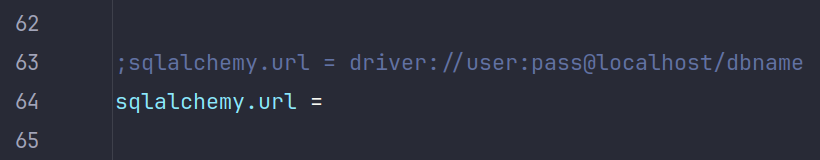
在alembic/env.py动态获取连接url,并设置到alembic.ini中
alembic/env.py
python
from logging.config import fileConfig
from alembic import context
from sqlalchemy import engine_from_config, pool
# this is the Alembic Config object, which provides
# access to the values within the .ini file in use.
config = context.config
# Interpret the config file for Python logging.
# This line sets up loggers basically.
if config.config_file_name is not None:
fileConfig(config.config_file_name)
# add your model's MetaData object here
# for 'autogenerate' support
# from myapp import mymodel
# target_metadata = mymodel.Base.metadata
target_metadata = None
# other values from the config, defined by the needs of env.py,
# can be acquired:
# my_important_option = config.get_main_option("my_important_option")
# ... etc.
import os # noqa
import sys # noqa
from server.db.base import Base # noqa
basedir = os.path.split(os.getcwd())[0]
sys.path.append(basedir)
target_metadata = Base.metadata
def get_url() -> str:
return os.getenv("DATABASE_URI", "sqlite:///app.db")
def run_migrations_offline() -> None:
"""Run migrations in 'offline' mode.
This configures the context with just a URL
and not an Engine, though an Engine is acceptable
here as well. By skipping the Engine creation
we don't even need a DBAPI to be available.
Calls to context.execute() here emit the given string to the
script output.
"""
# url = config.get_main_option("sqlalchemy.url")
url = get_url()
context.configure(
url=url,
target_metadata=target_metadata,
literal_binds=True,
dialect_opts={"paramstyle": "named"},
)
with context.begin_transaction():
context.run_migrations()
def run_migrations_online() -> None:
"""Run migrations in 'online' mode.
In this scenario we need to create an Engine
and associate a connection with the context.
"""
configuration = config.get_section(config.config_ini_section)
configuration["sqlalchemy.url"] = get_url()
connectable = engine_from_config(
configuration,
prefix="sqlalchemy.",
poolclass=pool.NullPool,
)
with connectable.connect() as connection:
context.configure(connection=connection, target_metadata=target_metadata)
with context.begin_transaction():
context.run_migrations()
if context.is_offline_mode():
run_migrations_offline()
else:
run_migrations_online()在 run_migrations_offline 中将url获取从配置文件中改成从环境变量中
python
# url = config.get_main_option("sqlalchemy.url")
url = get_url()在 run_migrations_online 中修改配置文件的数据库连接信息
python
configuration = config.get_section(config.config_ini_section)
configuration["sqlalchemy.url"] = get_url()
connectable = engine_from_config(
configuration,
prefix="sqlalchemy.",
poolclass=pool.NullPool,
)以上操作之后就能通过服务发现的方式动态使用数据库
数据库健康检查
在前面的配置中虽然让服务依赖db,db会先启动然后服务后启动,但是这种情况还会出现数据库连不上的情况,因为db启动不代表服务就绪,未就绪的时候连接会导致connect refuse。解决这个问题的方法是给db增加一个健康检查 healthcheck。
python
services:
db:
image: mysql
container_name: db
environment:
- MYSQL_ROOT_PASSWORD=tv_2024 # root用户密码
- MYSQL_DATABASE=tileView
- MYSQL_USER=tile_viewer
- MYSQL_PASSWORD=tv_2024
- TZ=Asia/Shanghai
volumes:
- ./mysql:/var/lib/mysql
- /etc/localtime:/etc/localtime:ro
ports:
- 3306:3306
restart: always
healthcheck:
test: [ "CMD", "mysqladmin", "ping", "-h", "localhost" ]
interval: 10s
timeout: 5s
retries: 3当健康检查完成才代表数据库启动成功,服务才会启动。服务中也需要依赖数据库健康检查完成,写法如下:
python
depends_on:
db:
condition: service_healthy