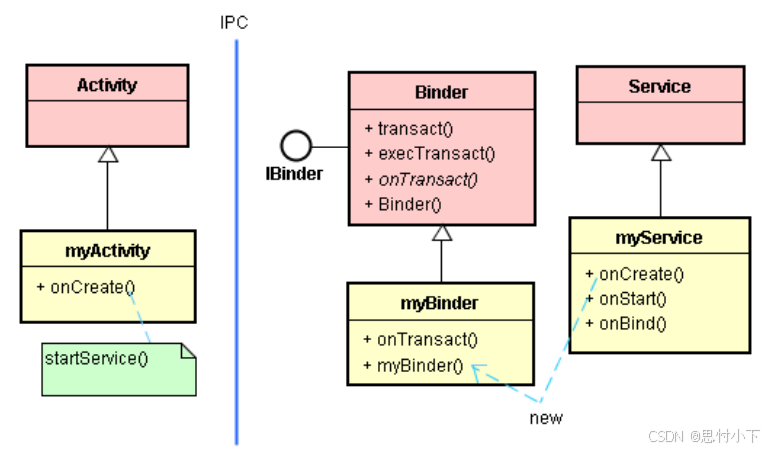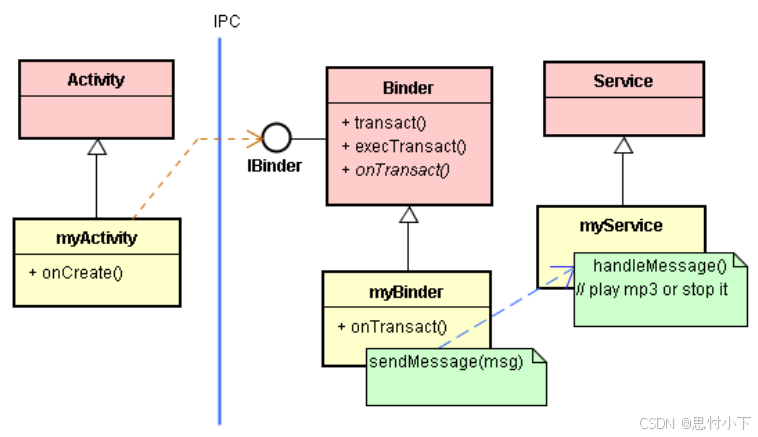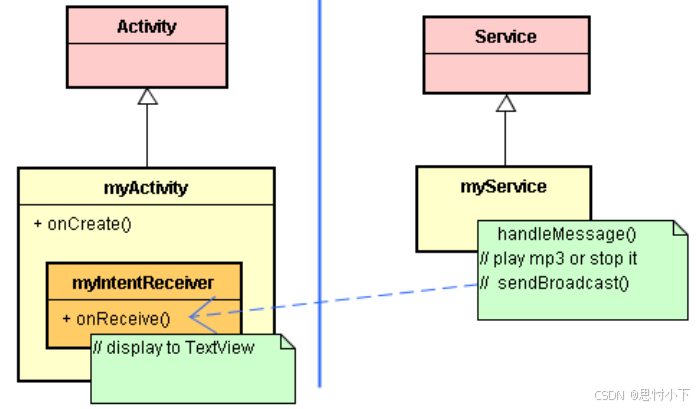2、 IBinder接口的一般用途
前言



一般用途

- Android的IPC框架仰赖单一的IBinder接口。此时Client端调用IBinder接口的transact()函数,透过IPC机制而调用到远方(Remote)的onTransact()函数。
- 在Java层框架里, IBinder接口实现于Binder基类,如下图:
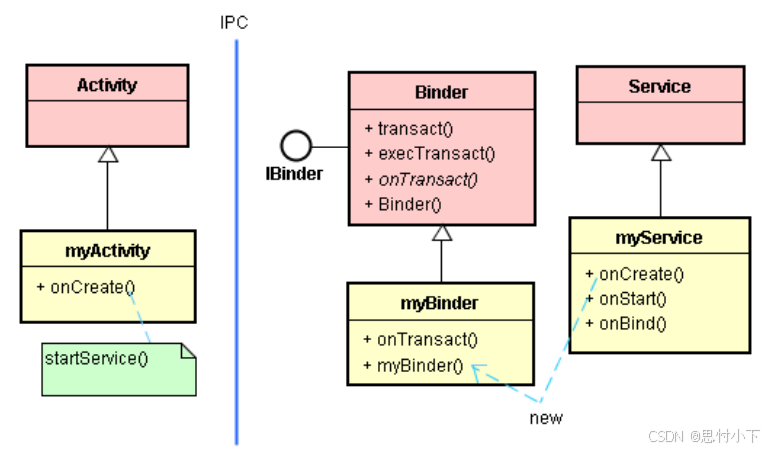
- myActivity调用IBinder接口,执行myBinder的onTransact()函数,可送信息给myService去播放mp3音乐,如下图:
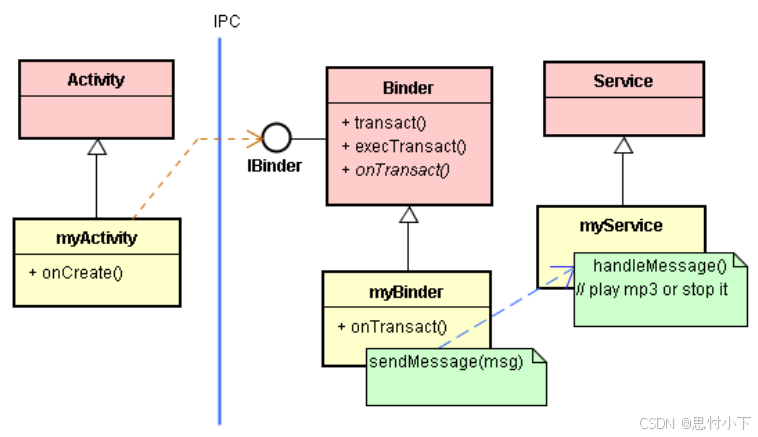
- myService也能送Broadcast信息给myActivity,将字符串显示于画面上:
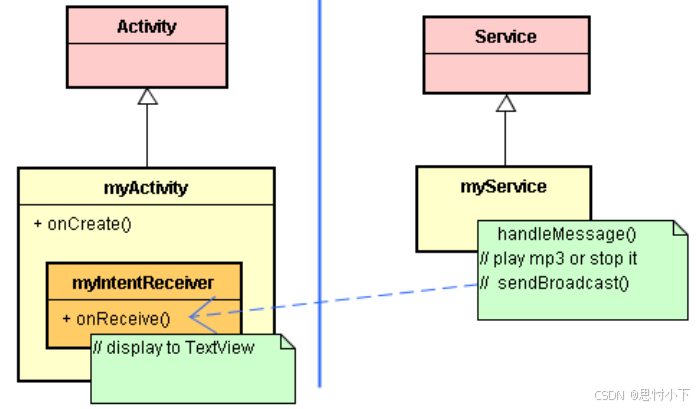

java
复制代码
// myActivity.java
// .........
public class myActivity extends Activity implements OnClickListener {
private final int WC = LinearLayout.LayoutParams.WRAP_CONTENT;
private final int FP = LinearLayout.LayoutParams.FILL_PARENT;
private Button btn, btn2, btn3;
public TextView tv;
private IBinder ib = null;
private final String MY_S_EVENT = new String("com.misoo.pk01.myService.MY_S_EVENT");
protected final IntentFilter filter=new IntentFilter(MY_S_EVENT);
private BroadcastReceiver receiver=new myIntentReceiver();
public void onCreate(Bundle icicle) {
super.onCreate(icicle);
LinearLayout layout = new LinearLayout(this);
layout.setOrientation(LinearLayout.VERTICAL);
btn = new Button(this); btn.setId(101); btn.setText("play");
btn.setBackgroundResource(R.drawable.heart);
btn.setOnClickListener(this);
LinearLayout.LayoutParams param = new LinearLayout.LayoutParams(80, 50);
param.topMargin = 10; layout.addView(btn, param);
btn2 = new Button(this);
btn2.setId(102);btn2.setText("stop");
btn2.setBackgroundResource(R.drawable.heart);
btn2.setOnClickListener(this);
layout.addView(btn2, param);
btn3 = new Button(this);
btn3.setId(103); btn3.setText("exit");
btn3.setBackgroundResource(R.drawable.cloud);
btn3.setOnClickListener(this);
layout.addView(btn3, param);
tv = new TextView(this); tv.setText("Ready");
LinearLayout.LayoutParams param2 = new
LinearLayout.LayoutParams(FP, WC);
param2.topMargin = 10;
layout.addView(tv, param2);
setContentView(layout);
//---------------------------------
registerReceiver(receiver, filter);
//------------------------------------------------------
bindService( new Intent("com.misoo.pk01.REMOTE_SERVICE"),mConnection, Context.BIND_AUTO_CREATE);
}
btn3 = new Button(this);
btn3.setId(103); btn3.setText("exit");
btn3.setBackgroundResource(R.drawable.cloud);
btn3.setOnClickListener(this);
layout.addView(btn3, param);
tv = new TextView(this); tv.setText("Ready");
LinearLayout.LayoutParams param2 = new
LinearLayout.LayoutParams(FP, WC);
param2.topMargin = 10;
layout.addView(tv, param2);
setContentView(layout);
//---------------------------------
registerReceiver(receiver, filter);
//------------------------------------------------------
bindService( new Intent("com.misoo.pk01.REMOTE_SERVICE"),mConnection, Context.BIND_AUTO_CREATE) );
}
private ServiceConnection mConnection =new ServiceConnection() {
@Override
public void onServiceConnected(ComponentName className, IBinder ibinder) {
ib = ibinder;
}
@Override
public void onServiceDisconnected(ComponentName name) { }
};
public void onClick(View v) {
switch (v.getId()) {
case 101: // Play Button
Parcel data = Parcel.obtain();
Parcel reply = Parcel.obtain();
try { ib.transact(1, data, reply, 0);
} catch (Exception e) { e.printStackTrace(); }
break;
case 102: // Stop Button
data = Parcel.obtain(); reply = Parcel.obtain();
try { ib.transact(2, data, reply, 0);
} catch (Exception e) { e.printStackTrace(); }
break;
case 103: finish(); break;
}
}
- 其中的代码:
case 101: // Play Button
//.....
ib.transact(1, data, reply, 0);
case 102: // Stop Button
// .....
ib.transact(2, data, reply, 0);
- 就是对<Play>和<Stop>两个功能进行"编码" 的动作。
- 编好码之后,就将这编码值当做第1个参数传给IBinder接口的transact()函数。
- 于是编码值就跨进程地传递到myBinder类里的onTransact()函数了。
java
复制代码
class myIntentReceiver extends BroadcastReceiver {
@Override
public void onReceive(Context context, Intent intent) {
int bn = intent.getIntExtra("key",-1);
if(bn == 0)
tv.setText("Playing");
else
tv.setText("Stop.");
}
}
// myService.java
// ........
public class myService extends Service implements Runnable {
private IBinder mBinder = null;
private Thread th1;
public static Handler h;
private MediaPlayer mPlayer = null;
public static Context ctx;
private final String MY_S_EVENT = new String("com.misoo.pk01.myService.MY_S_EVENT");
@Override public void onCreate() {
super.onCreate(); ctx = this;
mBinder = new myBinder();
// 诞生一个子线程及其MQ; 等待Message
th1 = new Thread(this);
th1.start();
}
@Override
public IBinder onBind(Intent intent) { return mBinder; }
public void run() {
Looper.prepare();
h = new EventHandler(Looper.myLooper());
Looper.loop();
}
//---------------------------------------
class EventHandler extends Handler {
public EventHandler(Looper looper) { super(looper); }
public void handleMessage(Message msg) {
String obj = (String)msg.obj;
if(obj.contains("play")) {
if(mPlayer != null) return;
//----------------------------------
Intent in = new Intent(MY_S_EVENT);
in.putExtra("key", 0);
ctx.sendBroadcast(in);
//----------------------------------
mPlayer = MediaPlayer.create(ctx, R.raw.dreamed);
try { mPlayer.start();
} catch (Exception e) {
Log.e("Play", "error: " + e.getMessage(), e);
}
}
else if(obj.contains("stop")) {
if (mPlayer != null) {
Intent in = new Intent(MY_S_EVENT);
in.putExtra("key", 1);
ctx.sendBroadcast(in);
//----------------------------------
mPlayer.stop();
mPlayer.release();
mPlayer = null;
}
}
}
}
}
// myBinder.java
// .......
public class myBinder extends Binder{
@Override
public boolean onTransact( int code, Parcel data, Parcel reply, int flags) throws android.os.RemoteException {
switch( code ){
case 1:
// 将Message丢到子线程的MQ to play MP3
String obj = "play";
Message msg = myService.h.obtainMessage(1,1,1,obj);
myService.h.sendMessage(msg);
break;
case 2:
// 将Message丢到子线程的MQ to stop playing
obj = "stop";
msg = myService.h.obtainMessage(1,1,1,obj);
myService.h.sendMessage(msg);
break;
}
return true;
}
}
- 其代码就是对code进行"译码"动作。
- 如果code值為1就執行<Play>動作;如果code值為2就執行<Stop>動作