快速构建springboot+java+mongodb新闻发布系统简单Demo!这是建立在你已经本地安装好了mongodb数据库,并且启动了服务进程的前提下。
1. 环境准备
确保以下环境已准备好:
- 已安装并启动 MongoDB 服务。
- 已安装 Java 和 Maven。
- 创建一个 Spring Boot 项目,使用 Maven 或 Gradle 进行构建。
在 pom.xml 中添加 MongoDB 和 Spring Data MongoDB 的依赖:
<dependencies>
<dependency>
<groupId>org.springframework.boot</groupId>
<artifactId>spring-boot-starter-data-mongodb</artifactId>
</dependency>
<dependency>
<groupId>org.springframework.boot</groupId>
<artifactId>spring-boot-starter-web</artifactId>
</dependency>
<dependency>
<groupId>org.springframework.boot</groupId>
<artifactId>spring-boot-starter-validation</artifactId>
</dependency>
<dependency>
<groupId>org.springframework.boot</groupId>
<artifactId>spring-boot-starter-logging</artifactId>
</dependency>
</dependencies>2. 配置 MongoDB
在 src/main/resources/application.properties 中配置 MongoDB 的连接:
spring.data.mongodb.uri=mongodb://localhost:27017/newsDB
spring.data.mongodb.database=newsDB3. 创建实体类 News
News 类表示新闻实体,并将其映射为 MongoDB 文档。
package com.example.newsapp.model;
import org.springframework.data.annotation.Id;
import org.springframework.data.mongodb.core.mapping.Document;
import javax.validation.constraints.NotBlank;
@Document(collection = "news")
public class News {
@Id
private String id;
@NotBlank(message = "标题不能为空")
private String title;
@NotBlank(message = "内容不能为空")
private String content;
private String author;
private String date;
// Getters and Setters
public String getId() {
return id;
}
public void setId(String id) {
this.id = id;
}
public String getTitle() {
return title;
}
public void setTitle(String title) {
this.title = title;
}
public String getContent() {
return content;
}
public void setContent(String content) {
this.content = content;
}
public String getAuthor() {
return author;
}
public void setAuthor(String author) {
this.author = author;
}
public String getDate() {
return date;
}
public void setDate(String date) {
this.date = date;
}
}4. 创建 NewsRepository 接口
NewsRepository 继承 MongoRepository,提供基本的 CRUD 操作。
package com.example.newsapp.repository;
import com.example.newsapp.model.News;
import org.springframework.data.mongodb.repository.MongoRepository;
import org.springframework.stereotype.Repository;
@Repository
public interface NewsRepository extends MongoRepository<News, String> {
// 可以在这里定义自定义查询方法
}5. 创建 NewsService 服务类
在 NewsService 类中实现增、删、改、查的逻辑。
package com.example.newsapp.service;
import com.example.newsapp.model.News;
import com.example.newsapp.repository.NewsRepository;
import org.springframework.beans.factory.annotation.Autowired;
import org.springframework.stereotype.Service;
import java.util.List;
import java.util.Optional;
@Service
public class NewsService {
@Autowired
private NewsRepository newsRepository;
// 创建/发布新闻
public News createNews(News news) {
return newsRepository.save(news);
}
// 获取所有新闻
public List<News> getAllNews() {
return newsRepository.findAll();
}
// 获取新闻 by ID
public Optional<News> getNewsById(String id) {
return newsRepository.findById(id);
}
// 更新新闻
public News updateNews(String id, News newsDetails) {
Optional<News> optionalNews = newsRepository.findById(id);
if (optionalNews.isPresent()) {
News existingNews = optionalNews.get();
existingNews.setTitle(newsDetails.getTitle());
existingNews.setContent(newsDetails.getContent());
existingNews.setAuthor(newsDetails.getAuthor());
existingNews.setDate(newsDetails.getDate());
return newsRepository.save(existingNews);
}
return null; // 如果没有找到对应的新闻ID
}
// 删除新闻
public boolean deleteNews(String id) {
Optional<News> optionalNews = newsRepository.findById(id);
if (optionalNews.isPresent()) {
newsRepository.delete(optionalNews.get());
return true;
}
return false;
}
}6. 创建 NewsController 控制器
NewsController 类处理所有 HTTP 请求,并将请求映射到相应的服务方法。
package com.example.newsapp.controller;
import com.example.newsapp.model.News;
import com.example.newsapp.service.NewsService;
import org.springframework.beans.factory.annotation.Autowired;
import org.springframework.http.HttpStatus;
import org.springframework.http.ResponseEntity;
import org.springframework.web.bind.annotation.*;
import javax.validation.Valid;
import java.util.List;
import java.util.Optional;
@RestController
@RequestMapping("/api/news")
public class NewsController {
@Autowired
private NewsService newsService;
// 发布新闻
@PostMapping
public ResponseEntity<News> createNews(@Valid @RequestBody News news) {
News createdNews = newsService.createNews(news);
return new ResponseEntity<>(createdNews, HttpStatus.CREATED);
}
// 获取所有新闻
@GetMapping
public List<News> getAllNews() {
return newsService.getAllNews();
}
// 获取新闻 by ID
@GetMapping("/{id}")
public ResponseEntity<News> getNewsById(@PathVariable String id) {
Optional<News> news = newsService.getNewsById(id);
return news.map(ResponseEntity::ok).orElseGet(() -> ResponseEntity.notFound().build());
}
// 更新新闻
@PutMapping("/{id}")
public ResponseEntity<News> updateNews(@PathVariable String id, @Valid @RequestBody News newsDetails) {
News updatedNews = newsService.updateNews(id, newsDetails);
return updatedNews != null ? ResponseEntity.ok(updatedNews) : ResponseEntity.notFound().build();
}
// 删除新闻
@DeleteMapping("/{id}")
public ResponseEntity<Void> deleteNews(@PathVariable String id) {
boolean isDeleted = newsService.deleteNews(id);
return isDeleted ? ResponseEntity.noContent().build() : ResponseEntity.notFound().build();
}
}7. 启动 Spring Boot 应用
在 src/main/java/com/example/newsapp 下创建 NewsAppApplication 类,启动 Spring Boot 应用。
package com.example.newsapp;
import org.springframework.boot.SpringApplication;
import org.springframework.boot.autoconfigure.SpringBootApplication;
@SpringBootApplication
public class NewsAppApplication {
public static void main(String[] args) {
SpringApplication.run(NewsAppApplication.class, args);
}
}这个是入口文件,启动类,你根据个人情况,做决定。不一定非得按照我这个写。启动成功即可。
8. 测试
启动 Spring Boot 应用后,您可以使用 Postman 或类似工具测试 API。
1. 发布新闻(POST)
URL: http://localhost:8080/api/news
请求体(JSON):
{
"title": "Java 17 发布",
"content": "Java 17 是一个长期支持版本。",
"author": "开发者",
"date": "2025-01-24"
}2. 获取所有新闻(GET)
URL: http://localhost:8080/api/news
3. 根据 ID 获取新闻(GET)
URL: http://localhost:8080/api/news/{id}
4. 更新新闻(PUT)
URL: http://localhost:8080/api/news/{id}
请求体(JSON):
{
"title": "Java 17 更新",
"content": "Java 17 已发布,包含许多新特性。",
"author": "开发者",
"date": "2025-01-25"
}5. 删除新闻(DELETE)
URL: http://localhost:8080/api/news/{id}
9. 总结
这个简单的新闻发布系统实现了以下功能:
- 使用 MongoDB 存储新闻数据。
- 提供了增、删、改、查的 RESTful API。
- 使用 Spring Boot + Spring Data MongoDB 构建的后端应用。
通过 Spring Data MongoDB,MongoDB 操作变得非常简便,不需要写太多的 SQL 语句,直接使用面向对象的方式操作数据。
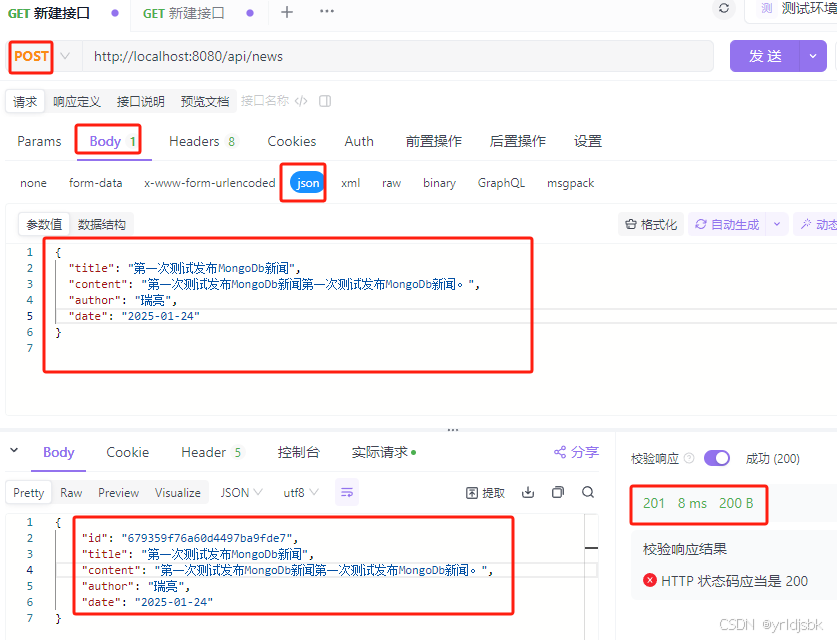
亲测,效果是可以的,注意,这个新增新闻,是POST请求类型。
我使用传递了JSON格式封装进入了Body参数内。传递给后端接口使用。
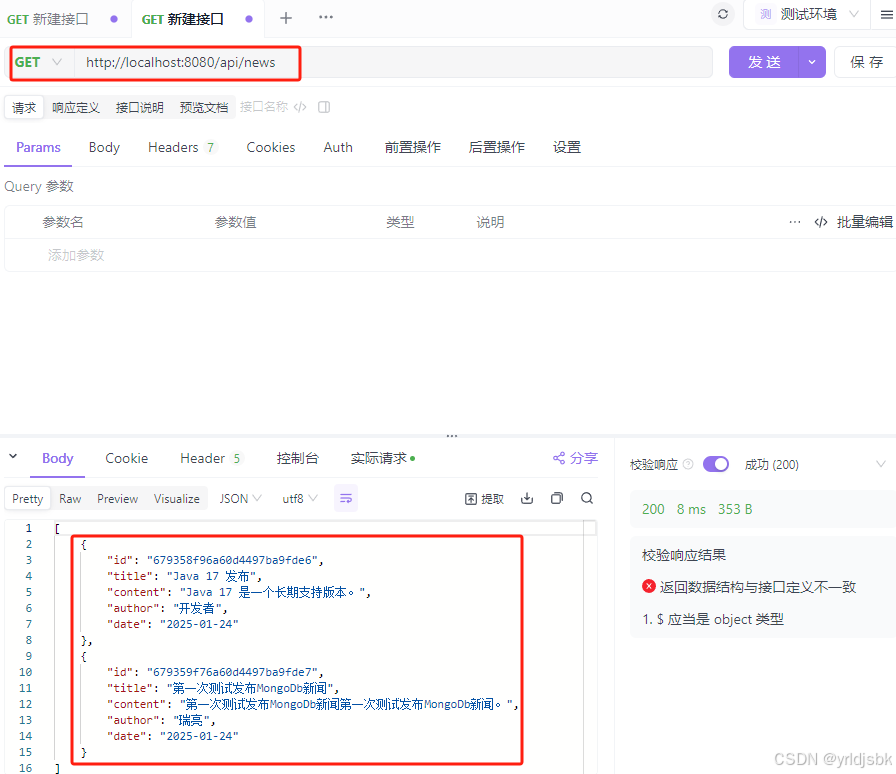
如图,亲测,查询所有新闻,也是正常的。目前我就植入了2篇,都查询出来了。大家可以自己测试一下。