文章目录
一、需求概述



maven需要3.6.0以上版本
二、开发授权服务器
1、pom依赖
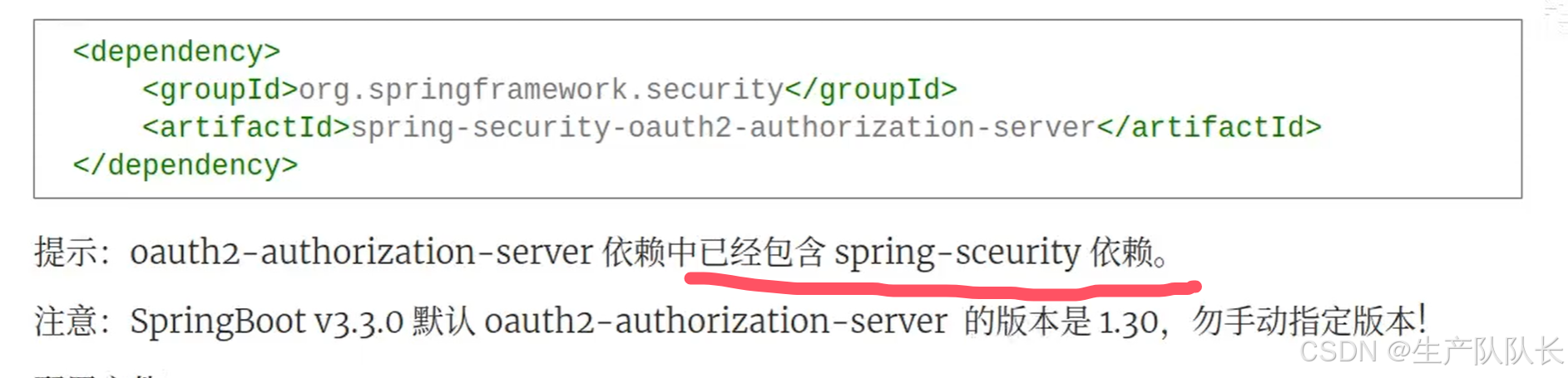
xml
<dependency>
<groupId>org.springframework.security</groupId>
<artifactId>spring-security-oauth2-authorization-server</artifactId>
</dependency>2、yml配置
yml
server:
port: 9000
logging:
level:
org.springframework.security: trace
spring:
security:
# 授权服务器的账号密码
user:
name: admin
password: 1111
oauth2:
authorizationserver:
# 客户端配置
client:
myclient:
registration:
client-id: pzj
client-secret: "{noop}123456"
client-authentication-methods:
- "client_secret_basic"
authorization-grant-types:
- "authorization_code"
- "refresh_token"
# 客户端的回调地址
redirect-uris:
- "http://localhost:8080/login/oauth2/code/myclient"
# 客户端的应用首页
post-logout-redirect-uris:
- "http://localhost:8080/"
scopes:
- "openid"
- "profile"
require-authorization-consent: true3、启动服务端
三、开发客户端应用
1、pom依赖
xml
<!-- spring security 安全认证 -->
<dependency>
<groupId>org.springframework.boot</groupId>
<artifactId>spring-boot-starter-security</artifactId>
</dependency>
<!-- oauth2 客户端 -->
<dependency>
<groupId>org.springframework.boot</groupId>
<artifactId>spring-boot-starter-oauth2-client</artifactId>
</dependency>2、yml配置
yml
# Spring配置
spring:
security:
oauth2:
client:
registration:
myclient:
provider: sas
client-id: pzj
client-secret: 123456
# 重定向的url地址,这个地址为默认的
redirect-uri: http://localhost:8080/login/oauth2/code/myclient
authorization-grant-type: "authorization_code"
scope:
- openid
- profile
provider:
sas:
# 以下地址是默认配置在 AuthorizationServerSettings builder方法中
# 授权服务器地址
authorization-uri: http://oauth2-server:9000/oauth2/authorize
# 获取token的地址
token-uri: http://oauth2-server:9000/oauth2/token
# 用于验证JWT签名的、oauth2授权服务器的公钥集合
jwk-set-uri: http://oauth2-server:9000/oauth2/jwks3、SecurityConfig
java
@EnableWebSecurity
@Configuration
public class SecurityConfig {
@Bean
protected SecurityFilterChain filterChain(HttpSecurity http) throws Exception
{
http.authorizeHttpRequests(auth -> auth.anyRequest().authenticated());
http.oauth2Login(Customizer.withDefaults());
return http.build();
}
}4、接口
java
@RestController
public class HelloController {
@GetMapping("/hello")
public String hello(){
return "<h1>hello,spring authorization server!</h1>";
}
}5、测试
浏览器访问:http://localhost:8080/hello
会跳转到

点击浏览器的×,进入登陆页

登陆后,进入授权确认页面

点击submit按钮,就会访问到我们的hello接口

工程名:authorization-project