一,效果
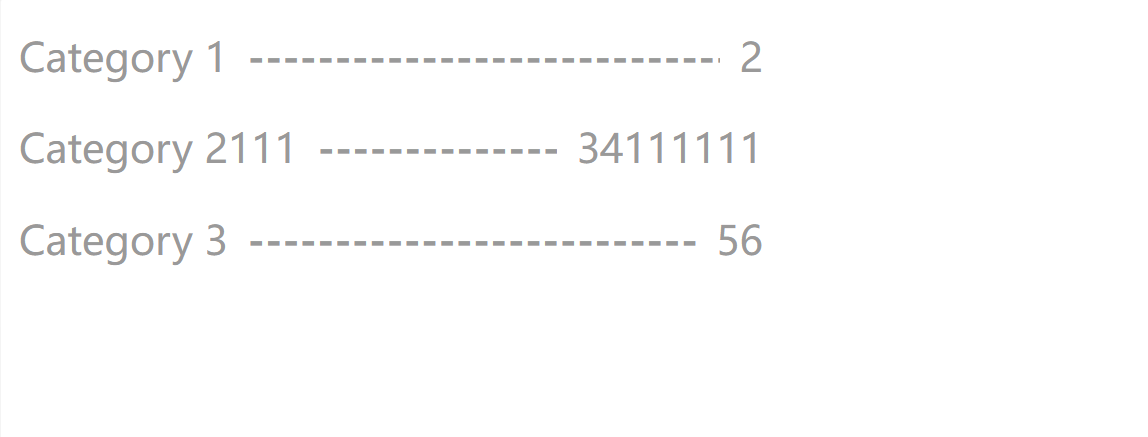
二,代码
第 1 步:基础布局
创建一个显示内容的框框。
html
<!DOCTYPE html>
<html lang="en">
<head>
<meta charset="UTF-8">
<title>Category List</title>
<style>
.category-list-container {
padding: 0;
max-width: 300px;
}
.category-list {
list-style: none;
padding: 0;
margin: 0;
}
.category-item {
display: flex; /* 让子元素使用 Flex 布局 */
justify-content: space-between; /* 让 name 靠左,count 靠右 */
align-items: center; /* 垂直居中 */
padding: 8px 0;
font-size: 16px;
}
</style>
</head>
<body>
<div class="category-list-container">
<ul class="category-list">
<li class="category-item">
<span class="name">Category 1</span>
<span class="count">12</span>
</li>
<li class="category-item">
<span class="name">Category 2</span>
<span class="count">34</span>
</li>
</ul>
</div>
</body>
</html>
✅ name 靠左
✅ count 靠右
✅ 但中间没有 - 号填充,下一步解决!
第 2 步:添加 - 号的分隔符
👉 在 category-item 内新增 dash 元素,并用 CSS 让它填充 name 和 count 之间的空隙。
html
<!DOCTYPE html>
<html lang="en">
<head>
<meta charset="UTF-8">
<title>Category List</title>
<style>
.category-list-container {
padding: 0;
max-width: 300px;
}
.category-list {
list-style: none;
padding: 0;
margin: 0;
}
.category-item {
display: flex; /* 让子元素使用 Flex 布局 */
justify-content: space-between; /* 让 name 靠左,count 靠右 */
align-items: center; /* 垂直居中 */
padding: 8px 0;
font-size: 16px;
}
.dash {
flex-grow: 1; /* 让它填充空隙 */
text-align: center; /* 让文本居中 */
color: #999;
font-weight: bold;
margin: 0 8px; /* 控制 name 和 count 之间的间距 */
}
</style>
</head>
<body>
<div class="category-list-container">
<ul class="category-list">
<li class="category-item">
<span class="name">Category 1</span>
<span class="dash">-</span>
<span class="count">12</span>
</li>
<li class="category-item">
<span class="name">Category 2</span>
<span class="dash">-</span>
<span class="count">34</span>
</li>
</ul>
</div>
</body>
</html>
✅ dash 元素填充了 name 和 count 之间的空间
✅ 但目前 - 号数量固定,如果 name 或 count 变长,- 不会自动填充,下一步解决!
第 3 步:让 - 号自动填充
👉 用 ::before 伪元素,让 dash 内的 - 号动态增长。
html
<!DOCTYPE html>
<html lang="en">
<head>
<meta charset="UTF-8">
<title>Category List</title>
<style>
.category-list-container {
padding: 0;
max-width: 300px;
}
.category-list {
color: #9a9999;
list-style: none; /* 去掉默认列表样式 */
padding: 0;
margin: 0;
}
.category-item {
display: flex; /* 使用 Flexbox 布局 */
align-items: center; /* 垂直居中 */
justify-content: space-between; /* 两端对齐 */
padding: 8px 0; /* 调整间距 */
font-size: 16px;
}
.name {
flex-shrink: 0; /* 防止被压缩 */
transition: transform 0.4s ease-out;
}
.dash {
flex-grow: 1; /* 自动填充空白区域 */
text-align: center;
color: #999;
font-weight: bold;
margin: 0 8px; /* 控制分隔符与 name 和 count 的间距 */
overflow: hidden;
white-space: nowrap;
}
/* 伪元素创建动态的 '-' */
.dash::before {
content: "------------------------------------------------"; /* 长度足够的 - 号 */
display: block;
overflow: hidden;
white-space: nowrap;
}
.count {
flex-shrink: 0; /* 防止被压缩 */
}
</style>
</head>
<body>
<div class="category-list-container">
<ul class="category-list">
<li class="category-item">
<span class="name">Category 1</span>
<span class="dash"></span>
<span class="count">2</span>
</li>
<li class="category-item">
<span class="name">Category 2111</span>
<span class="dash"></span>
<span class="count">34111111</span>
</li>
<li class="category-item">
<span class="name">Category 3</span>
<span class="dash"></span>
<span class="count">56</span>
</li>
</ul>
</div>
</body>
</html>