一、Configuration介绍
Configuration主要用于描述当前设备的各种配置信息,比如屏幕尺寸、方向、字体缩放、语言、UI模式等。系统会在这些配置发生变化时(比如旋转屏幕、切换语言、调整字体大小等)自动通知应用,从而触发 Activity 的 onConfigurationChanged() 或重新创建 Activity。Configuration通常作用如下:
a、描述设备当前状态,如语言、屏幕方向、密度、输入设备等; b、辅助资源选择,决定加载哪些资源(如 layout-sw600dp、values-zh-rCN 等); c、监听配置变更,当配置变化时应用可做出响应; d、设置/覆盖配置,可以用来自定义展示行为(如禁止字体跟随系统变化)。
常用字段解释(部分)
| 字段名 | 含义 |
|---|---|
| fontScale | 字体缩放比例,例如 1.0 表示正常字体,1.5 表示放大 50% |
| orientation | 屏幕方向:ORIENTATION_PORTRAIT(竖屏)、ORIENTATION_LANDSCAPE(横屏) |
| screenWidthDp | 当前屏幕的可用宽度(单位:dp) |
| screenHeightDp | 当前屏幕的可用高度(单位:dp) |
| smallestScreenWidthDp | 最小宽度(设备在任意方向下的最小宽度) |
| locale | 当前语言环境(如 zh_CN、en_US) |
| mcc | 移动网络运营商的国家代码 如:460 → 中国、310 → 美国、440 → 日本 |
| mnc | 运营商代码 如:11 代表中国电信、01 代表中国联通、00 代表中国移动 |
| screenLayout | 屏幕的尺寸、长宽比、方向等组合字段 |
| uiMode | UI 模式,如夜间模式、车载模式、电视模式等 |
| densityDpi | 屏幕的像素密度(DPI),即每英寸像素数。一些常见的DPI级别: ldpi(120dpi)、mdpi(160dpi)、hdpi(240dpi)、xhdpi(320dpi)、xxhdpi(480dpi)、xxxhdpi(640dpi) |
二、Configuration更新
2.1、getResources().updateConfiguration(configuration, displayMetrics)
updateConfiguration()方法中除了configuration,还有个displayMetrics。DisplayMetrics 用于描述屏幕显示属性(如像素宽高、密度、dpi 等)的工具类,常用于适配 UI 显示和计算尺寸。比如dp、sp和px之间的转换,就会用到DisplayMetrics:
kotlin
/**
* 将sp值转换为px值,保证文字大小不变
*/
fun sp2px(context: Context, spValue: Float): Int {
val fontScale = context.resources.displayMetrics.scaledDensity
return (spValue * fontScale + 0.5f).toInt()
}
fun dp2px(context: Context, dp: Float): Int {
val scale = context.resources.displayMetrics.density
return (dp * scale + 0.5f).toInt()
}sp会跟随系统字体大小设置变化,dp不会。比如现在想全局设置项目中字体不跟随系统大小设置变化,可以如下设置:
kotlin
fun unableFontSizeChange(context: Context) {
val res = context.resources
val configuration = res.configuration.apply {
if (fontScale != 1.0f) {
//强制设置文字大小不跟随系统字体变化
fontScale = 1.0f
}
}
//更新configuration
res.updateConfiguration(configuration, res.displayMetrics)
}这样调用之后就会全局设置了。咦?等会!这里好像只改变了configuration.fontScale,而没有修改displayMetrics.scaledDensity这个值呀,难道设置configuration#fontSize也会影响displayMetrics.scaledDensity的值吗?带着这个疑问,我们看下updateConfiguration的源码。getResources().updateConfiguration()内部最终会调用到ResourcesImpl#updateConfiguration():
kotlin
//Resources.java
private ResourcesImpl mResourcesImpl;
public void updateConfiguration(Configuration config, DisplayMetrics metrics) {
updateConfiguration(config, metrics, null);
}
public void updateConfiguration(Configuration config, DisplayMetrics metrics,
CompatibilityInfo compat) {
mResourcesImpl.updateConfiguration(config, metrics, compat);
}
scss
//ResourcesImpl.java
public void updateConfiguration(Configuration config, DisplayMetrics metrics, CompatibilityInfo compat) {
try {
synchronized (mAccessLock) {
// 更新 DisplayMetrics,会影响 dp、sp 单位的计算
if (metrics != null) {
mMetrics.setTo(metrics);
}
// 比较配置变更类型(比如 locale、fontScale、屏幕方向)
final @Config int configChanges = calcConfigChanges(config);
// 如果 locales 为空,设置默认 locale
LocaleList locales = mConfiguration.getLocales();
if (locales.isEmpty()) {
locales = LocaleList.getDefault();
mConfiguration.setLocales(locales);
}
// 1、Locale改变:重新匹配最合适的语言
if ((configChanges & ActivityInfo.CONFIG_LOCALE) != 0) {
// 如果 locale 数量 > 1,尝试匹配最佳可用 locale
if (locales.size() > 1) {
String[] availableLocales = mAssets.getNonSystemLocales();
if (LocaleList.isPseudoLocalesOnly(availableLocales)) {
availableLocales = mAssets.getLocales(); // 使用系统语言列表
}
if (availableLocales != null) {
final Locale bestLocale = locales.getFirstMatchWithEnglishSupported(availableLocales);
if (bestLocale != null && bestLocale != locales.get(0)) {
mConfiguration.setLocales(new LocaleList(bestLocale, locales));
}
}
}
}
// 2、设置密度,影响 dp 计算
if (mConfiguration.densityDpi != Configuration.DENSITY_DPI_UNDEFINED) {
mMetrics.densityDpi = mConfiguration.densityDpi;
mMetrics.density = mConfiguration.densityDpi * DisplayMetrics.DENSITY_DEFAULT_SCALE;
}
// 3、设置字体缩放密度 scaledDensity,影响 sp 字体大小计算
mMetrics.scaledDensity = mMetrics.density *
(mConfiguration.fontScale != 0 ? mConfiguration.fontScale : 1.0f);
// 4、设置AssetManager的配置信息(语言、方向、尺寸等)
mAssets.setConfiguration(
mConfiguration.mcc,
mConfiguration.mnc,
adjustLanguageTag(mConfiguration.getLocales().get(0).toLanguageTag()),
mConfiguration.orientation,
mConfiguration.touchscreen,
mConfiguration.densityDpi,
mConfiguration.keyboard,
// 软键盘状态
(mConfiguration.keyboardHidden == Configuration.KEYBOARDHIDDEN_NO &&
mConfiguration.hardKeyboardHidden == Configuration.HARDKEYBOARDHIDDEN_YES)
? Configuration.KEYBOARDHIDDEN_SOFT
: mConfiguration.keyboardHidden,
mConfiguration.navigation,
// 宽高像素
Math.max(mMetrics.widthPixels, mMetrics.heightPixels),
Math.min(mMetrics.widthPixels, mMetrics.heightPixels),
// 屏幕 dp 相关
mConfiguration.smallestScreenWidthDp,
mConfiguration.screenWidthDp,
mConfiguration.screenHeightDp,
mConfiguration.screenLayout,
mConfiguration.uiMode,
mConfiguration.colorMode,
Build.VERSION.RESOURCES_SDK_INT
);
// 5、清空各种资源缓存(Drawable、颜色、动画等),确保资源按新 config 重新加载
mDrawableCache.onConfigurationChange(configChanges);
mColorDrawableCache.onConfigurationChange(configChanges);
mComplexColorCache.onConfigurationChange(configChanges);
mAnimatorCache.onConfigurationChange(configChanges);
mStateListAnimatorCache.onConfigurationChange(configChanges);
flushLayoutCache();
}
}
}
}这个ResourcesImpl通常是被全局共享,所以ResourcesImpl#updateConfiguration()会影响整个App里的资源加载、字体大小、语言环境等 。看上面3处的代码 mMetrics.scaledDensity = mMetrics.density * (mConfiguration.fontScale != 0 ? mConfiguration.fontScale : 1.0f),果然,Configuration.fontScale会影响mMetrics.scaledDensity 的最终生成,当mConfiguration.fontScale不变时,mMetrics.scaledDensity也不会发生变化了。
2.2、Context.createConfigurationContext()
createConfigurationContext(Configuration overrideConfiguration) 是基于原始 Context 创建一个带有指定Configuration的新Context 实例。这个新 Context 中的 Resources 会根据我们传入的 overrideConfiguration 生效,关键代码如下:
kotlin
//ContextImpl.java
public Context createConfigurationContext(Configuration overrideConfiguration) {
//...省略其他部分...
//创建新的Context
ContextImpl context = new ContextImpl(this, mMainThread, mPackageInfo, mParams,
mAttributionSource.getAttributionTag(),
mAttributionSource.getNext(),
mSplitName, mToken, mUser, mFlags, mClassLoader, null);
context.mIsConfigurationBasedContext = true;
final int displayId = getDisplayId();
final Integer overrideDisplayId = mForceDisplayOverrideInResources
? displayId : null;
//给Context设置Resources
context.setResources(createResources(mToken, mPackageInfo, mSplitName, overrideDisplayId,
overrideConfiguration, getDisplayAdjustments(displayId).getCompatibilityInfo(),
mResources.getLoaders()));
return context;
}新的Context并不是修改了原来的Configuration,而是生成了一个新的带配置Configuration的上下文环境,使用示例:
kotlin
override fun attachBaseContext(newBase: Context?) {
val config = Configuration(newBase?.resources?.configuration).apply {
fontScale = 1.0f // 固定字体大小
}
val context = newBase?.createConfigurationContext(config)
super.attachBaseContext(context)
}createConfigurationContext() 不会影响全局 Resources,只是针对这个新 Context 的资源发生变化,是局部生效的。
2.3、两者对比
通过一个示例来看下两者的区别,先给出4个对应的中文、英文资源:


第一个页面里引用了前两个文案,代码如下:
kotlin
class MutableContextWrapperFragment : BaseFragment() {
private val mContainer1: FrameLayout by id(R.id.fl_container1)
private val mContainer2: FrameLayout by id(R.id.fl_container2)
override fun getLayoutId(): Int {
return R.layout.layout_mutable_context_fragment
}
override fun onViewCreated(view: View, savedInstanceState: Bundle?) {
val context = requireContext()
addChild(context, mContainer1, R.string.button_text_1)
addChild(context, mContainer2, R.string.button_text_2)
}
private fun addChild(context: Context, parentView: ViewGroup, textId: Int) {
val button = LayoutInflater.from(context).inflate(R.layout.layout_child_button, parentView, false)
(button as? Button)?.run {
setText(textId)
setOnClickListener {
MutableContextWrapperFragment2::class.java.canonicalName?.let {
CommonFragmentsActivity.start(requireActivity(), it, "MutableContextWrapper示例New")
}
}
}
parentView.addView(button)
}
}第一个页面执行结果如下:
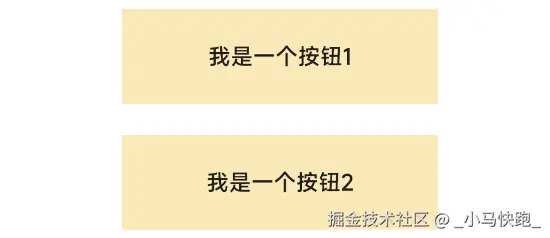
点击其中任何一个按钮会跳到第二个页面:
kotlin
class MutableContextWrapperFragment2 : BaseFragment() {
private val mContainer1: FrameLayout by id(R.id.fl_container1)
private val mContainer2: FrameLayout by id(R.id.fl_container2)
override fun getLayoutId(): Int {
return R.layout.layout_mutable_context_fragment
}
override fun onViewCreated(view: View, savedInstanceState: Bundle?) {
val context = requireContext()
addChild(context, mContainer1, R.string.button_text_3)
//通过createConfigurationContext修改Configuration
val configuration = Configuration().apply {
setLocale(Locale.ENGLISH)
}
val wrapperNew = context.createConfigurationContext(configuration)
addChild(wrapperNew, mContainer2, R.string.button_text_4)
}
private fun addChild(context: Context, parentView: ViewGroup, textId: Int) {
val button = LayoutInflater.from(context).inflate(R.layout.layout_child_button, parentView, false)
(button as? Button)?.setText(textId)
parentView.addView(button)
}
}可以看到在第二个页面中,底部这个按钮通过createConfigurationContext()修改了Configuration中的Locale.ENGLISH,让其优先加载英文资源。执行结果: 
此时退回前一个页面再重进,效果不变,说明createConfigurationContext()的修改是局部的,并不会全局App生效。重新修改一下页面2的代码:
kotlin
//...其他不变...
override fun onViewCreated(view: View, savedInstanceState: Bundle?) {
val context = requireContext()
addChild(context, mContainer1, R.string.button_text_3)
//修改这里!改为updateConfiguration方式,这个会引起全局修改
val wrapper = MutableContextWrapper(context).apply {
val configuration = Configuration().apply {
setLocale(Locale.ENGLISH)
}
resources.updateConfiguration(configuration, resources.displayMetrics)
}
addChild(wrapper, mContainer2, R.string.button_text_4)
}可以看到改为updateConfiguration()方式去改变Configuration,其他不变。同样从页面2退到页面1 后再重进页面2,效果如下:
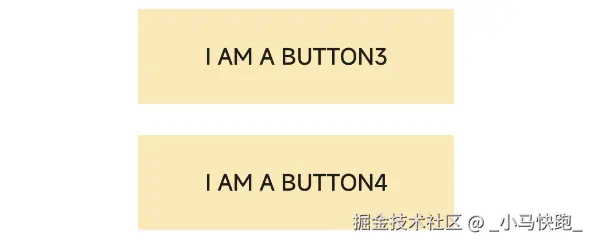
咦,怎么都变成英文了?这是因为前一次在页面2时,通过resources.updateConfiguration已经全局改变了Configuration,导致所有Button都优先去加载英文资源了。此时把页面1、页面2都退了,再重新进页面1时,会发现页面1也受到了影响:
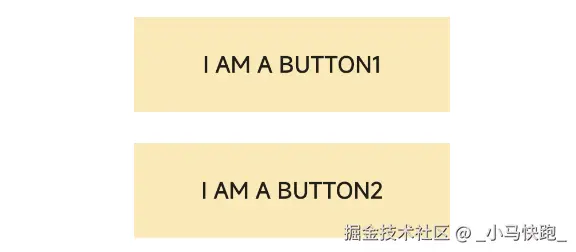
说明resources.updateConfiguration 只要设置一次就会全局更改Configuration。
三、总结
Configuration 是处理多样化设备和国际化的核心类之一。它在系统和开发者之间起到桥梁作用,帮助应用更智能地适配不同环境。更新Configuration时,如果需要更新整个App的范围,考虑使用resources.updateConfiguration()方式;如果只是局部修改,那么选择Context.createConfigurationContext()方式。