RandomAccessFile、FileInputStream、MappedByteBuffer、FileChannel 比较
这些类都是Java中用于文件I/O操作的类,但各有特点和适用场景。下面我将详细介绍它们的区别、使用场景以及相关类。
主要区别
| 类/接口 | 特点 | 线程安全 | 性能 | 功能丰富度 |
|---|---|---|---|---|
| RandomAccessFile | 可随机读写,功能全面但API较老 | 是 | 中 | 高 |
| FileInputStream | 只能顺序读取,简单易用 | 是 | 中 | 低 |
| MappedByteBuffer | 内存映射文件,高性能随机访问 | 否 | 高 | 中 |
| FileChannel | NIO的核心通道,支持多种操作(传输、锁定、内存映射等),功能强大且灵活 | 是 | 高 | 高 |
详细说明及使用场景
1. RandomAccessFile
特点:
- 可读可写,支持随机访问(通过seek()方法)
- 支持基本数据类型(如readInt(), writeDouble()等)
- 基于文件指针操作
使用场景:
- 需要同时读写文件的场景
- 需要随机访问文件的场景(如数据库实现)
- 需要操作基本数据类型的场景
示例 :
https://www.cnblogs.com/vipsoft/p/16252698.html
断点续传(上传)Java版: https://www.cnblogs.com/vipsoft/p/15951660.html
java
RandomAccessFile raf = new RandomAccessFile("file.txt", "rw");
raf.seek(100); // 移动到第100字节
raf.writeInt(123);
raf.close();2. FileInputStream
特点:
- 只能顺序读取,不能写入
- 简单的字节流读取
- 通常与BufferedInputStream配合使用提高性能
使用场景:
- 只需顺序读取文件的简单场景
- 读取小文件
- 与其他装饰器流配合使用(如BufferedInputStream)
示例:
java
FileInputStream fis = new FileInputStream("file.txt");
byte[] buffer = new byte[1024];
int bytesRead = fis.read(buffer);
fis.close();3. MappedByteBuffer
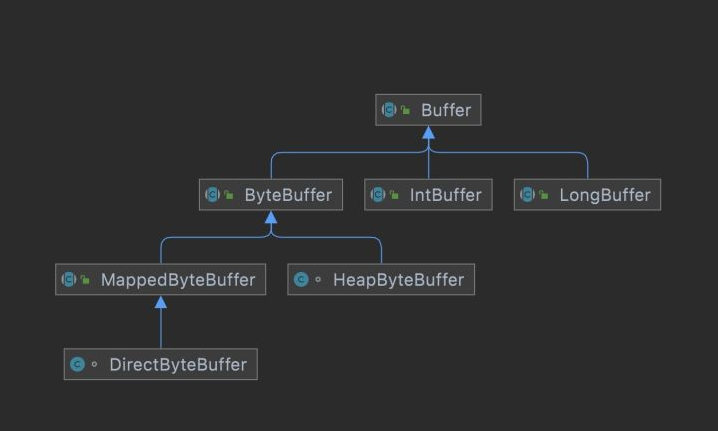
特点:
- 通过内存映射文件提供高性能访问
- 直接操作内存,避免了用户空间和内核空间的数据拷贝
- 适合大文件操作
- 非线程安全
使用场景:
- 需要高性能随机访问大文件
- 内存数据库实现
- 文件共享场景
示例 :
https://www.cnblogs.com/vipsoft/p/16533152.html
https://www.cnblogs.com/vipsoft/p/16458161.html
java
RandomAccessFile file = new RandomAccessFile("largefile.dat", "rw");
FileChannel channel = file.getChannel();
MappedByteBuffer buffer = channel.map(FileChannel.MapMode.READ_WRITE, 0, channel.size());
// 直接操作buffer
buffer.put(0, (byte)123);
buffer.force(); // 强制刷新到磁盘4. FileChannel
特点:
- NIO的核心文件操作类
- 支持多种高级功能:文件锁定、内存映射、分散/聚集I/O、文件间传输等
- 通常比传统I/O性能更好
- 线程安全
使用场景:
- 需要高性能文件操作的场景
- 需要文件锁定的场景
- 大文件传输(transferTo/transferFrom)
- 与Selector配合实现非阻塞I/O(虽然文件通道不能完全非阻塞)
示例:
java
RandomAccessFile file = new RandomAccessFile("file.txt", "rw");
FileChannel channel = file.getChannel();
// 文件锁定
FileLock lock = channel.lock();
// 文件传输
FileChannel destChannel = new FileOutputStream("dest.txt").getChannel();
channel.transferTo(0, channel.size(), destChannel);
channel.close();相关联的重要类
- BufferedInputStream/BufferedOutputStream:提供缓冲功能,提高I/O性能
- BufferedReader/BufferedWriter:提供字符缓冲功能,支持按行读写
- FileOutputStream:对应FileInputStream的写入类
- ByteBuffer :NIO中的缓冲区类,与Channel配合使用 https://www.cnblogs.com/vipsoft/p/16547142.html
- Selector:NIO多路复用器,用于非阻塞I/O(虽然文件通道不完全支持)
- Files (Java 7+ NIO.2):提供很多实用静态方法操作文件
- Path/Paths (Java 7+ NIO.2):现代文件路径操作类
- AsynchronousFileChannel (Java 7+):异步文件通道
- FileLock :文件锁定功能: https://www.cnblogs.com/vipsoft/p/16540562.html
性能比较
一般来说性能排序(从高到低):
- MappedByteBuffer (内存映射文件)
- FileChannel (特别是使用transferTo/transferFrom时)
- BufferedInputStream/BufferedOutputStream (有缓冲)
- RandomAccessFile
- 原始FileInputStream/FileOutputStream (无缓冲)
选择建议
- 简单读取:FileInputStream + BufferedInputStream
- 需要随机访问:RandomAccessFile 或 FileChannel + MappedByteBuffer
- 高性能需求:FileChannel + MappedByteBuffer
- 大文件传输:FileChannel的transferTo/transferFrom
- 现代Java开发:优先考虑NIO.2 (Java 7+)的Files和Path API
Java 7引入的NIO.2 (java.nio.file包)提供了更现代的API,对于新项目推荐优先考虑使用这些新API。
在 Java 中,你可以使用 RandomAccessFile 或 FileInputStream 来从指定偏移量(offset)读取指定长度的字节数据。以下是两种实现方式:
方法 1:使用 RandomAccessFile(推荐)
RandomAccessFile 可以直接跳转到文件的指定位置进行读取,适合随机访问文件。
java
import java.io.IOException;
import java.io.RandomAccessFile;
public class ReadFileFromOffset {
public static void main(String[] args) {
String filePath = "your_file.bin"; // 替换为你的文件路径
int offset = 10; // 起始偏移量
int length = 2; // 要读取的字节数
try (RandomAccessFile raf = new RandomAccessFile(filePath, "r")) {
// 跳转到指定偏移量
raf.seek(offset);
// 读取指定长度的字节
byte[] buffer = new byte[length];
int bytesRead = raf.read(buffer);
if (bytesRead != length) {
System.err.println("未能读取足够字节,可能已到文件末尾");
} else {
System.out.println("读取的字节数据: " + bytesToHex(buffer));
}
} catch (IOException e) {
e.printStackTrace();
}
}
// 辅助方法:将字节数组转为十六进制字符串(方便查看)
private static String bytesToHex(byte[] bytes) {
StringBuilder sb = new StringBuilder();
for (byte b : bytes) {
sb.append(String.format("%02X ", b));
}
return sb.toString();
}
}方法 2:使用 FileInputStream
FileInputStream 也可以读取指定偏移量的数据,但需要手动跳过前面的字节。
java
import java.io.FileInputStream;
import java.io.IOException;
public class ReadFileFromOffsetWithStream {
public static void main(String[] args) {
String filePath = "your_file.bin"; // 替换为你的文件路径
int offset = 10; // 起始偏移量
int length = 2; // 要读取的字节数
try (FileInputStream fis = new FileInputStream(filePath)) {
// 跳过 offset 之前的字节
long skipped = fis.skip(offset);
if (skipped != offset) {
System.err.println("无法跳过足够字节,可能文件太小");
return;
}
// 读取指定长度的字节
byte[] buffer = new byte[length];
int bytesRead = fis.read(buffer);
if (bytesRead != length) {
System.err.println("未能读取足够字节,可能已到文件末尾");
} else {
System.out.println("读取的字节数据: " + bytesToHex(buffer));
}
} catch (IOException e) {
e.printStackTrace();
}
}
// 辅助方法:将字节数组转为十六进制字符串
private static String bytesToHex(byte[] bytes) {
StringBuilder sb = new StringBuilder();
for (byte b : bytes) {
sb.append(String.format("%02X ", b));
}
return sb.toString();
}
}关键点说明
-
RandomAccessFilevsFileInputStream:RandomAccessFile更适合随机访问(如频繁跳转偏移量)。FileInputStream适用于顺序读取,但也可以手动skip()到指定位置。
-
seek(offset)和skip(offset):RandomAccessFile.seek(offset)直接定位到offset。FileInputStream.skip(offset)跳过offset字节,但可能受流限制(如网络流可能无法跳过)。
-
字节读取:
read(byte[])返回实际读取的字节数,可能小于请求的长度(如文件末尾)。
-
异常处理:
- 需处理
IOException(如文件不存在或权限问题)。
- 需处理
-
字节转十六进制:
- 示例代码提供了
bytesToHex()方法方便查看字节数据(如1A 2B)。
- 示例代码提供了
输出示例
如果文件 your_file.bin 在 offset=10 处的 2 个字节是 0x41 和 0x42(即 ASCII 字符 A 和 B),输出:
读取的字节数据: 41 42适用场景
- 读取二进制文件(如
.bin、.dat)。 - 解析文件头、特定偏移量的数据(如文件格式解析)。
- 网络协议解析(如从固定位置读取字段)。
如果需要更复杂的文件操作(如内存映射),可以考虑 java.nio 的 FileChannel 和 MappedByteBuffer。