前言
gRPC作为Google开源的高性能RPC框架,在微服务架构中扮演着重要角色。本文将详细介绍在Windows平台下,使用Visual Studio 2022和Vcpkg进行gRPC开发的完整流程,包括环境配置、项目搭建、常见问题解决等实用内容。
环境准备
1. 安装必要组件
首先确保已安装以下软件:
-
Visual Studio 2022(需勾选"C++桌面开发"工作负载)
-
Git(用于Vcpkg管理)
-
配置Vcpkg(具体可以参考这个C ++第三方库安装工具)
克隆Vcpkg仓库
git clone https://github.com/microsoft/vcpkg.git
cd vcpkg安装Vcpkg
.\bootstrap-vcpkg.bat
集成到全局(需要管理员权限)
.\vcpkg integrate install
二、安装gRPC依赖
在vcpkg的根目录下打开cmd
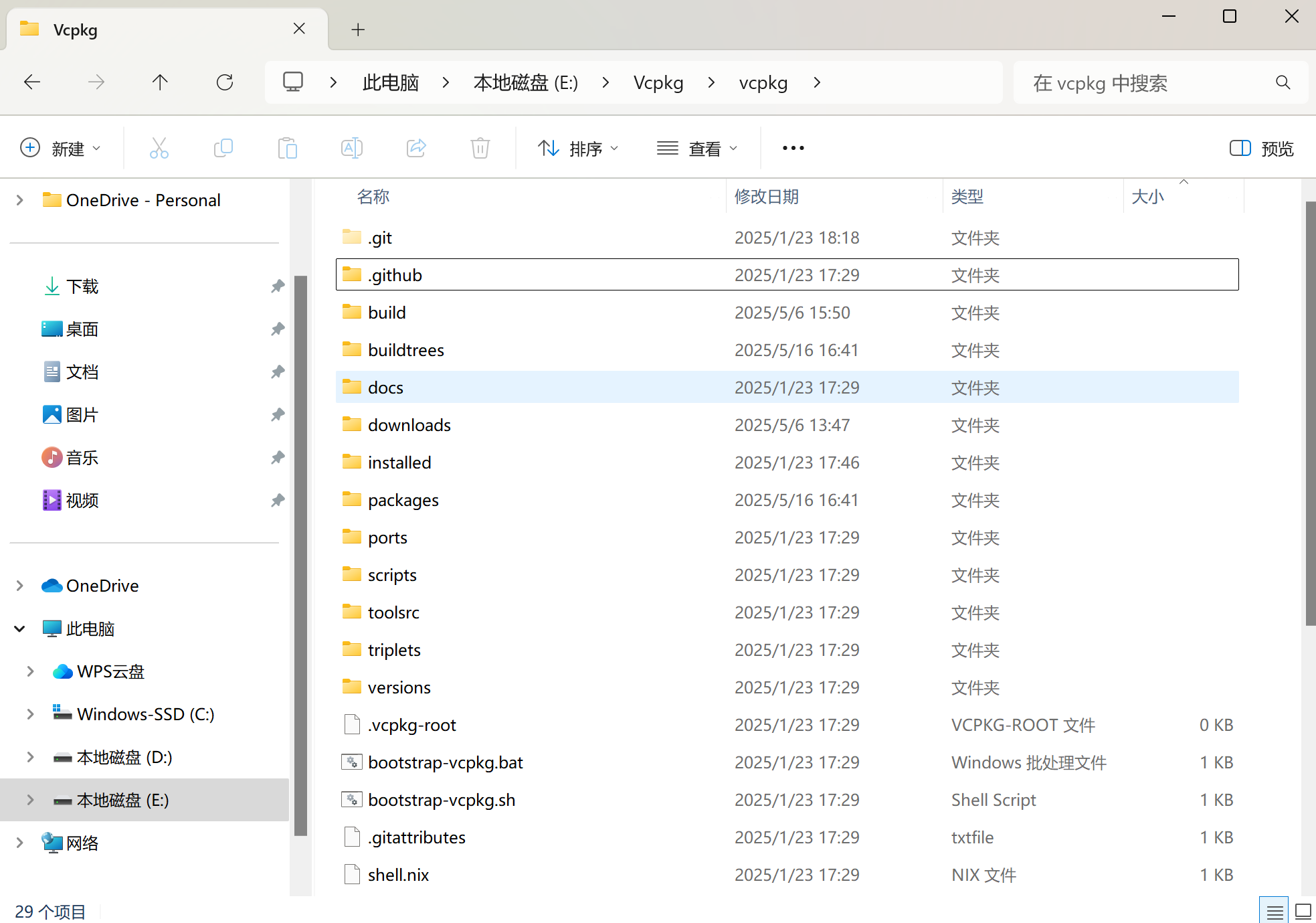
# 安装gRPC和Protobuf
vcpkg install grpc:x64-windows protobuf:x64-windows
# 可选:安装测试工具
vcpkg install grpc:x64-windows protobuf:x64-windows gtest:x64-windows
三、使用 protoc 编译 .proto 文件
1.在任意位置新建文件夹,并新建**.proto 文件,如HelloWorld.proto,并编辑文件类容。**


syntax = "proto3";
package HelloWorld;
service Greeter{
rpc SayHello (HelloRequest) returns (HelloReply){
}
}
message HelloRequest {
string name = 1;
}
message HelloReply{
string message =1;
}2.在相应的当前目录下打开cmd,编译此 .proto 文件(生成 .pb.h 和 .pb.cc)
cpp
protoc --proto_path=你的proto文件目录 --cpp_out=输出目录 HelloWorld.proto比如我的位置
cpp
protoc --proto_path=. --cpp_out=. HelloWorld.proto
protoc --proto_path=. --grpc_out=. --plugin=protoc-gen-grpc="E:\Vcpkg\vcpkg\installed\x64-windows\tools\grpc\grpc_cpp_plugin.exe" HelloWorld.proto 
2.1如果protoc -- 编译失败,可能是编译路径不对,可以将protoc 编译环境变量配置到全局变量中。



3.再编译完成之后,会在你的测试文件夹下生成相应的编译文件

三、在vs2022中创建客户端与服务端项目进行测试
设置项目结构如下,服务端和客户端工程目录结构一样。

(1)客户端代码如下
cpp
#include <grpcpp/grpcpp.h>
#include "../HelloWorld.pb.h" // 确保路径正确
#include "../HelloWorld.grpc.pb.h"
using grpc::Channel;
using grpc::ClientContext;
using grpc::Status;
using HelloWorld::HelloRequest;
using HelloWorld::HelloReply;
using HelloWorld::Greeter;
class GreeterClient {
public:
GreeterClient(std::shared_ptr<Channel> channel)
: stub_(Greeter::NewStub(channel)) {}
std::string SayHello(const std::string& name) {
HelloRequest request;
request.set_name(name);
HelloReply reply;
ClientContext context;
// 发起RPC调用
Status status = stub_->SayHello(&context, request, &reply);
if (status.ok()) {
return reply.message();
}
else {
std::cerr << "RPC failed: " << status.error_message() << std::endl;
return "RPC Error";
}
}
private:
std::unique_ptr<Greeter::Stub> stub_;
};
int main() {
// 连接到服务端(地址需与服务端一致)
std::string server_address("localhost:50059");
GreeterClient client(
grpc::CreateChannel(
server_address,
grpc::InsecureChannelCredentials() // 测试用非安全连接
)
);
// 发起请求
std::string name("World");
std::string response = client.SayHello(name);
std::cout << "Server responded: " << response << std::endl;
return 0;
}(2)服务端代码如下
HelloWorldService.h
cpp
#pragma once
#include <grpcpp/grpcpp.h>
#include "../HelloWorld.pb.h"
#include "../HelloWorld.grpc.pb.h"
using grpc::Server;
using grpc::ServerBuilder;
using grpc::ServerContext;
using grpc::Status;
using HelloWorld::HelloRequest;
using HelloWorld::HelloReply;
using HelloWorld::Greeter;
// 添加RunServer函数声明
void RunServer(); //
class GreeterServiceImpl final : public Greeter::Service {
public:
Status SayHello(ServerContext* context,
const HelloRequest* request,
HelloReply* reply) override;
};HelloWorldService.cpp
cpp
#include "HelloWorldService.h"
Status GreeterServiceImpl::SayHello(ServerContext* context,
const HelloRequest* request,
HelloReply* reply) {
std::string prefix("Hello ");
reply->set_message(prefix + request->name());
return Status::OK;
}
void RunServer() {
std::string server_address("0.0.0.0:50059");
GreeterServiceImpl service;
ServerBuilder builder;
builder.AddListeningPort(server_address, grpc::InsecureServerCredentials());
builder.RegisterService(&service);
std::unique_ptr<Server> server(builder.BuildAndStart());
std::cout << "Server listening on " << server_address << std::endl;
server->Wait();
}main.cpp
cpp
// 只包含头文件,不要包含.cpp文件!
#include "HelloWorldService.h"
int main() {
RunServer();
return 0;
}同时启动项目,结果如下。
