个人简介
👨💻个人主页: 魔术师
📖学习方向: 主攻前端方向,正逐渐往全栈发展
🚴个人状态: 研发工程师,现效力于政务服务网事业
🇨🇳人生格言: "心有多大,舞台就有多大。"
📚推荐学习: 🍉Vue2 🍋Vue3 🍓Vue2/3项目实战 🥝Node.js实战 🍒Three.js 🍇鸿蒙开发
🪧使用备注:仅供学习交流 严禁用于商业用途 ,若发现侵权内容请及时联系作者
📤更新进度:持续更新内容
🤙个人名片:每篇文章最下方都有加入方式,旨在交流学习&资源分享,快加入进来吧
HarmonyOS开发样式布局目录
文章目录
-
- 个人简介
- HarmonyOS开发样式布局目录
- 样式布局
-
- [1. 基础布局](#1. 基础布局)
- [[2. 堆叠布局(Stack)](https://developer.huawei.com/consumer/cn/doc/harmonyos-references-V5/ts-container-stack-V5)](#2. 堆叠布局(Stack))
- [[3. 弹性布局](https://developer.huawei.com/consumer/cn/doc/harmonyos-references-V5/ts-universal-attributes-flex-layout-V5)](#3. 弹性布局)
- [[4. 网格布局](https://developer.huawei.com/consumer/cn/doc/harmonyos-references-V5/grid-and-column-V5)](#4. 网格布局)
- [[5. 相对布局(RelativeContainer)](https://developer.huawei.com/consumer/cn/doc/harmonyos-references-V5/ts-container-relativecontainer-V5)](#5. 相对布局(RelativeContainer))
- [[6. 滚动条说明(Scroll)](https://developer.huawei.com/consumer/cn/doc/harmonyos-references-V5/ts-container-scroll-V5)](#6. 滚动条说明(Scroll))
样式布局
1. 基础布局
用途:用于实现垂直或水平排列的简单布局,适用于需要线性排列的场景(如导航栏、列表等)。
关键属性
| 属性 | 描述 |
|---|---|
| space | 子组件之间的间距(单位:px)。 |
| direction | (Row/Column的父容器)设置主轴方向(Row为水平,Column为垂直)。 |
| width/height | 容器的尺寸(支持百分比或固定值)。 |
- 纵向布局(Column)案例:
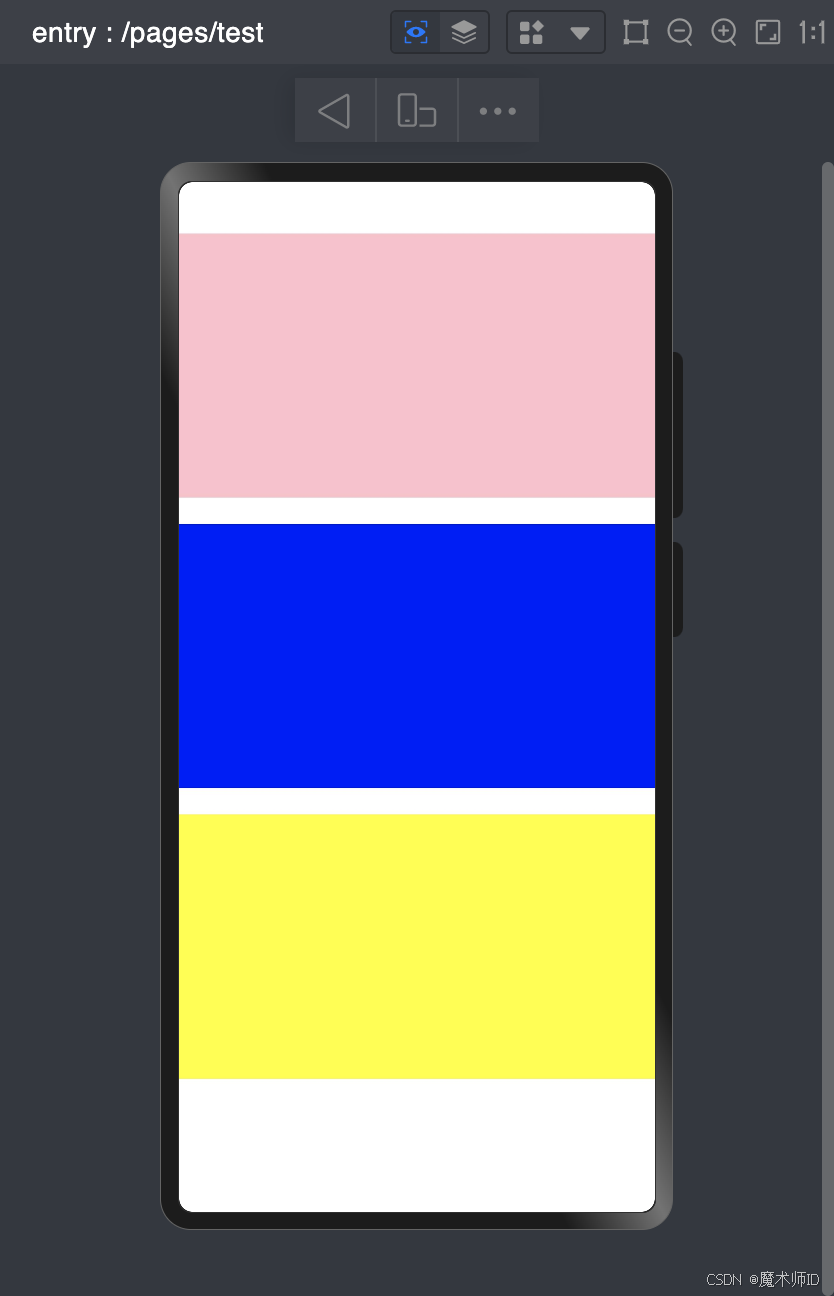
typescript
@Entry
@Component
struct Test{
build() {
Column(){
// 纵向布局(Column)
Column({ space: 20 }) {
Row().width('100%').height(200).backgroundColor(Color.Pink)
Row().width('100%').height(200).backgroundColor(Color.Blue)
Row().width('100%').height(200).backgroundColor(Color.Yellow)
}.width('100%').height('100%')
// // 横向布局(Row)
// Row({ space: 20 }) {
// Column().width(100).height('100%').backgroundColor(Color.Pink)
// Column().width(100).height('100%').backgroundColor(Color.Blue)
// Column().width(100).height('100%').backgroundColor(Color.Yellow)
// }.width('100%').height('100%')
}
.width('100%')
.height('100%')
}
}- 横向布局(Row)案例:

typescript
@Entry
@Component
struct Test{
build() {
Column(){
// 横向布局(Row)
Row({ space: 20 }) {
Column().width(100).height('100%').backgroundColor(Color.Pink)
Column().width(100).height('100%').backgroundColor(Color.Blue)
Column().width(100).height('100%').backgroundColor(Color.Yellow)
}.width('100%').height('100%')
}
.width('100%')
.height('100%')
}
}Row 和Column的布局方式成为线性布局- 不是横向排列就是纵向排列
● 线性布局中永远不会产生换行
● 均不支持出现滚动条
● 横向排列的垂直居中,总行排列的水平居中
● 主轴-排列方向的轴
● 侧轴-排列方向垂直的轴
2. 堆叠布局(Stack)
用途:用于实现层叠效果,后添加的组件会覆盖前一个组件,适合需要重叠的复杂布局(如弹窗、图层叠加)。
关键属性
| 属性 | 描述 |
|---|---|
| alignContent | 设置子组件的对齐方式(如 Alignment.TopEnd)。 |
| width/height | 容器的尺寸(必须显式设置)。 |
Stack的参数 可以设置子组件的排列方式alignContent
-
Top(顶部)
-
TopStart(左上角)
-
TopEnd(右上角)
-
Start(左侧)
-
End(右侧)
-
Center(中间)
-
Bottom(底部)
-
BottomStart(左下角)
-
BottomEnd(右下角)
-
案例:

typescript
@Entry
@Component
struct Test {
build() {
Row() {
Stack() {
Text('抖音')
.fontSize(50)
.fontWeight(FontWeight.Bold)
.fontColor('#ff2d83b3')
.translate({
x:-2,
y:2
})
.zIndex(1)
Text('抖音')
.fontSize(50)
.fontWeight(FontWeight.Bold)
.fontColor('#ffe31fa9')
.translate({
x:2,
y:-2
})
.zIndex(2)
Text('抖音')
.fontSize(50)
.fontWeight(FontWeight.Bold)
.fontColor('#ff030000')
.translate({
x:0,
y:0
})
.zIndex(3)
}
.width('100%')
}
.height('100%')
}
}3. 弹性布局
用途:通过灵活的主轴和交叉轴对齐,适配不同屏幕尺寸和动态内容(如自适应导航栏、卡片布局)。
关键属性
| 属性 | 描述 |
|---|---|
| direction | 主轴方向(FlexDirection.Row 或 FlexDirection.Column)。 |
| justifyContent | 主轴对齐方式(如 FlexAlign.SpaceBetween)。 |
| alignItems | 交叉轴对齐方式(如 ItemAlign.Center)。 |
| flexGrow | 子组件的拉伸权重(值越大,占据空间越多)。 |
案例:

typescript
@Entry
@Component
struct Test {
build() {
Flex({ direction: FlexDirection.Column }){
Column(){
Text('一行两列')
Flex(){
Text('数据1')
.width('50%')
.backgroundColor(Color.Green)
.textAlign(TextAlign.Center)
Text('数据2')
.width('50%')
.backgroundColor(Color.Orange)
.textAlign(TextAlign.Center)
}
}
Column(){
Text('一行一列')
Flex({direction:FlexDirection.Column}){
Text('数据1')
.width('100%')
.backgroundColor(Color.Green)
.textAlign(TextAlign.Center)
Text('数据2')
.width('100%')
.backgroundColor(Color.Orange)
.textAlign(TextAlign.Center)
}
}.margin({
top:'10'
})
}
.width('100%')
.height('100%')
.backgroundColor(Color.Pink)
}
}4. 网格布局
用途:通过行列划分实现复杂布局(如商品列表、仪表盘),支持响应式设计。
关键属性
| 属性 | 描述 |
|---|---|
| columnsTemplate | 定义列模板(如 1fr 1fr 表示两列等分)。 |
| rowsTemplate | 定义行模板(如 auto 100px)。 |
| span | 子组件跨的列数或行数(如 GridColSpan(2))。 |
| gutte | 列与列之间的间距(如 { x: 8, y: 12 })。 |
案例:

typescript
@Entry
@Component
struct Test {
build() {
Grid() {
GridItemCases()
GridItemCases()
GridItemCases()
GridItemCases()
GridItemCases()
GridItemCases()
}
.width("100%")
.height("100%")
.columnsTemplate("1fr 1fr 1fr")
.columnsGap(10)
.rowsGap(10)
.padding(10)
}
}
@Component
struct GridItemCases {
build() {
GridItem() {
Row() {
Column() {
Text("grid布局")
}
.width('100%')
}
.height(200)
.borderRadius(4)
.backgroundColor(Color.Pink)
}
}
}5. 相对布局(RelativeContainer)
用途:通过锚点规则实现精准的相对定位,适合需要动态调整位置的场景(如动态弹窗、自定义表单)。
关键属性
| 属性 | 描述 |
|---|---|
| alignRules | 定义子组件的锚点对齐规则(需配合 id 使用)。 |
| id | 子组件的唯一标识(必须设置)。 |
| container | 参与相对布局的容器内组件若被设备锚点,需要设置id,否则不显示 |
案例:

typescript
@Entry
@Component
struct Test {
build() {
RelativeContainer() {
RelativeContainer() {
Row(){}
.width('33%')
.aspectRatio(1)
.alignRules({
top: { anchor: '__container__', align: VerticalAlign.Top },
middle: { anchor: '__container__', align: HorizontalAlign.Center }
})
.backgroundColor(Color.Red)
Row(){}
.width('33%')
.aspectRatio(1)
.alignRules({
bottom: { anchor: '__container__', align: VerticalAlign.Bottom },
middle: { anchor: '__container__', align: HorizontalAlign.Center }
})
.backgroundColor(Color.Yellow)
Row(){}
.width('33%')
.aspectRatio(1)
.alignRules({
center: { anchor: '__container__', align: VerticalAlign.Center },
left: { anchor: '__container__', align: HorizontalAlign.Start }
})
.backgroundColor(Color.Blue)
.zIndex(2)
Row(){}
.width('33%')
.aspectRatio(1)
.alignRules({
center: { anchor: '__container__', align: VerticalAlign.Center },
right: { anchor: '__container__', align: HorizontalAlign.End }
})
.backgroundColor(Color.Green)
}
.width('60%')
.aspectRatio(1)
.backgroundColor(Color.Pink)
.alignRules({
center: { anchor: '__container__', align: VerticalAlign.Center },
middle: { anchor: '__container__', align: HorizontalAlign.Center }
})
}
.height('100%')
.width('100%')
.id('firstContainer')
.backgroundColor(Color.Gray)
}
}6. 滚动条说明(Scroll)
用途:实现可滚动区域,适用于内容超出容器大小的场景(如长列表、图文详情页)。
关键属性
| 属性 | 描述 |
|---|---|
| scrollDirection | 滚动方向(ScrollDirection.Vertical 或 ScrollDirection.Horizontal)。 |
| bounce | 是否允许弹性回弹(默认 true)。 |
| overscroll | 是否允许滚动超出边界时的阴影效果(默认 true)。 |