数据库
sh
$ flutter pub add sqlite
$ flutter pub get
sh
$ flutter run运行失败,看是编译报错,打开Xcode工程 ⌘ + B 编译

对比 GSYGithubAppFlutter 的Xcode工程Build Phases > [CP] Embed Pods Frameworks 有sqfite.framework。本地默认的Flutter工程默认未生成Podfile

然后查看 GSYGithubAppFlutter
ruby
...
require File.expand_path(File.join('packages', 'flutter_tools', 'bin', 'podhelper'), flutter_root)
flutter_ios_podfile_setup
target 'Runner' do
use_frameworks!
use_modular_headers!
flutter_install_all_ios_pods File.dirname(File.realpath(__FILE__))
end
...看代码是引入了Flutter提供的工具的,从flutter的安装目录下找到podhelper.rb这个文件
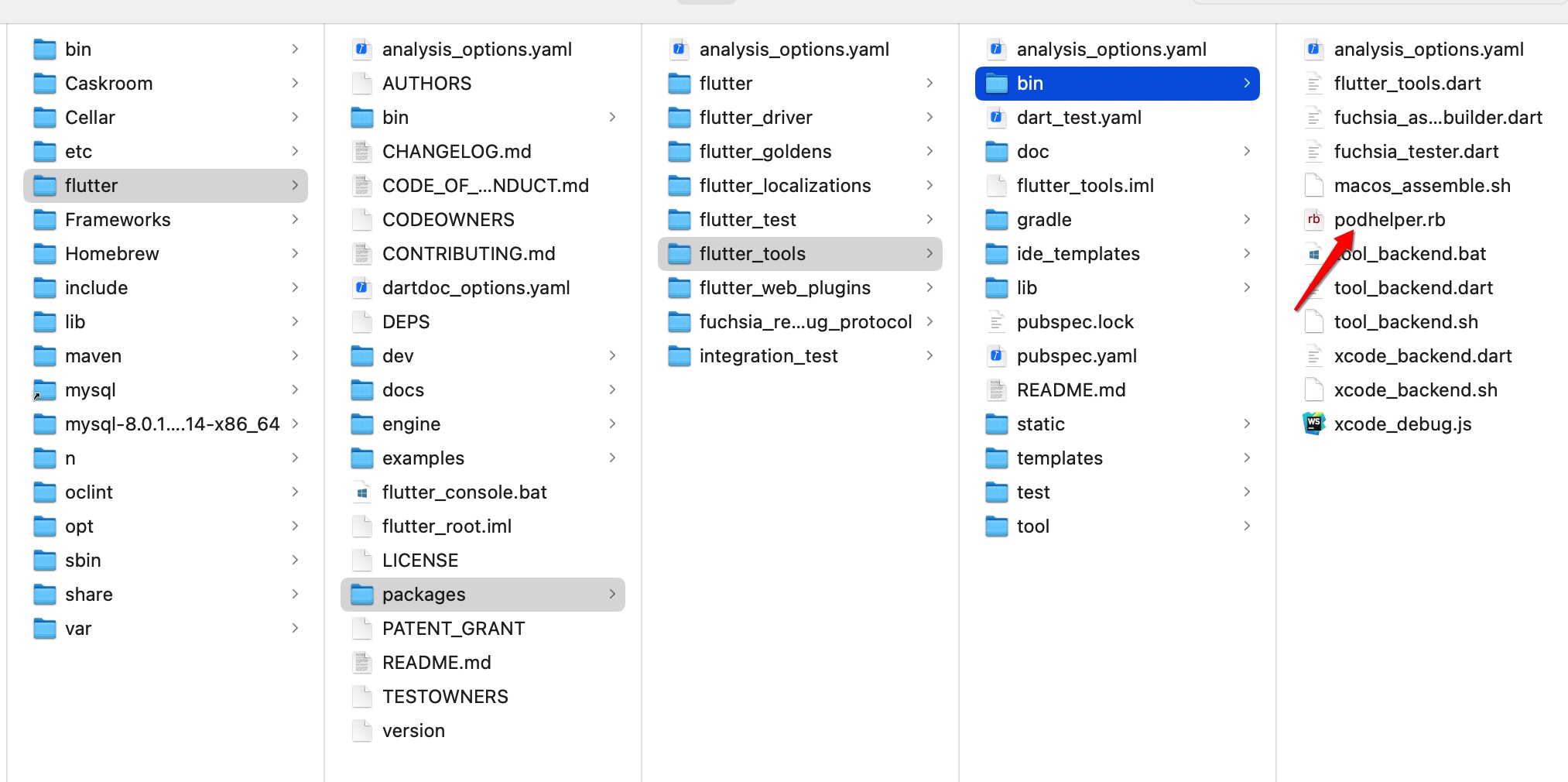
ruby
# 方法: flutter_install_all_ios_pods
# 安装Flutter在iOS平台上的引擎和插件
def flutter_install_all_ios_pods(ios_application_path = nil)
# 创建Flutter引擎的.podspec文件
flutter_install_ios_engine_pod(ios_application_path)
flutter_install_plugin_pods(ios_application_path, '.symlinks', 'ios')
end
ruby
# 方法: flutter_install_plugin_pods
def flutter_install_plugin_pods(application_path = nil, relative_symlink_dir, platform)
# CocoaPods定义了 defined_in_file,获取应用路径,未获取到就中断
application_path ||= File.dirname(defined_in_file.realpath) if respond_to?(:defined_in_file)
raise 'Could not find application path' unless application_path
# Prepare symlinks folder. We use symlinks to avoid having Podfile.lock
# referring to absolute paths on developers' machines.
# 使用符号链接,避免使用Podfile.lock这个文件
# Flutter是在ios目录下创建.symlinks目录,里面有软链接指向Flutter下载包的位置,这样只需要一份即可。
# 先删除,再创建对应的目录
symlink_dir = File.expand_path(relative_symlink_dir, application_path)
system('rm', '-rf', symlink_dir)
symlink_plugins_dir = File.expand_path('plugins', symlink_dir)
system('mkdir', '-p', symlink_plugins_dir)
plugins_file = File.join(application_path, '..', '.flutter-plugins-dependencies')
dependencies_hash = flutter_parse_plugins_file(plugins_file)
plugin_pods = flutter_get_plugins_list(dependencies_hash, platform)
swift_package_manager_enabled = flutter_get_swift_package_manager_enabled(dependencies_hash, platform)
plugin_pods.each do |plugin_hash|
plugin_name = plugin_hash['name']
plugin_path = plugin_hash['path']
...
# 使用path: 的方式本地依赖需要的三方库
# 手动添加打印确认下
# print "plugin_name:#{plugin_name}\n"
pod plugin_name, path: File.join(relative, platform_directory)
end
end
sh
$ pod update --verbose
因此Podfile里的target部分就依赖了sqflite_darwin
ruby
target 'Runner' do
use_frameworks!
use_modular_headers!
...
pod 'sqflite_darwin', path:.symlinks/plugins/sqflite_darwin/darwin
end
使用
打开/关闭/删除数据库
dart
import 'package:sqflite/sqflite.dart';
import 'package:path/path.dart';
var databasesPath = await getDatabasesPath();
String path = join(databasesPath, 'finger.db');
/// 打开数据库
Database database = await openDatabase(path, version: 1,
onCreate: (Database db, int version) async {
/// 当创建数据库时创建table
await db.execute(
'CREATE TABLE Test (id INTEGER PRIMARY KEY, name TEXT, value INTEGER, num REAL)');
});
dart
/// 关闭数据库
await db.close();
dart
/// 删除数据库
await deleteDatabase(path);
dart
/// 添加表
await database.execute(
"CREATE TABLE Test2(id INTEGER PRIMARY KEY, name TEXT, value INTEGER, num REAL)",
);
/// 删除表
await database.execute('DROP TABLE Test2');使用SQL语句
dart
/// 添加数据
await database.transaction((txn) async {
int id1 = await txn.rawInsert(
'INSERT INTO Test(name, value, num) VALUES("some name", 1234, 456.789)');
int id2 = await txn.rawInsert(
'INSERT INTO Test(name, value, num) VALUES(?, ?, ?)',
['another name', 12345678, 3.1416]);
});
dart
/// 删除数据
count = await database
.rawDelete('DELETE FROM Test WHERE name = ?', ['another name']);
dart
/// 更新数据
int count = await database.rawUpdate(
'UPDATE Test SET name = ?, value = ? WHERE name = ?',
['updated name', '9876', 'some name']);
dart
/// 查询数据
List<Map> list = await database.rawQuery('SELECT * FROM Test');
print(list)
使用工具方法
使用Sqflite提供的工具方法来执行数据库操作,而不是直接使用SQL语句
dart
import 'package:sqflite/sqflite.dart';
import 'package:path/path.dart';
final String tName = 'company';
final String columnId = "_id";
final String columnName = "name";
class Company {
int? id;
String? name;
Company();
Map<String, Object?> toMap() {
var map = <String, Object?>{columnName: name};
if (id != null) {
map[columnId] = id;
}
return map;
}
Company.fromMap(Map map) {
id = map[columnId];
name = map[columnName];
}
}
class CompanyProvider {
Database? db;
Future<Database?> open() async {
if (db == null) {
var databasesPath = await getDatabasesPath();
String path = join(databasesPath, 'demo.db');
db = await openDatabase(
path,
version: 1,
onCreate: (Database db, int version) async {
await db.execute('''
create table $tName (
$columnId integer primary key autoincrement,
$columnName text not null)
''');
},
);
}
return db;
}
/// 注册企业
Future insert(Company company) async {
/// 工具方法: 传表名 + 列信息添加数据到数据库
company.id = await db?.insert(tName, company.toMap());
return company;
}
/// 查找企业
Future findById(int id) async {
List<Map> maps = await db!.query(
tName, /// 表名
columns: [columnId, columnName], /// 查找的列
where: '$columnId = ?', /// 查找条件
whereArgs: [id], /// 每个问号填充的值
);
if (maps.isNotEmpty) {
return Company.fromMap(maps.first);
}
return null;
}
/// 查找所有的企业
Future<List<Company>> find() async {
List<Company> companys = [];
List<Map> maps = await db!.query(tName, columns: [columnId, columnName]);
for (var map in maps) {
Company c = Company.fromMap(map);
companys.add(c);
}
return companys;
}
/// 删除企业
Future delete(int id) async {
/// 根据id列删除企业
return await db?.delete(tName, where: '$columnId = ?', whereArgs: [id]);
}
/// 更新企业信息
Future update(Company company) async {
return await db?.update(
tName,
company.toMap(),
where: '$columnId = ?',
whereArgs: [company.id],
);
}
}
dart
void test() async {
/// 添加2条测试数据
CompanyProvider cp = CompanyProvider();
await cp.open();
List<Map> maps = [
{"name": "Google"},
{"name": "Apple"},
];
/// 新增数据
int firstId = 0;
for (int i = 0; i < maps.length; ++i) {
Company c = Company.fromMap(maps[i]);
cp.insert(c);
}
/// 查找数据
List<Company> companys = await cp.find();
if (companys.isNotEmpty) {
firstId = companys.first.id!;
}
if (firstId > 0) {
Company firstCompany = await cp.findById(firstId);
print(firstCompany.toMap());
/// 更新数据
Company chgCompany = Company();
chgCompany.id = firstId;
chgCompany.name = DateTime.now().microsecondsSinceEpoch.toString();
cp.update(chgCompany);
firstCompany = await cp.findById(firstId);
print(firstCompany.toMap());
/// 删除数据
cp.delete(firstId);
}
}
数据库迁移
随着功能迭代,需要对数据库的表结构进行修改时,比如增加新字段时,需要对表的结构进行更新。
dart
Future<Database?> open() async {
if (db == null) {
var databasesPath = await getDatabasesPath();
String path = join(databasesPath, 'demo.db');
db = await openDatabase(
path,
version: 2,
/// 1.新版本发布时改成2
onCreate: (db, version) async {
/// 2.新安装设备触发onCreate,所以这里添加新的字段
await db.execute('''
create table $tName (
$columnId integer primary key autoincrement,
$columnName text not null,
$columnDesc text)
''');
},
onUpgrade: (db, oldVersion, newVersion) async {
var batch = db.batch();
/// [onUpgrade] is called if either of
/// the following conditions are met:
/// 1. [onCreate] is not specified
/// 2. The database already exists and [version] is higher than the last database version
/// onUpgrade回调在未指定onCreate回调或者数据库已经存在同时version字段高于已安装的版本,执行完onUpgrade回调后应该会更新关联的版本,设置断点让onUpgrade执行中断,下次还会会执行这个方法
/// 3.对旧版本的设备:判断安装设备已创建的数据库版本
if (oldVersion == 1) {
_updateTableCompanyV1toV2(batch);
}
await batch.commit();
},
);
}
return db;
}
dart
/// 4.添加description字段
void _updateTableCompanyV1toV2(Batch batch) {
batch.execute('ALTER TABLE Company ADD description TEXT');
}
/// 其它的一些处理
final String columnDesc = "description";
...
class Company {
int? id;
String? name;
/// 5.模型增加对应字段 + 列
String? description;
...
/// 6. 更新map和对象的转换方法
Map<String, Object?> toMap() {
var map = <String, Object?>{columnName: name, columnDesc: description};
if (id != null) {
...
dart
/// 调用
...
firstCompany.description = "版本2新增的字段";
print(firstCompany.toMap());
事务
数据库的增删改查可能会失败,导致数据与预期的不一致,为了保证在执行前后的数据一致性,引入了事务。事务具有ACID这4个特性:原子性、一致性、隔离性和持久性。
在事务中不要使用数据库,而只需要使用事务对象访问数据库。
dart
await database.transaction((txn) async {
// 正确
await txn.execute('CREATE TABLE Test1 (id INTEGER PRIMARY KEY)');
// 不要在事务中使用数据库
// 下面会导致死锁
await database.execute('CREATE TABLE Test2 (id INTEGER PRIMARY KEY)');
});
dart
try {
await database.transaction((txn) async {
await txn.update('TABLE', {'foo': 'bar'});
});
// No error, the transaction is committed
// 1. 未报错,则事务被提交
// cancel the transaction (any error will do)
// 2. 取消或执行时报错,则抛出异常在,catch中被捕获
// throw StateError('cancel transaction');
} catch (e, st) {
// this reliably catch if there is a key conflict
// We know that the transaction is rolled back.
// 3. 事务被回滚,执行业务相关的操作,比如提示报错
}批处理
使用 Batch,即批处理,来避免在 Dart 和原生代码之间的反复切换。
dart
batch = db.batch();
batch.insert('Test', {'name': 'item'});
batch.update('Test', {'name': 'new_item'}, where: 'name = ?', whereArgs: ['item']);
batch.delete('Test', where: 'name = ?', whereArgs: ['item']);
/// 批处理统一提交
results = await batch.commit();在事务中,批处理的commit会等到事务提交后
dart
await database.transaction((txn) async {
var batch = txn.batch();
// ...
// commit but the actual commit will happen when the transaction is committed
// however the data is available in this transaction
/// 当事务被提交时才会真正的提交
await batch.commit();
// ...
});
dart
/// 设置批处理出现错误依然提交
await batch.commit(continueOnError: true);表名和列名
SQLite的关键词,要避免使用作为实体(Entity)名。
sh
"add","all","alter","and","as","autoincrement","between","case","check","collate","commit","constraint","create","default","deferrable","delete","distinct","drop","else","escape","except","exists","foreign","from","group","having","if","in","index","insert","intersect","into","is","isnull","join","limit","not","notnull","null","on","or","order","primary","references","select","set","table","then","to","transaction","union","unique","update","using","values","when","where"sqflite的工具方法会进行处理,避免与关键字的冲突
dart
db.query('table')
/// 等价于
db.rawQuery('SELECT * FROM "table"');其它问题
VSCode 无法调试
Error connecting to the service protocol: failed to connect to http://127.0.0.1:51020/Kra7fZnYjeI=/ Error: Failed to register service methods on attached VM Service: registerService: (-32000) Service connection disposed
原来有成功过,后面发现一直都会有问题,前段时间突然不行,在长时间运行后就会报这个错误,但是单独在VSCode外部用flutter run命令能正常运行。
发现终端可以是把本地的端口转发的代理给去掉了。然后发现VSCode的代理有这样的说明,若未设置则会继承环境变量中的http_proxy和https_proxy,我把代理加到.zshrc中,所以VSCode的默认会用代理,但是运行在真机上,手机没有代理,应该是这样影响了网络环境。
- .zshrc去掉代理的配置
- 重新打开VSCode && 运行 => 能正常调试
