目录
下面创建一个简单的Flask RESTful API示例。首先,我们需要创建环境,安装必要的依赖,然后修改main.py文件来实现一个基本的RESTful API。
1. 环境准备
bash
uv init
uv venv
source .venv/bin/activate2. 安装依赖
python
uv pip install flask flask-restful3. 修改main.py
现在,让我们修改main.py文件,创建一个简单的RESTful API:
python
from flask import Flask, request
from flask_restful import Resource, Api, reqparse
app = Flask(__name__)
api = Api(app)
# 内存中的任务列表
tasks = {
1: {"task": "学习Flask", "done": False},
2: {"task": "学习RESTful API", "done": False},
3: {"task": "构建项目", "done": False}
}
# 任务计数器
task_id_counter = 3
# 创建请求解析器
task_parser = reqparse.RequestParser()
task_parser.add_argument('task', type=str, required=True, help='任务内容不能为空')
task_parser.add_argument('done', type=bool, default=False)
# 处理单个任务的资源
class Task(Resource):
def get(self, task_id):
if task_id not in tasks:
return {"error": "任务不存在"}, 404
return tasks[task_id]
def delete(self, task_id):
if task_id not in tasks:
return {"error": "任务不存在"}, 404
del tasks[task_id]
return {"message": f"任务 {task_id} 已删除"}, 200
def put(self, task_id):
if task_id not in tasks:
return {"error": "任务不存在"}, 404
args = task_parser.parse_args()
tasks[task_id] = {"task": args["task"], "done": args["done"]}
return tasks[task_id], 200
# 处理任务列表的资源
class TaskList(Resource):
def get(self):
return tasks
def post(self):
global task_id_counter
args = task_parser.parse_args()
task_id_counter += 1
task_id = task_id_counter
tasks[task_id] = {"task": args["task"], "done": args["done"]}
return tasks[task_id], 201
# 注册API路由
api.add_resource(TaskList, '/tasks')
api.add_resource(Task, '/tasks/<int:task_id>')
# 主函数
def main():
print("启动Flask RESTful API服务器...")
app.run(debug=True)
if __name__ == "__main__":
main()4. 运行应用
现在您可以运行应用:
bash
uv run main.py
5. API使用示例
获取所有任务
bash
curl http://127.0.0.1:5000/tasks
获取单个任务
bash
curl http://127.0.0.1:5000/tasks/1
创建新任务
bash
curl -X POST http://127.0.0.1:5000/tasks -H "Content-Type: application/json" -d "{\"task\": \"新任务\", \"done\": false}"
更新任务
bash
curl -X PUT http://127.0.0.1:5000/tasks/1 -H "Content-Type: application/json" -d "{\"task\": \"更新的任务\", \"done\": true}"
删除任务
bash
curl -X DELETE http://127.0.0.1:5000/tasks/1
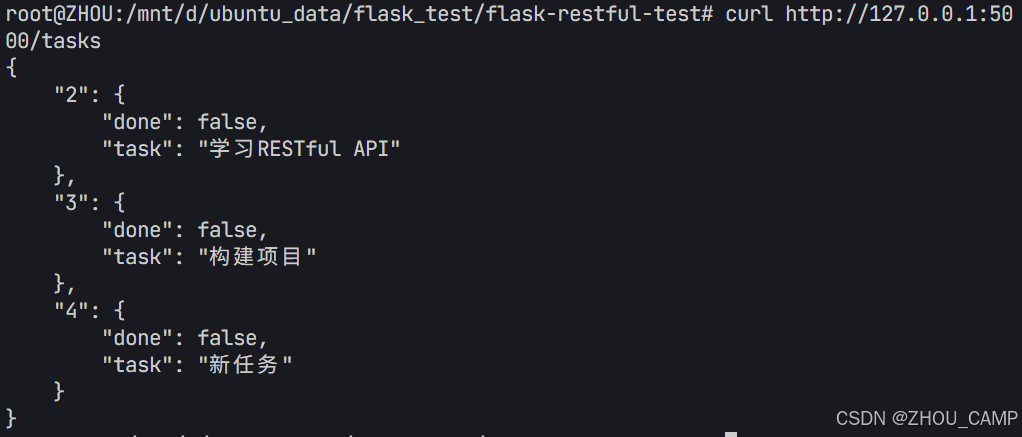
中文乱码问题:
将原文件中的flask_restful\representations\json.py
python
from __future__ import absolute_import
from flask import make_response, current_app
from flask_restful.utils import PY3
from json import dumps
def output_json(data, code, headers=None):
"""Makes a Flask response with a JSON encoded body"""
settings = current_app.config.get('RESTFUL_JSON', {})
# If we're in debug mode, and the indent is not set, we set it to a
# reasonable value here. Note that this won't override any existing value
# that was set. We also set the "sort_keys" value.
if current_app.debug:
settings.setdefault('indent', 4)
settings.setdefault('sort_keys', not PY3)
# always end the json dumps with a new line
# see https://github.com/mitsuhiko/flask/pull/1262
dumped = dumps(data, **settings) + "\n"
resp = make_response(dumped, code)
resp.headers.extend(headers or {})
return resp改为
python
from __future__ import absolute_import
from flask import make_response, current_app
from flask_restful.utils import PY3
import json
def output_json(data, code, headers=None):
"""Makes a Flask response with a JSON encoded body"""
settings = current_app.config.get('RESTFUL_JSON', {})
# 确保不使用ASCII编码中文字符
settings.setdefault('ensure_ascii', False)
# 如果在调试模式下,设置缩进和排序键
if current_app.debug:
settings.setdefault('indent', 4)
settings.setdefault('sort_keys', True)
# 总是以换行符结束JSON输出
# 参见 https://github.com/mitsuhiko/flask/pull/1262
dumped = json.dumps(data, **settings) + "\n"
resp = make_response(dumped, code)
resp.headers.extend(headers or {})
# 明确设置内容类型为JSON,并指定UTF-8编码
resp.headers['Content-Type'] = 'application/json; charset=utf-8'
return resp