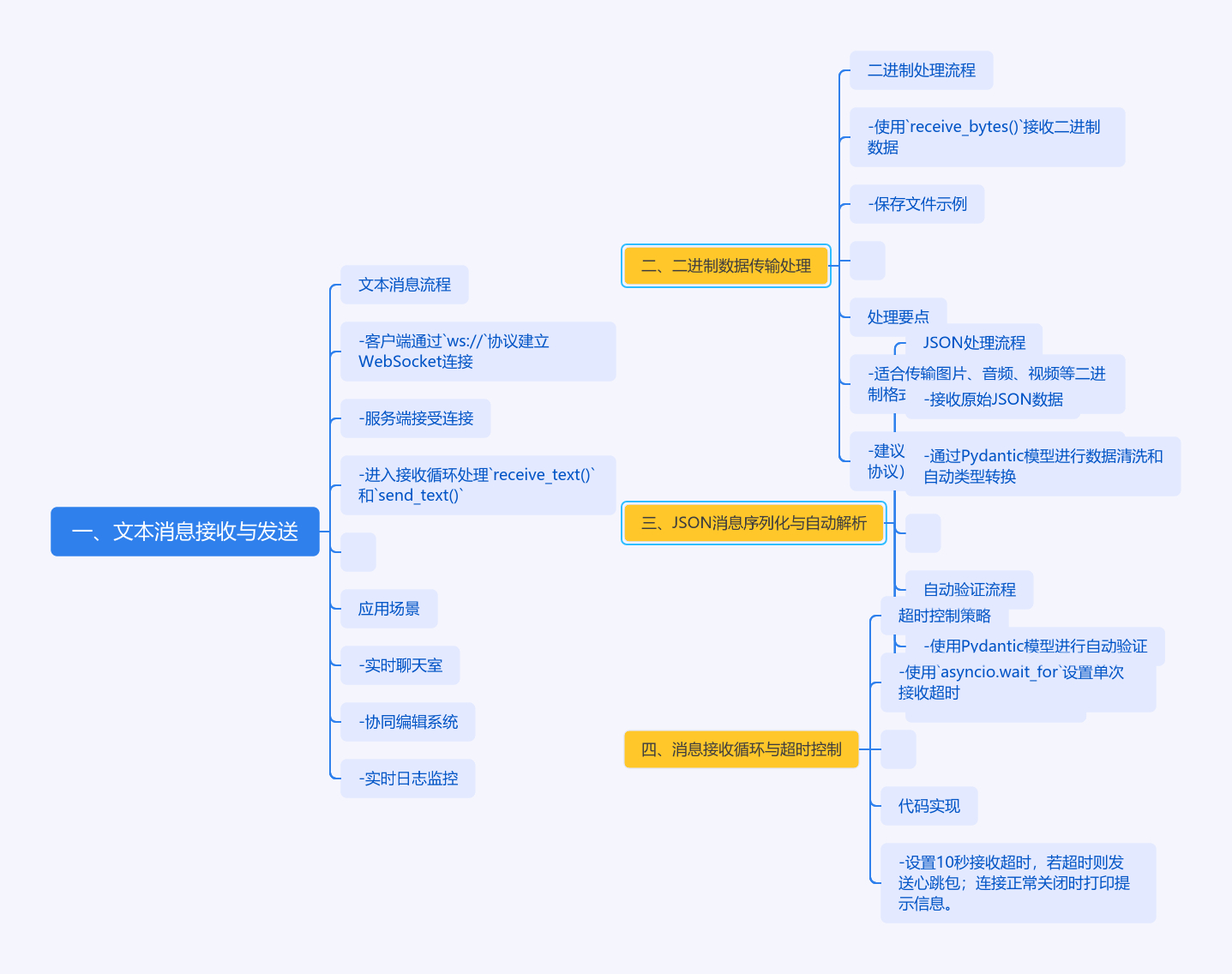

扫描二维码
关注或者微信搜一搜:编程智域 前端至全栈交流与成长
发现1000+提升效率与开发的AI工具和实用程序:https://tools.cmdragon.cn/
一、文本消息接收与发送
python
# 运行环境:Python 3.8+
# 安装依赖:pip install fastapi==0.68.0 uvicorn==0.15.0 websockets==10.3 pydantic==1.10.7
from fastapi import FastAPI, WebSocket
app = FastAPI()
@app.websocket("/ws/chat")
async def websocket_chat(websocket: WebSocket):
await websocket.accept()
try:
while True:
# 接收文本消息
client_msg = await websocket.receive_text()
# 处理消息(示例:添加时间戳)
server_response = f"[{datetime.now()}] Server received: {client_msg}"
# 发送文本响应
await websocket.send_text(server_response)
except WebSocketDisconnect:
print("Client disconnected")消息处理流程:
- 客户端通过
ws://协议建立WebSocket连接 - 服务端使用
await websocket.accept()接受连接 - 进入接收循环处理
receive_text()和send_text() - 异常处理自动断开连接
sequenceDiagram participant C as Client participant S as Server C->>S: Establish WebSocket connection (ws://) activate S S->>S: await websocket.accept() to accept connection activate C loop Receiving and Sending Messages C->>S: receive_text() S-->>C: send_text() end alt Exception Handling S->>C: Automatically disconnect end deactivate S deactivate C
应用场景:实时聊天室、协同编辑系统、实时日志监控
二、二进制数据传输处理
python
@app.websocket("/ws/file-transfer")
async def websocket_file(websocket: WebSocket):
await websocket.accept()
try:
while True:
# 接收二进制数据
binary_data = await websocket.receive_bytes()
# 保存文件示例
with open("received_file.bin", "wb") as f:
f.write(binary_data)
# 发送确认消息
await websocket.send_bytes(b"FILE_RECEIVED")
except WebSocketDisconnect:
print("File transfer interrupted")二进制处理要点:
- 使用
receive_bytes()和send_bytes()方法 - 适合传输图片、音频、视频等二进制格式
- 建议分块传输大文件(结合消息头协议)
三、JSON消息序列化与自动解析
python
from pydantic import BaseModel
class MessageModel(BaseModel):
user: str
content: str
timestamp: float
@app.websocket("/ws/json-demo")
async def websocket_json(websocket: WebSocket):
await websocket.accept()
try:
while True:
json_data = await websocket.receive_json()
# 自动验证JSON结构
message = MessageModel(**json_data)
# 处理业务逻辑
processed_data = message.dict()
processed_data["status"] = "PROCESSED"
# 返回处理结果
await websocket.send_json(processed_data)
except ValidationError as e:
await websocket.send_json({"error": str(e)})自动验证流程:
- 接收原始JSON数据
- 通过Pydantic模型进行数据清洗
- 自动类型转换和字段验证
- 结构化错误响应返回
四、消息接收循环与超时控制
python
from websockets.exceptions import ConnectionClosed
@app.websocket("/ws/with-timeout")
async def websocket_timeout(websocket: WebSocket):
await websocket.accept()
try:
while True:
try:
# 设置10秒接收超时
data = await asyncio.wait_for(websocket.receive_text(), timeout=10)
await process_message(data)
except asyncio.TimeoutError:
# 发送心跳包保持连接
await websocket.send_text("HEARTBEAT")
except ConnectionClosed:
print("Connection closed normally")超时控制策略:
- 使用
asyncio.wait_for设置单次接收超时 - 定期发送心跳包维持连接
- 异常分类处理(正常关闭/异常断开)
课后Quiz
Q1:如何处理同时接收文本和二进制消息的场景?
A:通过receive()方法获取消息类型判断:
python
message = await websocket.receive()
if message["type"] == "websocket.receive.text":
handle_text(message["text"])
elif message["type"] == "websocket.receive.bytes":
handle_bytes(message["bytes"])Q2:为什么推荐使用Pydantic进行JSON验证?
A:① 自动类型转换 ② 字段约束检查 ③ 防御无效数据 ④ 生成API文档
常见报错解决方案
422 Validation Error
json
{
"detail": [
{
"loc": [
"body",
"timestamp"
],
"msg": "field required",
"type": "value_error.missing"
}
]
}解决方法:
- 检查客户端发送的JSON字段是否完整
- 验证时间戳是否为数字类型
- 添加默认值字段:
timestamp: float = None
WebSocketTimeoutException
- 成因:长时间未发送/接收消息
- 解决:调整
wait_for超时参数,添加心跳机制
余下文章内容请点击跳转至 个人博客页面 或者 扫码关注或者微信搜一搜:编程智域 前端至全栈交流与成长
,阅读完整的文章:如何在FastAPI中玩转WebSocket消息处理?
往期文章归档:
- 如何在FastAPI中玩转WebSocket,让实时通信不再烦恼? - cmdragon's Blog
- WebSocket与HTTP协议究竟有何不同?FastAPI如何让长连接变得如此简单? - cmdragon's Blog
- FastAPI如何玩转安全防护,让黑客望而却步?
- 如何用三层防护体系打造坚不可摧的 API 安全堡垒? - cmdragon's Blog
- FastAPI安全加固:密钥轮换、限流策略与安全头部如何实现三重防护? - cmdragon's Blog
- 如何在FastAPI中巧妙玩转数据脱敏,让敏感信息安全无忧? - cmdragon's Blog
- RBAC权限模型如何让API访问控制既安全又灵活? - cmdragon's Blog
- FastAPI中的敏感数据如何在不泄露的情况下翩翩起舞?
- FastAPI安全认证的终极秘籍:OAuth2与JWT如何完美融合? - cmdragon's Blog
- 如何在FastAPI中打造坚不可摧的Web安全防线? - cmdragon's Blog
- 如何用 FastAPI 和 RBAC 打造坚不可摧的安全堡垒? - cmdragon's Blog
- FastAPI权限配置:你的系统真的安全吗? - cmdragon's Blog
- FastAPI权限缓存:你的性能瓶颈是否藏在这只"看不见的手"里? | cmdragon's Blog
- FastAPI日志审计:你的权限系统是否真的安全无虞? | cmdragon's Blog
- 如何在FastAPI中打造坚不可摧的安全防线? | cmdragon's Blog
- 如何在FastAPI中实现权限隔离并让用户乖乖听话? | cmdragon's Blog
- 如何在FastAPI中玩转权限控制与测试,让代码安全又优雅? | cmdragon's Blog
- 如何在FastAPI中打造一个既安全又灵活的权限管理系统? | cmdragon's Blog
- FastAPI访问令牌的权限声明与作用域管理:你的API安全真的无懈可击吗? | cmdragon's Blog
- 如何在FastAPI中构建一个既安全又灵活的多层级权限系统? | cmdragon's Blog
- FastAPI如何用角色权限让Web应用安全又灵活? | cmdragon's Blog
- FastAPI权限验证依赖项究竟藏着什么秘密? | cmdragon's Blog
- 如何用FastAPI和Tortoise-ORM打造一个既高效又灵活的角色管理系统? | cmdragon's Blog
- JWT令牌如何在FastAPI中实现安全又高效的生成与验证? | cmdragon's Blog
- 你的密码存储方式是否在向黑客招手? | cmdragon's Blog
- 如何在FastAPI中轻松实现OAuth2认证并保护你的API? | cmdragon's Blog
- FastAPI安全机制:从OAuth2到JWT的魔法通关秘籍 | cmdragon's Blog
- FastAPI认证系统:从零到令牌大师的奇幻之旅 | cmdragon's Blog
- FastAPI安全异常处理:从401到422的奇妙冒险 | cmdragon's Blog
- FastAPI权限迷宫:RBAC与多层级依赖的魔法通关秘籍 | cmdragon's Blog
- JWT令牌:从身份证到代码防伪的奇妙之旅 | cmdragon's Blog
- FastAPI安全认证:从密码到令牌的魔法之旅 | cmdragon's Blog
- 密码哈希:Bcrypt的魔法与盐值的秘密 | cmdragon's Blog
- 用户认证的魔法配方:从模型设计到密码安全的奇幻之旅 | cmdragon's Blog
- FastAPI安全门神:OAuth2PasswordBearer的奇妙冒险 | cmdragon's Blog
- OAuth2密码模式:信任的甜蜜陷阱与安全指南 | cmdragon's Blog
免费好用的热门在线工具
- CMDragon 在线工具 - 高级AI工具箱与开发者套件 | 免费好用的在线工具
- 应用商店 - 发现1000+提升效率与开发的AI工具和实用程序 | 免费好用的在线工具
- CMDragon 更新日志 - 最新更新、功能与改进 | 免费好用的在线工具
- 支持我们 - 成为赞助者 | 免费好用的在线工具
- AI文本生成图像 - 应用商店 | 免费好用的在线工具
- 临时邮箱 - 应用商店 | 免费好用的在线工具
- 二维码解析器 - 应用商店 | 免费好用的在线工具
- 文本转思维导图 - 应用商店 | 免费好用的在线工具
- 正则表达式可视化工具 - 应用商店 | 免费好用的在线工具
- 文件隐写工具 - 应用商店 | 免费好用的在线工具
- IPTV 频道探索器 - 应用商店 | 免费好用的在线工具
- 快传 - 应用商店 | 免费好用的在线工具
- 随机抽奖工具 - 应用商店 | 免费好用的在线工具
- 动漫场景查找器 - 应用商店 | 免费好用的在线工具
- 时间工具箱 - 应用商店 | 免费好用的在线工具
- 网速测试 - 应用商店 | 免费好用的在线工具
- AI 智能抠图工具 - 应用商店 | 免费好用的在线工具
- 背景替换工具 - 应用商店 | 免费好用的在线工具
- 艺术二维码生成器 - 应用商店 | 免费好用的在线工具
- Open Graph 元标签生成器 - 应用商店 | 免费好用的在线工具
- 图像对比工具 - 应用商店 | 免费好用的在线工具
- 图片压缩专业版 - 应用商店 | 免费好用的在线工具
- 密码生成器 - 应用商店 | 免费好用的在线工具
- SVG优化器 - 应用商店 | 免费好用的在线工具
- 调色板生成器 - 应用商店 | 免费好用的在线工具
- 在线节拍器 - 应用商店 | 免费好用的在线工具
- IP归属地查询 - 应用商店 | 免费好用的在线工具
- CSS网格布局生成器 - 应用商店 | 免费好用的在线工具
- 邮箱验证工具 - 应用商店 | 免费好用的在线工具
- 书法练习字帖 - 应用商店 | 免费好用的在线工具
- 金融计算器套件 - 应用商店 | 免费好用的在线工具
- 中国亲戚关系计算器 - 应用商店 | 免费好用的在线工具
- Protocol Buffer 工具箱 - 应用商店 | 免费好用的在线工具
- IP归属地查询 - 应用商店 | 免费好用的在线工具
- 图片无损放大 - 应用商店 | 免费好用的在线工具
- 文本比较工具 - 应用商店 | 免费好用的在线工具
- IP批量查询工具 - 应用商店 | 免费好用的在线工具
- 域名查询工具 - 应用商店 | 免费好用的在线工具
- DNS工具箱 - 应用商店 | 免费好用的在线工具
- 网站图标生成器 - 应用商店 | 免费好用的在线工具
- XML Sitemap