
图例过程如下: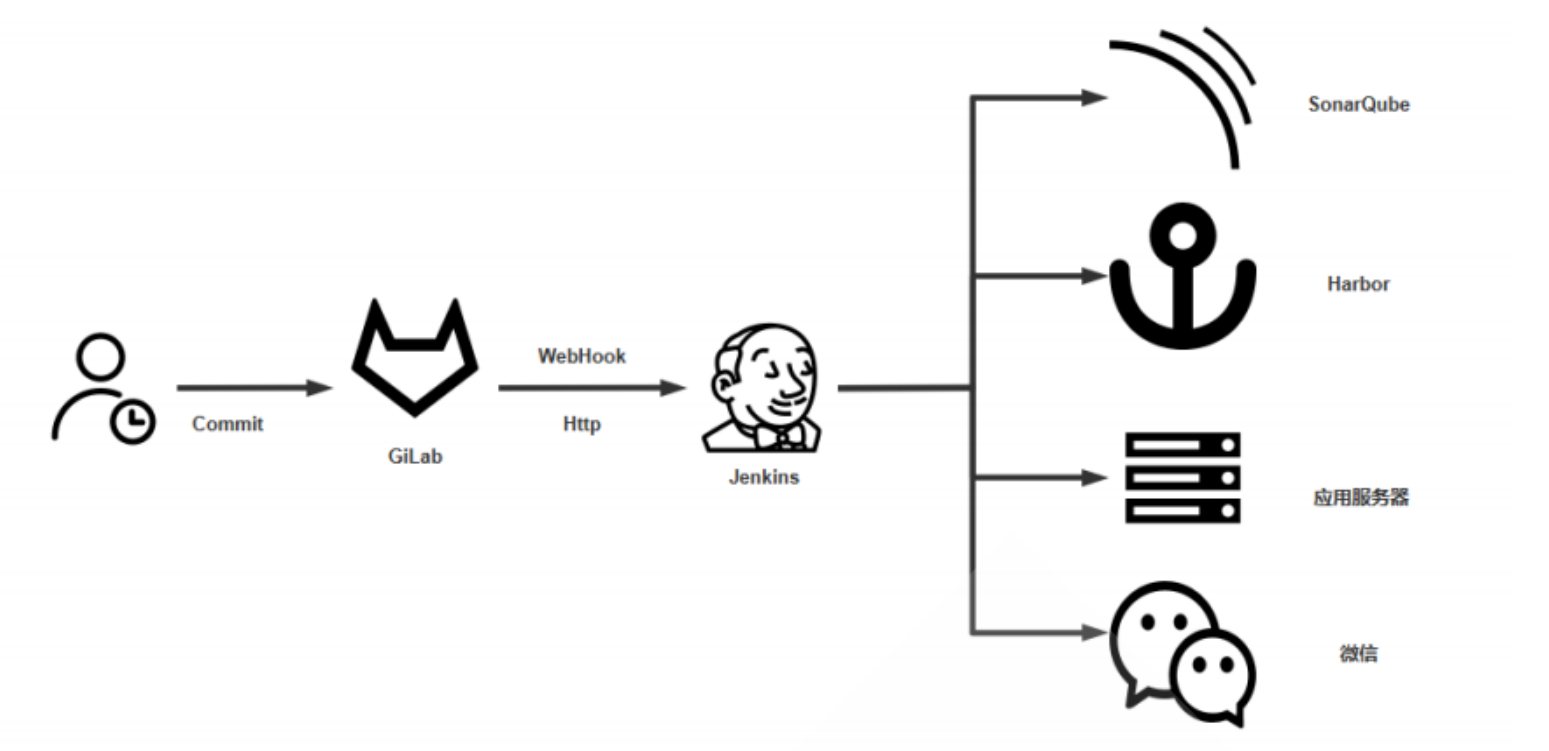
实现方式流程:
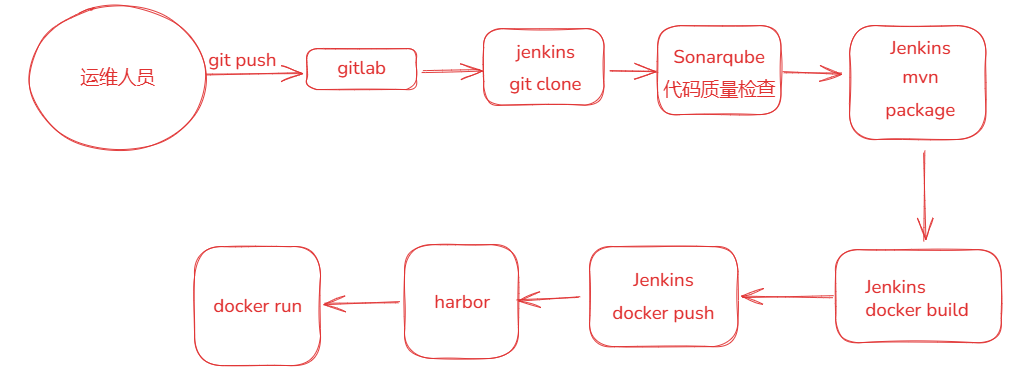
①准备相关服务器,并实现域名解析
方法1:安装bind9 并配置文件 vim /etc/bind/self.zone
$TTL 604800
@ IN SOA localhost. root.localhost. (
1 ; Serial
604800 ; Refresh
86400 ; Retry
2419200 ; Expire
604800 ) ; Negative Cache TTL
IN NS master
master IN A 10.0.0.100
gitlab IN A 10.0.0.100
jenkins IN A 10.0.0.101
harbor IN A 10.0.0.102
sonarqube IN A 10.0.0.103方法2:在/etc/hosts 里面定义下面的内容
10.0.0.100 gitlab.self.org
10.0.0.101 jenkins.self.org
10.0.0.102 harbor.self.org
10.0.0.103 sonarqube.self.org②安装GitLab和准备项目
注意:在配置gitlab的时候一定要把虚拟内存调到8g 否则页面会很卡
#可以从gitee码云导入项目代码到github
https://gitee.com/lbtooth/spring-boot-helloworld.git
https://gitee.com/lbtooth/helloworld-spring-boot.git
详细步骤:
包安装gitlab
/etc/gitlab #配置文件目录,重要
/var/opt/gitlab #数据目录,源代码就存放在此目录,重要
/var/log/gitlab #日志目录
/run/gitlab #运行目录,存放很多的数据库文件
/opt/gitlab #安装目录
vim /etc/gitlab/gitlab.rb ←安装完成后进入并修改配置 修改里面的
external_url 'http://gitlab.self.org' #修改此行
gitlab_rails['initial_root_password'] = "self@123456" #增加此行 默认登录账号为root
gitlab-ctl reconfigure 修改配置完成后进行reconfigure的配置
其他的安装
apt install git
git clone https://gitee.com/lbtooth/spring-boot-helloworld.git
git clone https://gitee.com/lbtooth/helloworld-spring-boot.git
遇到的问题:
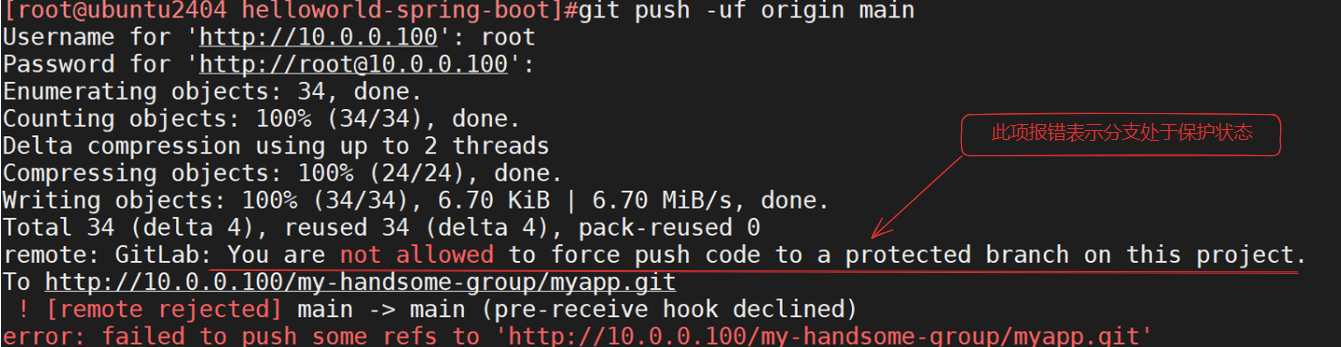
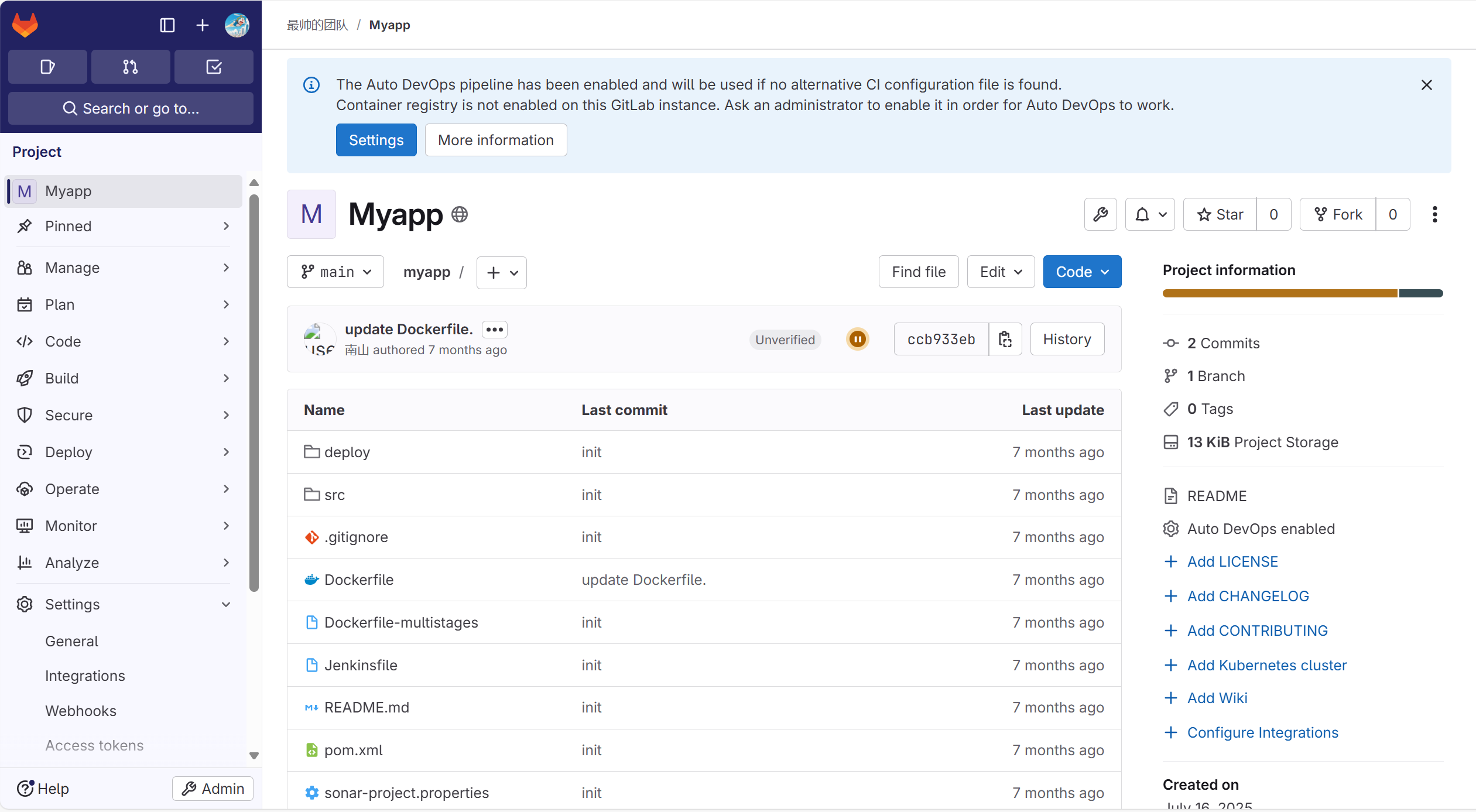
解决办法:进入分支设置点击 "Settings" -> "Repository",定位到 "Protected branches" 部分。unprotected branch
③安装Harbor并配置Jenkins连接****Harbor
在 Jenkins服务器安装Docker,并配置连接Harbor