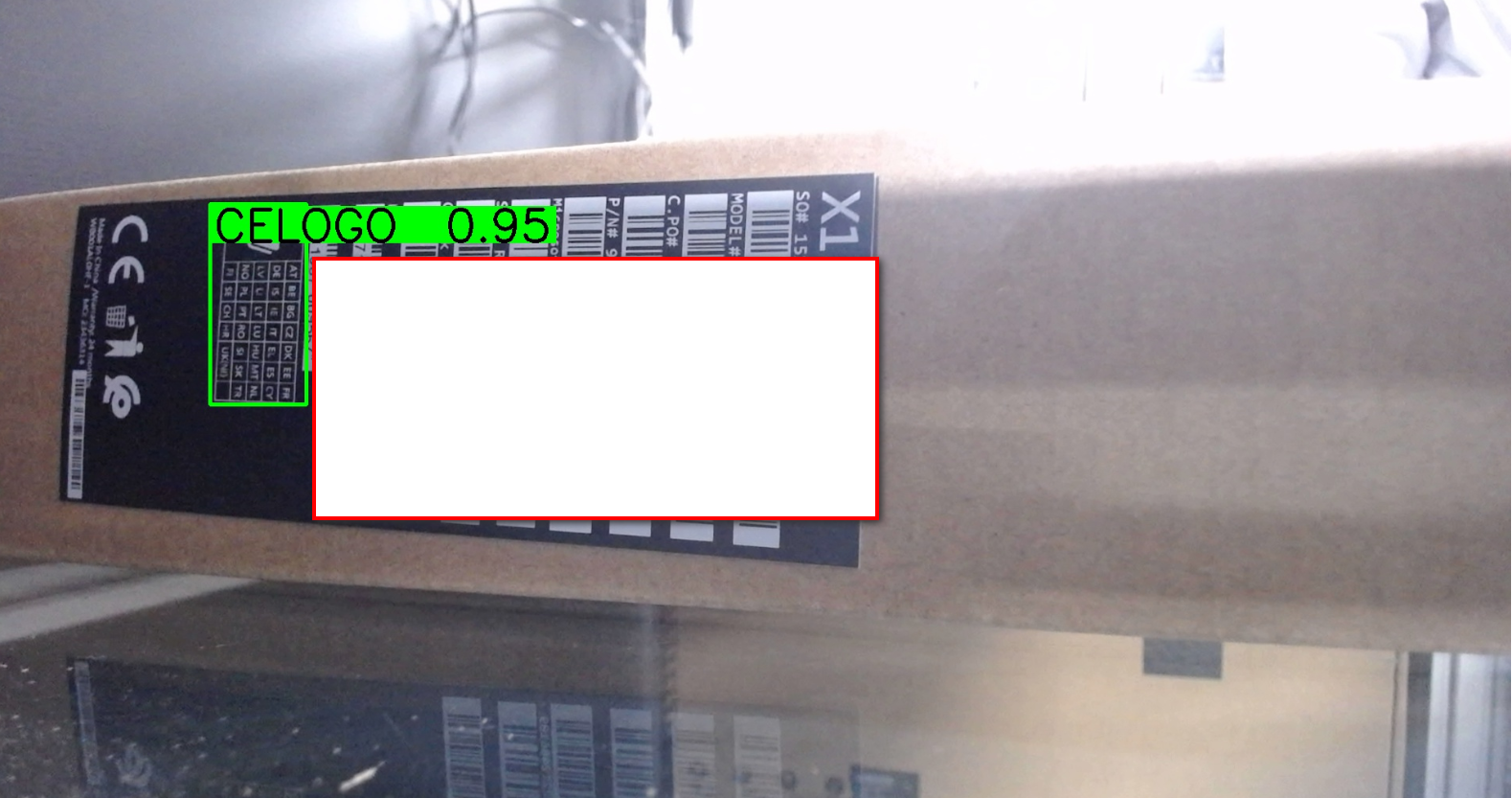功能
使用python + opencv, 將文字信息標注在圖片中
同一張圖片中涉及多次標注
文字大小為標注框的0.3倍
python
import cv2
import os
import numpy as np
def draw_annotations(image, annotations):
"""
在图片上绘制标注框和文本
annotations: 标注列表,格式为[[x1,x2,y1,y2], text, color]
"""
# 创建图片副本,避免修改原始图片
img_copy = image.copy()
for annotation in annotations:
coords, text, color = annotation
x1, x2, y1, y2 = coords
box_height = y2 - y1
# 设置字体大小为框高度的0.3倍 # 确保字体大小至少为0.1,避免太小无法显示
font_scale = max(0.3 * box_height / 40, 0.2)
# 设置字体类型
font = cv2.FONT_HERSHEY_SIMPLEX
thickness = max(int(font_scale * 1.5), 4) # 根据字体大小调整线宽
# 计算文本尺寸
(text_width, text_height), baseline = cv2.getTextSize(text, font, font_scale, thickness)
# 计算框内右上角位置(带5像素内边距)
text_x = x2 - text_width - 5
text_y = y1 + text_height + 5
# 确保文本位置在框内
if text_x < x1:
text_x = x1 + 5
if text_y > y2:
text_y = y2 - 5
# 绘制边界框
cv2.rectangle(img_copy, (x1, y1), (x2, y2), color, thickness)
# 绘制文本背景(提高可读性)
cv2.rectangle(img_copy,
(text_x - 2, text_y - text_height - 2),
(text_x + text_width + 2, text_y + 2),
color, -1) # -1表示填充矩形
# 绘制文本(白色)
cv2.putText(img_copy, text, (text_x, text_y),
font, font_scale, (0,0,0), thickness)
return img_copy
# 主函数
def main():
# 示例数据
tt = [
{'filename': 'D:\\LABELAOI\\Test\\S_right_CAM2.jpg',
'info': [[(271, 393, 264, 518), 'CELOGO 0.95', (0, 255, 0)]]},
{'filename': 'D:\\LABELAOI\\Test\\25732137Q0003-T3N0CV10J812126_20250320192533_L_main_CAM_basler.jpg',
'info': [
[(3778, 4327, 212, 700), '1TUF 0.96', (0, 255, 0)],
[(2176, 2501, 2431, 2568), 'ZCELOGO 0.94', (0, 255, 0)],
[(4135, 5341, 2535, 3054), '312X 0.97', (0, 255, 0)],
[(861, 1369, 315, 528), '15100-30874000 1.00', (0, 255, 0)]
]
}
]
for item in tt:
# 读取图片
image = cv2.imread(item['filename'])
# 绘制标注
annotated_image = draw_annotations(image, item['info'])
# 创建输出文件名
output_filename = item['filename'].replace('.jpg', '_annotated.jpg')
# 保存结果
cv2.imwrite(output_filename, annotated_image)
print(f"标注图片已保存为: {output_filename}")
if __name__ == "__main__":
import datetime
starttime = datetime.datetime.now()
main()
endtime = datetime.datetime.now()
print(f"the process run time:{endtime - starttime}")效果如下圖:
标注图片已保存为: D:\LABELAOI\Test\S_right_CAM2_annotated.jpg
标注图片已保存为: D:\LABELAOI\Test\25732137Q0003- T3N0CV10J812126_20250320192533_L_main_CAM_basler_annotated.jpg
the process run time:0:00:00.792136