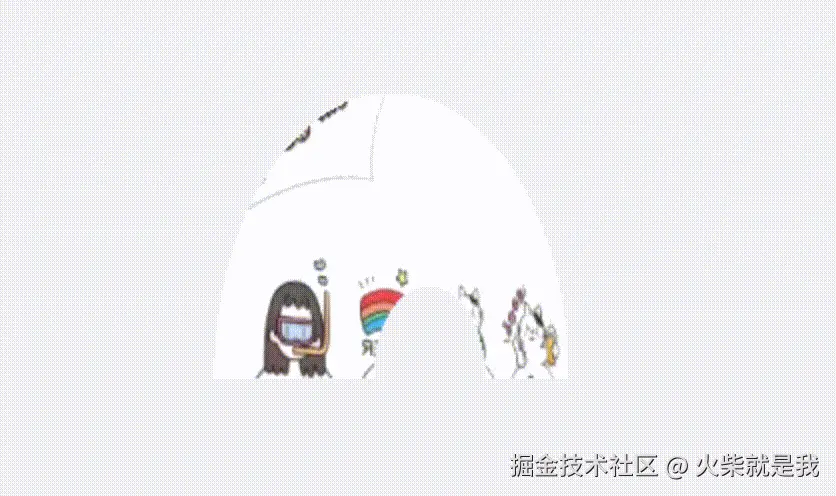js
复制代码
<!DOCTYPE html>
<html>
<head>
<title>Three.js RingGeometry 示例</title>
<style>
body { margin: 0; }
canvas { display: block; }
</style>
<script src="https://cdnjs.cloudflare.com/ajax/libs/three.js/r128/three.min.js"></script>
</head>
<body>
<script>
// 创建场景
const scene = new THREE.Scene();
scene.background = new THREE.Color(0xf0f0f0);
// 创建相机
const camera = new THREE.PerspectiveCamera(75, window.innerWidth / window.innerHeight, 0.1, 1000);
camera.position.z = 10;
// 创建渲染器
const renderer = new THREE.WebGLRenderer();
renderer.setSize(window.innerWidth, window.innerHeight);
document.body.appendChild(renderer.domElement);
// 创建环形几何体
const geometry = new THREE.RingGeometry(
1, // 内半径
3, // 外半径
32, // 圆周分段(越多数值越光滑)
8, // 径向分段
0, // 起始角度
Math.PI // 角度范围(这里创建半圆环形)Math.PI * 2就是完整环形
);
// 加载纹理
const textureLoader = new THREE.TextureLoader();
const texture = textureLoader.load('https://qcloud.dpfile.com/pc/_vzQAXVr13f_7iwVuYMN-KZdECsM6WjeAFvnO_6J6g0hOLcGgiPlxc9FC8mAyrgC.jpg');
// 创建材质(使用受光照影响的材质)
const material = new THREE.MeshStandardMaterial({
map: texture,
side: THREE.DoubleSide, // 双面显示
transparent: true, // 允许透明
alphaTest: 0.1 // 处理透明区域
});
// 创建网格并添加到场景
const ring = new THREE.Mesh(geometry, material);
scene.add(ring);
// 添加光源
const ambientLight = new THREE.AmbientLight(0xffffff, 0.5);
scene.add(ambientLight);
const directionalLight = new THREE.DirectionalLight(0xffffff, 0.8);
directionalLight.position.set(5, 5, 10);
scene.add(directionalLight);
// 动画循环
function animate() {
requestAnimationFrame(animate);
ring.rotation.y += 0.01;
renderer.render(scene, camera);
}
animate();
// 窗口大小适配
window.addEventListener('resize', () => {
camera.aspect = window.innerWidth / window.innerHeight;
camera.updateProjectionMatrix();
renderer.setSize(window.innerWidth, window.innerHeight);
});
</script>
</body>
</html>