google插件开发:如何开启特定标签页的sidePanel
在介绍特定标签页的sidePanel之前,先记录一下全局开启:
json
{
manifest_version: 3,
name: 'youtube字幕提取助手',
description: '将youtube字幕提取并转换成格式化文档下载到本地',
...,
"side_panel": {
"default_path": "src/sidepanel/sidepanel.html"
},
"permissions": [
...,
"sidePanel"
],
}配置side_panel后,相当于给所有标签页都开启了sidePanel权限,也就是说当你在A页面打开了插件的sidePanel后,切换到其他页面,sidePanel不会隐藏,也不会改变显示内容
然而,大多数情况下,我们的插件是需要为特定域名、特定标签页服务的。
如何开启特定标签页的sidePanel
manifest.json仅指定permissions,而不需要且不能指定side_panel / default_path配置
json
{
manifest_version: 3,
name: 'youtube字幕提取助手',
description: '将youtube字幕提取并转换成格式化文档下载到本地',
...,
// 注释掉全局sidepanel配置,改为特定标签页动态配置
// "side_panel": {
// "default_path": "src/sidepanel/sidepanel.html"
// },
"permissions": [
...,
"sidePanel"
],
}接下来的是重点:
chrome.sidePanel.open:用于编码的方式来打开sidePanel,且要求是在用户手势操作内完成。
/utils/sidePanel.ts:
ts
// 打开`sidePanel`的方法
export const handleSidePanel = async (tab: chrome.tabs.Tab) => {
try {
// 确保为该标签页配置了sidepanel(用于popup调用场景)
await chrome.sidePanel.setOptions({
tabId: tab.id,
path: 'src/sidepanel/sidepanel.html',
enabled: true
});
await chrome.sidePanel.open({ tabId: tab.id, windowId: tab.windowId });
...
} catch (error) {
console.error('处理sidepanel操作失败:', error);
}
}使用发现:popup中调用没有问题,serviceWorker中监听contextMenu会出现以下报错:
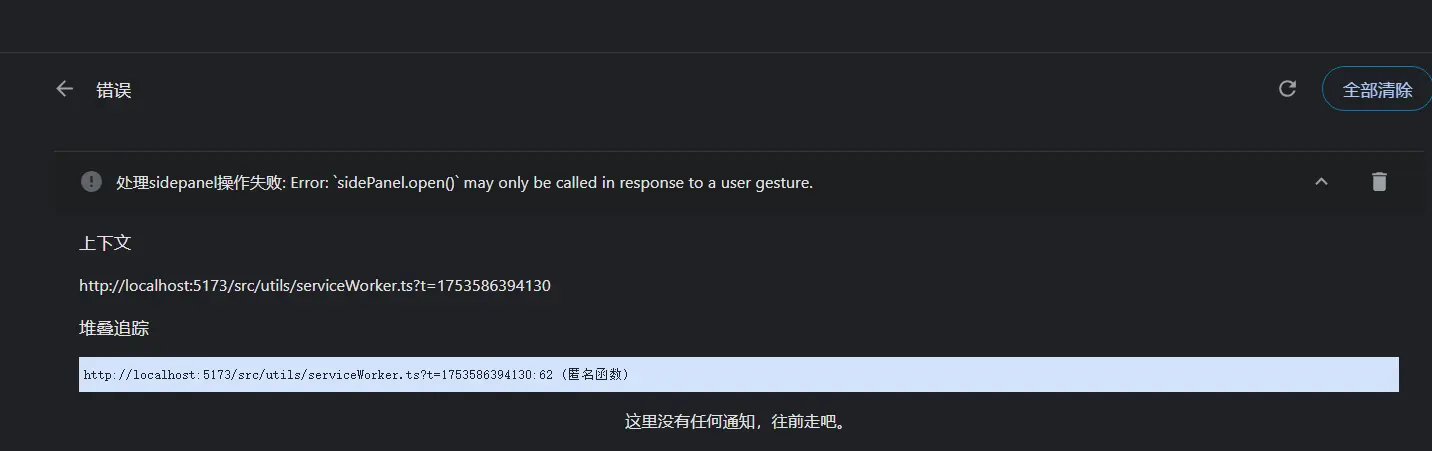
原因:
-
popup整个作用域都会保留gesture(手势)的作用域 -
而
serviceWorker内gesture(手势)的作用域判定更加严格:- 如果写了异步操作,如上述代码中的
await chrome.sidePanel.setOptions,则会丢失gesture(手势)的作用域
- 如果写了异步操作,如上述代码中的
解决方案:
在serviceWorker中先进行chrome.sidePanel.open,确保gesture环境下的调用
ts
chrome.contextMenus.onClicked.addListener(async(info, tab) => {
if (info.menuItemId === 'preview') {
if (tab?.url?.includes('youtube.com')) {
try {
// 在用户手势上下文中立即打开sidepanel
await chrome.sidePanel.open({ tabId: tab.id, windowId: tab.windowId });
// 然后处理数据加载(这不需要用户手势上下文)
handleSidePanel(tab).catch(error => {
console.error('处理sidepanel数据失败:', error);
});
} catch (error) {
console.error('打开sidepanel失败:', error);
sendMsgByServiceWorker("preview_error", "error", "打开侧边栏失败");
}
} else {
sendMsgByServiceWorker("preview_error", "error", "当前页面不是YouTube页面,无法预览讲义")
}
}
});/utils/sidePanel.ts:
ts
export const handleSidePanel = async (tab: chrome.tabs.Tab) => {
try {
// 确保为该标签页配置了sidepanel(用于popup调用场景)
await chrome.sidePanel.setOptions({
tabId: tab.id,
path: 'src/sidepanel/sidepanel.html',
enabled: true
});
// 如果是从popup调用,需要打开sidepanel
try {
await chrome.sidePanel.open({ tabId: tab.id, windowId: tab.windowId });
} catch (openError) {
// 如果是从service worker调用,sidepanel可能已经打开,忽略错误
console.log('Sidepanel可能已经打开:', openError);
}
...
} catch (error) {
console.error('处理sidepanel操作失败:', error);
}
}