安装手册
环境要求
Node.js version 18.0 安装 Node.js 时,建议勾选所有和依赖相关的选项。
安装步骤
安装 Docusaurus 最简单的方法是使用 create-docusaurus 命令行工具,它可以帮助你快速搭建一个 Docusaurus 网站的基础框架。 你可以在空仓库或现有仓库的任何地方运行这个命令,它会创建一个包含模板文件的新目录。
java
npx create-docusaurus@latest my-website classic如果网络原因无法下载可以直接通过下面地址下载我网盘里纯净未修改的内容https://pan.quark.cn/s/6433dcc9542a,解压后npm install直接可以运行(前提需要有npm环境哦)。
javahttps://pan.quark.cn/s/6433dcc9542a
java
Inside that directory, you can run several commands:
`npm start`
Starts the development server.
`npm run build`
Bundles your website into static files for production.
`npm run serve`
Serves the built website locally.
`npm run deploy`
Publishes the website to GitHub pages.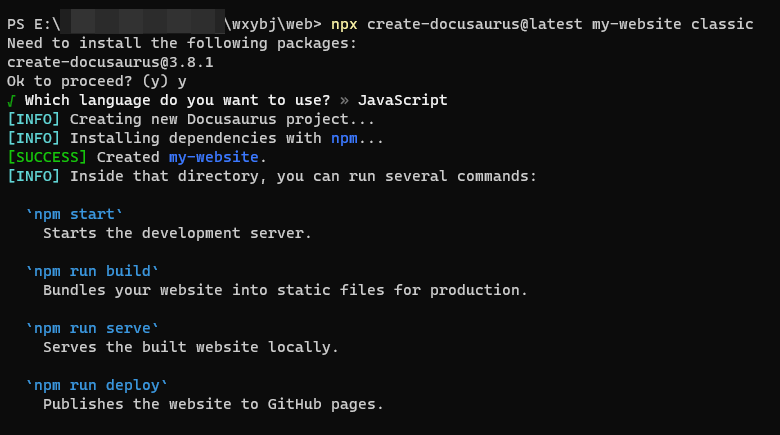
本地启动
启动后根据页面的提示,边看边修改。
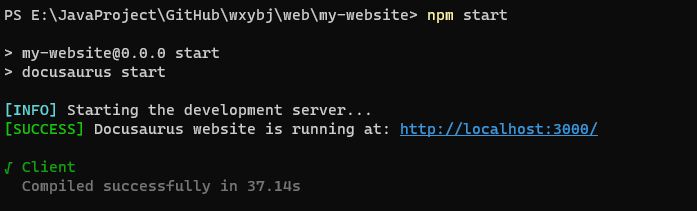
修改配置文件
修改文件docusaurus.config.js,修改成自己的内容,Ctrl+S可以看网页端的效果。

内容编辑
在模版内部查看我们发表内容的格式,按照模板学习下,很好入手。