一、需解决的问题:
- 怎么加载本地html文件;
- 加载成功后应用端怎么调用js中的方法;
- js中怎么将数据传给应用端、或js端怎么调用应用端的数据。 参考地址:
二、怎么加载本地html文件
typescript
import { webview } from "@kit.ArkWeb";
@Component
export struct MyPage {
controller: webview.WebviewController = new webview.WebviewController();
build() {
Column() {
Web({ src: $rawfile("map/index.html"), controller: this.controller })
.onPageEnd(() => {
// 推荐在此loadUrl、设置自定义用户代理、注入JS对象等
this.controller.runJavaScript("setLatLonCenterNoMark(112.12853720100244,32.014796804669224,'8')");
this.controller.runJavaScript("addYhdMark('YHD',112.12853720100244,32.014796804669224,'测试名称','#00ff00')");
})
}
}
}三、加载成功后应用端怎么调用js中的方法
可通过:
kotlin
this.controller.runJavaScript("")直接引用js中的方法。
四、js中怎么将数据传给应用端、或js端怎么调用应用端的数据
有两种方法,我理解的分为:注册型与端口监听型,下面说说这两种方法的具体实现
1、注册型
应用侧代码:
scala
import { webview } from "@kit.ArkWeb";
import { hilog } from "@kit.PerformanceAnalysisKit";
class TestClass {
constructor() {
}
test(name:string): string {
hilog.info(0,"测试",name)
return 'ArkTS Hello World!';
}
}
@Component
export struct MyPage {
controller: webview.WebviewController = new webview.WebviewController();
// 声明需要注册的对象
@State testObj: TestClass = new TestClass();
build() {
Column() {
Web({ src: $rawfile("map/index.html"), controller: this.controller })
.onPageEnd(() => {
// 推荐在此loadUrl、设置自定义用户代理、注入JS对象等
this.controller.runJavaScript("setLatLonCenterNoMark(112.12853720100244,32.014796804669224,'8')");
this.controller.runJavaScript("addYhdMark('YHD',112.12853720100244,32.014796804669224,'测试名称','#00ff00')");
})
// 将对象注入到web端
.javaScriptProxy({
object: this.testObj,
name: "testObjName",
methodList: ["test"],
controller: this.controller,
// 可选参数
asyncMethodList: [],
permission: '{"javascriptProxyPermission":{"urlPermissionList":[{"scheme":"resource","host":"rawfile","port":"","path":""},' +
'{"scheme":"e","host":"f","port":"g","path":"h"}],"methodList":[{"methodName":"test","urlPermissionList":' +
'[{"scheme":"https","host":"xxx.com","port":"","path":""},{"scheme":"resource","host":"rawfile","port":"","path":""}]},' +
'{"methodName":"test11","urlPermissionList":[{"scheme":"q","host":"r","port":"","path":"t"},' +
'{"scheme":"u","host":"v","port":"","path":""}]}]}}'
})
}
}
}js端调用应用端方法
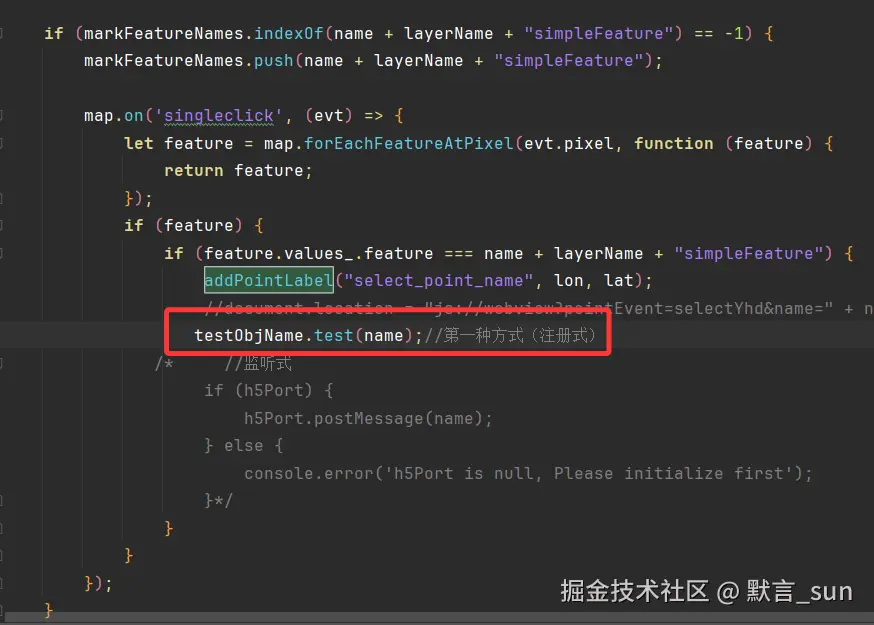
2、监听型
主要是通过创建2个port,一个放在应用端使用,一个放在js端使用来达到互相通信
应用侧代码
typescript
import { BusinessError } from '@kit.BasicServicesKit';
import { hilog } from '@kit.PerformanceAnalysisKit';
import { webview } from '@kit.ArkWeb';
@Component
export struct TxlPage {
controller: webview.WebviewController = new webview.WebviewController();
//第二种方法
ports: webview.WebMessagePort[] = [];
@State receivedFromHtml: string = 'Display received message send from HTML';
@State sendFromEts: string = 'Send this message from ets to HTML';
build() {
Column() {
Web({ src: $rawfile("map/index.html"), controller: this.controller })
.onPageEnd(() => {
// 推荐在此loadUrl、设置自定义用户代理、注入JS对象等
this.controller.runJavaScript("setLatLonCenterNoMark(112.12853720100244,32.014796804669224,'8')");
this.controller.runJavaScript("addYhdMark('YHD',112.12853720100244,32.014796804669224,'测试名称','#00ff00')");
try {
// 1、创建两个消息端口。
this.ports = this.controller.createWebMessagePorts();
if (this.ports && this.ports[0] && this.ports[1]) {
// 2、在应用侧的消息端口(如端口1)上注册回调事件。
this.ports[1].onMessageEvent((result: webview.WebMessage) => {
let msg = 'Got msg from HTML:';
if (typeof (result) === 'string') {
hilog.warn(0,'测试',`received string message from html5, string is: ${result}`);
msg = msg + result;
} else if (typeof (result) === 'object') {
if (result instanceof ArrayBuffer) {
hilog.warn(0,'测试1',`received arraybuffer from html5, length is: ${result.byteLength}`);
msg = msg + 'length is ' + result.byteLength;
} else {
hilog.info(1,"",'not support');
}
} else {
hilog.info(1,"",'not support');
}
this.receivedFromHtml = msg;
})
// 3、将另一个消息端口(如端口0)发送到HTML侧,由HTML侧保存并使用。
this.controller.postMessage('__init_port__', [this.ports[0]], '*');
} else {
console.error(`ports is null, Please initialize first`);
}
} catch (error) {
hilog.info(1,"",'初始化出错');
console.error(`ErrorCode: ${(error as BusinessError).code}, Message: ${(error as BusinessError).message}`);
}
})
}
}
}js端
csharp
//监听应用端发送过来的消息
var h5Port;
window.addEventListener('message', function (event) {
if (event.data === '__init_port__') {
if (event.ports[0] !== null) {
h5Port = event.ports[0]; // 1. 保存从应用侧发送过来的端口。
h5Port.onmessage = function (event) {
// 2. 接收ets侧发送过来的消息。
var msg = 'Got message from ets:';
var result = event.data;
if (typeof(result) === 'string') {
clearFeaturesByLayerName("select_point_name");
alert('received string message from html5, string is: ${result}');
msg = msg + result;
} else if (typeof(result) === 'object') {
if (result instanceof ArrayBuffer) {
alert('received arraybuffer from html5, length is: ${result.byteLength}');
msg = msg + 'length is ' + result.byteLength;
} else {
alert('not support');
}
} else {
alert('not support');
}
}
}
}
})回传给应用端
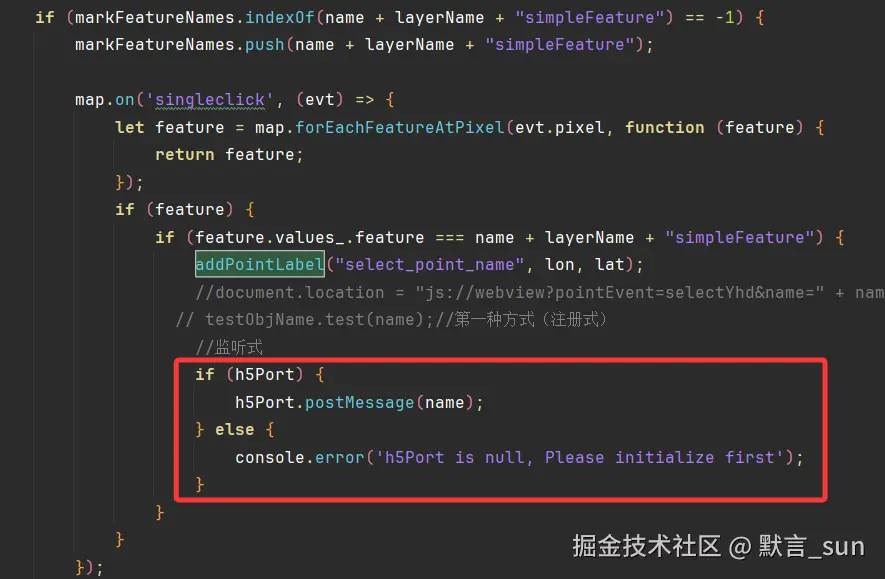
觉得写得好麻烦点赞鼓励下,谢谢