看过的知识不等于学会。唯有用心总结、系统记录,并通过温故知新反复实践,才能真正掌握一二
作为一名摸爬滚打三年的前端开发,开源社区给了我饭碗,我也将所学的知识体系回馈给大家,助你少走弯路!
OpenLayers、Leaflet 快速入门 ,每周保持更新 2 个案例
Cesium 快速入门,每周保持更新 4 个案例
OpenLayers 综合案例-加载gif图
Vue 3 + OpenLayers 实现的 WebGIS 应用提供了完整的加载gif图功能,案例参考官方示例 Animated GIF
介绍
- 需要使用到
gifler库来加载 gif 图像。 gifler不支持ES6模块导入,需要使用 CDN 引入。- 在 OpenLayers 中使用 gif 图像时,需要将其作为
ol/style/Icon的图像源。
html
<!-- 通过 CDN 引入 gifler 库 -->
<script src="https://unpkg.com/gifler@0.1.0/gifler.min.js"></script>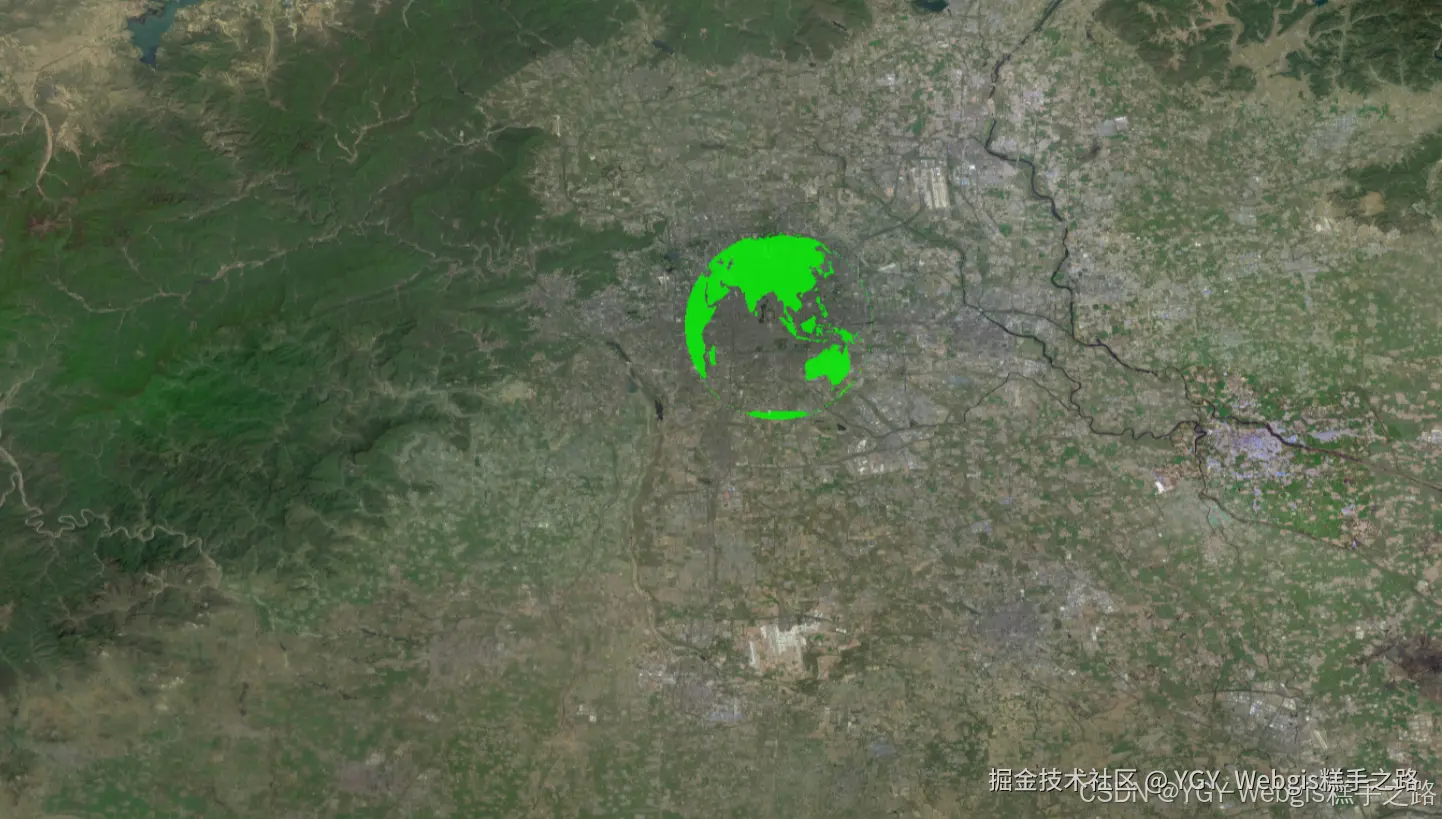
技术栈
该环境下代码即拿即用
bash
Vue 3.5.13+
Openlayers 10.5.0+
Vite 6.3.5+
vue
<template>
<div ref="mapContainer" id="map"></div>
</template>
<script setup>
import { ref, onMounted } from "vue";
import Map from "ol/Map.js";
import XYZ from "ol/source/XYZ.js";
import TileLayer from "ol/layer/Tile.js";
import View from "ol/View.js";
import Feature from "ol/Feature.js";
import Point from "ol/geom/Point.js";
import VectorSource from "ol/source/Vector.js";
import VectorLayer from "ol/layer/Vector.js";
import Style from "ol/style/Style.js";
import Icon from "ol/style/Icon.js";
import "ol/ol.css";
// 引入gif动图
import gifUrl from "./assets/globe.gif";
const mapContainer = ref(null);
let map = null;
const view = new View({
center: [116.4074, 39.9042], // 北京市中心经纬度
zoom: 10,
projection: "EPSG:4326", // 默认使用Web Mercator投影,需要设置为EPSG:4326经纬度
});
onMounted(() => {
map = new Map({
target: mapContainer.value,
layers: [
new TileLayer({
source: new XYZ({
// 高德地图瓦片服务地址
url: "https://webst01.is.autonavi.com/appmaptile?lang=zh_cn&size=1&scale=1&style=6&x={x}&y={y}&z={z}",
}),
}),
],
view,
});
loadGif();
});
// 加载gif
const loadGif = () => {
const iconFeature = new Feature({
geometry: new Point([116.4074, 39.9042]),
});
const vectorSource = new VectorSource({
features: [iconFeature],
});
const vectorLayer = new VectorLayer({
source: vectorSource,
});
map.addLayer(vectorLayer);
// 使用gifler加载gif
const gif = gifler(gifUrl);
gif.frames(
document.createElement("canvas"),
function (ctx, frame) {
if (!iconFeature.getStyle()) {
iconFeature.setStyle(
new Style({
image: new Icon({
img: ctx.canvas,
opacity: 0.8,
}),
})
);
}
ctx.clearRect(0, 0, frame.width, frame.height);
ctx.drawImage(frame.buffer, frame.x, frame.y);
map.render();
},
true
);
// 鼠标悬停时显示手型
map.on("pointermove", function (e) {
const hit = map.hasFeatureAtPixel(e.pixel);
map.getTargetElement().style.cursor = hit ? "pointer" : "";
});
};
</script>
<style scoped>
#map {
width: 100vw;
height: 100vh;
}
</style>