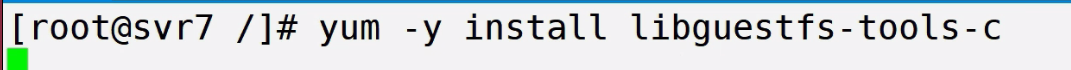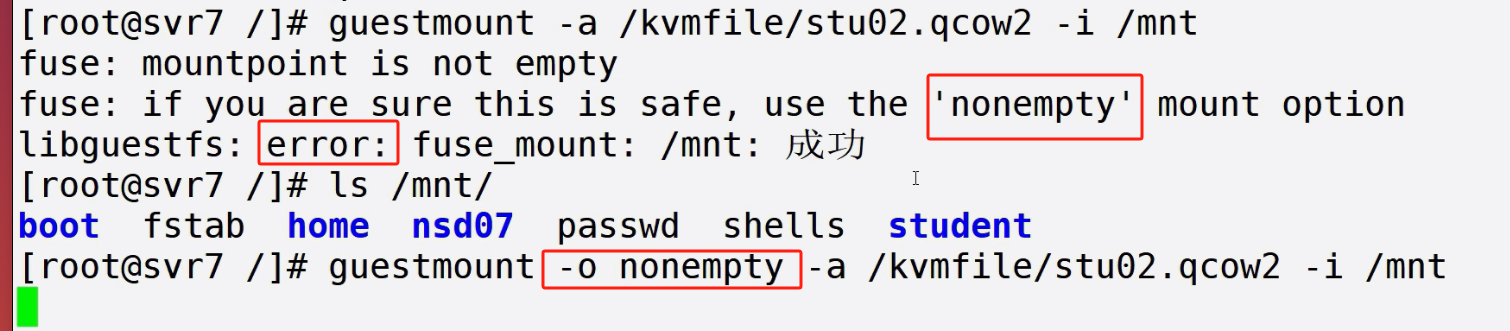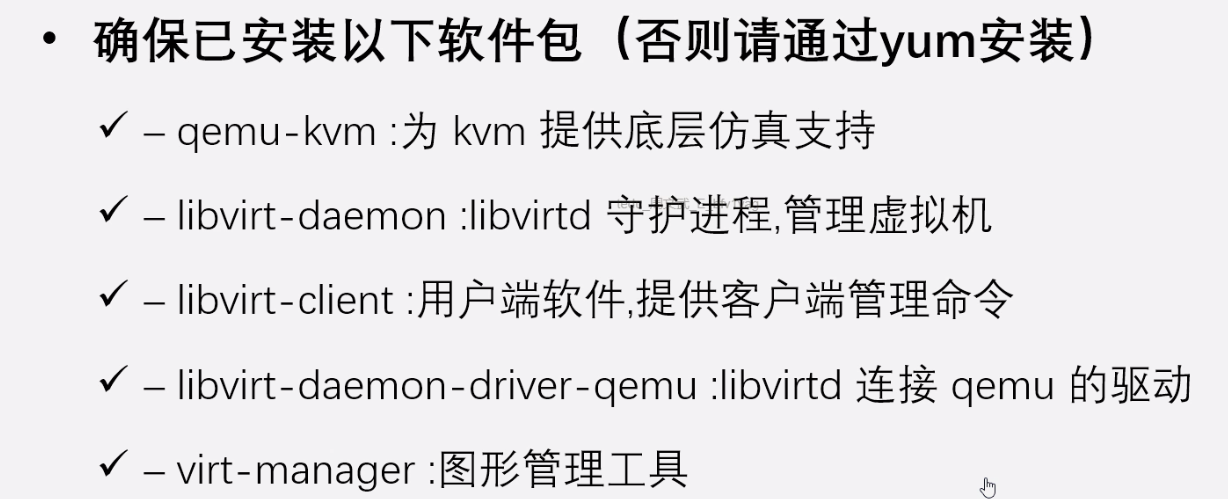- 安装对应软件包
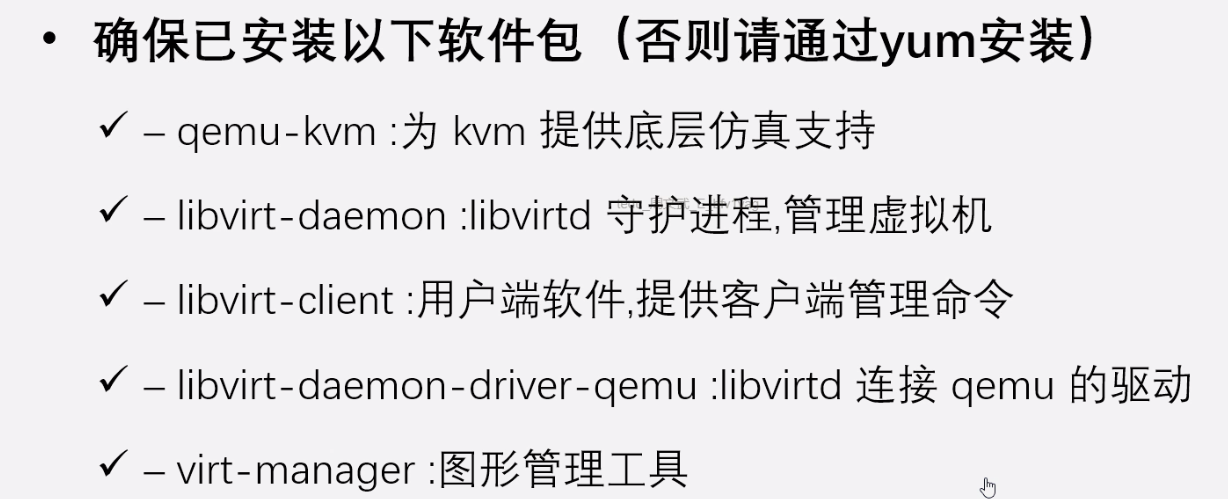
root@etxtest2 \~\]# yum -y install qemu-kvm
\[root@etxtest2 \~\]# yum -y install libvirt-daemon
\[root@etxtest2 \~\]# yum -y install libvirt-client
\[root@etxtest2 \~\]# yum -y install libvirt-daemon-driver-qemu.x86_64
\[root@etxtest2 \~\]# yum -y install virt-manager
2.安装后可以通过virt-manager来启动图
- 新建一台虚拟机,安装OS即可,此步骤忽略
- virsh命令,进入交互模式
root@etxtest2 \~\]# virsh
Welcome to virsh, the virtualization interactive terminal.
Type: 'help' for help with commands
'quit' to quit
virsh #
> 纯命令模式:
>
> 常用命令:
>
> virsh list #正在运行的虚拟机
>
> virsh list --all
>
> virsh dominfo xxx #查看虚拟机信息
>
> virsh autostart xxx
>
> virsh autostart --disable xxx
>
> virsh shutdown xxx
>
> virsh destroy xxx #强制关闭
>
> virsh reboot xxx
>
> virsh start xxx
>
> 虚拟机的配置文件及磁盘文件
>
> 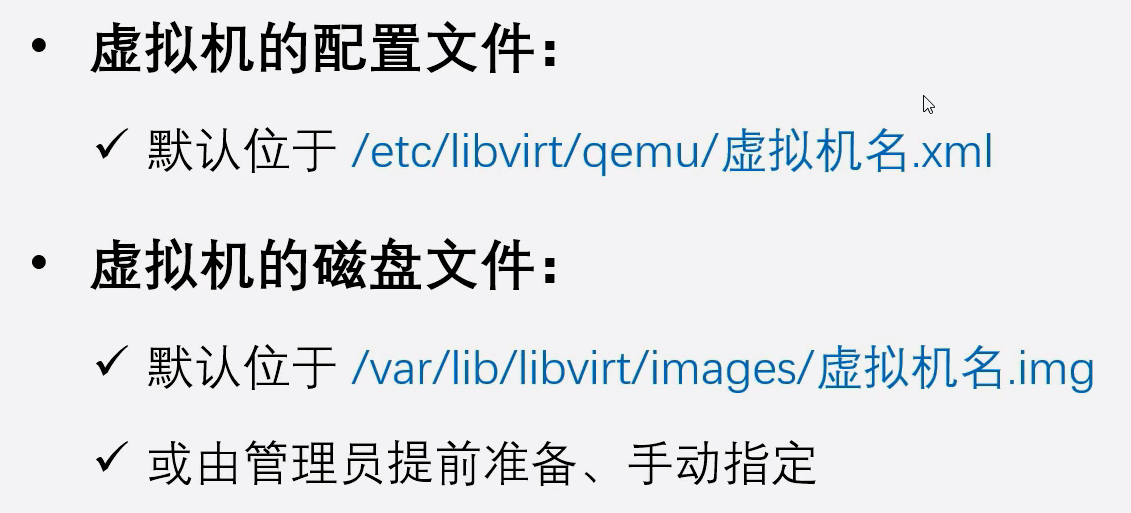
>
> 使用virsh查看虚拟机的xml描述信息
>
> virsh dumpxml xxx
>
3.新建一台虚拟机:需要准备两个文件,一个xml文件,一个磁盘文件
> root@build:/global/softwaredata/kvm/ubuntu# cp 2504-clone.qcow2 wenwutest.qcow2
>
> root@build:/etc/libvirt/qemu# cp ubuntu25.04-clone.xml wenwutest.xml
xml文件里面有**四个**地方需要修改
其中uuid可以通过三中方法来实现 网卡可以通过1和3来实现
1.直接修改里面的值
2.uuidgen命令来生成一个uuid
3.直接删除这行,系统启动的时候会自动生成uuid
> \wenwutest\
>
> \349bfeae-bb1f-4105-ba11-f508bd923222\
>
> \
>
> \
把新建的虚拟机导入:
root@build:/etc/libvirt/qemu# virsh define /etc/libvirt/qemu/wenwutest.xml #导入
root@build:\~# virsh list --all
Id Name State
--------------------------------------------------
1 zhangchengyue-virtual-usb-clone running
2 linan running
3 zhangyongliang running
9 fanwenyang running
- fanwenyang-virtual-usb shut off
- flower shut off
- ubuntu25.04-clone shut off
**- wenwutest shut off**
- wll shut off
root@build:\~# virsh start wenwutest #启动虚拟机
取消导入:仅仅删除xml文件
root@build:/etc/libvirt/qemu# virsh undefine /etc/libvirt/qemu/wenwutest.xml
但是磁盘镜像没有删除
4.COW写时复制

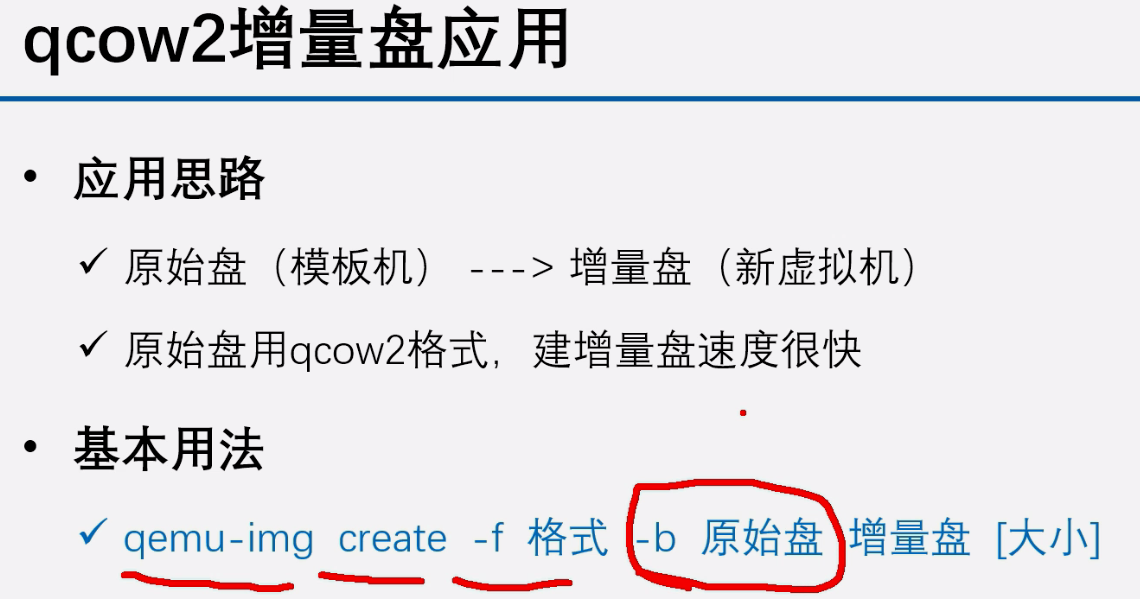
> root@build:/global/softwaredata/kvm/ubuntu# qemu-img create -f qcow2 -b /global/softwaredata/kvm/ubuntu/2504-clone.qcow2 /global/softwaredata/kvm/ubuntu/test01.qcow2 -F qcow2 100G
>
> root@build:/global/softwaredata/kvm/ubuntu# qemu-img info test01.qcow2
#可以看到实际占用大小不到1M
> root@build:/etc/libvirt/qemu# virsh edit ubuntu25.04-clone #修改四个地方
>
> root@build:\~# virsh start test01
>
> Domain 'test01' started
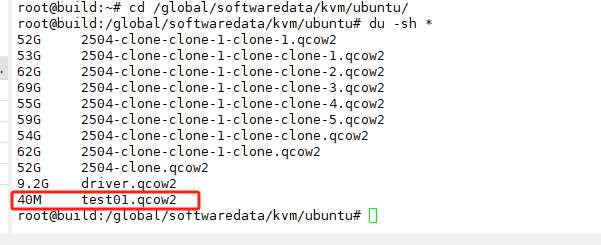
删除:
> root@build:/global/softwaredata/kvm/ubuntu# virsh shutdown test01
>
> Domain 'test01' is being shutdown
>
> root@build:/global/softwaredata/kvm/ubuntu# virsh undefine test01
>
> Domain 'test01' has been undefined
>
> rm -rf /global/softwaredata/kvm/ubuntu/test01.qcow2
5.虚拟机关机的时候,离线访问里面的资源 guestmount