问题现象还原
xml
<!-- 方案A:直接设置 RecyclerView 的 margin(错误示范) -->
<RecyclerView
android:id="@+id/rv"
android:layout_width="match_parent"
android:layout_height="wrap_content"
android:layout_marginStart="128dp"
android:layout_marginEnd="140dp"/>此时 RecyclerView 内部的 item 无法左对齐,会在左右两侧出现不对称空白。
xml
<!-- 方案B:外层包裹容器(正确方案) -->
<FrameLayout
android:layout_width="match_parent"
android:layout_height="wrap_content"
android:paddingStart="128dp"
android:paddingEnd="140dp">
<RecyclerView
android:id="@+id/rv"
android:layout_width="match_parent"
android:layout_height="wrap_content"/>
</FrameLayout>此时 item 完美左对齐,且两侧留白对称。
底层原理分析(结合源码)
1. RecyclerView 的测量与布局流程
核心源码路径:RecyclerView.onMeasure() -> LayoutManager.onMeasure() -> FlexboxLayoutManager.onLayoutChildren()
关键点1:margin 的处理层级不同
java
// View.java 的测量流程
public void measure(int widthMeasureSpec, int heightMeasureSpec) {
// 获取包含 margin 的测量规格(ViewGroup 计算时考虑 child 的 margin)
final int margin = ((MarginLayoutParams) lp).getMarginStart();
final int childWidthMeasureSpec = getChildMeasureSpec(...);
// RecyclerView 内部测量时只考虑 padding
onMeasure(childWidthMeasureSpec, childHeightMeasureSpec);
}layout_margin是 View 在父容器中的定位属性,由父容器在测量时处理- RecyclerView 内部完全感知不到自己的 margin 值
关键点2:FlexboxLayoutManager 布局逻辑
java
// FlexboxLayoutManager.java
void onLayoutChildren(RecyclerView.Recycler recycler, RecyclerView.State state) {
// 布局起点 = RecyclerView 的 padding
int startLeft = getPaddingLeft();
int startTop = getPaddingTop();
// 布局子 View 时只参考 RecyclerView 的 padding
layoutFlexLine(...);
}- FlexboxLayoutManager 在计算 item 位置时,只使用
getPaddingStart()值 - 完全忽略 RecyclerView 自身的
layout_margin属性
2. 两种方案的本质区别
方案A(直接设 margin)工作流程:

- 结果:Item 从 RecyclerView 的 (0,0) 开始布局,但 RecyclerView 整体在父容器中偏移
方案B(容器+padding)工作流程:
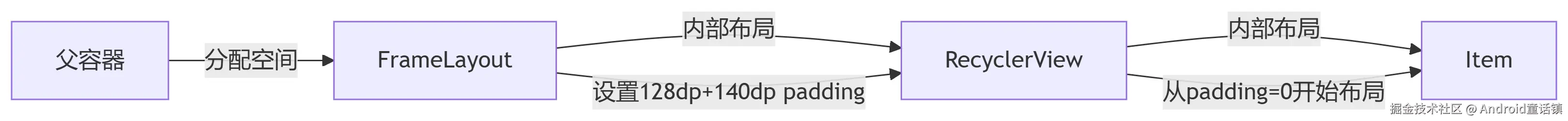
- 结果:RecyclerView 在容器内撑满,Item 从 RecyclerView 的 (0,0) 布局
3. 核心矛盾点
| 属性 | 作用层级 | RecyclerView 内部是否感知 |
|---|---|---|
| layout_margin | View 与父容器之间 | ❌ 完全不可见 |
| padding | View 内容边界 | ✅ 直接参与布局计算 |
FlexboxLayoutManager 在 calculateChildRect() 方法中:
java
// 实际计算 item 位置的方法
Rect calculateChildRect(...) {
int left = currentPosX + getPaddingLeft(); // 关键代码!
int top = currentPosY + getPaddingTop();
// ...计算右边界
return new Rect(left, top, right, bottom);
}这里明确使用 padding 作为布局起点,margin 值完全不会参与计算。
解决方案与最佳实践
正确实现左右留白+左对齐
xml
<!-- 推荐方案1:容器设置 padding -->
<androidx.constraintlayout.widget.ConstraintLayout
android:layout_width="match_parent"
android:layout_height="wrap_content"
android:paddingStart="128dp"
android:paddingEnd="140dp">
<RecyclerView
android:layout_width="0dp"
android:layout_height="wrap_content"
app:layout_constraintStart_toStartOf="parent"
app:layout_constraintEnd_toEndOf="parent"/>
</androidx.constraintlayout.widget.ConstraintLayout>
<!-- 推荐方案2:RecyclerView 自身设置 padding -->
<RecyclerView
android:layout_width="match_parent"
android:layout_height="wrap_content"
android:paddingStart="128dp"
android:paddingEnd="140dp"/>⚠️ 重要注意事项
-
padding 与 clipToPadding 的配合
javarv.setClipToPadding(false); // 允许内容绘制到 padding 区域 rv.setPadding(128,0,140,0);避免第一个 item 被截断
-
滚动条位置修正
xmlandroid:scrollbarStyle="outsideOverlay"防止滚动条被 padding 挤压
-
边缘效果优化
javarv.setEdgeEffectFactory(new RecyclerView.EdgeEffectFactory() { @Override protected EdgeEffect createEdgeEffect(RecyclerView view, int direction) { // 自定义边缘发光效果边界 } });
总结:为什么需要包裹容器?
-
margin 是"对外"属性:只影响自身在父容器中的位置
-
padding 是"对内"属性:直接影响内容布局起点
-
FlexboxLayoutManager 的设计本质:
- 只认
getPaddingStart()作为布局起点 - 完全忽略自身的 margin 值
- 只认
-
容器方案的本质:将需要留白的距离转化为 RecyclerView 的布局边界(padding),而非其自身定位(margin)
最终效果:RecyclerView 在容器内撑满空间 → Item 从 RecyclerView 的 (0,0) 开始布局 → 视觉上实现完美左对齐 + 对称留白。