华为USG防火墙双机,但ISP只给了1个IP, 怎么办?
华为USG双机使用VRRP,需要3个Ip
本次联通只给了 100.1.1.0/30 这一个互联段
联通侧用了100.1.1.1, 我们这一侧只有100.1.1.2
怎么办?
找联通多要几个Ip, 让他们给/29的地址段。但联通不给
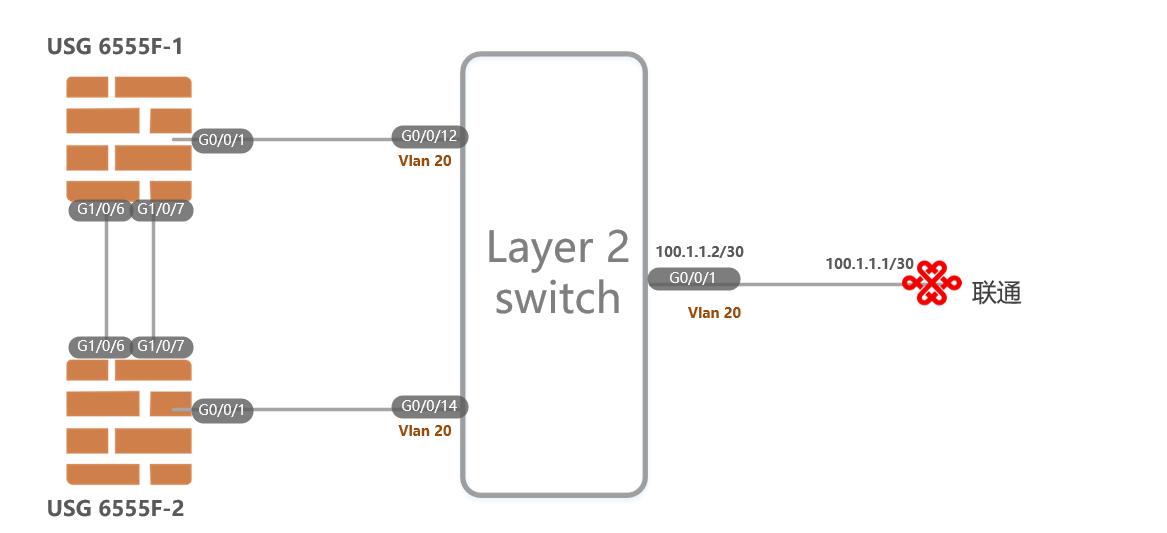
与华为厂家沟通得知,可以使用另1种方法:虚假实IP, 虚拟真IP
一句话:接口下配置内网IP,或随意的Ip,Vrrp VIP使用那1个联通的公网IP
实地址我们用 169.254.1.1 和 169.254.1.2
1 配置方法
1.1 USG -1
interface GE0/0/1
description ChinaUnicom
ip address 169.254.1.1 255.255.255.0
vrrp vrid 10 virtual-ip 100.1.1.2 255.255.255.252 active1.2 USG -2
interface GE0/0/1
description ChinaUnicom
ip address 169.254.1.2 255.255.255.0
vrrp vrid 10 virtual-ip 100.1.1.2 255.255.255.252 Standby2 测试
配置完成,测试,从USG上ping联通IP
ping 100.1.1.1 ,失败
为何?
因为带的源Ip是 169.254.1.1,这个地址到对端根本不理
那怎么实现? 带source Ip ping, 即带上vrrp vip为源
USG-1>ping -a 100.1.1.2 100.1.1.1
Warning: The specified source address is not a local address, the ping command will not check the network connection.
PING 100.1.1.1: 56 data bytes, press CTRL_C to break
Reply from 100.1.1.1: bytes=56 Sequence=1 ttl=255 time=22 ms
Reply from 100.1.1.1: bytes=56 Sequence=2 ttl=255 time=21 ms
Reply from 100.1.1.1: bytes=56 Sequence=3 ttl=255 time=20 ms
Reply from 100.1.1.1: bytes=56 Sequence=4 ttl=255 time=20 ms
Reply from 100.1.1.1: bytes=56 Sequence=5 ttl=255 time=20 ms
--- 100.1.1.1 ping statistics ---
5 packet(s) transmitted
5 packet(s) received
0.00% packet loss
round-trip min/avg/max = 20/20/22 ms3 检查2台墙的VRRP状态
3.1 USG-1
HRP_M<USG-1> display vrrp
2025-08-08 10:59:39.339
Type:
N: Normal
A: Administrator
M: Member
L: Load-Balance
LM: Load-Balance-Member
V: Vgmp
Total:3 Master:2 Backup:0 Non-active:1
VRID State Interface Type Virtual IP
----------------------------------------------------------------
10 Master GE0/0/1 V 100.1.1.13.2 USG-2
HRP_B<USG-2> display vrrp
2025-08-08 18:32:11.393
Type:
N: Normal
A: Administrator
M: Member
L: Load-Balance
LM: Load-Balance-Member
H: Hrp
Total:3 Master:0 Backup:3 Non-active:0
VRID State Interface Type Virtual IP
----------------------------------------------------------------
10 Backup GE0/0/1 H 100.1.1.1到这里并没有真正结束,还存在1个问题,内部上网怎么办?
SNAT的转换后IP,又不能是接口IP, 这nat怎么配置?
方法:转换后的Ip调用address-group实现
配置:
ip address-set 10.0.0.0_8 type object
address 0 10.0.0.0 mask 8
#
ip address-set obj-100.1.1.1 type object
address 0 100.1.1.1 mask 32
#
rule name inside-to-Internet
description inside-to-Internet
source-zone trust
source-address address-set 10.0.0.0_8
destination-address any
action source-nat address-group obj-100.1.1.1
#