一、下载jar包
Apache POI有提供下载地址:Apache Archive Distribution Directory,直接打开链接并选择所需的版本下载即可(双击last modified可按最新更新时间排序),本文章以poi-bin-4.1.1-20191023.zip 为例,进入官网下载链接后,点击如下图红框所示的蓝色链接即可下载,也可以点击此链接直接获取;

二、导入jar包
打开eclipse,创建项目,在项目下创建一个空文件夹poi;
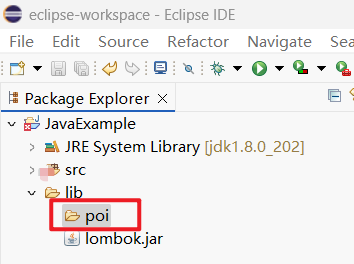
将poi-bin-4.1.1-20191023.zip解压 后的jar包导入到poi中;
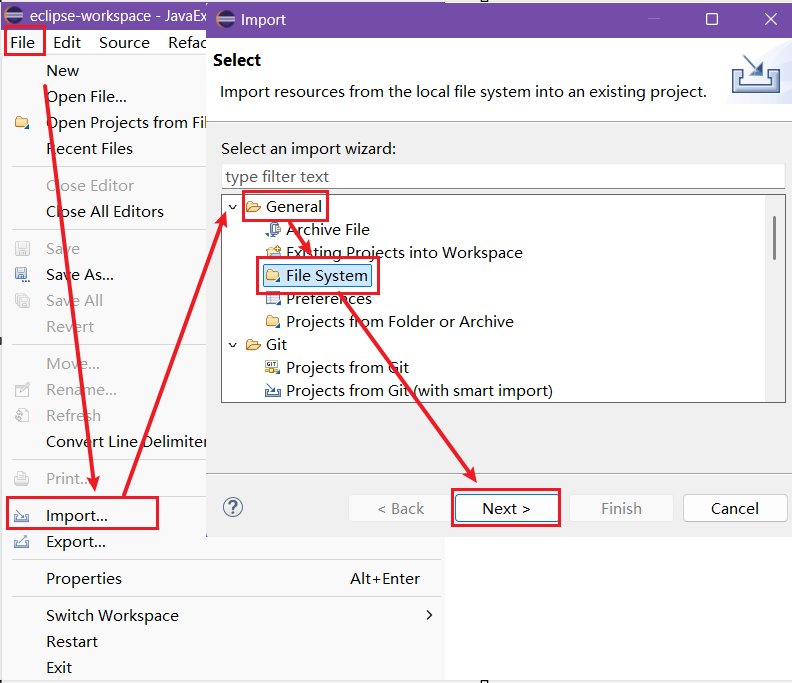
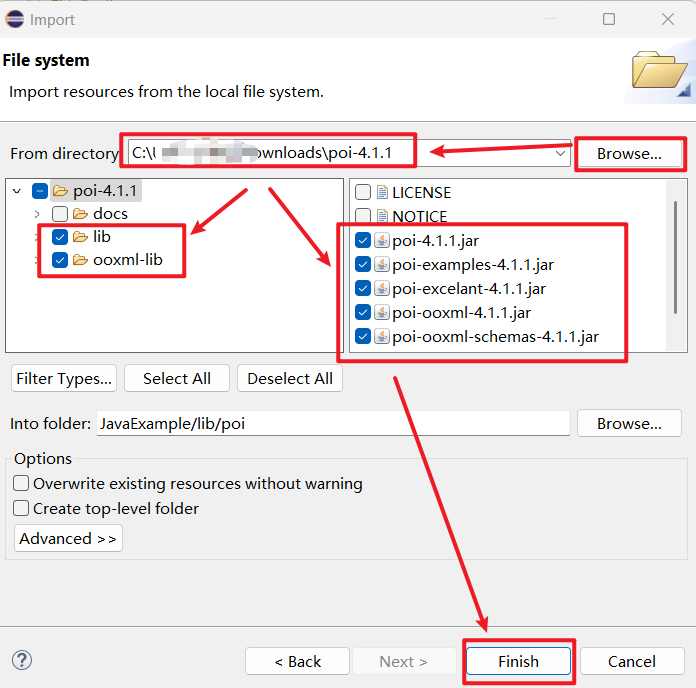
并将导入的jar包Add to Build Path ;
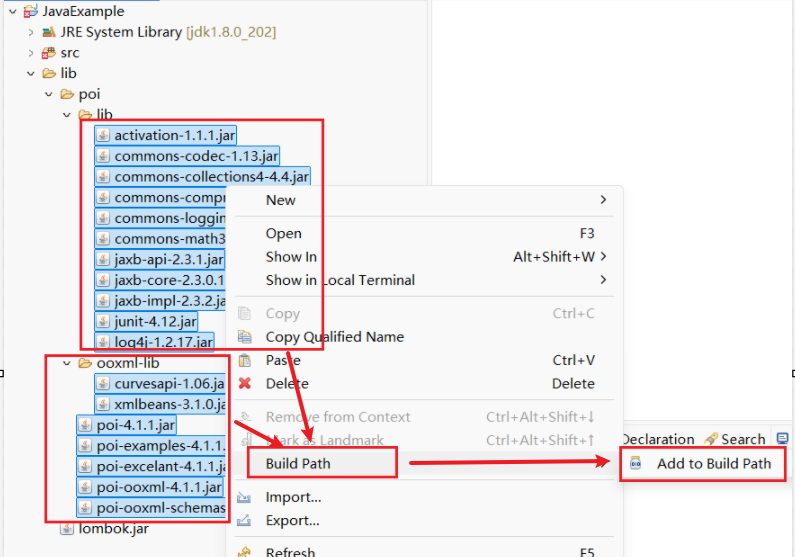
三、创建代码
先在D盘创建测试Excel文件,在Excel中输入以下数据并命名为demo:
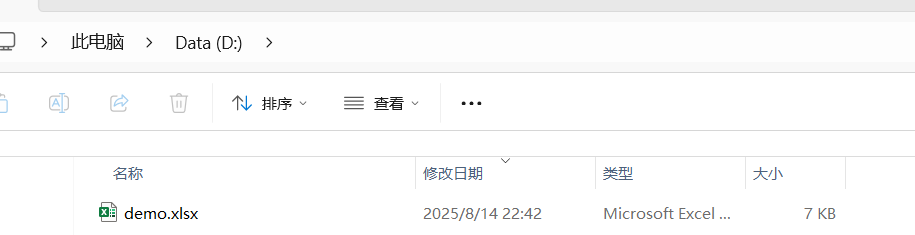
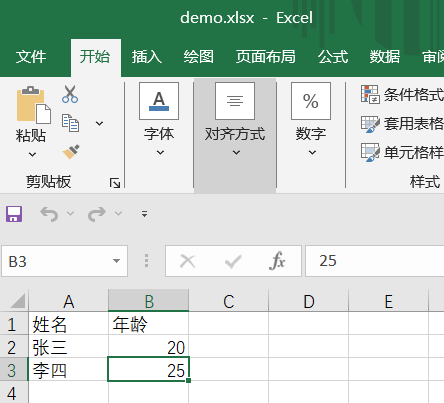
在eclipse创建的项目中创建ExcelReader 类;
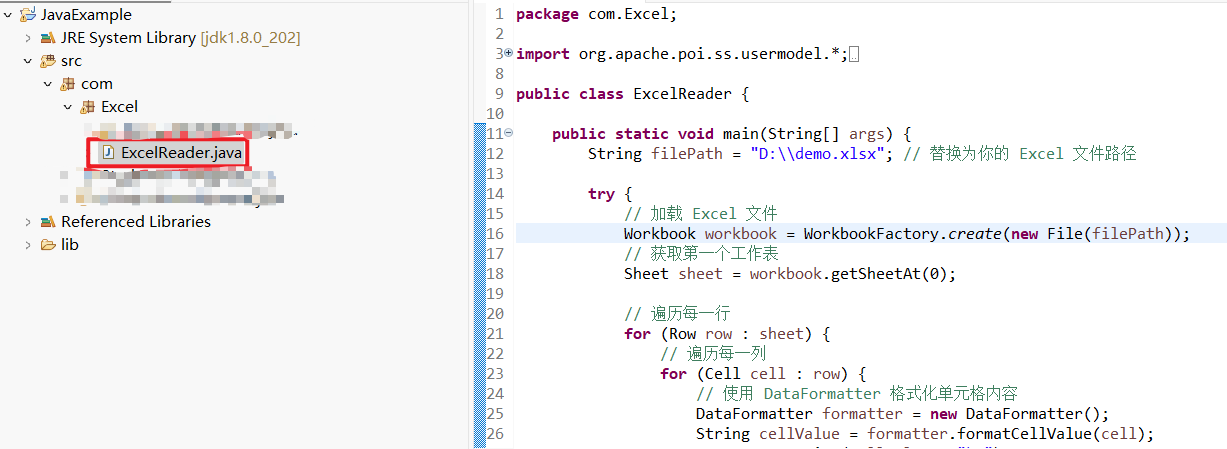
添加以下代码并运行:
bash
package com.Excel;
import org.apache.poi.ss.usermodel.*;
import org.apache.poi.ss.usermodel.DataFormatter;
import java.io.File;
import java.io.IOException;
public class ExcelReader {
public static void main(String[] args) {
String filePath = "D:\\demo.xlsx"; // 替换为你的 Excel 文件路径
try {
// 加载 Excel 文件
Workbook workbook = WorkbookFactory.create(new File(filePath));
// 获取第一个工作表
Sheet sheet = workbook.getSheetAt(0);
// 遍历每一行
for (Row row : sheet) {
// 遍历每一列
for (Cell cell : row) {
// 使用 DataFormatter 格式化单元格内容
DataFormatter formatter = new DataFormatter();
String cellValue = formatter.formatCellValue(cell);
System.out.print(cellValue + "\t");
}
System.out.println();
}
// 关闭工作簿
workbook.close();
} catch (IOException e) {
e.printStackTrace();
}
}
}以下为输出结果,输出结果与excel文件中的数据一致,至此,成功使用了apache poi读取excel文档!
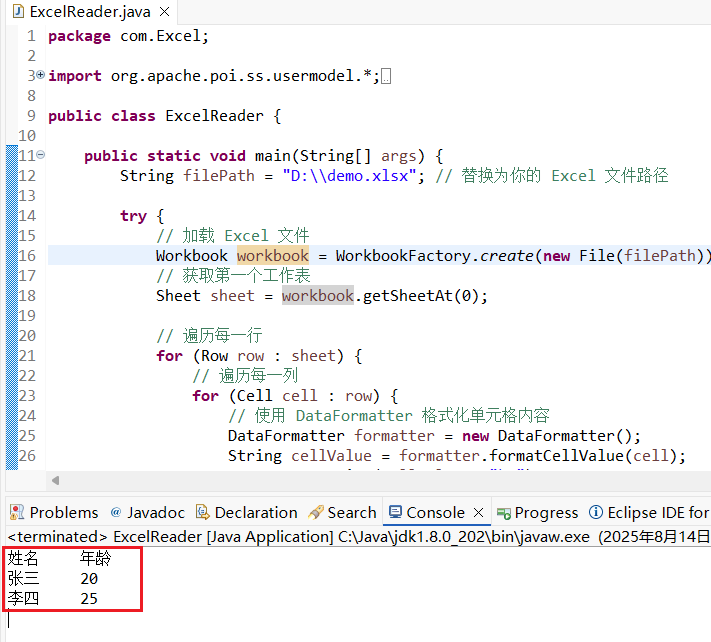
bash
姓名 年龄
张三 20
李四 25