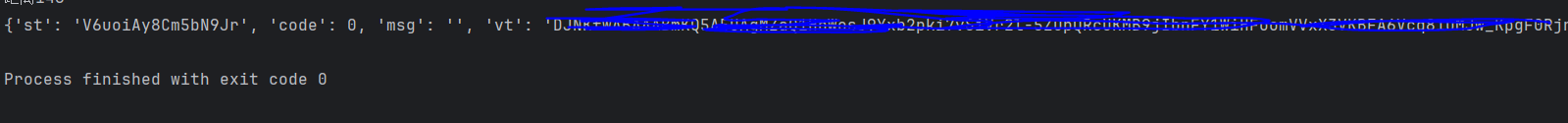声明:
本文章中所有内容仅供学习交流使用,不用于其他任何目的,抓包内容、敏感网址、数据接口等均已做脱敏处理,严禁用于商业用途和非法用途,否则由此产生的一切后果均与作者无关!
部分python代码
response = requests.post('api/check', cookies=cookies, headers=headers, data=data)
img = json.loads(imgStr)
b1 = img['b1']
b2 = img['b2']
with open('b1.jpg','wb') as f:
f.write(base64.b64decode(b1.replace('data:image/jpg;base64,','')))
with open('b2.png','wb') as f:
f.write(base64.b64decode(b2.replace('data:image/png;base64,','')))
# verify(st, sessionId, distance)
with open('b1.jpg','rb') as fp:
background_bytes = fp.read()
with open('b2.png','rb') as fp:
target_bytes = fp.read()
...........
data = huakuai.call('verify',st,sessionId,new_track)
response = requests.post('api/check', cookies=cookies, headers=headers, data=data)
data = response.json()
print(data)response = requests.post('api/check', cookies=cookies, headers=headers, data=data)
img = json.loads(imgStr)
b1 = img['b1']
b2 = img['b2']
with open('b1.jpg','wb') as f:
f.write(base64.b64decode(b1.replace('data:image/jpg;base64,','')))
with open('b2.png','wb') as f:
f.write(base64.b64decode(b2.replace('data:image/png;base64,','')))
# verify(st, sessionId, distance)
with open('b1.jpg','rb') as fp:
background_bytes = fp.read()
with open('b2.png','rb') as fp:
target_bytes = fp.read()
...........
data = huakuai.call('verify',st,sessionId,new_track)
response = requests.post('api/check', cookies=cookies, headers=headers, data=data)
data = response.json()
print(data)结果