复杂项目即时通讯从android 5升级android x后遗症之解决报错#6 java.net.SocketException Software caused connection abort-优雅草卓伊凡|bigniu
6 java.net.SocketException
Software caused connection abort
com.guantaoyunxin.app.Reporter.post(SourceFile:7) 报错 解决方案
引言
之前说过我们因为升级了android x 带来了 几百个 兼容性问题,因此我们需要一步步一步步,一个个一个个解决,目前我们优雅草三股东大佬已经解决了几十个接近100个,其他的我们其他人也需要帮帮忙,目前至此至少整体没啥大问题不影响运营,就是优化了,问题很多但是都可以解决,毕竟我们还接入了bugly专业版的sdk可以跟踪异常,本项目本产品已经即将集大成者,本产品一旦完全修复完将会成为市场上非常不错的产品。
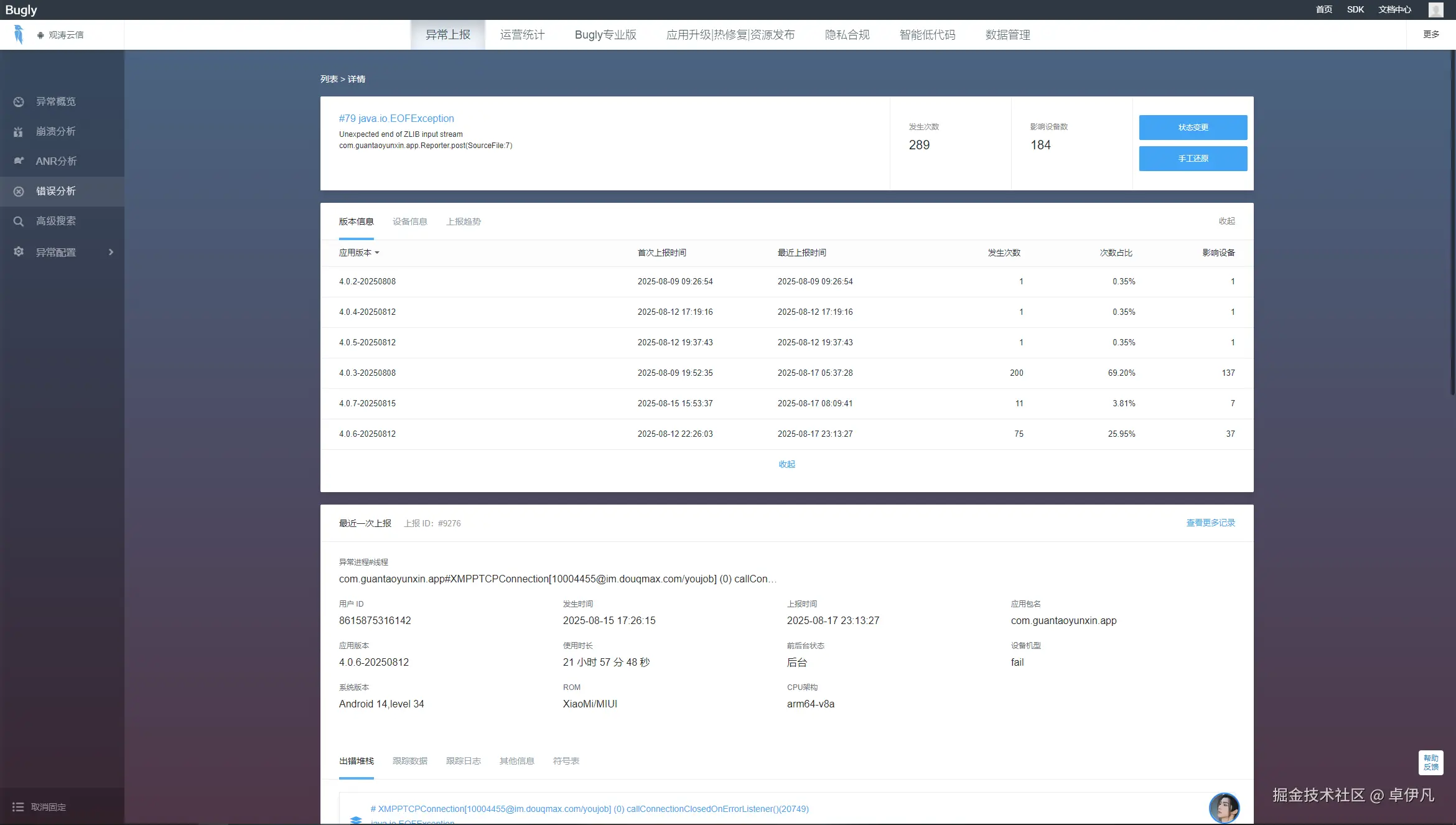
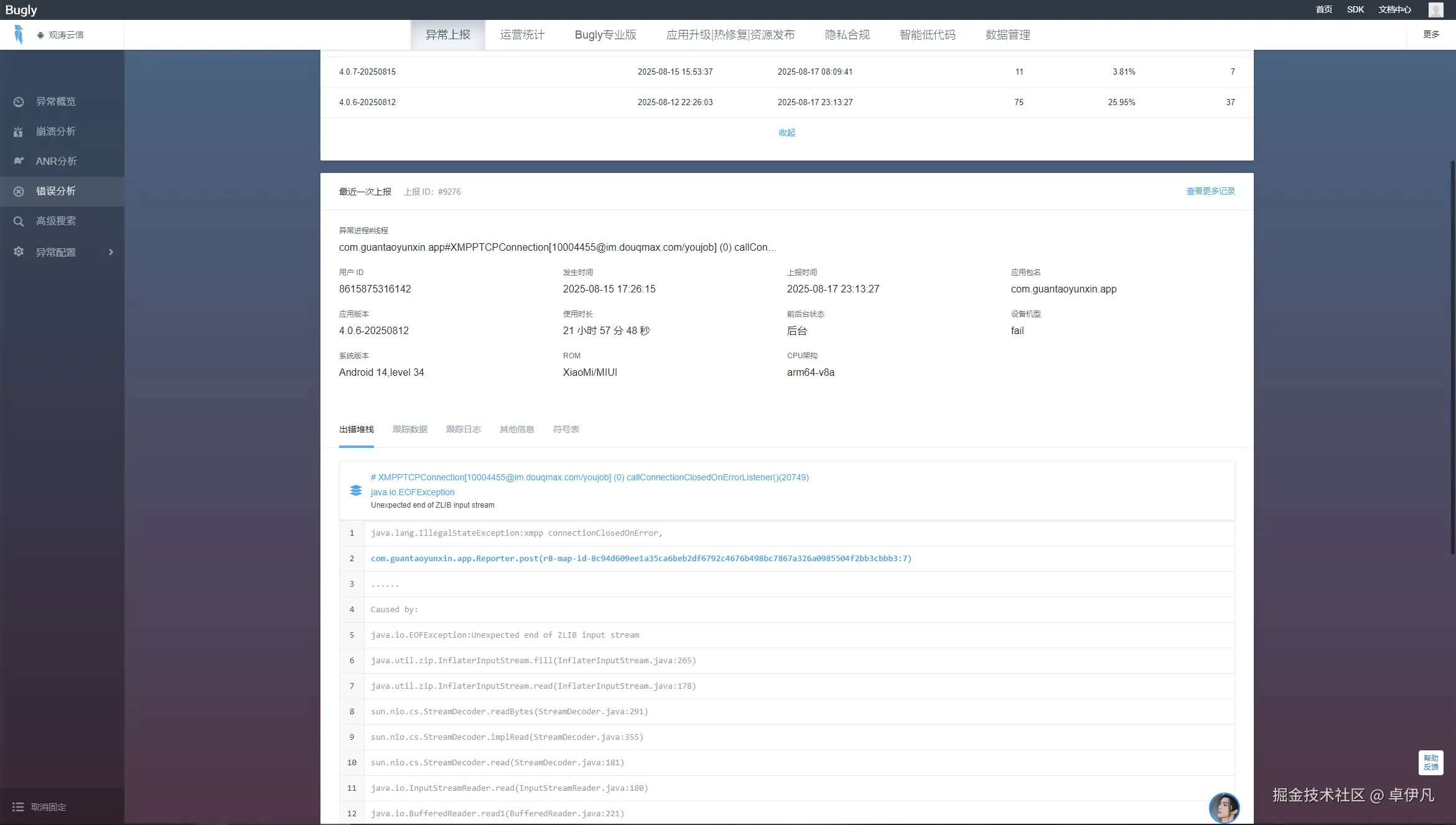
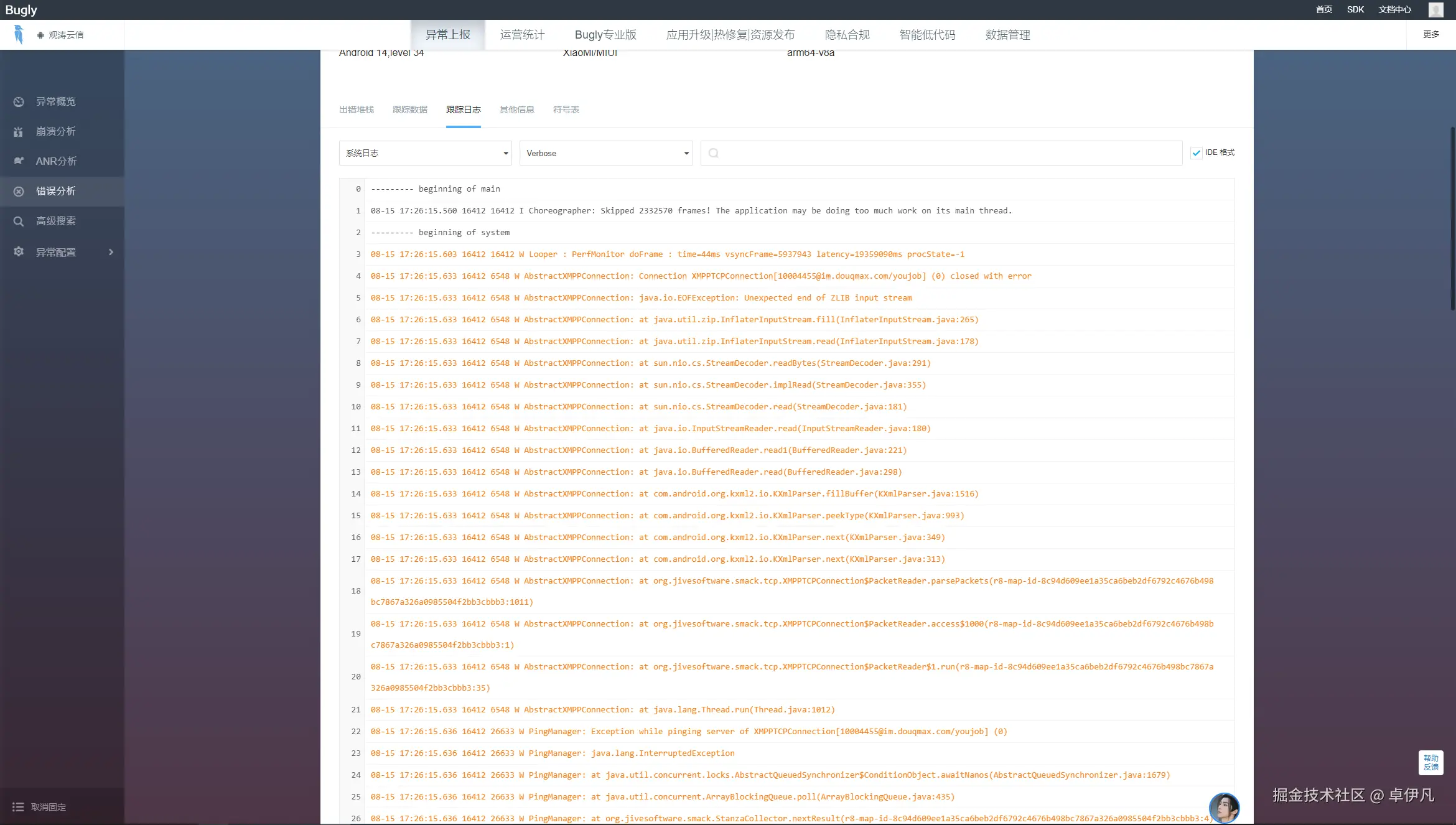
解决 SocketException: Software caused connection abort 错误
这个错误表明在 Reporter.post 方法中发生了网络连接异常,通常是由于本地软件(可能是防火墙、安全软件或应用程序本身)主动中止了网络连接。
错误原因分析
- 客户端主动关闭连接:应用代码可能在服务器响应完成前关闭了连接
- 防火墙/安全软件拦截:本地安全软件可能中断了网络连接
- 网络超时:操作耗时过长导致系统终止连接
- 服务器过早关闭:服务器端在处理完成前关闭了连接
- 线程中断:执行网络操作的线程被中断
解决方案
方案1:优化网络请求超时设置
scss
// 使用 HttpURLConnection 的示例
HttpURLConnection connection = (HttpURLConnection) url.openConnection();
// 设置合理的超时时间(单位:毫秒)
connection.setConnectTimeout(15000); // 15秒连接超时
connection.setReadTimeout(30000); // 30秒读取超时
// 对于OkHttpClient
OkHttpClient client = new OkHttpClient.Builder()
.connectTimeout(15, TimeUnit.SECONDS)
.readTimeout(30, TimeUnit.SECONDS)
.writeTimeout(30, TimeUnit.SECONDS)
.build();方案2:确保正确关闭资源
java
HttpURLConnection connection = null;
InputStream inputStream = null;
try {
connection = (HttpURLConnection) url.openConnection();
// 设置请求参数...
inputStream = connection.getInputStream();
// 处理响应...
} catch (IOException e) {
// 处理异常
} finally {
// 确保资源正确关闭
if (inputStream != null) {
try {
inputStream.close();
} catch (IOException e) {
// 记录关闭异常
}
}
if (connection != null) {
connection.disconnect();
}
}方案3:添加重试机制
java
private static final int MAX_RETRIES = 3;
public void postWithRetry(String url, String data) throws IOException {
int retryCount = 0;
IOException lastException = null;
while (retryCount < MAX_RETRIES) {
try {
post(url, data); // 调用原始post方法
return; // 成功则返回
} catch (SocketException e) {
lastException = e;
retryCount++;
if (retryCount < MAX_RETRIES) {
try {
// 指数退避等待
Thread.sleep(1000 * (long) Math.pow(2, retryCount));
} catch (InterruptedException ie) {
Thread.currentThread().interrupt();
throw new IOException("Retry interrupted", ie);
}
}
}
}
throw lastException; // 重试次数用尽后抛出最后捕获的异常
}方案4:检查网络环境
- 验证网络权限:
ini
<uses-permission android:name="android.permission.INTERNET" />- 检查VPN/代理设置 :确保没有冲突的网络配置 3. 禁用防火墙/安全软件:临时禁用测试是否解决问题
方案5:使用更健壮的HTTP库
考虑使用OkHttp或Retrofit等成熟网络库:
java
// OkHttp示例
OkHttpClient client = new OkHttpClient.Builder()
.retryOnConnectionFailure(true) // 自动重试
.addInterceptor(new Interceptor() {
@Override
public Response intercept(Chain chain) throws IOException {
Request request = chain.request();
Response response = null;
IOException exception = null;
// 自定义重试逻辑
for (int i = 0; i < 3; i++) {
try {
response = chain.proceed(request);
if (response.isSuccessful()) {
return response;
}
} catch (IOException e) {
exception = e;
}
if (i < 2) {
try {
Thread.sleep(1000 * (i + 1));
} catch (InterruptedException e) {
Thread.currentThread().interrupt();
throw new IOException("Interrupted during retry", e);
}
}
}
if (exception != null) throw exception;
if (response != null) return response;
throw new IOException("Unknown error occurred");
}
})
.build();预防措施
- 心跳机制:对于长连接,实现心跳保持连接活跃
- 网络状态监听:监听网络变化,在网络恢复时重试
- 错误日志记录:详细记录错误上下文以便分析
- 压力测试:模拟弱网环境测试应用表现
- 服务器端检查:确保服务器配置合理,不会过早关闭连接
针对 Reporter.post 方法的特别建议
- 隔离网络操作:将网络操作与业务逻辑分离
- 添加详细日志:记录请求/响应时间和大小
- 监控连接状态:记录连接建立和关闭的时间点
arduino
public class Reporter {
private static final String TAG = "Reporter";
public void post(String url, String data) throws IOException {
long startTime = System.currentTimeMillis();
Log.d(TAG, "Starting request to " + url);
try {
// 实际网络操作...
long duration = System.currentTimeMillis() - startTime;
Log.d(TAG, "Request completed in " + duration + "ms");
} catch (SocketException e) {
Log.e(TAG, "Socket error after " +
(System.currentTimeMillis() - startTime) + "ms", e);
throw e;
}
}
}