在 Vue 项目中编写单元测试,是提升代码质量和维护性的关键一步。本文将带你从零开始,在一个 Vue 2 + Vue CLI 项目中集成 Jest 作为单元测试框架,并运行第一个测试用例。
✅ 适用于 Vue 2 项目(如你使用的是 vue-cli-service)
✅ 基于 @vue/cli-plugin-unit-jest 官方插件
✅ 包含完整命令、配置说明和测试示例
一、安装 Jest 及相关依赖
如果你的项目已经使用 Vue CLI 创建,只需添加官方的 Jest 插件即可。
- 安装 Jest 插件
bash
vue add @vue/unit-jest⚠️ 注意:这个命令会自动安装 @vue/cli-plugin-unit-jest 和 @vue/test-utils 等必要依赖。
二、检查 package.json 脚本
确保你的 package.json 中有以下脚本:
javascript
"scripts": {
"test:unit": "vue-cli-service test:unit",
"test": "jest",
"test:watch": "jest --watch",
"test:coverage": "jest --coverage"
}- npm run test:unit:使用 Vue CLI 运行测试(推荐)
- npm run test:直接运行 Jest(适合 CI)
- --watch:监听文件变化
- --coverage:生成测试覆盖率报告
三、创建第一个测试文件
假设你有一个组件:src/components/HelloWorld.vue
- 创建测试文件
在 tests/unit/ 目录下创建 HelloWorld.spec.js:
javascript
// tests/unit/HelloWorld.spec.js
import { shallowMount } from '@vue/test-utils'
import HelloWorld from '@/components/HelloWorld.vue'
describe('HelloWorld.vue', () => {
it('renders props.msg when passed', () => {
const msg = 'Welcome to Jest Testing'
const wrapper = shallowMount(HelloWorld, {
propsData: { msg }
})
expect(wrapper.text()).toMatch(msg)
})
})四、运行测试
- 运行所有测试
bash
npm run test:unit或使用 Jest 命令:
bash
npm run test- 查看测试覆盖率
bash
npm run test:coverage运行后会在项目根目录生成 coverage/ 文件夹,打开 coverage/lcov-report/index.html 可查看详细报告。
五、Jest 配置(可选)
Jest 的配置默认由 Vue CLI 管理,你也可以在 package.json 中添加 jest 字段进行自定义:
javascript
"jest": {
"testMatch": [
"**/tests/unit/**/*.spec.(js|jsx|ts|tsx)"
],
"moduleFileExtensions": [
"js",
"json",
"vue"
],
"transform": {
"^.+\\.js$": "babel-jest",
".*\\.(vue)$": "vue-jest"
},
"testEnvironment": "jsdom",
"setupFiles": [
"<rootDir>/tests/setup.js"
]
}创建 setup.js(处理 DOM 操作)
有些组件会操作 document,在测试中可能报错(如 querySelector is null),可创建 tests/setup.js:
javascript
// tests/setup.js
if (typeof document !== 'undefined') {
if (!document.body) {
document.body = document.createElement('body')
}
}并在 jest 配置中引入。
六、常见问题解决
|-----------------------------------------------------|----------------------------------|
| 问题 | 解决方案 |
| document is not defined | 确保 testEnvironment: "jsdom" |
| Unexpected token 'export' | 检查 babel.config.js 是否正确 |
| Test suite failed to run | 安装 vue-jest@^3.0.7 和 babel-jest |
| TypeError: Cannot read property 'classList' of null | 在操作 DOM 前加 if (el) 判断 |
七、推荐最佳实践
- 测试文件命名:xxx.spec.js 或 xxx.test.js
- 测试文件位置:src同级创建 tests文件夹 或者在测试的源码同级目录添加
- 使用 shallowMount:避免渲染子组件
- mock 接口请求:避免真实网络调用
- 覆盖核心逻辑:props、events、computed、methods
八、遇到的问题
1. [vue-jest]: Less are not currently compiled by vue-jest
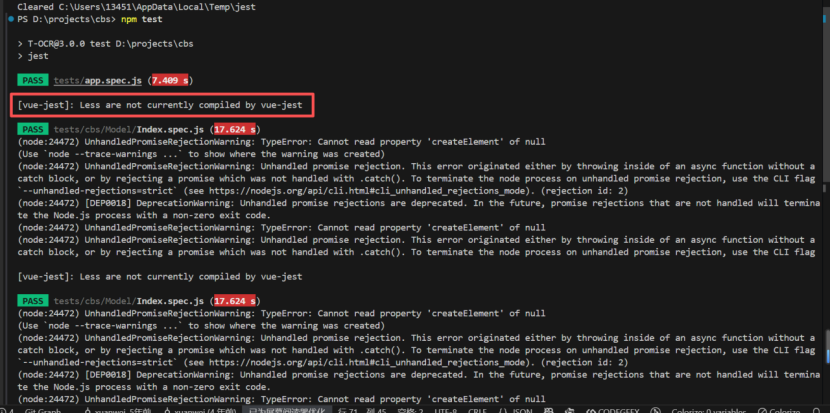
这个报错大模型回答受限于vue2,所以解决不掉,有解决办法烦请共享下
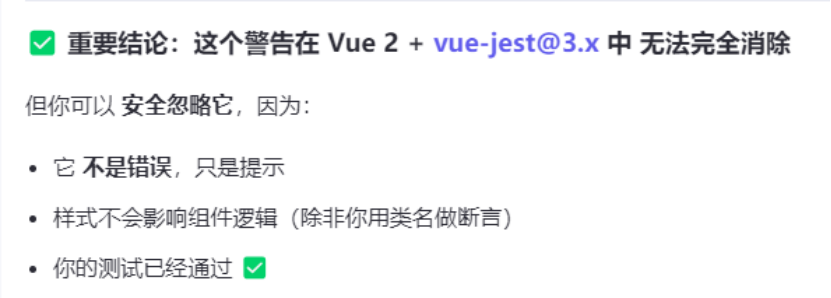
- TypeError: Cannot read property 'createElement' of null
报错信息
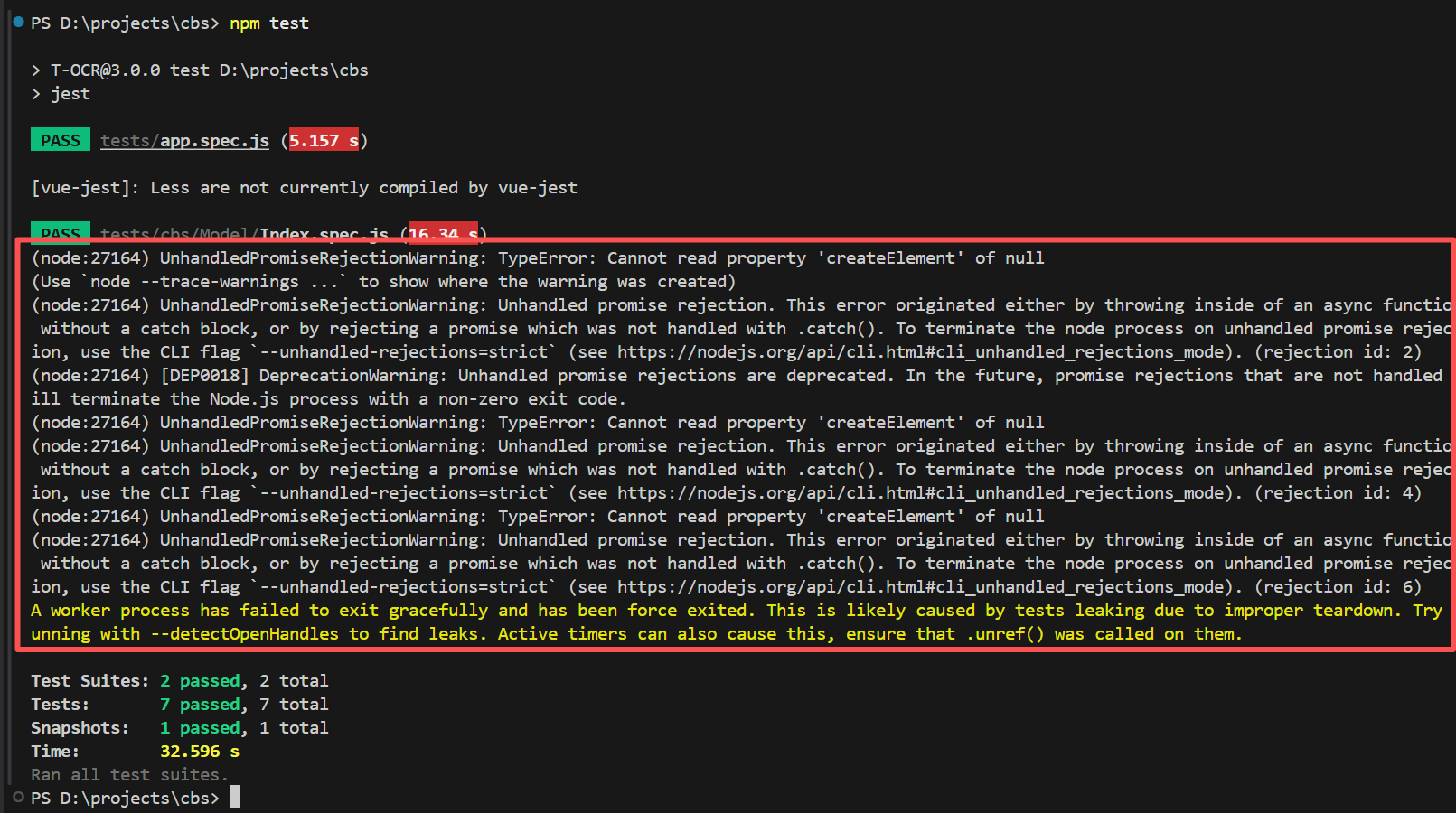
问题定位
耗费大量时间排查之后发现是因为代码中在created()调用了getModelList()这个接口请求的方法导致报错读不到createElement和worker process得问题
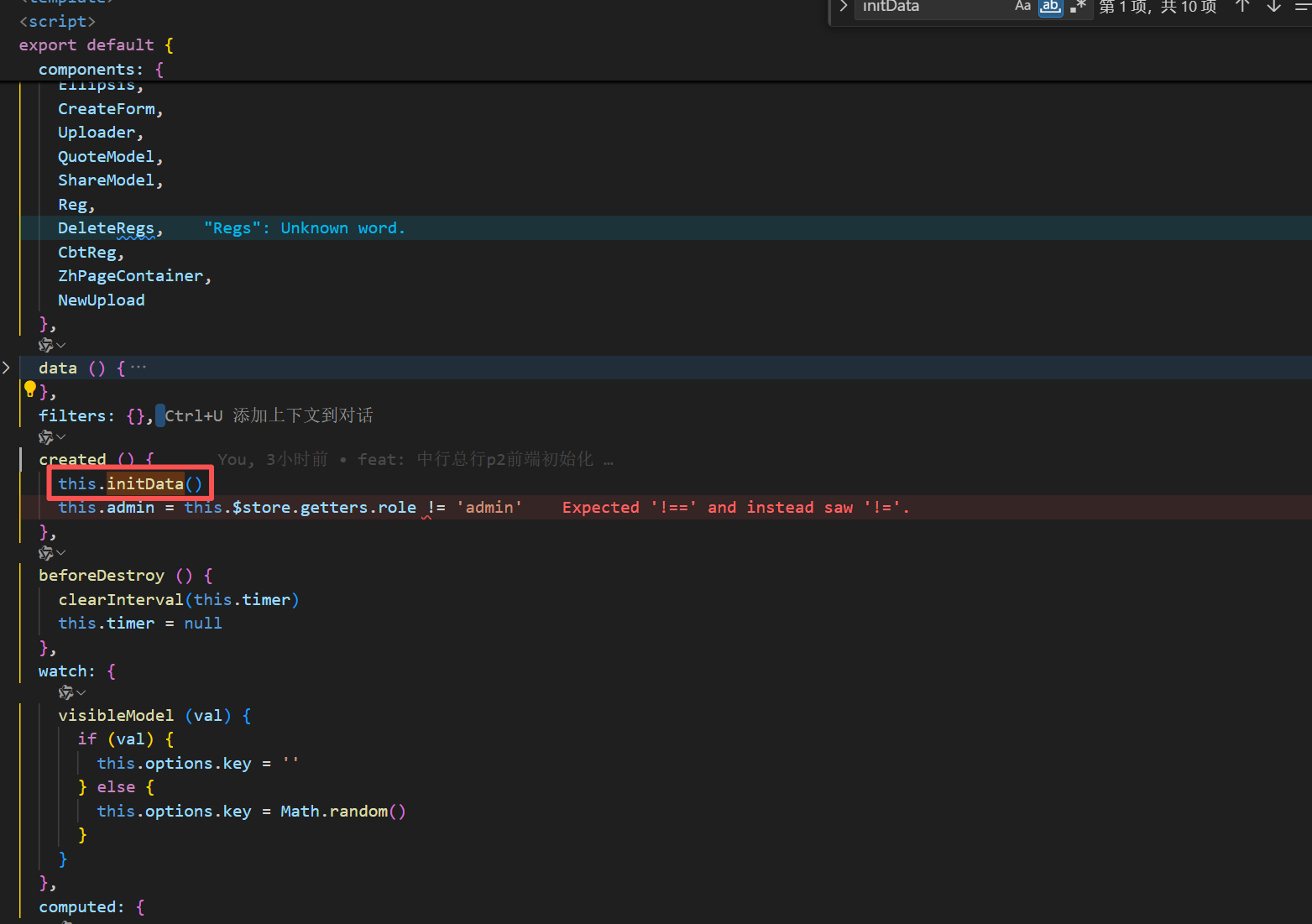
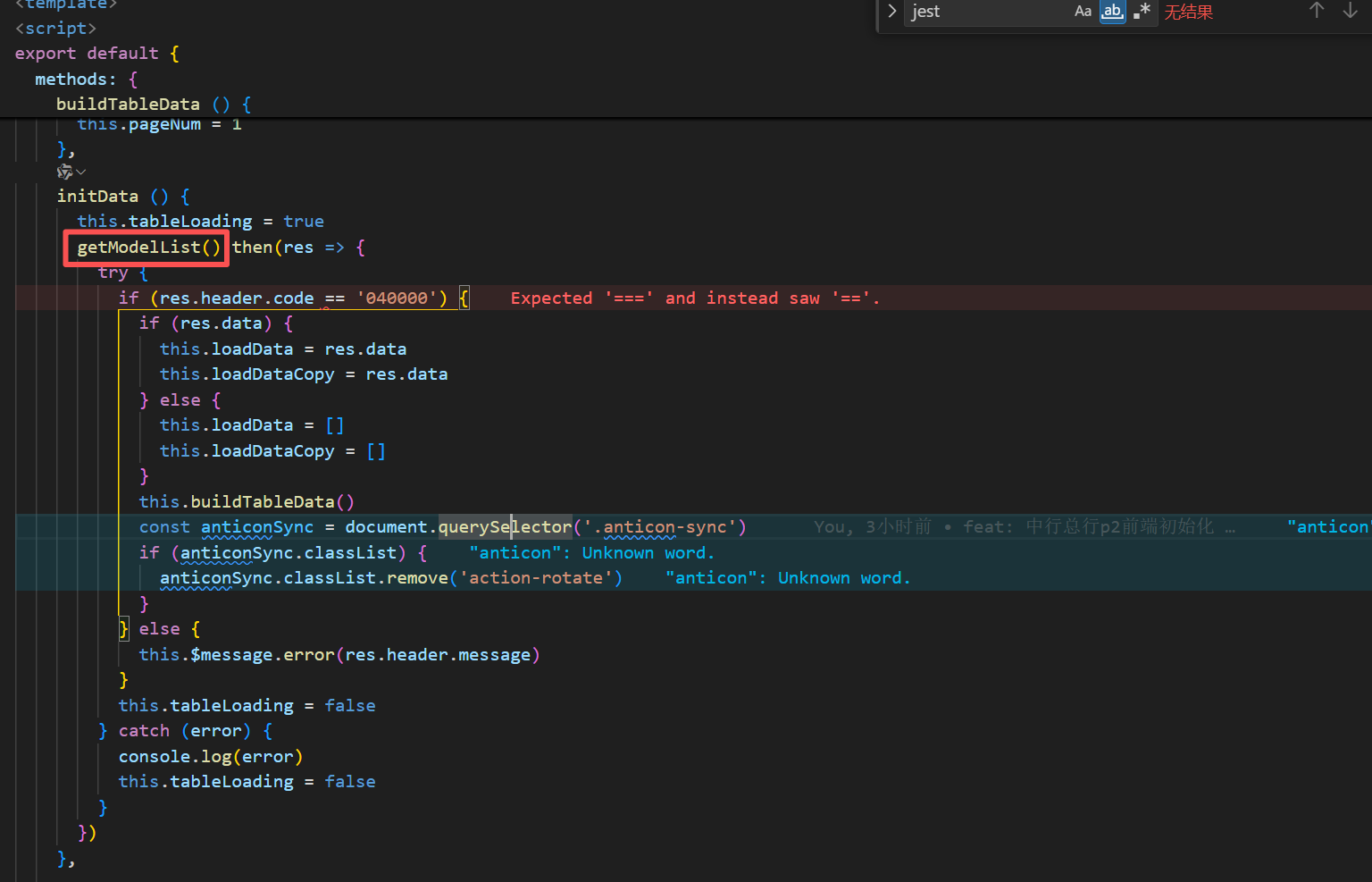
原因分析
大模型回答如下
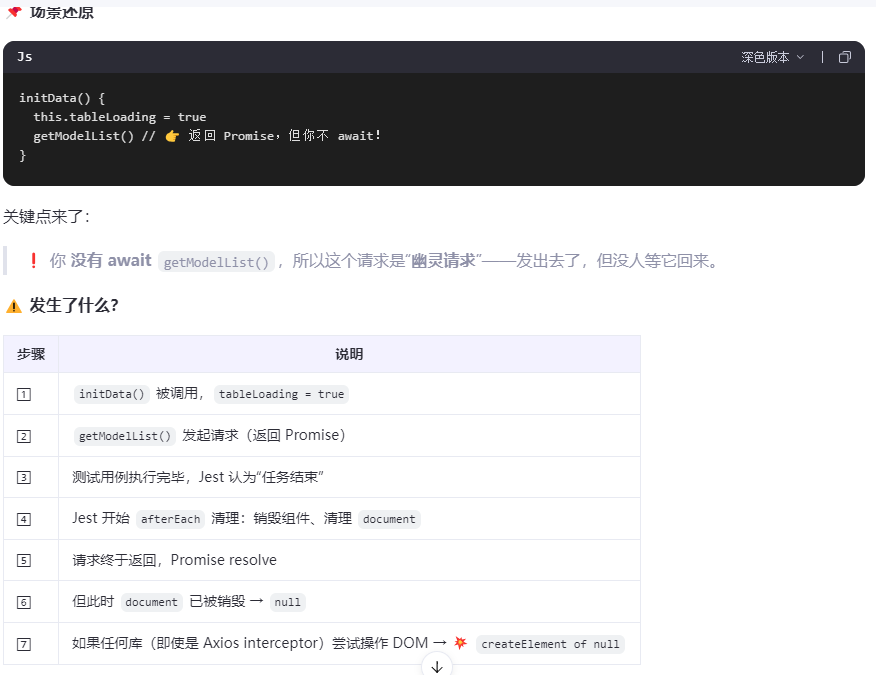
解决方案
mock接口请求并document.querySelector(不然会在调用此方法时报错报错)
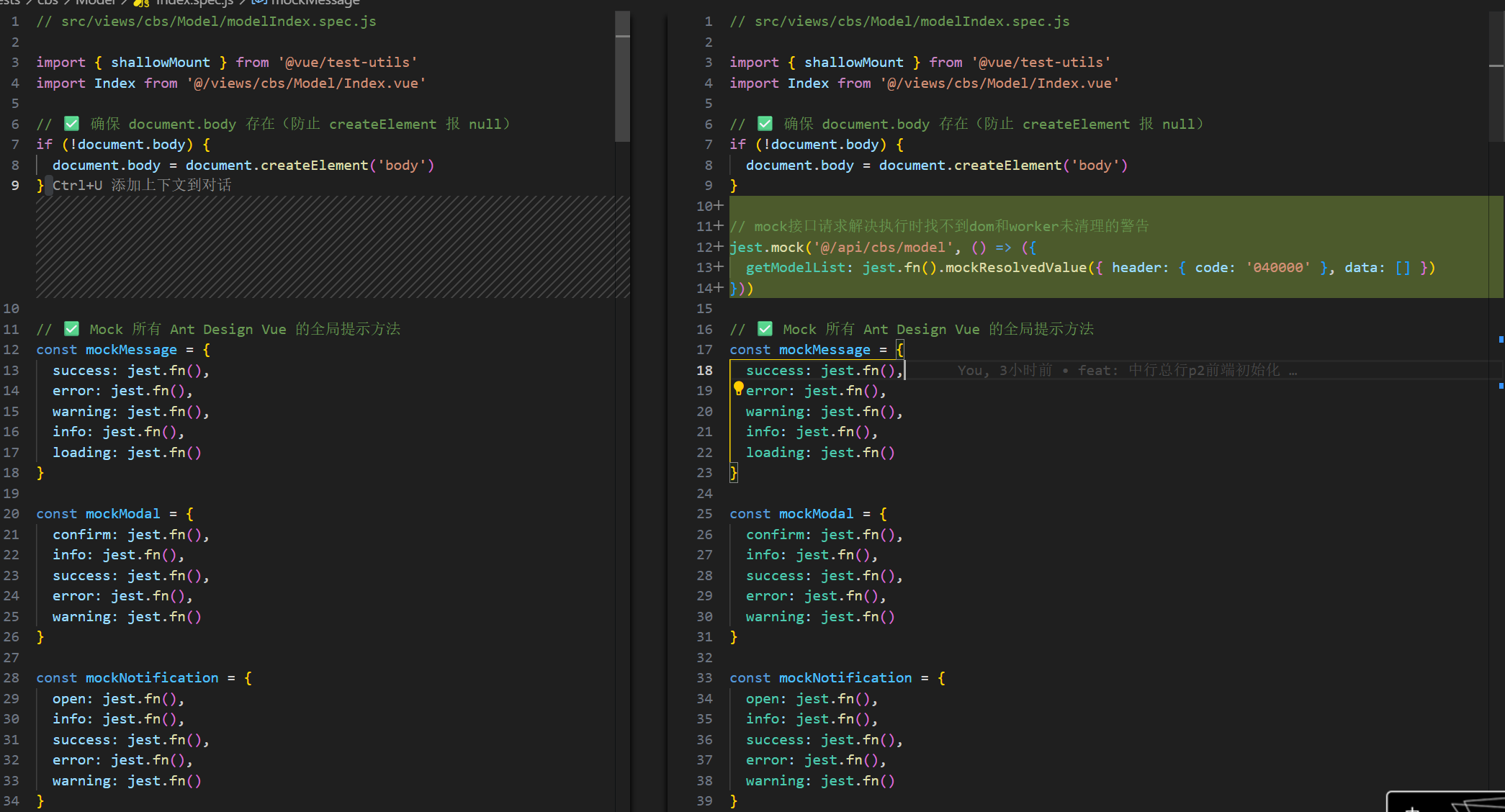
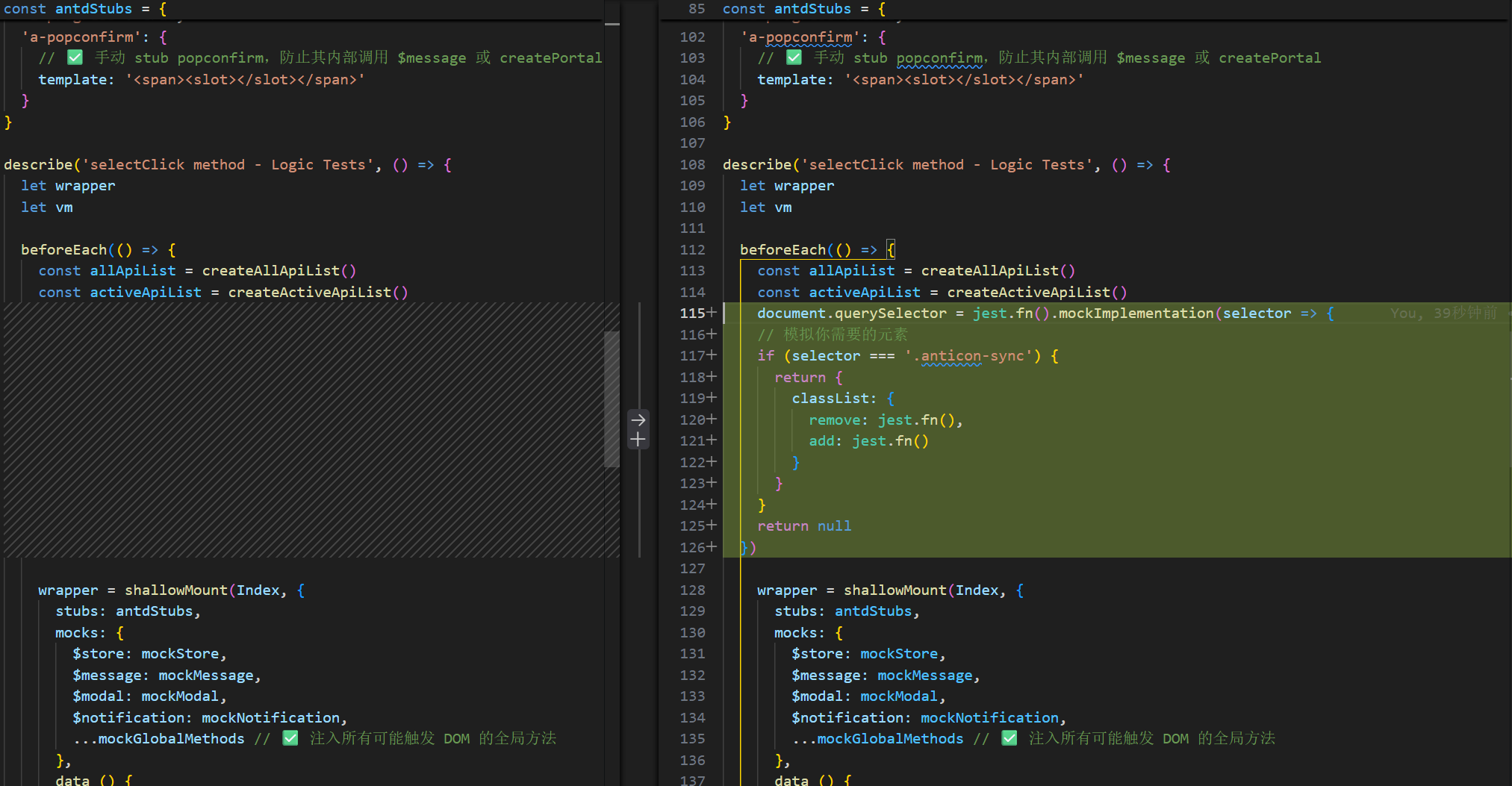
总结
|---------|------------------------|
| 步骤 | 命令 |
| 安装 Jest | vue add @vue/unit-jest |
| 运行测试 | npm run test:unit |
| 查看覆盖率 | npm run test:coverage |
| 编写测试 | tests/unit/*.spec.js |