异常断电之后,oracle启动报ORA-600 kcratr_nab_less_than_odr错误
|-------------------------------------------------------------------------------------------------------------------------------------------------------------------------------------------------------------------------------------------------------------------------------------------------------------------------------------------------------------------------------------------------------------------------------------------------------------------------------------------------------------------------------------------------------------------------------------------------------------------------------------------------------------------------------------------------------------------------------------------------------------------------------------------------------------------------------------------------------------------------------------------------------|
| Sun Aug 17 11:06:09 2025 ALTER DATABASE OPEN Beginning crash recovery of 1 threads ``parallel recovery started with 11 processes Started redo scan Completed redo scan ``read 0 KB redo, 0 data blocks need recovery ORA-00600: 内部错误代码, 参数: [kcratr_nab_less_than_odr], [1], [40785], [33267], [40630] Sun Aug 17 11:06:20 2025 Aborting crash recovery due to error 600 Sun Aug 17 11:06:20 2025 Trace dumping is performing ``id``=[cdmp_20250817110620] Errors ``in file d:\app\administrator\diag\rdbms\orcl\orcl\trace\orcl_ora_2920.trc: ORA-00600: 内部错误代码, 参数: [kcratr_nab_less_than_odr], [1], [40785], [33267], [40630] Errors ``in file d:\app\administrator\diag\rdbms\orcl\orcl\trace\orcl_ora_2920.trc: ORA-00600: 内部错误代码, 参数: [kcratr_nab_less_than_odr], [1], [40785], [33267], [40630] ORA-600 signalled during: ALTER DATABASE OPEN... |
一般该错误都直接能够正常open,这个是上次遇到的无法正常open的case
ORA-600 kcratr_nab_less_than_odr和ORA-600 4194故障处理
一般重建ctl或者using backup ctl方式恢复即可实现0丢失打开库,但是这个库尝试打开报ORA-600 2662错误
|---------------------------------------------------------------------------------------------------------------------------------------------------------------------------------------------------------------------------------------------------------------------------------------------------------------------------------------------------------------------------------------------------------------------------------------------------------------------------------------------------------------------------------------------------------------------------------------------------------------------------------------------------------------------------------------------------------------------------------------------------------------------------------------------------------------------------------------------------------------------------------------------------------------------------------------------------------------------------------------|
| SQL> startup nomount; ORACLE 例程已经启动。 Total System ``Global Area 6847938560 bytes Fixed ``Size 2188768 bytes Variable ``Size 4680845856 bytes Database Buffers 2147483648 bytes Redo Buffers 17420288 bytes SQL> @rectl.sql 控制文件已创建。 SQL> SQL> SQL> recover ``database``; 完成介质恢复。 SQL> ``alter database open``; alter database open * 第 1 行出现错误: ORA-00603: ORACLE server session terminated ``by fatal error ORA-00600: internal error code, arguments: [2662], [4413], [1200914792], [4413], [1201104184], [12583040], [], [], [], [], [], [] ORA-00600: internal error code, arguments: [2662], [4413], [1200914791], [4413], [1201104184], [12583040], [], [], [], [], [], [] ORA-01092: ORACLE instance terminated. Disconnection forced ORA-00600: internal error code, arguments: [2662], [4413], [1200914789], [4413], [1201104184], [12583040], [], [], [], [], [], [] 进程 ID: 3132 会话 ID: 3018 序列号: 1 |
对于这样的ORA-600 2662错误是比较常见的问题,直接通过Patch_SCN工具修改scn即可正常打开库
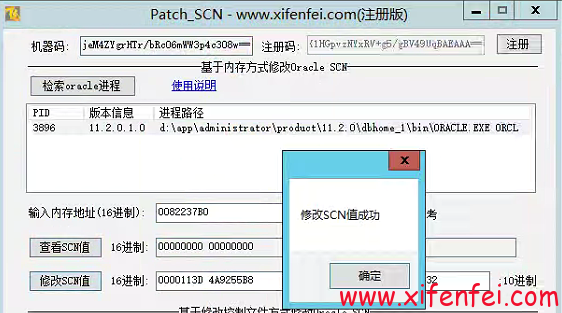
|-----------------------------------------------------------------------------------------------------------------------------------------------------------------------------------------------------------------------------------------------------------------------------------------------------------------------------------------------------------------------------------------------------------------------------------------------------------------------------------------------------------------------------------------------------------------------------------------------------------------------------------------------------------------------------------------------------------------------------------------------------------------------------------------------------------------------------------------------------------------------------------------------------------------------------------------------------------------------------------------------------------------------------------------------------------------------------------------------------------------------------------------------------------------------------------------------------------------------------------------------------------------------------------------------------------------------------------------------------------------------------------------------------------------------------------------------------------------------------------------------------------------------------------------------------------------------------------------------------------------------------------------------------------------------------------------------------------------------------------------------------------------------------------------------------------------------------------------------------------------------------------------------------------------------------------------------------------------------------------------------------------------------------------------------------------------------------------------------------------------------------------------------------------------------------------------------------------------------------------------------------------------------------------------------------------------------------------------------------------------------------------------------------------------------------------------------------------------------------------------------------------------------------------------------------------------------------------------------------------------------------------------------------------------------------------------------|
| Mon Aug 18 03:30:41 2025 ALTER DATABASE RECOVER database Media Recovery Start ``started logmerger process Parallel Media Recovery started with 12 slaves Mon Aug 18 03:30:41 2025 Recovery of Online Redo Log: Thread 1 Group 2 Seq 40787 Reading mem 0 ``Mem``# 0: D:\APP\ADMINISTRATOR\ORADATA\ORCL\REDO02.LOG Completed: ALTER DATABASE RECOVER database alter database ``open Beginning crash recovery of 1 threads ``parallel recovery started with 11 processes Started redo scan Completed redo scan ``read 1 KB redo, 0 data blocks need recovery Started redo application at ``Thread 1: logseq 40787, block 2, scn 18954891612040 Recovery of Online Redo Log: Thread 1 Group 2 Seq 40787 Reading mem 0 ``Mem``# 0: D:\APP\ADMINISTRATOR\ORADATA\ORCL\REDO02.LOG Completed redo application of 0.00MB Completed crash recovery at ``Thread 1: logseq 40787, block 4, scn 18954891632047 ``0 data blocks ``read``, 0 data blocks written, 1 redo k-bytes ``read Mon Aug 18 03:30:47 2025 Thread 1 advanced to log sequence 40788 (thread ``open``) Thread 1 opened at log sequence 40788 ``Current log``# 3 seq# 40788 mem# 0: D:\APP\ADMINISTRATOR\ORADATA\ORCL\REDO03.LOG Successful ``open of redo thread 1 MTTR advisory is disabled because FAST_START_MTTR_TARGET is not ``set Mon Aug 18 03:30:47 2025 SMON: enabling cache recovery Dictionary check beginning Tablespace ``'TEMP' #3 found in data dictionary, but not ``in the controlfile. Adding to controlfile. Dictionary check complete Verifying ``file header compatibility ``for 11g tablespace encryption.. Verifying 11g ``file header compatibility ``for tablespace encryption completed SMON: enabling tx recovery ********************************************************************* WARNING: The following temporary tablespaces contain no files. ``This condition can occur when a backup controlfile has ``been restored. It may be necessary to add files to these ``tablespaces. That can be ``done using the SQL statement: ``ALTER TABLESPACE <tablespace_name> ADD TEMPFILE ``Alternatively, ``if these temporary tablespaces are no longer ``needed, ``then they can be dropped. ``Empty temporary tablespace: TEMP ********************************************************************* Database Characterset is ZHS16GBK replication_dependency_tracking turned off (no async multimaster replication found) LOGSTDBY: Validating controlfile with logical metadata LOGSTDBY: Validation complete Completed: alter database ``open |
后续增加tempfile,导出数据完成本次恢复任务