问题描述
在开发微信小程序使用wx.getLocation或uni.getLocation获取当前的地理位置、速度的API时,会弹出如下的授权框,如果用户点了允许,那么就会获取到API提供的latitude纬度、longitude经度、speed速度等,但是点了拒绝就会报错:{errMsg: "getLocation:fail auth deny"},下面就将出错的问题以及开启手动授权的方法给大家介绍一下。
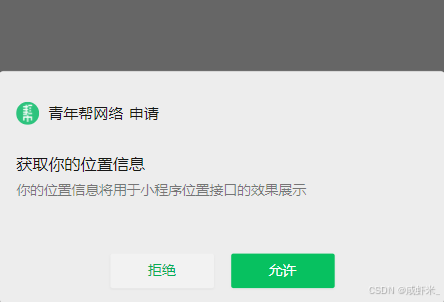
问题一:
如果出现下面的报错,这就说明没有在小程序配置项中设置requiredPrivateInfos。
javascript
{errMsg: "getLocation:fail the api need to be declared in the requiredPrivateInfos field in app.json/ext.json"}解决办法:
如果是uniapp开发就需要到更目录下的manifest.json源码视图下配置,如果是微信小程序原生开发,需要到app.json中进行设置,如下:
javascript
"permission": {
"scope.userLocation": {
"desc": "你的位置信息将用于小程序位置接口的效果展示"
}
},
"requiredPrivateInfos": ["chooseLocation", "getLocation"]将获取地理位置API的接口getLocation放置到requiredPrivateInfos属性中,详细的配置,可以参考这篇文章:https://blog.csdn.net/qq_18798149/article/details/150474651。
问题二:
如果出现下面的报错:
javascript
{errMsg: "getLocation:fail auth deny"}这是在一开始概述时候说的,弹出获取位置授权框的时候,你点了拒绝,所有小程序就无法获取当前用户的位置信息,有同学可以使用了uni.getLocation的API什么错误都不显示,千万不要忘了fail回调,错误会在fail中,如下所示:
javascript
uni.getLocation({
type: 'gcj02',
success: (res) => {
console.log(res);
},
fail: (err) => {
console.log(err)
}
})解决办法:
使用我下面封装的方法,让用户手动开启权限,这个方法是通用性的,因为在微信小程序开发中,会用到很多的权限需要用户进行授权,再去获取别的API授权的时候,也可以使用该方法,更多的权限范围可以看这个文档:https://uniapp.dcloud.net.cn/api/other/authorize.html
javascript
export const showAuthorize = ({ scope = 'scope.userLocation', text = '您的位置信息' } = {}) => {
return new Promise((resolve, reject) => {
uni.getSetting({
success: (setting) => {
if (!setting.authSetting[scope]) {
uni.showModal({
title: '提示',
content: `为了提供更好的服务,请允许小程序获取${text}`,
confirmText: '去授权',
success: (modal) => {
if (modal.confirm) {
uni.openSetting({
success: (open) => {
if (open.authSetting[scope]) {
uni.showToast({
icon: 'none',
title: '授权成功'
});
resolve('授权成功');
} else {
uni.showToast({
icon: 'none',
title: '授权失败'
});
reject('授权失败');
}
}
});
} else {
reject('授权失败');
}
}
});
}
}
});
});
};说明:
showAuthorize 方法接收一个对象;
- scope:授权范围,可以授权常见的如:scope.userLocation、scope.address、scope.writePhotosAlbum
- text:授权描述,如:'保存到相册的权限'、'您的位置信息'等
使用:
javascript
const getLocation = () => {
uni.getLocation({
type: 'gcj02',
success: (res) => {
console.log(res);
},
fail: async (err) => {
console.log(err);
try {
let res = await showAuthorize({ text: '您的位置信息' });
getLocation();
} catch (err) {
console.log(err);
}
}
});
};总结:
微信小程序需要用户授权的API还是挺多的,将手动授权的方法进行封装,后期再用的时候,直接调用接口,如果你对该方法封装有更好的建议,欢迎留言讨论。