TabControl的ItemsSource属性使用比较少。这里我使用ini配置文件,使用tabcontrol呈现。
每个Tabitem显示ini中一个节的信息,键值对使用表格显示。
xaml:
XML
<telerik:RadTabControl ItemsSource="{Binding Sections}" SelectedIndex="{Binding SelectSectionIndex}">
<telerik:RadTabControl.ItemTemplate>
<DataTemplate>
<TextBlock Text="{Binding Name}" />
</DataTemplate>
</telerik:RadTabControl.ItemTemplate>
<telerik:RadTabControl.ContentTemplate>
<DataTemplate>
<telerik:RadGridView
HorizontalContentAlignment="Center"
VerticalContentAlignment="Center"
AutoGenerateColumns="False"
CanUserGroupColumns="False"
CanUserReorderColumns="False"
CanUserResizeColumns="True"
CanUserSelect="True"
CanUserSortColumns="False"
CanUserSortGroups="False"
EnableLostFocusSelectedState="False"
FrozenColumnsSplitterVisibility="Collapsed"
IsFilteringAllowed="False"
IsHitTestVisible="True"
IsReadOnly="False"
IsTabStop="False"
ItemsSource="{Binding KeyValues, NotifyOnSourceUpdated=True}"
RowHeight="29"
RowIndicatorVisibility="Collapsed"
SelectionUnit="FullRow"
ShowGroupPanel="False"
ShowSearchPanel="False">
<telerik:RadGridView.Columns>
<telerik:GridViewDataColumn
Width="*"
DataMemberBinding="{Binding Key}"
Header="键"
IsReadOnly="True" />
<telerik:GridViewDataColumn
Width="2*"
DataMemberBinding="{Binding Value}"
Header="值" />
</telerik:RadGridView.Columns>
</telerik:RadGridView>
</DataTemplate>
</telerik:RadTabControl.ContentTemplate>
</telerik:RadTabControl>VM:
cs
private ObservableCollection<IniSection> _sections;
public ObservableCollection<IniSection> Sections
{
get => _sections;
set => this.RaiseAndSetIfChanged(ref _sections, value);
}
cs
public class IniSection
{
public string Name { get; set; }
public ObservableCollection<IniKeyValue> KeyValues { get; set; } = new ObservableCollection<IniKeyValue>();
}
cs
public class IniKeyValue
{
public string Key { get; set; }
public string Value { get; set; }
}效果:
ini:
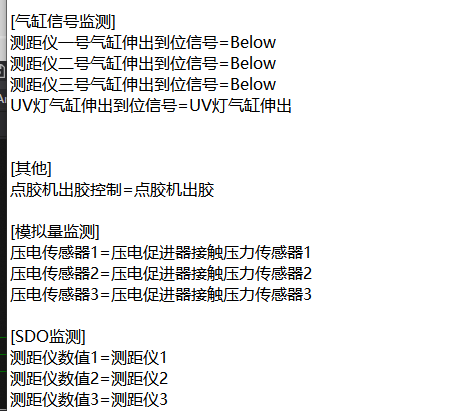
界面:
