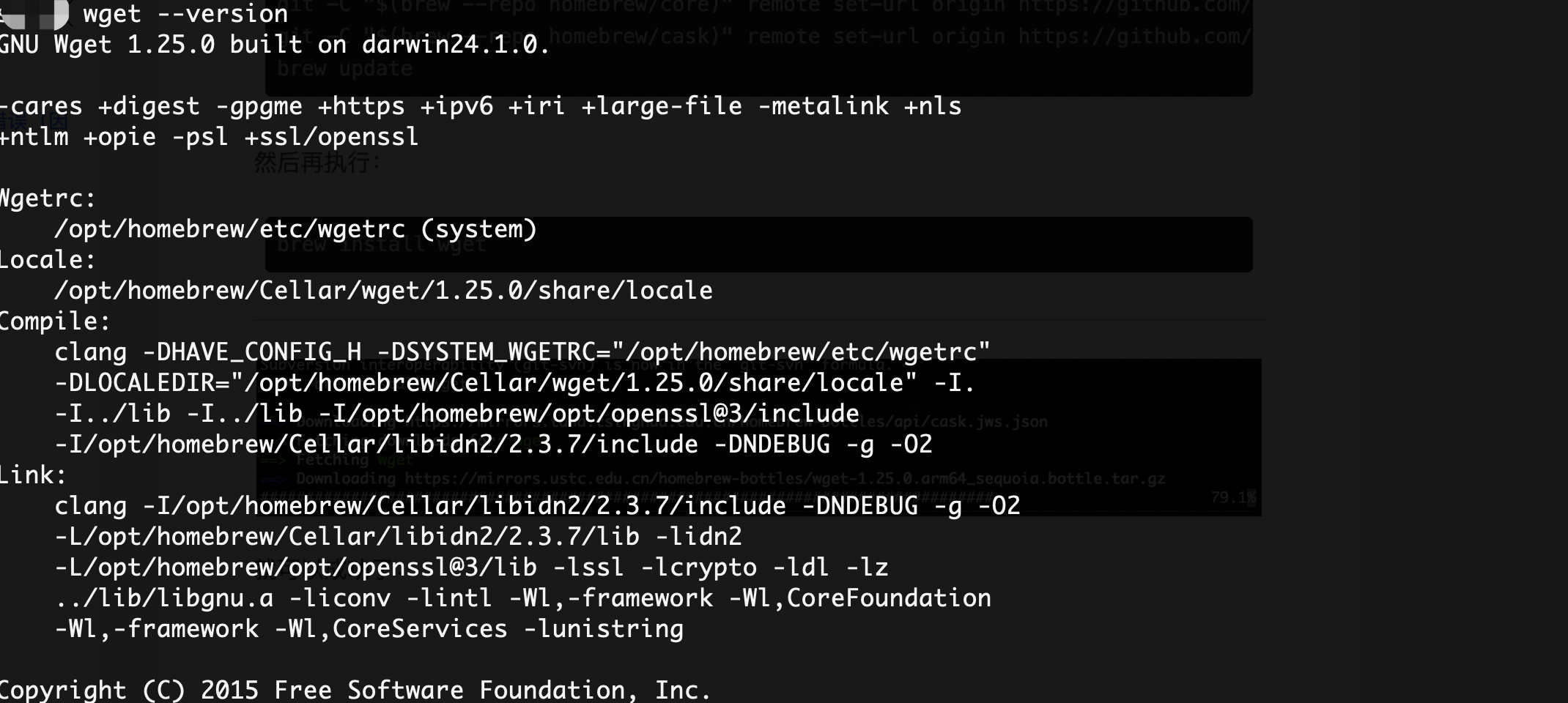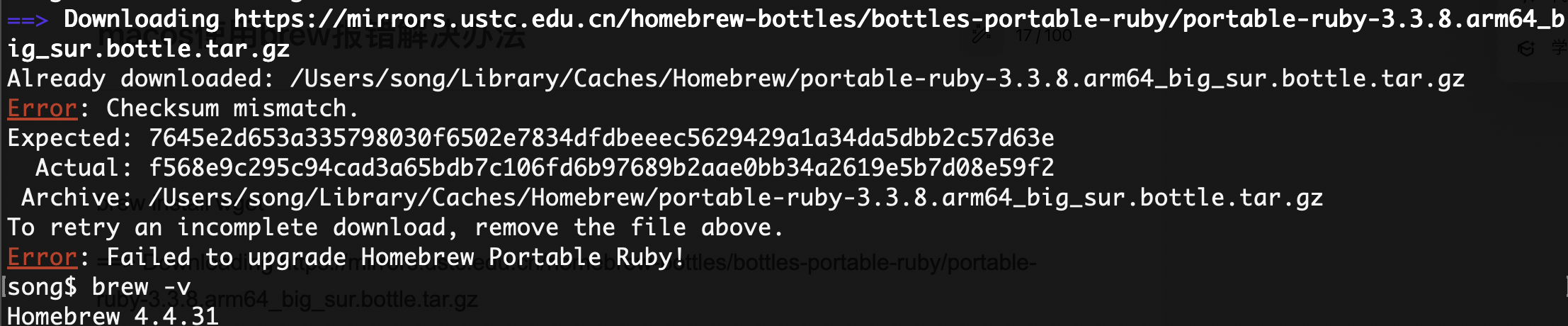
brew install wget
==> Downloading https://mirrors.ustc.edu.cn/homebrew-bottles/bottles-portable-ruby/portable-ruby-3.3.8.arm64_big_sur.bottle.tar.gz
Already downloaded: /Users/song/Library/Caches/Homebrew/portable-ruby-3.3.8.arm64_big_sur.bottle.tar.gz
Error: Checksum mismatch.
Expected: 7645e2d653a335798030f6502e7834dfdbeeec5629429a1a34da5dbb2c57d63e
Actual: f568e9c295c94cad3a65bdb7c106fd6b97689b2aae0bb34a2619e5b7d08e59f2
Archive: /Users/song/Library/Caches/Homebrew/portable-ruby-3.3.8.arm64_big_sur.bottle.tar.gz
To retry an incomplete download, remove the file above.
Error: Failed to upgrade Homebrew Portable Ruby!
这个报错是 Homebrew 在安装依赖(portable-ruby)时校验和不一致 导致的,常见于镜像源下载的文件损坏或者缓存文件过期。解决办法很简单:
✅ 解决步骤
-
删除损坏的缓存文件
rm -f /Users/song/Library/Caches/Homebrew/portable-ruby-3.3.8.arm64_big_sur.bottle.tar.gz
-
更新 Homebrew
brew update --force --quiet
brew upgrade -
重新安装 wget
brew install wget
🔄 如果你一直遇到校验错误(因为用的是 USTC 镜像)
可以先切换回官方源再试:
git -C "$(brew --repo)" remote set-url origin https://github.com/Homebrew/brew.git
git -C "$(brew --repo homebrew/core)" remote set-url origin https://github.com/Homebrew/homebrew-core.git
git -C "$(brew --repo homebrew/cask)" remote set-url origin https://github.com/Homebrew/homebrew-cask.git
brew update然后再执行:
brew install wget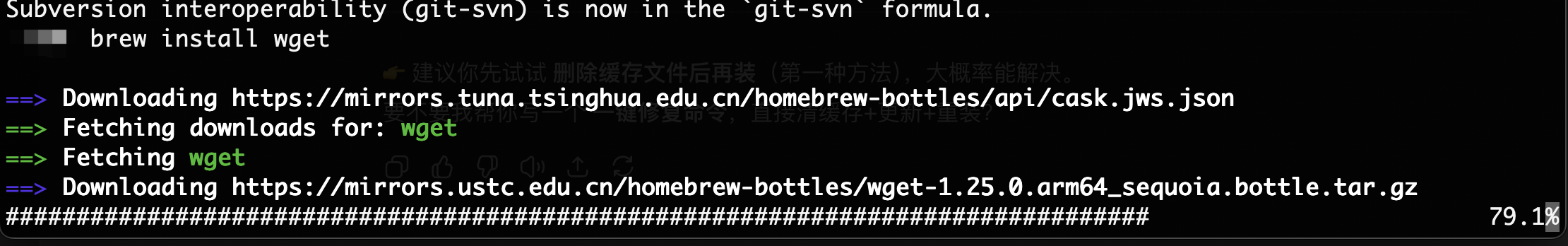
就可以成功了: